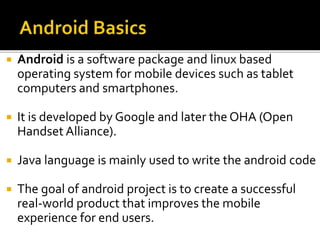
Android terminologies
- 1. Android is a software package and linux based operating system for mobile devices such as tablet computers and smartphones. It is developed by Google and later the OHA (Open Handset Alliance). Java language is mainly used to write the android code The goal of android project is to create a successful real-world product that improves the mobile experience for end users.
- 2. It's a consortium of 84 companies such as google, samsung, AKM, synaptics, KDDI, Garmin,Teleca, Ebay, Intel etc. It was established on 5th November, 2007, led by Google. It is committed to advance open standards, provide services and deploy handsets using the Android Platform.
- 4. Beautiful UI Android OS basic screen provides a beautiful and intuitive user interface. Connectivity GSM/EDGE, IDEN, CDMA, EV-DO, UMTS, Bluetooth,Wi-Fi, LTE, NFC and WiMAX. Storage SQLite, a lightweight relational database, is used for data storage purposes. Media support H.263, H.264, MPEG-4 SP,AMR, AMR-WB,AAC, HE-AAC, AAC 5.1, MP3, MIDI, OggVorbis,WAV, JPEG, PNG, GIF, and BMP Messaging SMS and MMS Web browser Based on the open-sourceWebKit layout engine, coupled with Chrome's V8 JavaScript engine supporting HTML5 and CSS3. Multi-touch Android has native support for multi-touch which was initially made available in handsets such as the HTC Hero. Multi-tasking User can jump from one task to another and same time various application can run simultaneously. Widgets are resizable, so users can expand them to show more content or
- 5. Multi-Language Supports single direction and bi-directional text. GCM Google Cloud Messaging (GCM) is a service that lets developers send short message data to their users on Android devices, without needing a proprietary sync solution. Wi-Fi Direct A technology that lets apps discover and pair directly, over a high- bandwidth peer-to-peer connection. Android Beam A popular NFC-based technology that lets users instantly share, just by touching two NFC-enabled phones together.
- 7. CODE Name Version API Level Marshmallow 6.0 API level 23 Lollipop 5.1 API level 22 Lollipop 5.0 API level 21 KitKat 4.4 - 4.4.4 API level 19 Jelly Bean 4.3.x API level 18 Jelly Bean 4.2.x API level 17 Jelly Bean 4.1.x API level 16 Ice Cream Sandwich 4.0.3 - 4.0.4 API level 15, NDK 8 Ice Cream Sandwich 4.0.1 - 4.0.2 API level 14, NDK 7 Honeycomb 3.2.x API level 13 Honeycomb 3.1 API level 12, NDK 6 Honeycomb 3.0 API level 11 Gingerbread 2.3.3 - 2.3.7 API level 10
- 8. Gingerbread 2.3 - 2.3.2 API level 9, NDK 5 Froyo 2.2.x API level 8, NDK 4 Eclair 2.1 API level 7, NDK 3 Eclair 2.0.1 API level 6 Eclair 2.0 API level 5 Donut 1.6 API level 4, NDK 2 Cupcake 1.5 API level 3, NDK 1 (no code name) 1.1 API level 2 (no code name) 1.0 API level 1
- 10. Linux kernel It is the heart of android architecture that exists at the root of android architecture. Linux kernel is responsible for device drivers, power management, memory management, device management and resource access.
- 11. Native Libraries On the top of linux kernel, their are Native libraries such as WebKit, OpenGL, FreeType, SQLite, Media, C runtime library (libc) etc. TheWebKit library is responsible for browser support, SQLite is for database, FreeType for font support, Media for playing and recording audio and video formats.
- 12. Android Runtime In android runtime, there are core libraries and DVM (DalvikVirtual Machine) which is responsible to run android application. DVM is like JVM but it is optimized for mobile devices. It consumes less memory and provides fast performance.
- 13. Android Framework On the top of Native libraries and android runtime, there is android framework. Android framework includes Android API's such as UI (User Interface), telephony, resources, locations, Content Providers (data) and package managers. It provides a lot of classes and interfaces for android application development.
- 14. Applications On the top of android framework, there are applications. All applications such as home, contact, settings, games, browsers are using android framework that uses android runtime and libraries.
- 16. Activity An activity is a class that represents a single screen. It is like a Frame in AWT. View A view is the UI element such as button, label, text field etc. Anything that you see is a view. Intent Intent is used to invoke components. Start the service, Launch an activity, Display a web page, Display a list of contacts, Broadcast a message, Dial a phone call etc.
- 17. Service Service is a background process that can run for a long time. Content Provider Content Providers are used to share data between the applications. Fragment Fragments are like parts of an activity. An activity can display one or more fragments on the screen at the same time.
- 18. The AndroidManifest.xml file contains information of your package, including components of the application such as activities, services, broadcast receivers, content providers etc. It performs some other tasks also: It is responsible to protect the application to access any protected parts by providing the permissions. It also declares the android api that the application is going to use. It lists the instrumentation classes.The instrumentation classes provides profiling and other informations.These informations are removed just before the application is published etc.
- 19. <manifest> manifest is the root element of the AndroidManifest.xml file. It has package attribute that describes the package name of the activity class. <application> application is the subelement of the manifest. It includes the namespace declaration. This element contains several subelements that declares the application component such as activity
- 20. The commonly used attributes are of this element are icon, label, theme etc. android:icon represents the icon for all the android application components. android:label works as the default label for all the application components. android:theme represents a common theme for all the android activities.
- 21. <activity> activity is the subelement of application and represents an activity that must be defined in the AndroidManifest.xml file. It has many attributes such as label, name, theme, launchMode etc. <intent-filter> intent-filter is the sub-element of activity that describes the type of intent to which activity, service or broadcast receiver can respond to.
- 22. The Android Activity class is core to any Android Application. You define and implement an Activity class for each screen in your application.
- 23. Simple game application can have following five Activities. Startup or Splash screen. A Main menu screen. A Game play screen. A High Scores screen. A Help/About screen.
- 25. Android applications can be multi-process. Android OS allows multiple applications to run concurrently, provide memory and processing power is available. Application can have background processes, and application can be interrupted and paused when event such as phone call occurs.
- 26. There can be only one active activity visible to the user at a time. Android OS keeps track of all activity objects running by placing them on Activity stacks. When a new Activity starts, the Activity on the top of the stack pauses, and the new Activity pushes on to the top of the stack. When that Activity finishes that Activity is removed from the activity stack, and the previous Activity in the stack resumes.
- 28. onCreate() This is the first callback and called when the activity is first created. onStart() This callback is called when the activity becomes visible to the user. onResume() This is called when the user starts interacting with the application. onPause() The paused activity does not receive user input and cannot execute any code and called when the current activity is being paused and the previous activity is being resumed. onStop() This callback is called when the activity is no longer visible.
- 29. An Intent (android.content.Intent) is An asynchronous message mechanism used by android operating system.’ To match task requests with the appropriate activity or Service (launching it, if necessary) To dispatch broadcast Intents events to the system at large.
- 30. Some Activity instances —such as the application splash/ startup screen —are shown and then permanently discarded when the Main menu screen Activity takes over. The user can not return to the splash screen Activity without re-launching the application. Android applications can have multiple entry points.
- 31. There is no main() function, such as you find in iPhone development. Instead, a specific Activity can be designated as the main Activity to launch by default within the AndroidManifest.xml file.
- 32. Activity can be started in many ways. Use the Application Context object to call the startActivity() method, which takes a single parameter, an Intent. Intent intent = new Intent(getApplicationContext(), Second.class); startActivity(intent);
- 33. Intents need not specify the component or class they want to launch explicitly. An Intent is basically saying “do this” (the action) to “that” (the Uri describing what resource to do the action to).
- 34. Example of how to create a simple Intent with a predefined Action (ACTION_DIAL) to launch the Phone Dialer with a specific phone number to dial in the form of a simple Uri object: Uri number = Uri.parse(tel:5555551212); Intent dial = new Intent(Intent.ACTION_DIAL, number); startActivity(dial);
- 35. You can also include additional data in an Intent. The Extras property of an Intent is stored in a Bundle object. The Intent class also has a number of helper methods for getting and setting name/value pairs for many common data types. For example — Intent intent= new Intent(this, MyActivity.class);
- 36. Intent object can be broadcasted to Android system. (using method broadcast Intent()). Any application interested can receive that broadcast (called a BroadcastReceiver). These types of Intent objects are generally used to inform the greater system that something interesting has happened and use special Intent action types.
- 37. The Intent action ACTION_BATTERY_LOW broadcasts a warning when the battery is low. There are also broadcast Intent objects for other interesting system events, such as SD card state changes, Applications being installed or removed The wallpaper being changed.
- 38. An Android Service is basically an Activity without a user interface. It can run as Background services. Intents and Activities can be used to launch using: startService(). Must be registered in the Android Manifest file. Generally, Services are used when no input is required from the user.
- 39. Application can start service and service can run in background even if application is switched with new application by user A service is most useful when the operations are lengthy or need to be done regularly.
- 41. Bound Bound service is a kind of service which runs till the lifespan of the activity which started this service In short you can say that life cycle of service is tied with life cycle of activity which started it. Unbound Unbound service is kind of service which runs in the background indefinitely, even if the activity which started this service ends.
- 42. A Weather forecasting application. Email service providing service. Chatting application. Social network app might implement a service to routinely check for updates. A synchronized data from web to local db.
- 43. Android projects use a special configuration file called the Android manifest file to determine application settings. The Android application manifest file is a specially formatted XML file that must accompany each Android application. The Android manifest file is named AndroidManifest.xml and must be included at the top level of any Android project.
- 44. The Android manifest file categorized into following category : ▪ The Manifest tab ▪ The Application tab ▪ The Permissions tab ▪ The Instrumentation tab ▪ The AndroidManifest.xml tab
- 45. The Manifest tab : The Manifest tab (see Figure 5.1) contains package-wide settings, including the package name, version information, and supported Android SDK information. You can also set any hardware or feature requirements here.
- 46. TheApplication tab : The Application tab contains application-wide settings. It includes the application label and icon, as well as information about the application components such as activities, intent filters, and other application components. It also includes configuration for services, intent filters, and content providers.
- 47. The Permission tab : The Permissions tab (see Figure 5.3) contains any permission rules required by your application. This tab can also be used to enforce custom permissions created for the application.
- 48. The Instrumentation tab : The Instrumentation tab allows the developer to declare any instrumentation classes formonitoring the application.
- 49. TheAndroidManifest.xml tab : The Android manifest file is a specially formatted XML file.You can edit the XML manually by clicking on the AndroidManifest.xml tab. Android manifest files generally include a single <manifest> tag with a single<application> tag.
- 51. Some of the application system requirements that developers can configure through the Android manifest file include The Android SDK versions supported by the application The Android platform features used by the application The Android hardware configurations required by the application The screen sizes and pixel densities supported by the application
- 52. The minSdkVersion attribute: ▪ This attribute specifies the lowest API level that the application supports. ▪ <uses-sdk android:minSdkVersion="4" /> The targetSdkVersion attribute: ▪ This attribute specifies the optimum API level that the application supports. ▪ <uses-sdk android:targetSdkVersion="8" /> The maxSdkVersion attribute: ▪ This attribute specifies the highest API level that the application supports. ▪ <uses-sdk android:maxSdkVersion="10" />
- 53. Android devices have different hardware and software configurations. Some devices have built-in keyboards and others rely upon the software keyboard. Similarly, certain Android devices support the latest 3-D graphics libraries and others provide little or no graphics support. The Android manifest file has several informational tags for flagging the system features and hardware configurations supported or required by an Android application.
- 54. An Activity class can be designated as the primary entry point by configuring an intent filter using the Android manifest tag <intent-filter> in the application’s AndroidManifest.xml file with the MAIN action type and the LAUNCHER category.
- 55. Example : <activity android:name=".MultimediaMenuActivity“ android:label="@string/app_name"> <intent-filter> <action android:name="android.intent.action.MAIN" /> <category android:name="android.intent.category.LAUNCHER"/> </intent-filter> </activity>
