School Web Lockers Basics- Teachers
•Download as PPT, PDF•
0 likes•341 views
Report
Share
Report
Share
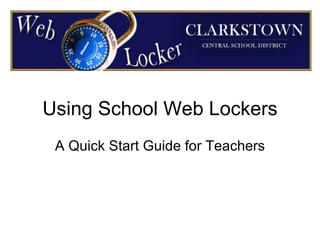
Recommended
More Related Content
Similar to School Web Lockers Basics- Teachers
Similar to School Web Lockers Basics- Teachers (20)
Adding supplemental material to the Lesson Content folder

Adding supplemental material to the Lesson Content folder
Prepare to study power point navigation presentation

Prepare to study power point navigation presentation
Recently uploaded
Recently uploaded (20)
Unpacking Value Delivery - Agile Oxford Meetup - May 2024.pptx

Unpacking Value Delivery - Agile Oxford Meetup - May 2024.pptx
ASRock Industrial FDO Solutions in Action for Industrial Edge AI _ Kenny at A...

ASRock Industrial FDO Solutions in Action for Industrial Edge AI _ Kenny at A...
Future Visions: Predictions to Guide and Time Tech Innovation, Peter Udo Diehl

Future Visions: Predictions to Guide and Time Tech Innovation, Peter Udo Diehl
Powerful Start- the Key to Project Success, Barbara Laskowska

Powerful Start- the Key to Project Success, Barbara Laskowska
Introduction to FDO and How It works Applications _ Richard at FIDO Alliance.pdf

Introduction to FDO and How It works Applications _ Richard at FIDO Alliance.pdf
A Business-Centric Approach to Design System Strategy

A Business-Centric Approach to Design System Strategy
SOQL 201 for Admins & Developers: Slice & Dice Your Org’s Data With Aggregate...

SOQL 201 for Admins & Developers: Slice & Dice Your Org’s Data With Aggregate...
Measures in SQL (a talk at SF Distributed Systems meetup, 2024-05-22)

Measures in SQL (a talk at SF Distributed Systems meetup, 2024-05-22)
Extensible Python: Robustness through Addition - PyCon 2024

Extensible Python: Robustness through Addition - PyCon 2024
The Value of Certifying Products for FDO _ Paul at FIDO Alliance.pdf

The Value of Certifying Products for FDO _ Paul at FIDO Alliance.pdf
Custom Approval Process: A New Perspective, Pavel Hrbacek & Anindya Halder

Custom Approval Process: A New Perspective, Pavel Hrbacek & Anindya Halder
School Web Lockers Basics- Teachers
- 1. Using School Web Lockers A Quick Start Guide for Teachers
- 2. To access your Web Locker, go to http://ccsd.schoolweblockers.com
- 3. Log in using the username and password provided to you.
- 4. Click on the link to your Home Directory
- 5. To share an assignment or document, click the BROWSE button and locate your file from the CHOOSE FILE window .
- 6. Click Upload File. This will place your document in the schoolweblocker system.
- 7. Your file will appear listed at the bottom of the screen. Any file that appears here can be distributed to any of your classes.
- 8. Distributing files to classes . Select the file you would like to distribute by clicking on the box to the left of the file name. Next, click the COPY SELECTED FILES button.
- 9. A new window will open up. Choose the class/period to which you would like the file to be copied by clicking on the check box to the left of the corresponding classes’ ASSIGNMENTS folder. You can choose as many classes as needed. Click the COPY FILES TO SELECTED FOLDERS button. Students in the classes you selected will now be able to access these files/assignments.
- 10. After completing the previous steps, students will now have access to these files. If the files are assignments which need to be submitted to the teacher for a grade, students will be able to work on the assignment and submit it back to you using schoolweblockers.
- 11. To access assignments turned in by students, click on the HOMEWORK link from the left menu.
- 12. Every page of the schoolweblockers program has a useful help link. The link is content sensitive, providing help only for items relevant to that page.