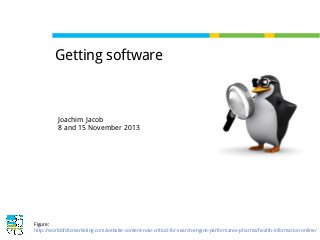
Installing software in Linux - Introduction to linux for bioinformatics.
- 1. Getting software Joachim Jacob 8 and 15 November 2013 Figure: http://worldofdtcmarketing.com/website-content-now-critical-for-search-engine-performance-pharma/health-information-online/
- 2. Software for Linux? First thing after installing, and one of the most common tasks: getting software to run. Just like Linux, most software written for Linux is open source and free (e.g. GNU software). Depending on your chosen distribution, it is easier/harder to install packages (=another name for software). http://www.makeuseof.com/pages/best-linux-software
- 3. Installing: use the software center → PREFERRED WAY to install Software center (= 'app' or 'application' store) every distribution as some kind of software manager : search for software and click to install. The software is automatically updated by the update manager. Depending on the distro, a lot of bioinformatics packages are available. Example in Linux Mint
- 4. E.g Bowtie via software center
- 5. E.g Bowtie via software center
- 6. E.g Bowtie via software center E.g Bowtie via software center
- 7. E.g Bowtie via software center
- 8. E.g Bowtie via software center
- 9. E.g Bowtie via software center
- 10. E.g Bowtie via software center
- 11. E.g Bowtie via software center
- 12. Software is fetched from repositories On the internet, some URLs point to software repositories for Linux distributions. You can plug in repo's in the software manager. The repository hosts installation files for software. These are typically .rpm (Red Hat alike) or .deb (Debian alike distro's) files. Official repositories: secure, high-quality, malware-free ! https://help.ubuntu.com/community/Repositories/Ubuntu http://en.wikipedia.org/wiki/Software_repository
- 13. Exercise: add the Debian Med repo → Exercise link DebianMed is a repository containing a lot of bioinformatics packages for Debian-alike distro's, such as Debian, Ubuntu, Mint,... Debian Med can be added as a special type of repository: a Personal Package Archive (PPA). The link to the repo starts with ppa://.
- 14. Downloading installation files → PREFERRED WAY number 2 Instead of searching with the Software Manager, the installation files (.rpm or .deb) can be downloaded from internet separately (e.g. when they're not (yet) in a repository). The Software Manager will install the software contained in these files (usually double-clicking the install file). Note: no secure transfer and no confirmation of the package, so be a bit more careful.
- 15. Unix philosophy: software interconnects Software should do one specific task, avoiding redundant code by reusing other software code. This creates dependencies between packages. Below a graphical representation of dependencies of a package. Dependencies Dependencies need to be co-installed with the software if not present. .rpm/.deb files take care of this! (and hence the software manager)
- 17. Exercise: example of installing a .deb file → Exercise link http://packages.debian.org/squeeze/altree
- 18. Software center versus package manager A package manager allows more fine-tuned package installs and more info (e.g. repo info, libraries with code to be shared between programs) A Software Manager offers installation of complete sets of packages constituting one (often GUI) tool. It has also a user rating functionality.
- 19. Uninstalling software If your software manager has installed software, you can delete software from within the interface. The software manager knows exactly where files have been installed.
- 20. Software that is not packed → LESS PREFERRED way number 1 Software can be set available as a compressed file, which contains source code. This source code needs to be “compiled” first on your computer: this creates executable machine code (a binary) that you can use. Papers often distribute code in this form, (before eventually being incorporated in a repository). Usually, the source code comes as a .tar.gz or .tar.bz2 compressed file. Compiling: a process that is carried out via the terminal (see later) http://www.micans.org/mcl/ and http://sourceforge.net/projects/transpose/
- 21. Software that is not packed Issues: - You need to install the dependencies yourself (best via the software manager). - Be organised: in which folder will you put the software? - After the software is compiled, you need to make it available in your system. (see later) - It is not easy to delete the software: you need to manually remove the files everywhere you have put them. Summary: a lot of hassle!
- 22. Software that is not packed → LESS PREFERRED way number 2 Sometimes, software is compiled for you, and the resulting binary file can be downloaded. Attention: the binary that is build needs to match your machine architecture (usually 64 bit). A folder called 'bin' contains executable binary files (the program files) The binary file Example: http://homepage.tudelft.nl/19j49/t-SNE.html clustering tool
- 23. How to run binaries? Set the permissions to 'executable'. To run a program this needs to be set (right-click → properties) If your program is designed to work in a graphical environment, double-clicking the binary works.
- 24. A program is a binary file ● ● Every program, also on your desktop, can be started on the command line. Some binaries, and most bioinformatics programs can ONLY be run from the command line (covered later in detail).
- 25. Why different methods of distributing? Commercial software is usually binary only (protection of the source code) – installation instructions are provided by the vendor Free (Open Source) Software is usually distributed in source packages. Packaging, the process of creating .rpm or .deb files takes a lot of time, therefor often the source code to compile for yourself is provided.
- 26. Scripts are human readable programs Software exists that reads in text files containing instructions, to be executed by the computer. These text files are called scripts. They are not binary files. But they are executable. E.g. perl, python, R, bash A script which just contains text, and can be interpreted by perl
- 27. Scripts are human readable programs Scripting languages are very popular in bioinformatics, because of their relatively low barrier to get starting, their platform independence, and quick and dirty approach (in the case of Perl), and easy sharing: just download the script and execute it (permissions: read and execute).
- 28. Summary of this section Software manager... … taps software from different places, called repositories. You can add repositories by adding the URL Software is compiled and installed on your machine, either by the manager, or manually. … or it consists of scripts, which are interpreted by an interpreter real-time.
- 29. Keywords of this section software center package manager Repositories / software sources dependencies RPM and deb files compiling of source code binaries packaging executable scripts Write in your own words what the terms mean
- 30. Exercise: Getting software → Adding software sources containing bioinformatics packages → Install software from a package file graphically. → Install the very good text editor Geany (PPA exercise) → Install the very good terminal Terminator (Software center) → Good bioinformatics packages: Ugene – interface to many algorithms.
Notes de l'éditeur
- Installation part - install Unetbootin - get an iso image - get on a USB key - run live the laptop you are working on - go back to system - open virtualbox - make a new virtualmachine, run live in vm and install linux.
- Show them transmission! (firefox is a bash script
