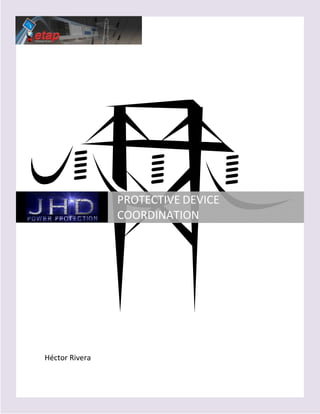
Protective Device Coordination Project
- 1. PROTECTIVE DEVICE COORDINATION Héctor Rivera
- 2. POYTECHNIC UNIVERSITY OF PUERTO RICO ELECTRICAL ENGINEERING DEPARTMENT HATO REY, PUERTO RICO PROTECTIVE DEVICE COORDINATION GROUP 28 Rivera, Héctor J. Page 2 of 263
- 3. Table of Contents Table of Pictures ............................................................................................................................. 5 Chapter 1: General Information ...................................................................................................... 8 1.1 Abstracto ..................................................................................................................... 10 1.2 Abstract ....................................................................................................................... 11 1.3 Introduction ................................................................................................................. 12 1.4 Objectives ................................................................................................................... 14 1.5 Constraints .................................................................................................................. 15 Chapter 2: ETAP User Guide ....................................................................................................... 16 2.1 Basic ETAP User Guide ............................................................................................. 18 2.1.1 Creating a new ETAP Project. ............................................................................. 22 2.1.2 Opening an ETAP existing Project. ..................................................................... 23 2.1.3 Building New one-line Diagrams. ....................................................................... 25 2.1.4 Connecting Elements. .......................................................................................... 28 2.1.5 Adding a Protective Device to your One-Line. ................................................... 28 2.1.6 Verify if the element is connected. ...................................................................... 29 2.2 Advance ETAP User Guide ........................................................................................ 30 2.2.1 How to configure the elements in the one-line diagram. ..................................... 34 A) Utility ................................................................................................................. 34 B) High Voltage Circuit Breakers ........................................................................ 36 C) Low Voltage Circuits Breakers ....................................................................... 39 D) Protective Relay ................................................................................................ 44 E) Fuses Ratings .................................................................................................... 49 F) Transformer Properties: .................................................................................. 54 G) Load Properties: ............................................................................................... 57 H) Bus ...................................................................................................................... 58 2.2.2 Perform a Fault Analysis; .................................................................................... 59 Chapter 3: Transformer Case Study.............................................................................................. 61 3.1 Diagrams ..................................................................................................................... 64 3.2 Equipment Data .......................................................................................................... 66 3.3 Calculations ................................................................................................................ 68 3.4 Coordination Using ETAP Program ........................................................................... 73 3.5 Fault Simulation .......................................................................................................... 77 Page 3 of 263
- 4. 3.6 Settings and Results .................................................................................................... 81 Chapter 4: Bayamón WWTP Coordination Study........................................................................ 84 4.1 Scope ........................................................................................................................... 88 4.2 Electrical System Oneline Diagram ............................................................................ 90 4.3 Imput Data Report ...................................................................................................... 94 4.4 Calculations ................................................................................................................ 97 4.5 Short Circuit Study ................................................................................................... 138 4.6 Power Fuses Selection for Power Transformers T1, T2, T3, T4, T5, T6 and T7 ..... 160 4.7 Protection Relay Settings for ................................................................................. 173 Distribution Feeders ..................................................................................................... 173 4.8 Relay Settings ........................................................................................................... 178 4.9 Results ....................................................................................................................... 181 Chapter 5: Protective Device Coordination Project Results ....................................................... 186 5.1 Alternatives Considered ............................................................................................ 188 5.2 System Specifications ............................................................................................... 191 Operation .................................................................................................................... 193 Protective relay ........................................................................................................... 193 Distance relay ............................................................................................................ 195 Magazine Article............................................................................................................. 197 5.4 Budget ....................................................................................................................... 198 5.5 Bibliography ............................................................................................................. 199 5.6 Conclusion ................................................................................................................ 201 Chapter 6: Administrative Section .............................................................................................. 202 6.1 Protective Device Coordination Project Proposal..................................................... 205 Work Schedule ............................................................................................................ 217 Progress Report ............................................................................................................... 222 Work Schedule ................................................................................................................ 241 Appendix ..................................................................................................................................... 246 Tables and Curves ........................................................................................................... 247 Protection Relay Settings for Generators ........................................................................ 252 A.3 General Information ................................................................................................. 255 Page 4 of 263
- 5. Table of Pictures Fig. 2.1: Create New Project Panel.................................................................................................... 22 Fig. 2.2: User Information Panel ....................................................................................................... 22 Fig. 2.3: Starting up window ............................................................................................................. 23 Fig. 2.4: Open Panel .......................................................................................................................... 24 Fig. 2.5: Selecting Project.................................................................................................................. 24 Fig. 2.6: Mode Toolbar ...................................................................................................................... 25 Fig.2.7: ETAP Elements .................................................................................................................... 27 Fig. 2.8: Connecting Elements .......................................................................................................... 28 Fig. 2.9: Open Panel .......................................................................................................................... 28 Fig. 2.10: Elements not connected..................................................................................................... 29 Fig. 2.11: Power Grid Editor Window .............................................................................................. 34 Fig. 2.12: High Voltage Circuit Breaker Editor Window .................................................................. 36 Fig. 2.13: Circuit Breaker Library ..................................................................................................... 37 Fig. 2.14: Low Voltage Circuit Breaker Window ............................................................................. 39 Fig. 2.15: Low Voltage Circuit Breaker library ................................................................................ 41 Fig. 2.16: Overcurent Relay Editor Window ..................................................................................... 44 Fig. 2.17: Overcurrent Settings Panel ................................................................................................ 45 Fig. 2.18: Instantaneus Settings Panel ............................................................................................... 46 Fig. 2.19: Fuse Editor Window ......................................................................................................... 49 Fig. 2.20: Fuse Library Window ....................................................................................................... 51 Fig. 2.21: Winding Transformer Editor Window .............................................................................. 54 Fig. 2.22: Transformer Rating Editor Window ................................................................................. 55 Fig. 2.23: Transformer Tap Editor Window ...................................................................................... 56 Fig. 2.24: Lumped Load Editor Window........................................................................................... 57 Fig. 2.25: Bus Editor Window ........................................................................................................... 58 Fig. 2.26: Fault Simulation ................................................................................................................ 59 Fig. 2.27: Select Sequence Viewer to find fault analysis results ....................................................... 60 Fig. 2.28: Results Window ................................................................................................................ 60 Fig. 3.1: Transformer Protection Diagram……………………………………………………....... 65 Fig. 3.2: Selected Fuse…………………………………………………………………………….. 67 Fig. 3.3: Selected Relay…………………………………………………………………………… 67 Fig. 3.4: Table of Current Transformer Specifications…………………………………………… 67 Fig. 3.5: Table of Power Fuse Rating……………………………………………………………... 71 Fig. 3.6: Overcurrent Relay Settings at Transformer……………………………………………... 74 Fig. 3.7: Overcurrent Relay Settings at Load 1,2…………………………………………………. 75 Fig. 3.8: Fuse Settings…………………………………………………………………………….. 76 Fig. 3.9: ETAP Simulation of Fault at Bus 1……………………………………………………… 78 Fig. 3.10: Sequence of Operation Events at Bus 1………………………………………………... 78 Fig. 3.11: ETAP Fault Simulation at Bus 2……………………………………………………….. 79 Fig. 3.12: Sequence of Operation Events at Bus 2………………………………………………... 79 Fig. 3.13: ETAP Fault Simulation at Load 1……………………………………………………… 80 Fig. 3.14: Sequence of Operation Events at Load 1………………………………………………. 80 Fig. 3.15: Relay and Fuse Settings………………………………………………………………... 83 Fig. 3.16: Results of Short Circuit Analysis………………………………………………………. 83 Fig. 4.1: Power Transformer Characteristics Table……………………………………………….. 89 Fig. 4.2: Generator Characteristics Table…………………………………………………………. 89 Fig. 4.3: Original Oneline Diagram of Bayamón WWTP………………………………………… 92 Fig. 4.4: Suggested Oneline Diagram of Bayamón WWTP………………………………………. 93 Fig. 4.5: Lines Cables……………………………………………………………………………... 95 Page 5 of 263
- 6. Fig. 4.6: Existing Transformer Line Cable. …………………………………………………….... 95 Fig. 4.7: Generator Cables………………………………………………………………………… 95 Fig. 4.8: Positive Sequence impedance Diagram at Bus 1……………………………………....... 99 Fig. 4.9: Three Phase Fault at Bus 1…………………………………………………………… 102 Fig. 4.10: Positive Sequence Impedance Diagram at Bus 2…………………………………… 103 Fig. 4.11: Three Phase Fault at Bus 2 …………………………………………………………… 104 Fig. 4.12: Positive Sequence Impedance Diagram at Load 1……………………………………. 105 Fig. 4.13: Three Phase Fault at Load 1…………………………………………………………... 106 Fig. 4.14: Positive Impedance Diagram at Load 5………………………………………………. 107 Fig. 4.15: Three Phase Fault at Load 6…………………………………………………………... 108 Fig. 4.16: Positive Sequence Impedance Diagram at Bus 1 for a Line to Ground Fault………... 109 Fig. 4.17: Cero Sequence Impedance Diagram at Bus 1……………………………………........ 109 Fig. 4.18: Line to Ground Fault at Bus 1………………………………………………………… 110 Fig. 4.19: Positive Sequence Impedance Diagram at Bus 2 for a Line to Ground Fault………... 111 Fig. 4.20: Cero Sequence Impedance Diagram at Bus 2………………………………………… 111 Fig. 4.21: Line to Ground Fault at Bus 2………………………………………………………… 112 Fig. 4.22: Positive Sequence Impedance Diagram at Load 1 for a Line to Ground Fault………. 113 Fig. 4.23: Cero Sequence Impedance Diagram at Load 1……………………………………….. 113 Fig. 4.24: Line to Ground Fault at Load 1……………………………………………………….. 114 Fig. 4.25: Positive Sequence Impedance Diagram at Load 5 for a Line to Ground Fault………. 115 Fig. 4.26: Cero Sequence Impedance Diagram at Load 5……………………………………….. 115 Fig. 4.27: Line to Ground Fault. At Load 5……………………………………………………... 116 Fig. 4.28: Positive Sequence Impedance Diagram at Generator Bus……………………………. 117 Fig. 4.29: Positive Sequence Impedance Diagram at Bus 2 using Generators………………….. 118 Fig. 4.30: Positive Sequence Impedance Diagram at Load 1 using Generators………………… 119 Fig. 4.31: Positive Sequence Impedance Diagram at Load 5 using Generators………………… 120 Fig. 4.32: Positive Sequence Impedance Diagram at Generators Bus for a Line to Ground Fault. 121 Fig. 4.33: Cero Sequence Impedance Diagram at Generators Bus………………………………. 121 Fig. 4.34: Positive Sequence Impedance Diagram at Bus 2 Using Generators for a Line to Ground Fault……………………………………………………………………………………………… 122 Fig. 4.35: Cero Sequence Impedance Diagram at Bus 2 Using Generators……………………... 123 Fig. 4.36: Positive Sequence Impedance Diagram at Load 1 Using Generators for a Line to Ground Fault……………………………………………………………………………………………… 124 Fig. 4.37: Cero Sequence Impedance Diagram at Load 1 Using Generators……………………. 124 Fig. 4.38: Positive Sequence Impedance Diagram at Load 5 Using Generators for a Line to Ground Fault……………………………………………………………………………………………… 125 Fig. 4.39: Cero Sequence Impedance Diagram at Load 5 Using Generators……………………. 125 Fig. 4.40: Fault Simulation at Primary Side of 38KV/4.16KV Utility Transformer of BWWTP. 140 Fig. 4.41: Sequence of Operations Events at Primary Side of T1……………………………….. 141 Fig. 4.42: Fault Simulation at Bus 1 of BWWTP………………………………………………... 144 Fig. 4.43: Sequence of Operation Events at Bus 1………………………………………………. 145 Fig. 4.44: Fault Simulation at Bus 2 of BWWTP………………………………………………... 148 Fig. 4.45: Sequence of Operation Events at Bus 2………………………………………………. 149 Fig. 4.46: Fault Simulation at Load 1 of BWWTP……………………………………………… 152 Fig. 4.47: Sequence of Operations Events at Load 1……………………………………………. 153 Fig. 4.48: Fault Simulation at Load 6 of BWWTP……………………………………………… 156 Fig. 4.49: Sequence of Operation Events at Load 6……………………………………………... 157 Fig. 4.50: Recommendations to Fuse Protection………………………………………………… 161 Fig. 4.51: Time Fuse 1 and 5 Coordination……………………………………………………… 162 Fig. 4.52: Characteristics Curves for Fuse 1 and 5……………………………………………… 163 Fig. 4.53: Fuse 1 and 5 recommended…………………………………………………………… 164 Page 6 of 263
- 7. Fig. 4.54: Time Fuse 2 and 6 Coordination……………………………………………………… 165 Fig. 4.55: Characteristics Curves for fuse 2 and 6………………………………………………. 166 Fig. 4.56: Fuse 2 and 6 Recommended………………………………………………………….. 166 Fig. 4.57: Time Fuse 3, 4, 7 and 8 Coordination………………………………………………… 167 Fig. 4.58: Characteristics Curves for fuses 3, 4, 7 and 8………………………………………… 168 Fig. 4.59: Fuse 3, 4, 7 and 8 Recommended……………………………………………….......... 169 Fig. 4.60: Time Fuse 9 Coordination……………………………………………………………. 170 Fig. 4.61: Characteristics Curves for fuse 9……………………………………………………... 171 Fig. 4.62: Fuse 9 Recommended………………………………………………………………… 172 Fig. 4.63: Relay 351A Settings…………………………………………………………………... 179 Fig. 4.64: Overcurent Relay Settings for Generator……………………………………………... 180 Fig. 4.65: Undervoltage, Overvoltage, Frequency of Power Relay for Generator………………. 180 Fig. 4.66: Three Phase Fault Results…………………………………………………………….. 183 Fig. 4.67: Line to Ground Fault Results…………………………………………………………. 184 Fig. 4.68: Three Phase Fault Results Using Generators…………………………………………. 185 Fig. 4.69: Line to Ground Fault Results Using Generators…………………………………........ 185 Fig. 6.1: Protective Devices……………………………………………………………... 213 Fig. 6.2: Budget to Complete Design……………………………………………………. 218 Fig. 6.3: Salary Cap……………………………………………………………………… 218 Page 7 of 263
- 8. Chapter 1: General Information Page 8 of 263
- 9. Contents 1.1 Abstracto……………………………………………………………………………... 10 1.2 Abstract………………………………………………………………………………. 11 1.3 Introduction…………………………………………………………………………... 12 1.4 Objectives…………………………………………………………………………….. 14 1.5 Constraints…………………………………………………………………………..... 15 Page 9 of 263
- 10. 1.1 Abstracto La protección de los sistemas de potencia es uno de los campos más importantes dentro del área de potencia en la ingeniería eléctrica. A través del tiempo se han creado muchísimos programas de computadora con el fin de analizar diseños eléctricos. Nuestro proyecto consiste en preparar una guía de usuario fácil de entender acerca de un programa existente, llamado ETAP, diseñado para realizar análisis de protección de sistemas de potencia. Esta guía de usuario debe incluir como crear un diagrama monolineal, como configurar los equipos de protección, y también la forma correcta de hacer un análisis de fallas y de corto circuito. Finalmente, nosotros preparamos una guía de usuario avanzada con explicaciones detalladas sobre aplicaciones especiales y conceptos técnicos manejados en el programa ETAP. También, como requisito de nuestro proyecto se analiza un caso estudio de un sistema de potencia y se realiza la coordinación de protección del mismo. Page 10 of 263
- 11. 1.2 Abstract Power Protection is one of the most important fields in Power Electrical Engineering. Through time many software’s has been created to analyze electrical designs. Our project consist of prepare a user guide easy to understand of how to use an existing power protection analysis program calling ETAP. This user guide must include how to create a one-line diagram, how to configure power system devises, and an explanation of the right way to perform a short and fault analysis. Finally, we prepare an advance user guide with detailed explanations of special features and technical concept of ETAP program. Also, as a requirement of our project, we analyzed a case study of power system and perform the protective device coordination of it. Page 11 of 263
- 12. 1.3 Introduction Electricity has been a subject of scientific interest since at least the early 17th century. Probably the first electrical engineer was William Gilbert who designed the versorium: a device that detected the presence of statically charged objects. He was also the first to draw a clear distinction between magnetism and static electricity and is credited with establishing the term electricity. However it was not until the 19th century that research into the subject started to intensify. Notable developments in this century include the work of Georg Ohm, who in 1827 quantified the relationship between the electric current and potential difference in a conductor, Michael Faraday, the discoverer of electromagnetic induction in 1831, and James Clerk Maxwell, who in 1873 published a unified theory of electricity and magnetism in his treatise on Electricity and Magnetism. They are the fathers of electrical engineering and the electric systems. Today, power system protection is that part of electrical power engineering that deals with protecting the electrical power system from faults by isolating the faulted part from the rest of the network. Any electric power system involves a large amount of auxiliary equipment for the protection of generators, transformers, and the transmission lines. Circuit breakers are employed to protect all elements of a power system from short circuits and overloads, and for normal switching operations. The principle of a protection scheme is to keep the power system stable by isolating only the components that are under fault, even as leaving as much of the network as possible still in operation. Thus, protection schemes must apply a very pragmatic and pessimistic approach to clearing system faults. For this reason, the technology and philosophies utilized in protection schemes are often old and well-established because they must be very reliable. In much the same way as the early computers of the 1950s and 1960s were a precursor to the computational capabilities of today’s computers. Specialized hardwire systems were developed for locally monitoring the operation of power plants and for remotely monitoring and controlling switches in transmission substation. The Remote Terminal Units of these early monitoring systems were implemented with relay logic, while Page 12 of 263
- 13. the master station consisted primarily of large banks of annunciator panels with red and green light indication the state of the points being monitored with flashing light indication a change in state or an alarm condition. The impact of computers has nowhere been more revolutionary than in electrical engineering. The design, analysis and operation of electrical and electronic systems has become completely dominated by computers, a transformation that has been motivated by the natural ease of interface between computers and electrical systems, and the promise of spectacular improvements in speed and efficiency. Our project consists of develop a protective device coordination using a graphical software program to add features and flexibility in the area of electrical system protection. Also, this graphical software program it’s going to be using for all kind of element that used these. We will select the software program, analyze all types of element protection that are utilizing in electrical systems, and simulate the program using various management studies. Page 13 of 263
- 14. 1.4 Objectives • To make a research about technical references of fuses, relays and breakers. • Understand technical data format of protection devices. • To learn how to use the protective device coordination program. • Create a user guide easy to understand about how to use software program. • Build an advance use guide to explain additional features of software program. • Perform a case study with the software program. • Establish the system coordination of a case study with the program. Page 14 of 263
- 15. 1.5 Constraints • How to install ETAP program. • Ways to use library of ETAP program. Start by understanding. • Interpret results in the program. • Establish coordination of a protection system. • Run the program with all kind of requisites. • Find right protective devices for design coordination. • Understand how to program protective devices settings of equipments to use. Page 15 of 263
- 16. Chapter 2: ETAP User Guide Page 16 of 263
- 17. Contents Basic ETAP User Guide………………………………………………………………………... 18 Creating a new ETAP Project………………………………………………………………….. 22 Opening an ETAP existing Project..……… ………………………………………… 23 Building New one-line Diagram. ……………………………………………………... 25 Connecting Elements……………………………………………………………… 28 Adding Protective Device to your One-Line………………………………………. 28 Verify if the element is connected………………………………………………… 29 Advance ETAP User Guide…..…………………………………………………………... 30 How to configure the elements in the one-line diagram…………………………… 34 Utility……………………………………………………………………… 34 High Voltage Circuit Breakers……………………………………………... 36 Low Voltage Circuit Breaker………………………………………………. 39 Protective Relay……………………………………………………………. 44 Fuses Ratings………………………………………………………………. 49 Transformer Properties………………………………………………..……. 54 Load Properties…………………………………………………………….. 57 Bus…………………………………………………………………………. 58 Perform a Fault Analysis…………………………………………………………... 59 Page 17 of 263
- 18. 2.1 Basic ETAP User Guide Page 18 of 263
- 19. Page 19 of 263
- 20. Contents Creating a new ETAP Project. ...................................................................................................... 22 Opening an ETAP existing Project. .............................................................................................. 23 Building New one-line Diagrams. ................................................................................................ 25 Connecting Elements. ................................................................................................................... 28 Adding a Protective Device to your One-Line. ............................................................................ 28 Verify if the element is connected. ............................................................................................... 29 Page 20 of 263
- 21. Table of Figure Fig. 2.1: Create New Project Panel .................................................................................................... 22 Fig. 2.2: User Information Panel ....................................................................................................... 22 Fig. 2.3: Starting up window ............................................................................................................. 23 Fig. 2.4: Open Panel .......................................................................................................................... 24 Fig. 2.5: Selecting Project.................................................................................................................. 24 Fig. 2.6: Mode Toolbar ...................................................................................................................... 25 Fig.2.7: ETAP Elements .................................................................................................................... 27 Fig. 2.8: Connecting Elements .......................................................................................................... 28 Fig. 2.9: Open Panel .......................................................................................................................... 28 Fig. 2.10: Elements not connected..................................................................................................... 29 Page 21 of 263
- 22. 2.1.1 Creating a new ETAP Project. Open the program and select new project. Write the name of the new project and select ok. Fig. 2.1: Create New Project Panel Write the name of the project user and select the access level permissions. Fig. 2.2: User Information Panel Page 22 of 263
- 23. 2.1.2 Opening an ETAP existing Project. Select open on the ETAP screen. Fig. 2.3: Starting up window To open an existing project must be selected the icon showed. Click the icon and select the project that you want to run in program. Page 23 of 263
- 24. For example, select document named Protection System Devices and wait until in the next page appears (Fig. 2.5) Fig. 2.4: Open Panel Select icon that has the ETAP symbols. Then click open to see the project at ETAP main window. Fig. 2.5: Selecting Project Page 24 of 263
- 25. 2.1.3 Building New one-line Diagrams. To build or edit a one-line diagram in ETAP, you must be in Edit Mode. Click the Edit button on the Mode toolbar. Fig. 2.6: Mode Toolbar AC Elements: = Pointer = Bus = 2 winding transformers = 3 winding transformers = cable = Transmission Line = Reactors, Current-Limiting = Impedance = Power grid = Generator = Wind turbine Generator = Induction Machine = Synchronous Motor = Lumped Load = MOV = Static Load = Capacitor = Harmonic Filter = Remote Connector = Static Var Compensator = HV DC Transmission Link = AC Composite Motor = Composite Network = Fuse = Contactor = High Voltage Circuit Breaker = Low Voltage circuit Breaker = Single Throw Switch = Double Throw Switch = Instrumentation = Ground Grid = Display options Page 25 of 263
- 26. = Schedule Report Manager = Current Transformer (CT) = Potential Transformer (PT) = Voltmeter = Ammeter = Multi-meter = Voltage Relay = Reverse Power Relay = Frequency Relay = MV solid State Trip Relay = Motor Relay = Overcurrent Relay = Overload Heater = Multi-Function Relay = Tag Link DC Elements: = Pointer = Bus = DC Cable = DC Impedance = DC-DC Converter = Battery = DC Motor = DC static Load = DC Lumped Load = Composite CSD = DC Composite Motor = Composite Network = DC Circuit Breaker = DC Fuse = DC Single Throw Switch = DC Double Throw Switch = Un-Interrupted Power System = Variable Frequency Drive = Charger = Inverter Page 26 of 263
- 27. You can select the element that your project requires for run the short circuit analysis. In the columns you can see all the elements that ETAP program has. Select the elements and drop to the board to complete your diagram. Fig.2.7: ETAP Elements Page 27 of 263
- 28. 2.1.4 Connecting Elements. To connect the elements in the one-line. Use the mouse pointer over the connection pin of an element, and it will turn red. Then click and drag to the connection pin of another element. Follow this procedure to connect all the elements on the one-line. In the case of buses, the entire element graphic functions as a connection point. Fig. 2.8: Connecting Elements 2.1.5 Adding a Protective Device to your One-Line. To connect the element between two elements does not require delete the line connecting the elements. The element will automatically connect to the line. As shown in the diagram. Fig. 2.9: Open Panel Page 28 of 263
- 29. 2.1.6 Verify if the element is connected. To check if an element is energized click on the continuity icon ( ) located in the project toolbar. All elements that are not energized will be grayed out. For example, with the continuity check on, open CB4. As shown in the figure to the right, CB4 and elements downstream are grayed out. Fig. 2.10: Elements not connected Page 29 of 263
- 30. 2.2 Advance ETAP User Guide Page 30 of 263
- 31. Page 31 of 263
- 32. Contents How to configure the elements in the one-line diagram. .............................................................. 34 A) Utility ............................................................................................................................. 34 B) High Voltage Circuit Breakers ....................................................................................... 36 C) Low Voltage Circuits Breakers ...................................................................................... 39 D) Protective Relay ............................................................................................................... 44 E) Fuses Ratings .................................................................................................................... 49 F) Transformer Properties: ................................................................................................. 54 G) Load Properties: .............................................................................................................. 57 H) Bus ..................................................................................................................................... 58 Perform a Fault Analysis; ............................................................................................................. 59 Page 32 of 263
- 33. Table of Figures Fig. 2.11: Power Grid Editor Window .............................................................................................. 34 Fig. 2.12: High Voltage Circuit Breaker Editor Window .................................................................. 36 Fig. 2.13: Circuit Breaker Library ..................................................................................................... 37 Fig. 2.14: Low Voltage Circuit Breaker Window ............................................................................. 39 Fig. 2.15: Low Voltage Circuit Breaker library ................................................................................ 41 Fig. 2.16: Overcurent Relay Editor Window ..................................................................................... 44 Fig. 2.17: Overcurrent Settings Panel ................................................................................................ 45 Fig. 2.18: Instantaneus Settings Panel ............................................................................................... 46 Fig. 2.19: Fuse Editor Window ......................................................................................................... 49 Fig. 2.20: Fuse Library Window ....................................................................................................... 51 Fig. 2.21: Winding Transformer Editor Window .............................................................................. 54 Fig. 2.22: Transformer Rating Editor Window ................................................................................. 55 Fig. 2.23: Transformer Tap Editor Window ...................................................................................... 56 Fig. 2.24: Lumped Load Editor Window........................................................................................... 57 Fig. 2.25: Bus Editor Window ........................................................................................................... 58 Fig. 2.26: Fault Simulation ................................................................................................................ 59 Fig. 2.27: Select Sequence Viewer to find fault analysis results ....................................................... 60 Fig. 2.28: Results Window ................................................................................................................ 60 Page 33 of 263
- 34. 2.2.1 How to configure the elements in the one-line diagram. A) Utility Rated kV Enter the rated voltage of the power grid in kilovolts (kV). Fig. 2.11: Power Grid Editor Window Generation Categories This group is used to assign the different power settings to each of the ten generation categories for this power grid. Each grid can be set to have a different operating power level for each generation category. Depending on the operation mode, some of the values become editable as follows: • Swing Mode: %V and angle • Voltage Control Mode: %V and MW • Mvar Control: MW and Mvar • Power Factor Control: MW and PF Page 34 of 263
- 35. SC Rating MVAsc Specify the short-circuit MVA for three-phase and single-phase (line-to-ground) faults. As you enter or modify MVAsc or X/R, ETAP recalculates the corresponding short-circuit impedance values. Page 35 of 263
- 36. B) High Voltage Circuit Breakers How to change the Rating • Click on either the ANSI or IEC option button to select that standard. Fig. 2.12: High Voltage Circuit Breaker Editor Window Page 36 of 263
- 37. Library Info To access ANSI standard library data, click on the ANSI selection and then click on the Library button. Use the same procedure for accessing IEC standard library data. As you change the standard from ANSI to IEC, the data fields change accordingly. Rating, ANSI Standard Click on ANSI to enter high voltage circuit breaker ratings according to the ANSI standards. Select the manufacturer and breaker model. Fig. 2.13: Circuit Breaker Library Max kV Select the rated maximum kV of the high voltage circuit breaker in rms kV or select the rating from the list box. Continuous Amp Select the continuous current rating of the high voltage circuit breaker in amperes or select the rating from the list box. Standard Select the high voltage circuit breaker type as Symmetrical or Total rated from the list box. Page 37 of 263
- 38. Cycle Select the rated interrupting time for AC high voltage circuit breakers in cycles from the list box. CB Cycle Description 2 2-cycle ac high voltage circuit breakers with 1.5-cycle Minimum Contact Parting Time 3 3-cycle ac high voltage circuit breakers with 2-cycle Minimum Contact Parting Time 5 5-cycle ac high voltage circuit breakers with 3-cycle Minimum Contact Parting Time 8 8-cycle ac high voltage circuit breakers with 4-cycle Minimum Contact Parting Time Rated Interrupting Enter the rated short-circuit current (rated interrupting capability) at the rated maximum kV in rms kA or select the rating from the list box. Maximum Interrupting Enter the maximum symmetrical interrupting capability in rms kA or select the rating from the list box. C & L RMS Enter the closing and latching capability of the high voltage circuit breaker in asymmetrical rms kA. This value is equal to 1.6 times the maximum interrupting capability. C & L Crest Enter the closing and latching capability of the high voltage circuit breaker in crest kA. This value is equal to 2.7 times the maximum interrupting capability. Page 38 of 263
- 39. C) Low Voltage Circuits Breakers Standard Click on either the ANSI or IEC option button to select that standard. Note: once the breaker is selected from the breaker Library Quick Pick the standard is set based on the library entry and is display only. Type Select a type from the drop-down list and display the type of breaker. Low voltage circuit breakers include Molded Case, Power, and Insulated Case breakers. Once the breaker is selected from the breaker Library Quick Pick, the LVCB type is set based on the library entry and is display only. Fig. 2.14: Low Voltage Circuit Breaker Window Page 39 of 263
- 40. CB and Trip Device library The low voltage circuit breaker data for a selected standard and type can be selected by clicking on the Library button. Standard Click on either the ANSI or IEC option to select that standard. Note that the Standard selection in the breaker library Quick Pick (and hence the breaker models displayed) will be defaulted to the selection. AC/DC Displays that the LV breaker is AC. This option is grayed out and is not available for editing. Type Select from the drop down list and display the breaker type. The LV breaker types include Molded Case, Power and Insulated Case breakers. Note that the Type selection in the breaker library Quick Pick (and hence the breaker models displayed) will be defaulted to the selection made for the breaker type on the Rating page. The breaker type selection can be changed on the Quick Pick if desired. Page 40 of 263
- 41. Manufacturer Name This displays a list of all AC LV breaker manufacturers included in the library for the selected breaker standard and type. To choose one, just select the manufacturer name. Fig. 2.15: Low Voltage Circuit Breaker library Reference This displays the Manufacturer reference, if available. For example, Westinghouse is the reference for Cutler Hammer. Page 41 of 263
- 42. Model Name The Model section displays list of all models for the selected standard, breaker type and breaker manufacturer. The models are displayed in the form of Model – Max kV – Pole, which forms a unique record name in the breaker library. Select the Model – Max kV – Pole by highlighting it. ANSI Short-Circuit data When ANSI standard is selected, the short-circuit data shows the applied voltage in kV, short-circuit interrupting current for the applied voltage in kA, and test power factor in %, for all breaker types. The short-circuit parameters are explained in more detail in the Ratings section. Select a desired applied voltage and short-circuit data by highlighting it. Size This displays a list of all sizes available for the selected Model, Max. kV, and Pole record for the breaker. To select a size from the Library Quick Pick, highlight the size. Ratings, ANSI Standard Click on ANSI standard button and choose the breaker type to enter the ratings for LV circuit breaker in accordance with the ANSI/IEEE standards. When a breaker is selected from Library Quick Pick, all parameters shown below will be set to their corresponding values chosen from the Quick Pick. With the exception of Size, changing the values after selecting a breaker from Library Quick Pick will turn the header blue to indicate that the substituted library data has been modified. Size Select an item from the drop-down list to display the size in amperes for the selected breaker. Page 42 of 263
- 43. Continuous Amp Select an item from the drop-down list or enter the continuous current rating for the low voltage circuit breaker in amperes. The Continuous Amp value will be set equal to the breaker size when a breaker is selected from the breaker Library Quick Pick. Rated kV Select an item from the drop-down list or enter the rated kV rating for the low voltage circuit breaker in kV. When a breaker is selected, the rated kV value will be set equal to the applied kV selected from Library. Test PF This is the power factor of test equipment on which the rating of the circuit breaker has been established. When a breaker is selected, the Test PF is set to the Test PF value selected from Library. Fused For all breaker types, select fused or unfused by clicking on the provided selection box. Note that when a breaker is selected from library, the Fused checkbox is set to the status as selected from the Quick Pick. The value of Test PF will change appropriately for fused or unfused type, in case of Power breakers. Interrupting kA Select from drop down list or enter the Interrupting kA rating for the low voltage circuit breaker in kA. Note that when a breaker is selected, the interrupting kA value will be set equal to the kA value for selected applied kV from library Quick Pick. Page 43 of 263
- 44. D) Protective Relay Fig. 2.16: Overcurent Relay Editor Window Library To access the Overcurrent relay library data, click on the Library button. Clicking the Library button displays the relay library Quick Pick. From the Library, select the relay by highlighting the Manufacturer name and Model name. Then click on the OK button to retrieve the selected data from the library and transfer it to the editor. OC level Overcurrent relays can have multiple Time overcurrent (TOC) and/or Instantaneous overcurrent (IOC) elements that can simultaneously and independently set in the relay library. The OC level displays a drop down list of the maximum number of overcurrent levels that are available for the selected relay. Page 44 of 263
- 45. Overcurrent (51) Settings The Time overcurrent settings available for Phase, Neutral, Ground, Sensitive Ground and Negative Sequence are described below. Fig. 2.17: Overcurrent Settings Panel Pickup Range Select from drop down list and display the Time overcurrent Pickup range for the selected curve. The pickup range can be specified in amperes of the secondary or primary current rating. It can also be in multiples/percent of the CT secondary. Pickup Setting For the selected pickup range, select or enter the Time overcurrent pickup setting. The pickup setting can be discrete values or continuously adjustable. Relay Amps This field displays the relay secondary current in amperes, for the selected pickup setting. Prim. Amps This field displays the relay primary current in amperes, for the selected pickup setting. Page 45 of 263
- 46. Time Dial Select and display the Time Dial for the selected curve type. The time dial can be discrete values or continuously adjustable. Instantaneous (50) Settings The Instantaneous settings available for Phase, Neutral, Ground, Sensitive Ground and Negative Sequence are described below. Fig. 2.18: Instantaneus Settings Panel Page 46 of 263
- 47. Curve Type This field with a drop down list of curves is available only if the selected relay has Short time feature and if the Short time is selected. Select from the drop down list and display the Short time curve type for the selected model. Pickup Range Select from the drop down list and display the Instantaneous Pickup range (for the selected curve in case of Short time). The pickup range can be specified in amperes of the secondary or primary current rating. It can also be in multiples/percent of the CT secondary or 51 pickup. Pickup Setting For the selected pickup range, select or enter the Instantaneous pickup setting. The pickup setting can be discrete values or continuously adjustable. Relay Amps This field displays the relay secondary current in amperes, for the selected pickup setting. Prim. Amps This field displays the relay primary current in amperes, for the selected pickup setting. Delay Range This field is available only if the relay has Instantaneous function. Select from the drop down list and display the Instantaneous Delay range. The delay range could either be in seconds or cycles. Delay Select or enter the intentional delay for the instantaneous. The Delay can be in seconds or cycles, depending on the selection of relay. The delay can be in the form of discrete values or continuously adjustable. Page 47 of 263
- 48. Time Dial This field is available only if the selected relay has Short time feature and if the Short time is selected. Select or enter the Time Dial for the selected curve type. The time dial can be discrete values or continuously adjustable. Page 48 of 263
- 49. E) Fuses Ratings Standard Click either the ANSI or IEC button option to select that standard. Once the fuse is selected from the Library Quick Pick - Fuse, the standard is set based on the library entry and is display only. Rating, ANSI Standard Click on ANSI standard to enter the ratings for Fuse in accordance with the ANSI/IEEE standards. When a Fuse is selected from library Quick Pick, all parameters shown below will be set to their corresponding values chosen from the Quick Pick. With the exception of Size, changing the value(s) after selecting a fuse from library Quick Pick will turn the header to blue color indicating that the substituted library data has been modified. Fig. 2.19: Fuse Editor Window Page 49 of 263
- 50. kV Select from drop down list or enter the rated kV rating for the Fuse in kV. When a Fuse is selected, the Rated kV value will be set equal to the Max. kV selected from library Quick Pick. Size Select from the drop-down list and display the size in amperes for the selected fuse. Note: the Size field will be empty when no fuse is chosen from Library Quick Pick. Continuous Amp Select from drop down list or enter the continuous current rating for the Fuse in amperes. The Continuous Amp value will be set equal to the fuse size when a fuse is selected from library Quick Pick. Interrupting Select from the drop-down list or enter the Interrupting kA rating for the Fuse in kA. Note: when a Fuse is selected, the interrupting kA value will be set equal to the kA value for selected fuse size from Library Quick Pick. Test PF Enter the power factor of test equipment on which the rating of the fuse has been established. When a fuse is selected, the Test PF is set to the Test PF value selected from library Quick Pick. Page 50 of 263
- 51. Library (Quick Pick) To select a fuse from the library, click the Library button and the Library Quick Pick – Fuse dialog box will appear. From the dialog box, select a fuse by selecting the Manufacturer name and the desired fuse Model, Max kV, and Speed. This represents a unique record. Select the desired size and short circuit interrupting kA. Then click the OK button to retrieve the selected data from the library and transfer it to the editor. Fig. 2.20: Fuse Library Window Standard Click on either the ANSI or IEC option to select that standard. Note that the Standard selection in the Fuse library Quick Pick (and hence the fuse models displayed) will be defaulted to the selection made for the standard on the Rating page. The standard selection can be changed on the Quick Pick if desired. Page 51 of 263
- 52. Manufacturer Manufacturer Name Displays a list of all AC Fuse manufacturers included in the library for the selected standard. Select the manufacturer by highlighting the manufacturer name. Reference Displays a manufacturer reference, if available, for selected manufacturer. For example, Siemens is the reference manufacturer for ITE. Model Name The Model section displays list of all fuse models for the selected standard and fuse manufacturer. The models are displayed in the form of Model – Max kV – Speed, which forms a unique record name in the fuse library. Select the Model – Max kV – Speed by highlighting it. Cont. Amp This displays the ampere value corresponding to each size for the selected fuse model. Int. kA (ANSI Standard) This displays the short-circuit interrupting rating in kA corresponding to each size for the selected ANSI fuse model. Model Info Class This displays the class (E-rated, for example) for the selected fuse model. Page 52 of 263
- 53. Type This displays the type (Power Fuse, for example) for the selected fuse model. Brand Name It shows the brand name, if available, for the selected fuse model. Reference It demonstrates the reference, if available, for selected fuse model. Application Present the application for the selected fuse model. Page 53 of 263
- 54. F) Transformer Properties: You can open the editor for T2 and go to the Rating page. On the rating page you can enter the value of the primary kV, secondary kV, primary winding rating in kVA or MVA, and the maximum transformer rating. Additionally, you can enter the impedance or substitute typical values for the transformer. Fig. 2.21: Winding Transformer Editor Window Page 54 of 263
- 55. Transformer Ratings Fig. 2.22: Transformer Rating Editor Window Rating of Transformer: Enter the rating of KV primary and secondary. Enter the rating of MVA. Enter the Typical X/R. Enter the Z variation and Z Tolerance. You may select the typical rating. Page 55 of 263
- 56. Transformer Tap The Transformer Tap Optimization calculation optimizes a unit transformer tap, or equivalently, its turn ratio, to ensure that the generator unit voltage remains within its upper and lower variation range (typically 95% to 105%), while producing its full MW and Mvar capability under the system voltage variation. Fig. 2.23: Transformer Tap Editor Window Page 56 of 263
- 57. G) Load Properties: In this part you can go to the Nameplate page. The available fields in the rating section depend on the Model Type selected. In the Ratings section enter the lumped load rating in MVA or MW. Furthermore, the % loading for various loading categories can be specified here. Fig. 2.24: Lumped Load Editor Window Page 57 of 263
- 58. H) Bus Nominal kV Enter the nominal voltage of the bus in kilovolts (kV). In/Out of Service The operating condition of a bus can be selected by choosing either the In Service or Out of Service option. Fig. 2.25: Bus Editor Window Page 58 of 263
- 59. 2.2.2 Perform a Fault Analysis; Star View: Click Star Protective Device Coordination. Fig. 2.26: Fault Simulation Page 59 of 263
- 60. Select Sequence Viewer to find the result of the Protective Device Cordination. Fig. 2.27: Select Sequence Viewer to find fault analysis results It will show the results to be show in the report. The sequence of operation is on order to the parameters of the system. Fig. 2.28: Results Window Page 60 of 263
- 61. Chapter 3: Transformer Case Study Page 61 of 263
- 62. Contents Diagrams………………………………………………………………………………… ..64 Equipment Data……………………………………………………………………………66 Calculations………………………………………………………………………………..68 Coordination Using ETAP Program……………………………………………………….73 Fault Simulation……………………………………………………………………………77 Results………………...……………………………………………………………………81 Page 62 of 263
- 63. Table of Figures Fig. 3.1: Transformer Protection Diagram……………………………………………………....... 65 Fig. 3.2: Selected Fuse…………………………………………………………………………….. 67 Fig. 3.3: Selected Relay…………………………………………………………………………… 67 Fig. 3.4: Table of Current Transformer Specifications…………………………………………… 67 Fig. 3.5: Table of Power Fuse Rating……………………………………………………………... 71 Fig. 3.6: Overcurrent Relay Settings at Transformer……………………………………………... 74 Fig. 3.7: Overcurrent Relay Settings at Load 1,2…………………………………………………. 75 Fig. 3.8: Fuse Settings…………………………………………………………………………….. 76 Fig. 3.9: ETAP Simulation of Fault at Bus 1……………………………………………………… 78 Fig. 3.10: Sequence of Operation Events at Bus 1………………………………………………... 78 Fig. 3.11: ETAP Fault Simulation at Bus 2……………………………………………………….. 79 Fig. 3.12: Sequence of Operation Events at Bus 2………………………………………………... 79 Fig. 3.13: ETAP Fault Simulation at Load 1……………………………………………………… 80 Fig. 3.14: Sequence of Operation Events at Load 1………………………………………………. 80 Fig. 3.15: Relay and Fuse Settings………………………………………………………………... 83 Fig. 3.16: Results of Short Circuit Analysis………………………………………………………. 83 Page 63 of 263
- 64. 3.1 Diagrams Page 64 of 263
- 65. 3.1.1 Transformer Case Study Diagram: Fig. 3.1: Transformer Protection Diagram Our Transformer Case Study has the following components: a) One transformer 38/4.16 KV of 7.5/11.3 MVA. b) Two feeders. Protection has to be able to extinguish faults that affect the system. It scheme consist of protective relaying and fuses. Coordination criteria have 22 cycles between protection levels. We considered selectivity, reliability and simplicity to accomplish with a scheme protection safety. Page 65 of 263
- 66. 3.2 Equipment Data Page 66 of 263
- 67. Equipment Data: Specification of electric fuse Fuse Continuous Maximum Fuse Name Size Type Amperes KV Cutler Hammer Standard 150E 150 17 BA-200 Speed Fig. 3.2: Selected Fuse Relay settings Relay TOU IOU Location Relay Name 51 & Curve 50 & 50N 51N ABB 51D 0.5-80; 0.5-80; Extremely Feeder with 50 0.1 steps 0.1 steps Inverse (60Hz) ABB 51D Main 0.5-80; 0.5-80; Very with 50 Breaker 0.1 steps 0.1 steps Inverse (60Hz) Fig. 3.3: Selected Relay Selected current transformer Current Transformer Location CTR Type Main 2,500/5 MR C400 Breaker Load 800/5 MR C400 Fig. 3.4: Table of Current Transformer Specifications Page 67 of 263
- 68. 3.3 Calculations Page 68 of 263
- 69. Power System Coordination calculation: 1) Calculating the short circuit current: 375MVA ISC = = = 5, 697.53 A 3(38 KV ) 7.5MVA IBASE = = 113.95 A 3(38 KV ) 5, 697.53 I pu = = 50.0 pu 113.95 1 Z pu = = 0.02 pu 50.0 1∠00 ISC = = 11.11 p 0.02 + 0.07 38 IBASE = (113.95) = 11,564.3 A 4.16 Page 69 of 263
- 70. 2) Calculating the multiples of the relay in the load, to verify the necessary time dial in the curves: 11, 565.3 M= = 13.6 850 3) Obtaining the pick-up current for the relay in the transformer: Pickup = (1568.28)(1.2) = 1881.93A 4) The multiples of the current transformer (CTM) in the transformer: 11,565.3 M= = 6.14 1,881.93 5) The calculation for choose the CTR: CTR = 2000/5 11.3MVA IFL = = 1, 568.28 A ISC = 11,565.04 3(4.16 KV ) a) CTR > 1,568.28(1.2) = 1,881.93A b) ISC/CTR < 100 A 11,565.04/400 < 100 Page 70 of 263
- 71. 6) Calculation for choosing fusible: Using the standard Speed curve Step 1: Full load Current 11.3MVA 7.5MVA IFL = = 171.68 A INM = = 113.95 A 3(38 KV ) 3(38 KV ) Data: 46 Kv Power Fuses (Show & Standard Speed) Rating Continuous Current Operating Time 100E 165 See curves… 125E 181 See curves… Fig. 3.5: Table of Power Fuse Rating F1 ≥ 125E Step 2: Inrush Current IINRUSH = 113.95(12) = 1,367.48 A @ 6 cycles F1 ≥ 100E Step 3: Short circuit current 11,564.3 ISC = = 1, 266.1A @ 43.2 cycles F1 ≥ 175E 38 4.16 Step 4: Turning Ratio I NOMINAL FR = > 1.5 < 3 I NOMINAL TRANS. 213 = = 1.86 1.5 < 1.86 < 3 113.95 The fuse chosen is 175E because it complied with the parameters of the design. Fuse will be 175E and can handle 213 Amps. Page 71 of 263
- 72. Using the Slow Speed curve: Step 1: Full load Current 11.3MVA IFL = = 171.68 A 3(38 KV ) Data: 46 Kv Power Fuses (Slow & Standard Speed) Rating Continuous Current Operating Time 100E 165 See curves… 125E 181 See curves… Fig. 3.5: Table of Power Fuse Rating F1 ≥ 125E Step 2: Inrush Current IINRUSH = 113.95(12) = 1,367.48 @ 6 ciclos F1 ≥ 80E Step 3: Short circuit current 11,564.3 ISC = = 1, 266.1A @ 43.2 ciclos F1 ≥ 125E 38 4.16 Step 4: Turning Ratio I NOMINAL FR = > 1.5 < 3 I NOMINAL TRANS. 181 = = 1.58 1.5 < 1.58 < 3 113.95 The fuse chosen is 125E because it complied with the parameters of the design. Page 72 of 263
- 73. 3.4 Coordination Using ETAP Program Page 73 of 263
- 74. Overcurrent: To protect our transformer power system we choose a relay distributed by ABB with overcurrent and instantaneous settings. This setting for overcurrent was given using a Definite Time Curve. The pick range is specified by 5 amperes of the secondary or primary rating. Using this setting the relay will operate when primary current exceed 2,500A. Time dial of overcurrent relay is given by curve type and changing it by time required. In the other side, to operate instantaneous relay is necessary select a pick up according to short circuit current. These input settings are introduced at ETAP window showing below. Overcurrent Relay settings in the transformer: Fig. 3.6: Overcurrent Relay Settings at Transformer. In this case the curve selected was Definite Time. Page 74 of 263
- 75. Another section of our power system that required protection are load 1 and 2 feeders. To protect these feeders we select an ABB instantaneous and overcurrent relay. The overcurrent settings were chosen by a Definite Time Curve. The pick range is specified by 5 amperes of the secondary side of relay. Using this setting the overcurrent will operate when line current exceed 850A. Time dial is given by relay curve according to time required for current magnitude. In the other side, to operate instantaneous relay is necessary select a pick up according to short circuit current. When current reach 11,568; instantaneous protection must operate. These input settings are introduced at ETAP window showing below. Overcurrent relay setting at load 1,2: Fig. 3.7: Overcurrent Relay Settings at Load 1,2 Page 75 of 263
- 76. Fuse Setting: In order to perform good protective device coordination is necessary implement use of almost one fuse. The fuse selected by us is S&C, SMU-20. It is modeling by an standard speed curve with short circuit current of 10KA. Also it has a maximum rated voltage of 38KV. Finally, the size of fuse is 200E with a 200 continuous amperes. Fig. 3.8: Fuse Settings Page 76 of 263
- 77. 3.5 Fault Simulation Page 77 of 263
- 78. Short circuit results: Fig. 3.10: Sequence of Operation Events at Bus 1 Fig. 3.9: ETAP Simulation of Fault at Bus 1 Protection in the system can not protect for a fault at bus 1. It should be protected by other protective device out of our system. Page 78 of 263
- 79. Figures below show short circuit results at bus 2 when operate the instantaneous relay 2. The instantaneous relay work to open the circuit and if it does not operate fuse 1 operate to disconnect system. Relay 2 operates at 2.75 cycles after a fault occurs. If relay 1 does not work, fuse 1 is going to operate at 52.56 cycles. Fig. 3.12: Sequence of Operation Events at Fig. 3.11: ETAP Fault Simulation at Bus 2 Bus 2 Page 79 of 263
- 80. In figures below you can see short circuit results at load 1. Instantaneous relay 3 will open first. If it does not operate, time overcurrent relay 2. But, if it also does not work, fuse 1 must open with a time delay. Fig. 3.14: Sequence of Operation Events at Load 1 Fig. 3.13: ETAP Fault Simulation at Load 1 ETAP program gives results of short circuit. Short circuit current is 21,570 at load 1. With this current we choose settings for relay 3. Short circuit at load 1 is the same results at load 2. Sequence operation work with a sequence coordination of 22 cycles approximated. Relay 3 operates at 7.74 cycles covered by relay 2 witch operates at 28.86 cycles like primary protection. Page 80 of 263
- 81. 3.6 Settings and Results Page 81 of 263
- 82. Settings and Results We perform protective device coordination for a transformer and two loads. In order to express our results and recommendations clearly, we organized all data in tables. These tables include devices and fuse settings. In the figure 3.15 you can find curves type, pick-up and time dial to obtain better results with the protective device coordination. In the other side, three phase fault table contents short circuits results in different section of system. The figure 3.16 shows short circuit current magnitude in different parts of system. First, the table presents a three phase fault at feeder #1. Short circuit current at this point is 11,564A. With this fault feeder relay will operates at 2.76 cycles like primary protection. If the feeder relay does not operate, main breaker feeder will operate at 25.86 cycles. When system has a fault at primary side of transformer #1, the fuse will operate at 52.56 cycles. Relays in our system use definite time curve. It is use to chose time dial of relay operation. In the other way, fuse 1 is modeling with a standard speed curve. Using these settings the protection is complete according with coordination criteria. Page 82 of 263
- 83. Equipment Settings Equipment Settings Time Equipment Curve Pick-up Dial Feeder Definite 2,500 1.895 Relay Time Main Definite Breaker 850 1.895 Time Relay Standard Fuse X X Speed Fig. 3.15: Relay and Fuse Settings Fault Results Three Phase Fault Short Operation Protection Devices Localization Circuit Feeder Main Fault Current Relay Breaker Fuse (51) Relay (51) Feeder #1 or 11,564 2.76 25.86 52.56 #2 A 11,566 Bus #2 X 2.76 52.56 A 10,500 T1 Primary X X 52.56 A T1 Secondary 9,950 A X X X Fig. 3.16: Results of Short Circuit Analysis Page 83 of 263
- 84. Chapter 4: Bayamón WWTP Coordination Study Page 84 of 263
- 85. Contents Scope……………………………………………………………………………………….. 88 Electrical System Oneline Diagram……………………………………………………….... 90 Imput Data Report………………………………………………………………………… 94 Calculations………………………………………………………………………………... 97 Short Circuit Study………………………………………………………………………. 138 Power Fuse Selection for Power Transformer T1, T2, T3, T4, T5, T6 and T7………….. 160 Protection Relay Settings for Distrbution Feeders………………………………………. 173 Relay Settings……………………………………………………………………………. 178 Results……………………………………………………………………………………. 181 Page 85 of 263
- 86. Table of Figure Fig. 4.1: Power Transformer Characteristics Table………………………………………………... 89 Fig. 4.2: Generator Characteristics Table…………………………………………………………. 89 Fig. 4.3: Original Oneline Diagram of Bayamón WWTP………………………………………… 92 Fig. 4.4: Suggested Oneline Diagram of Bayamón WWTP………………………………………. 93 Fig. 4.5: Lines Cables……………………………………………………………………………... 95 Fig. 4.6: Existing Transformer Line Cable. ……………………………………………………… 95 Fig. 4.7: Generator Cables………………………………………………………………………… 95 Fig. 4.8: Positive Sequence impedance Diagram at Bus 1………………………………………... 99 Fig. 4.9: Three Phase Fault at Bus 1……………………………………………………………... 102 Fig. 4.10: Positive Sequence Impedance Diagram at Bus 2……………………………………... 103 Fig. 4.11: Three Phase Fault at Bus 2 …………………………………………………………… 104 Fig. 4.12: Positive Sequence Impedance Diagram at Load 1……………………………………. 105 Fig. 4.13: Three Phase Fault at Load 1…………………………………………………………... 106 Fig. 4.14: Positive Impedance Diagram at Load 5………………………………………………. 107 Fig. 4.15: Three Phase Fault at Load 6…………………………………………………………... 108 Fig. 4.16: Positive Sequence Impedance Diagram at Bus 1 for a Line to Ground Fault………... 109 Fig. 4.17: Zero Sequence Impedance Diagram at Bus 1……………………………………........ 109 Fig. 4.18: Line to Ground Fault at Bus 1………………………………………………………… 110 Fig. 4.19: Positive Sequence Impedance Diagram at Bus 2 for a Line to Ground Fault………... 111 Fig. 4.20: Zero Sequence Impedance Diagram at Bus 2………………………………………… 111 Fig. 4.21: Line to Ground Fault at Bus 2………………………………………………………… 112 Fig. 4.22: Positive Sequence Impedance Diagram at Load 1 for a Line to Ground Fault………. 113 Fig. 4.23: Zero Sequence Impedance Diagram at Load 1……………………………………….. 113 Fig. 4.24: Line to Ground Fault at Load 1……………………………………………………….. 114 Fig. 4.25: Positive Sequence Impedance Diagram at Load 5 for a Line to Ground Fault………. 115 Fig. 4.26: Zero Sequence Impedance Diagram at Load 5……………………………………….. 115 Fig. 4.27: Line to Ground Fault. At Load 5……………………………………………………... 116 Fig. 4.28: Positive Sequence Impedance Diagram at Generator Bus……………………………. 117 Fig. 4.29: Positive Sequence Impedance Diagram at Bus 2 using Generators………………….. 118 Fig. 4.30: Positive Sequence Impedance Diagram at Load 1 using Generators………………… 119 Fig. 4.31: Positive Sequence Impedance Diagram at Load 5 using Generators………………… 120 Fig. 4.32: Positive Sequence Impedance Diagram at Generators Bus for a Line to Ground Fault 121 Fig. 4.33: Zero Sequence Impedance Diagram at Generators Bus……………………………… 121 Fig. 4.34: Positive Sequence Impedance Diagram at Bus 2 Using Generators for a Line to Ground Fault……………………………………………………………………………………………… 122 Fig. 4.35: Zero Sequence Impedance Diagram at Bus 2 Using Generators……………………... 123 Fig. 4.36: Positive Sequence Impedance Diagram at Load 1 Using Generators for a Line to Ground Fault……………………………………………………………………………………………… 124 Fig. 4.37: Zero Sequence Impedance Diagram at Load 1 Using Generators……………………. 124 Fig. 4.38: Positive Sequence Impedance Diagram at Load 5 Using Generators for a Line to Ground Fault……………………………………………………………………………………………… 125 Fig. 4.39: Zero Sequence Impedance Diagram at Load 5 Using Generators……………………. 125 Fig. 4.40: Fault Simulation at Primary Side of 38KV/4.16KV Utility Transformer of BWWTP. 140 Fig. 4.41: Sequence of Operations Events at Primary Side of T1……………………………….. 141 Fig. 4.42: Fault Simulation at Bus 1 of BWWTP………………………………………………... 144 Fig. 4.43: Sequence of Operation Events at Bus 1………………………………………………. 145 Fig. 4.44: Fault Simulation at Bus 2 of BWWTP……………………………………………….. 148 Fig. 4.45: Sequence of Operation Events at Bus 2………………………………………………. 149 Fig. 4.46: Fault Simulation at Load 1 of BWWTP……………………………………………… 152 Page 86 of 263
- 87. Fig. 4.47: Sequence of Operations Events at Load 1……………………………………………. 153 Fig. 4.48: Fault Simulation at Load 6 of BWWTP……………………………………………… 156 Fig. 4.49: Sequence of Operation Events at Load 6……………………………………………... 157 Fig. 4.50: Recommendations to Fuse Protection………………………………………………… 161 Fig. 4.51: Time Fuse 1 and 5 Coordination……………………………………………………… 162 Fig. 4.52: Characteristics Curves for Fuse 1 and 5……………………………………………… 163 Fig. 4.53: Fuse 1 and 5 recommended…………………………………………………………… 164 Fig. 4.54: Time Fuse 2 and 6 Coordination……………………………………………………… 165 Fig. 4.55: Characteristics Curves for fuse 2 and 6………………………………………………. 166 Fig. 4.56: Fuse 2 and 6 Recommended………………………………………………………….. 166 Fig. 4.57: Time Fuse 3, 4, 7 and 8 Coordination………………………………………………… 167 Fig. 4.58: Characteristics Curves for fuses 3, 4, 7 and 8………………………………………… 168 Fig. 4.59: Fuse 3, 4, 7 and 8 Recommended……………………………………………….......... 169 Fig. 4.60: Time Fuse 9 Coordination……………………………………………………………. 170 Fig. 4.61: Characteristics Curves for fuse 9……………………………………………………... 171 Fig. 4.62: Fuse 9 Recommended………………………………………………………………… 172 Fig. 4.63: Relay 351A Settings………………………………………………………………….. 179 Fig. 4.64: Overcurent Relay Settings for Generator……………………………………………... 180 Fig. 4.65: Undervoltage, Overvoltage, Frequency of Power Relay for Generator………………. 180 Fig. 4.66: Three Phase Fault Results…………………………………………………………….. 183 Fig. 4.67: Line to Ground Fault Results…………………………………………………………. 184 Fig. 4.68: Three Phase Fault Results Using Generators…………………………………………. 185 Fig. 4.69: Line to Ground Fault Results Using Generators…………………………………........ 185 Page 87 of 263
- 88. 4.1 Scope Page 88 of 263
- 89. Scope Develop a short circuit study for Power Transformers and relay settings for a waste water treatment plant and the protective devices associated. The Bayamón Waste Water Treatment Plant has seven large power transformers with their respective protective devices (power fuses or protective relaying) in service. The intention of this short circuit study is to verify the appropriated protective device coordination and recommended the appropriated changes if any. For this plant we will cover the relay coordination and settings for the protective device associated. The short circuit current available at Bayamón Waste Water Treatment Plant, with 38 kV connection tap, is submitted by Puerto Rico Electric Authority (PREPA). Three phase short circuit current is 20,000 A and 11,547 A for phase to ground. The ETAP Power Simulation computer program, version 5.5 from Operation Technology, Inc was used for all the short circuit studies and simulations. The following tables detail information available for the electrical Fig. 4.1: Power equipment from the electrical drawings for Bayamón Waste Water Transformer Treatment Plant. This information will be the data base for the short circuit Characteristics Table study. Power Transformer # T1 T2 T3 T4 T5 T6 T7 Characteristics 1 Voltage in kV 38/4.16 4.16/0.48 4.16/0.48 38/4.16 4.16/0.48 4.16/0.48 4.16/0.48 2 Capacity in MVA 5 1.5 1.5 5 1.5 1.5 0.15 3 Impedance in % 6.21 3 3 6.21 3 3 2.5 4 Connection D-Y D-Y D-Y D-Y D-Y D-Y D-Y # Generator (1 to 2) Value Units SEL 300G Characteristics 1 Terminal Voltage 4.16 kV 2 Capacity 2500 KW 3 Power Factor 0.8 Fig. 4.2: Generator Characteristics 4 Full Load 347.37 Amps Table. 5 Synchronous Reactance 2.14 6 Transient Reactance 0.19 7 Substransient Reactance 0.14 8 Negative Sequence Reactance 0.19 9 Zero Sequence Reactance 0.05 Page 89 of 263
- 90. 4.2 Electrical System Oneline Diagram Page 90 of 263
- 91. Diagrams We were required to perform an analysis for choose necessary equipment to protect electric power system o Bayamón Waste Water Treatment Plant. After analizing the system, we decided to use following coordination equation; t2 = 1.3t1 +15. Using it, we set next coordination level between 23 to 25 cycles. In order to find the best devices to perform a good protective device coordination, we analized a lot of different devices. The selected devices are commonly used in power systems. It help very much to find devices information. Selected fuses were exclusive to accomplish all requirements. Chosen devices and results are showed through next pages. Page 91 of 263
- 92. Bayamón WWTP Case Study Fig. 4.3: Original Oneline Diagram of Bayamón WWTP. This is the original oneline diagram given to us with the objective of perform the protective device coordination. It does not include any protective device. Page 92 of 263
- 93. Bayamón WWTP Sugested Oneline Diagram Fig. 4.4: Suggested Oneline Diagram of Bayamón WWTP. Above diagram shows all suggested protective devices for power system of Bayamón WWTP. Each device was selected to guarantee the best protective device coordination. Shortly we present complete analysis of this coordination. Page 93 of 263
- 94. 4.3 Input Data Report Page 94 of 263