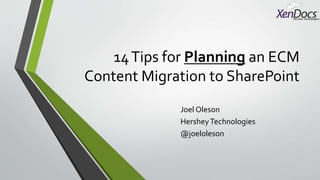
14 Tips for Planning ECM Content Migration to SharePoint
- 1. 14Tips for Planning an ECM Content Migration to SharePoint Joel Oleson HersheyTechnologies @joeloleson
- 2. About HersheyTechnologies • Founded in 1991 • Certified Microsoft Partner • IT Solution Provider with deep expertise in… • End to End SharePoint Consulting Services • Document and Image Capture: • Scanning and Imaging • OCR solutions for automated document and data capture • ECM and Document Management • BPM /Workflow • Contact us… • Follow us onTwitter: @HersheyTech • www.hersheytech.com • info@hersheytech.com
- 3. Agenda •SharePoint ECM – SharePoint Online & SharePoint 2016 •Why migrate content from legacy ECM systems into SharePoint? •14 Planning tips for ECM content migration to SharePoint
- 4. About Joel Oleson • Director of Marketing & Product Strategy @ Hershey Tech • AdventureTraveler Explorer • First SharePoint Admin • Rode a bike down the World’s Most Dangerous Road • Architecting Customer ECM Solutions since 2000 • Launched SP Communities in Jamaica, Kenya, Jordan, Philippines, Uruguay, and many more… • Sharing best practices blogging, speaking, tweeting… @joeloleson Collabshow.com Joleson@hersheytech.com
- 6. Common Legacy ECMApplications EMC - Documentum • D5/D6/D7 • ApplicationXte nder Hyland • OnBase • Liberty Fortis • Fortis • File Magic FileBound LaserFiche Hershey Technologies • XenDocs Content Server Xerox • DocuShare Canon • ImageWare IBM – • FileNet • Content Manager OpenText Perceptive Software • ImageNow
- 7. Why SharePoint for ECM? Powerful taxonomy features Managed metadata Site content types and columns Business Connectivity Services Lookup columns Document Sets Powerful search engine Workflow Versioning Check-In / Checkout Records Management eDiscovery and Holds Site Mailboxes Content Organizer Rules Metadata Navigation / Filtering Partner Eco-system Platform
- 8. SharePoint Online – Office 365 • Your company may already have licenses… 80% of SharePoint CALs cover SharePoint Online • TB of storage per user in OneDrive for Biz • 10 GB file upload • Always up to date… Microsoft does the upgrades without additional fees • You get it first! O365 early adopter customers have had access to Delve for over a year! • Mobile just works
- 9. Coming Soon… SharePoint 2016 ! 1.Durable Links 2.Compliance – DLP is the key term. Monitoring, and protection of data through deep analysis of content. 3.Increased Boundaries – List views increased, single file sizes up to 10GB,TB databases, and list thresholds 4.Minimal patching with Zero Downtime 5.Hybrid Deployment Automation
- 11. Tip # 1 – Information Architecture is Key - Consider Refactoring such as splitting one legacy repository into multiple SharePoint libraries AVOID item level permissions Reduce number of documents per library (improves performance) SharePoint allows unified search across multiple libraries File Share SP List
- 12. Vendor PO # Invoice # Division Alpha, LLC 3456617 74584 ACSC Bravo, Inc 3456633 88363 ACMO Charlie Co. 3456641 56546454 ACSC Alpha, LLC 3456648 74584 ACSC Delta Signs 3456652 675676 ACTX Echo Ink 3456661 INV-324454 ACTX Bravo, Inc. 3456670 456546464 ACMO Vendor PO # Invoice # Alpha, LLC 3456617 74584 Charlie Co. 3456641 56546454 Alpha, LLC 3456648 74589 ACSC Invoices Vendor PO # Invoice # Delta Signs 3456652 675676 Echo Ink 3456661 INV-324454 Vendor PO # Invoice # Bravo, Inc 3456633 88363 Bravo, Inc. 3456670 456546464 ACMO Invoices ACTX Invoices Legacy Repository SharePoint Libraries Tip # 1 - Use folders, libraries or content types for security
- 13. Tip #2 Permissions/Security Considerations •Consider Adding AD Groups to SP Groups (instead of AD Users) • Adding AD users to SP Groups causes incremental/continuous crawl to update to crawl ACLs. Crawl may go from 3 minutes to 2 hours. CC: Helloturkeytoe
- 14. Tip #3 If you want Scale you need to PLAN! • Even if you are migrating content with rich metadata, plan to import the content into SharePoint using folders. • SharePoint allows around 25M documents per library • With 5,000 root level folders and 5,000 documents per folder this gives you 25M documents/library • Without use folders, Incremental/ContinuousCrawls may perform a table scans • Easiest approach is to use Content Organizer Rules
- 15. ContentTypes Inheritance Workflow Processes Retention Policies Custom templates Legacy DocumentTypes Tip # 4 – Consider converting legacy “document types” into SharePoint ContentTypes.
- 16. Document YourCompany Document Contract NDA Retention: 5Years Workflow: none MSA Retention: 7Years Workflow: Approval Fields PartyName ContactNumber EffectiveDate ExpirationDate Tip # 4 – Consider converting legacy “document types” into SharePoint ContentTypes. Fields Name Title Fields Name Title
- 17. Tip # 5 – Optimize… Consider converting “choice” fields into Managed Metadata, Lookup or External data columns Managed Metadata Lookup External Data (BCS) Hierarchical YES NO NO Reference other columns NO YES YES Scope Farm Site Collection Enterprise
- 18. Tip # 6 Normalize with site columns or content types for consistency Policy# Policy No PolicyNumber Legacy ECM System Policy Number SharePoint Site ColumnRepository Field Name Auto Policies PolicyNumber Medical Policies PolicyNo Home Policies Policy#
- 19. Tip # 7 – Don’t migrate Junk… Age out, Archive, and Optimize… “Garbage in = Garbage Out!” cc: Swamp school
- 20. Tip # 8 – Understand the Environment: Use Cases Workflow automation and validation EnsuringTerms and Metadata consistency Ensuring there is NO Data or Metadata loss during migration What does inbound data & capture look like? Scan/Fax/Email Are there any specialized indexing needs
- 21. Tip # 9 - Understand the Environment: Key Metrics Dbs, folders, files and items Structure and size of repository Rate of change Growth over time Usage rates and concurrency
- 22. Tip #10: Migration Gotchas! •Invalid Characters in the filenames •Error handling •Broken Links •File Size •Compliance and Sensitivity of documents
- 23. Migration Gotchas File Conversions or third party viewer may be needed Scanned Documents PDF • Searchable • Image-Only TIF • Multi-Page (1 file per document) • Single-Page (multiple files per document) Engineering Auto-Cad • Dwg • Email and Attachments msg eml Multimedia (Consider non MS formats) Audio • mp3 • wmv • wav Video • avi • mpeg • mp4
- 24. TIP #11 Infrastructure Considerations for large scale •Lessen impact existing SharePoint site collections when starting large ECM migration • Allocate dedicatedWEB front end servers to support higher throughput • Allocate dedicated SQL Server for legacy content to host content DBs to avoid disk contention timothymorgan
- 25. Tip # 12 – Consider extending Search… Buy or Build Consider Search Refinement and Rich filtering SharePoint formats Search results like a “search engine”, not a DMS. SharePoint metadata filtering does not scale for large libraries
- 26. If you put something in how will you find it? How many docs are returned in typical query? Save queries for re-use? Search metadata vs. full-text How many times per day is repository queried? What type of users are searching?
- 27. Search Refinement – BA Insight
- 28. Tip #13 – XenDocs ECM SearchWithVizit™ Intuitively build precise document queries Sortable search results Image previews for scanned images
- 29. Tip # 14 – Understand migration tool options • Existing 3rd party tools vs Custom tools • Field mapping (different field names between source system and SharePoint) • Filters to allow migrations to be performed in chunks • E.g. Only migrate documents where DocType=‘Expense Report’ and DocDate>’02/13/2009’ • Control: Ability to manage and audit status of every record • File Conversions • Single PageTIF to Multi-PageTIF • TIF to PDF • Image only PDF to Searchable PDF • PDF to PDF/A
- 30. Advantages of 3rd party MigrationTools • Allows you to skip versions. 2007 to 2013 or 2010 to 2016 • Incremental copy • Fix broken and relative links • Fix security issues • Optimize for Search • Remove Junk • Refactor – Promote/demote, move/copy, split • Remove legacy dependencies on code
- 33. In Closing… •Hope these tips were helpful, if you need more help, lets discuss… •Demo of various migration tools •Office 365 Hybrid strategy •Metadata Search optimization •Adoption strategy
Notes de l'éditeur
- At Hershey Technologies, we’ve been providing IT solutions for more than 20 years. We have deep, end-to-end SharePoint consulting and development expertise, and we specialize in document capture, document management and workflow solutions! We’re also resellers for a number of major SharePoint ISVs such as Nintex, AvePoint, and Vizit. We’re also a Diamond partner with Kofax.
- I’d like to note that today’s webinar is not going to be a “product pitch”. The content today will focus on how to plan a migration of content from another ECM system to SharePoint. Although I will reference a few software tools that can automate your migration, in my experience the success of most migrations to SharePoint has more to do with how SharePoint is architected and how the migration process was planned than it has to do with the tools used to perform the migration. I’d like to make today’s presentation more interactive than a typical webinar. So please chime in with any questions using the “chat” window. The content today assume that you have some familiarity with SharePoint. However, if you would like me to explain further about specific SharePoint features and how they might be relevant to your migration plans, please let us know through the chat window.
- Before we get started, I want to ensure our terms are clear. In the SharePoint community, the term “migration” can have different meanings. Often people use it to refer to an upgrade of SharePoint version X to version Y. However, for this presentation, I am referring to migration of content (documents and metadata) from some other ECM (non-SharePoint) platform into SharePoint
- There has been a great deal of consolidation in the ECM market. Many of the larger vendors have purchased smaller competitors. In many cases, the new owner’s primary goal is not to continue innovating on the new product, but to push customers to move to main product line. A classic example of this is EMC, who owns Documentum and ApplicationXtender. Customers on the AX platform tell us how there are no longer new features added, and EMC wants them to move to Documentum. But if you are an AX shop and you already have a mature SharePoint installation, its far more cost effective to migrate to SharePoint then Documentum.
- Over the last few years we have seen increased interest from our clients in migrating content from what I’ll call “legacy” ECM products to SharePoint. So if you are in this webinar, I presume that you already are using SharePoint or that your company is already planning to use SharePoint. The purpose of this presentation is focus on “how” to plan your migration, not “why” you should migrate to SharePoint. That being said, I’ll review some of the key reasons why so many companies are deciding to migrate ECM content to SharePoint…
- Content Types in SharePoint let us group related metadata columns into a re-usable template. This allows us to de-couple the metadata schema from document libraries, and gives us flexibility that many other ECM products don’t have. A content type can be re-used in multiple document libraries and conversely, a single document library can store documents of different content types.
- Sometimes a legacy ECM system may have a small number of very large repositories that ideally should be re-factored into multiple SharePoint libraries. Some document management systems might not allow a unified search across multiple repositories, and so documents get grouped into a single large repository to simplify the end user search experience. This approach often forces systems to use document level security models which may reduce the scalability of the system. There may be business requirements to separate documents into various document libraries, by department, business unit or some other metadata attribute. Although SharePoint also supports item-level permissions, using item-level permissions can limit scalability. So if your current system is using item level permissions, consider refactoring the system into multiple repositories to avoid use of item level permissions. When your ECM solution in SharePoint is used for archive (read-only) purposes only, SharePoint can be support millions of documents in a single document library. But if your documents are also used in collaboration (read-write) scenarios or you have workflow processes on your documents, you need to architect your SharePoint taxonomy to keep the number of documents per library to much smaller numbers, which may require creating more libraries that you have in your legacy ECM system.
- Many ECM document repositories have a metadata choice field named “Document Type”, which is typically a drop down list (choice) field of possible document types. This design can be migrated directly to SharePoint. However, sometimes documents should be treated differently based on the “document type”. For example, say we have repository for “contracts”, with a field named “contract type” containing options for: NDA, MSA, Maintenance Agreement, Partnership agreement, etc. Perhaps, the MSA contracts should have a different retention period than other contracts, and maybe Partnership Agreements require a different approval process than the others. In this case, we can define a new “Contract” content type in SharePoint which contains any other contract metadata fields (except for document type). Then we can create additional content types for NDA, MSA, Maintenance Agreement, Partnership agreement – each of these will inherit from the Contract content type, so they all share the same metadata. But we can define unique retention policies, workflow processes and templates for each one.
- Many ECM document repositories have a metadata choice field named “Document Type”, which is typically a drop down list (choice) field of possible document types. This design can be migrated directly to SharePoint. However, sometimes documents should be treated differently based on the “document type”. For example, say we have repository for “contracts”, with a field named “contract type” containing options for: NDA, MSA, Maintenance Agreement, Partnership agreement, etc. Perhaps, the NDA contracts should have a different retention period than other contracts, and maybe the MSAs require a custom approval process than the others. The best approach for this is by creating custom Content Types, and leveraging content type inheritance. As a general recommendation, we suggest that companies always create a general content type called “[YourCompany] Document”. This content type will inherit from the generic “Document” content type, and all other custom content types that you create will inherit from “[Your Company] Document”. In this case, we’ll define a new “Contract” content type in SharePoint which contains any other contract metadata fields (except for document type). Then we can create additional content types for NDA, MSA, Maintenance Agreement, Partnership agreement – each of these will inherit from the Contract content type, so they all share the same metadata. But we can define unique retention policies, workflow processes and templates for each one. We can now these content types in the same document library or multiple document libraries, and the documents will adhere to the retention rules and workflow processes defined by their content type.
- All legacy document management systems support “choice fields”, where metadata values are constrained to a list of values, typically presented to users as a drop down list. Of course, SharePoint supports Choice fields as well. But SharePoint has several other options, which could provide long term benefits for certain use cases: Managed Metadata: If the options in a choice field need to be re-used in many different use cases and across many SharePoint sites and site collections, or if the options in a choice field are hierarchical in nature, then consider defining columns using Managed Metadata. Lookup columns: behave similar to a choice field, except that the list of choices are sourced from a SharePoint list that is in the same site as the document library. Lookup columns are great when you want to enable end users to dynamically add, remove or change choices available for that field, but the choices don’t need to be re-used across multiple sites. BCS (External Data): behave similar to Lookup columns, except that the values are sourced from an external database, rather than a list in SharePoint. Columns based on external data can be re-used in multiple sites and site collections. Note that all of these options complicate the migration process. So these options should not be considered lightly. Remember that your migration is a one time project, but your taxonomy lasts forever. So weigh whether the long time benefit of these features outweighs the short term costs to use these features.
- Sometime users have created multiple repositories that have the same logical fields. Some ECM systems don’t support column re-use, and therefore certain columns may have been “manually copied” or re-created in multiple repositories. If users were not very careful, columns that should have shared the identical name were given slightly different names in each repository. By creating “Site Columns” instead of “list columns”, we can make sure that columns are properly re-used to create a consistent environment. Mistakes happen! But there’s no reason not to correct those mistakes before starting your migration to SharePoint.
- Don’t assume that the current capture system will (or should) work exactly the same way with SharePoint as it does with the legacy ECM system. In many cases, you will be able to keep the identical capture process, and simply swap out an “export connector” for the legacy system with a new connector for SharePoint… but this isn’t always the case. Depending on your SharePoint taxonomy, your capture system may or may not have the features needed to support all of the relevant SharePoint features (e.g. columns types, such as Managed Metadata, BCS and Lookup columns). If you are using Choice fields, Managed Metadata, Lookup or BCS columns in SharePoint, think about how you will sync these terms with your document capture system, For example, Kofax Capture allows users to reference Managed Metadata termsets from SharePoint while they are validating documents. So the Kofax admins don’t need to worry about syncing the SharePoint terms with Kofax. Make sure you inventory all of the channels that can deliver content to your legacy ECM system, and validate that each capture sub-system is compatible with SharePoint. Be on the lookout for any specialized or custom document indexing processes, such as “One to many indexing” where a single document may contain many related metadata records.
- This information is needed to help architect your SharePoint farm: Number of site collections and content databases Create one per repository Put all repositories in one site collection Group certain repositories in one site collection and others in a different site collection Warrant an additional Physical SQL server (or multiple SQL servers) Storage (SAN, NAS, IOPS)
- This information is important to know for a few reasons – It may impact your choice of migration tools and the approach used for the migration Depending on the file types, you’ll need to make sure that you have integrated viewers and editors for various file formats with SharePoint
- There are two major features that most document management systems have: -intuitive metadata filtering/query builder -search results displayed in a tabular grid SharePoint’s native metadata filtering displays resulting a grid, but it doesn’t support column types like single line of text, and it doesn’t scale well in document libraries with more than 5000 documents. SharePoint Search provides the advanced search web part, but this can be challenging to configure and formats results like a search engine, rather than in a tabular display.
- Make sure you understand and document exactly how users interact with your current ECM system. Site down and watch how users really do their job on a daily basis. This is especially important for any users that use your ECM system on a daily basis to get their primary job done.
- XenDocs Search provides a user experience that is similar to virtually all other document management systems, including intuitive metadata filtering, tabular search results, document sorting, document previews, etc. XenDocs allows SharePoint users to have users the “best of both worlds” – all of the web content management and document collaboration features AND a great solution for managing transactional document.
- There are many migration tools for SharePoint available. Depending on your source ECM system you may find an off-the-shelf migration product that meets all of your needs for a low cost. In many cases, some level of customization may be needed. Features to look for include: Field mapping, in case columns in SharePoint are different from the legacy system. Ability to migrate sub-sets of documents in filtered chunks Ability to Start/Pause/Stop/Resume a migration Extremely robust auditing of every document that is successfully migrated or that encounters an error. This is critical to troubleshooting any migration problems. This data should be stored in a database, not exported to a text file. File Conversions (especially to PDF, very common!) Support for advanced SharePoint column types (e.g. MMS, Lookup, BCS). However, there are work-arounds in SharePoint for transforming data from text columns to other column types, so if the migration tool doesn’t support this, its not a huge problem. Either way, you need to know what column types are supported.
- Our XenDocs ECM Migration toolset is comprised of two major components: Export modules, which exports batches of content from your legacy ECM systems, such as ApplicationXtender, FileNet, File Magic, Liberty, Sire, LaserFiche, etc. File Importer for SharePoint which imports these batches into the appropriate sites, libraries, content types and columns. The File Importer can also perform image processing on your documents during the migration, such as OCR, convert to searchable PDF, auto-rotate upside down pages, etc. This tool can also be used after your migration project to integrate multi-function scanners, fax servers or other line of business applications with SharePoint on an ongoing basis. If you have a migration project in mind we’d be happy to provide you with a personalized demonstration.
