UG141 - Week 3 (Multimedia Methodology)
•
1 like•642 views
Report
Share
Report
Share
Download to read offline
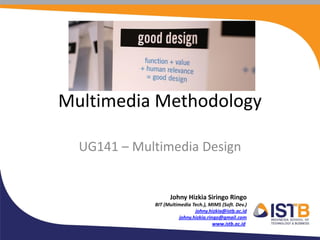
Recommended
Recommended
The following resources come from the 2009/10 BSc (Hons) in Multimedia Technology (course number 2ELE0075) from the University of Hertfordshire. All the mini projects are designed as level two modules of the undergraduate programmes.
The objectives of this module are to demonstrate abilities to:
To plan, generate, source, evaluate, refine, manipulate, edit and present audio / video content
Apply creative digital project development methodology
Create and manipulate a range of media types such as animation, stills, clip art, drawn art, video and audio content using optimum software technologies
Identify and utilise correct communication and presentation methodology
Design and produce a short story to be delivered over the internet using multimedia applications
Effectively respond to a briefMini Project- Credit The Edit

Mini Project- Credit The EditUniversity of Hertfordshire, School of Electronic Communications and Electrical Engineering
The following resources come from the 2009/10 B.Sc in Media Technology and Digital Broadcast (course number 2ELE0077) from the University of Hertfordshire. All the mini projects are designed as level two modules of the undergraduate programmes.Mini Project- Multimedia Montage

Mini Project- Multimedia MontageUniversity of Hertfordshire, School of Electronic Communications and Electrical Engineering
More Related Content
Viewers also liked
Viewers also liked (14)
Menjadi Public Speaker Handal dari Komunikasi Efektif

Menjadi Public Speaker Handal dari Komunikasi Efektif
Similar to UG141 - Week 3 (Multimedia Methodology)
The following resources come from the 2009/10 BSc (Hons) in Multimedia Technology (course number 2ELE0075) from the University of Hertfordshire. All the mini projects are designed as level two modules of the undergraduate programmes.
The objectives of this module are to demonstrate abilities to:
To plan, generate, source, evaluate, refine, manipulate, edit and present audio / video content
Apply creative digital project development methodology
Create and manipulate a range of media types such as animation, stills, clip art, drawn art, video and audio content using optimum software technologies
Identify and utilise correct communication and presentation methodology
Design and produce a short story to be delivered over the internet using multimedia applications
Effectively respond to a briefMini Project- Credit The Edit

Mini Project- Credit The EditUniversity of Hertfordshire, School of Electronic Communications and Electrical Engineering
The following resources come from the 2009/10 B.Sc in Media Technology and Digital Broadcast (course number 2ELE0077) from the University of Hertfordshire. All the mini projects are designed as level two modules of the undergraduate programmes.Mini Project- Multimedia Montage

Mini Project- Multimedia MontageUniversity of Hertfordshire, School of Electronic Communications and Electrical Engineering
Similar to UG141 - Week 3 (Multimedia Methodology) (20)
More from Indonesia School of Technology and Business (ISTB)
More from Indonesia School of Technology and Business (ISTB) (13)
Recently uploaded
Recently uploaded (20)
Basic Civil Engineering first year Notes- Chapter 4 Building.pptx

Basic Civil Engineering first year Notes- Chapter 4 Building.pptx
HMCS Max Bernays Pre-Deployment Brief (May 2024).pptx

HMCS Max Bernays Pre-Deployment Brief (May 2024).pptx
Micro-Scholarship, What it is, How can it help me.pdf

Micro-Scholarship, What it is, How can it help me.pdf
Mixin Classes in Odoo 17 How to Extend Models Using Mixin Classes

Mixin Classes in Odoo 17 How to Extend Models Using Mixin Classes
Python Notes for mca i year students osmania university.docx

Python Notes for mca i year students osmania university.docx
ICT role in 21st century education and it's challenges.

ICT role in 21st century education and it's challenges.
UGC NET Paper 1 Mathematical Reasoning & Aptitude.pdf

UGC NET Paper 1 Mathematical Reasoning & Aptitude.pdf
UG141 - Week 3 (Multimedia Methodology)
- 1. Multimedia Methodology UG141 – Multimedia Design Johny Hizkia Siringo Ringo BIT (Multimedia Tech.), MIMS (Soft. Dev.) johny.hizkia@istb.ac.id johny.hizkia.ringo@gmail.com www.istb.ac.id
- 2. Multimedia Project • Project can be considered a multimedia project if the task involve integration of multimedia elements (text, sound, graphic, animation, virtual reality) johny.hizkia@istb.ac.id www.istb.ac.id 2
- 3. Roles in Multimedia Project • Client – The party who initiates the project and pays for it • End user – The party who will actually use the final product • Developer – The party who will create / develop the project johny.hizkia@istb.ac.id www.istb.ac.id 3
- 4. Multimedia Methodology • Planning – Determine objective – Determine target audience • Analysis – Develop specification • Design – Prototype – Testing (User testing) • Implementation • Maintenance – Feedback – Provide help johny.hizkia@istb.ac.id www.istb.ac.id 4
- 5. Planning • Determine Objective • Determine Target Audience – Understand the needs of the audience johny.hizkia@istb.ac.id www.istb.ac.id 5
- 6. Analysis • Develop Specification – System Requirements • Address the issue johny.hizkia@istb.ac.id www.istb.ac.id 6
- 7. Design • Prototyping • Wireframe • Testing • Development – Start creating johny.hizkia@istb.ac.id www.istb.ac.id 7
- 8. johny.hizkia@istb.ac.id www.istb.ac.id 8
- 9. Implementation & Maintenance • Deployment – Disc mastering – Documentation – User training • Installation • Maintenance – Provide updates, Patches johny.hizkia@istb.ac.id www.istb.ac.id 9
- 10. In Practice • Developing the concept – Brainstorming – Gather idea • Stating the purpose – Identify the goals & objective for the project • Identifying the target audience – Understand the audience needs johny.hizkia@istb.ac.id www.istb.ac.id 10
- 11. In Practice • Determining the treatment – Define the general design – Define the presentation approach • Developing specification – Define the playback system – Define the medium of delivery • Storyboarding, Sketching – Design how each screen looks like – Preliminary design johny.hizkia@istb.ac.id www.istb.ac.id 11
- 12. In Practice • Developing content – Determine the source for our content – Video, Text, Animation, etc • Authoring the content – Do the actual work – Use the authoring tool to create the content • Testing – Usability testing – Get feedback johny.hizkia@istb.ac.id www.istb.ac.id 12
