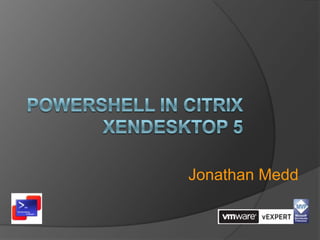
PowerShell in XenDesktop 5
- 2. What is Citrix XenDesktop?
- 3. What is Citrix XenDesktop?
- 4. How Does It Work?
- 5. XenDesktop 5 and PowerShell XenDesktop Management built on top of PowerShell Desktop Studio Management tool issues PowerShell commands behind the scenes Replaces the MFCOM scripting of previous versions (Same story in XenApp 6)
- 6. Pre-Requisites for Management Workstation Install Desktop Studio on an admin workstation http://support.citrix.com/article/CTX1275 27
- 7. Consists of….PSSnapins and Providers
- 8. Consists of….PSSnapins and Providers Total of 330 Cmdlets across all PSSnapins http://support.citrix.com/static/kc/CTX1272 54/help/index.htm
- 9. Hypervisor Connections and Hosting Units Provider Supports the major hypervisors: Citrix XenServer VMware vSphere Microsoft Hyper-V
- 10. Hypervisor Connections and Hosting Units Provider
- 11. Hypervisor Connections and Hosting Units Provider Manage with standard PowerShell cmdlets: Get-Childitem, Get-Item New-Item Set-Item Rename-Item Remove-Item
- 12. Hypervisor Connections and Hosting Units Provider Give slightly more cmdlet feel with these functions: Function Get-HypervisorConnection {Get-ChildItem xdhyp:Connections} Function Get-HostingUnit {Get-Childitem xdhyp:HostingUnits}
- 13. Demo: Create a Hypervisor Connection and a Hosting Unit $HypConn = New-Item -Path xdhyp:Connections -Name vCenter01 -HypervisorAddress http://vcenter01.sunnydale.local/sdk -UserName XenDesktop -Password Password01 -ConnectionType vCenter –Persist New-Item -Path xdhyp:HostingUnits -Name pESX02 - HypervisorConnectionName vCenter01 -RootPath XDHyp:ConnectionsvCenter01HQ.datacenterPhysical.fold erpesx02.sunnydale.local.computeresource -NetworkPath "XDHyp:ConnectionsvCenter01HQ.datacenterPhysical.fol derpesx02.sunnydale.local.computeresourceVM Network 20.network" -StoragePath "XDHyp:ConnectionsvCenter01HQ.datacenterPhysical.fol derpesx02.sunnydale.local.computeresourcepESX02_Local .storage“ New-BrokerHypervisorConnection - HypHypervisorConnectionUid $HypConn.HypervisorConnectionUid
- 14. Demo: Create a Hypervisor Connection and a Hosting Unit
- 15. All actions in Desktop Studio Run PowerShell Under the Hood
- 16. Demo: All actions in Desktop Studio Run PowerShell Under the Hood • Remove Hypervisor Connection
- 17. Managing Administrators • New-BrokerAdministrator -BrokerAdmin $False -Enabled $True -FullAdmin $True -Name 'SUNNYDALEXenDesktopAdmins' -ProvisioningAdmin $False -ReadOnly $False -AdminAddress 'DDC01.sunnydale.local:80‘ • Set-BrokerAdministrator -Name 'SUNNYDALEXenDesktopAdmins' -BrokerAdmin $False -Enabled $False -FullAdmin $True -ProvisioningAdmin $False -ReadOnly $False -AdminAddress 'DDC01.sunnydale.local:80'
- 19. Create a Catalog $CatalogName = "Windows 7 Catalog“ #Name of the catalog that will be created $CatalogDescription = "Windows 7 MCS Catalog" #Description given to the catalog $DeviceNamingScheme = "Win7-#" #Naming scheme for the MCS-created VMs $DeviceNamingSchemeType = "Numeric" #Naming scheme type for the MCS-created VMs $DeviceOU = "OU=Workstations,DC=sunnydale,DC=local" #Active Directory OU where the MCS-created VMs will be placed $DeviceDomain = "sunnydale.local" #Active Directory Domain where the MCS-created VMs will be managed $MasterVMName = "Win7Image" #Name of the "Master VM" that will be used with MCS $NumDeviceAccounts = 1 #Create 1 VM with MCS using the naming scheme defined above $DeviceStartIndex = 1 #VM names should start with an index of 1 $VMCpuCount = 1 #Two vcpu's for each MCS-created VM $VMMemoryMB = 1024 #1GB ram for each MCS-created VM $HostUnitName = "pESX02" #vSphere "host" as listed in the Hosts node of the Desktop Studio Console $DDCAddress = “DDC01.sunnydale.local:80" #DDC the cmdlets will connect to http://blogs.citrix.com/2011/03/24/xendesktop-5- powershell-sdk-primer-part-3-creating-pooled- catalogs-that-leverage-machine-creation-services/
- 20. Create a Catalog During Catalog creation you will see the below in Desktop Studio until Catalog has been created
- 21. Create a Catalog #Create the catalog container $Catalog = New-BrokerCatalog -AllocationType 'Random' -CatalogKind 'SingleImage' -Name $CatalogName -Description $CatalogDescription -PvsForVM @() -AdminAddress $DDCAddress #Create an identity pool to store the AD computer account info for this catalog. #We are giving the identity pool the same name as the catalog to keep better track $IdentityPool = New-AcctIdentityPool -IdentityPoolName $CatalogName - NamingScheme $DeviceNamingScheme -NamingSchemeType $DeviceNamingSchemeType -OU $DeviceOU -Domain $DeviceDomain - AllowUnicode -AdminAddress $DDCAddress $IdentityPool
- 22. Create a Catalog #Get reference to the broker service group $BrokerServiceGroup = Get-ConfigServiceGroup -ServiceType "Broker" - AdminAddress $DDCAddress $BrokerServiceGroup #Add metadata to the broker service group to tie the catalog with the identity pool it is using $MetadataPropertyName = "Citrix_DesktopStudio_BrokerCatalogIdentityPoolReferencePrefix_" + $Catalog.Uid $MetadataPropertyValue = $IdentityPool.IdentityPoolUid $NewMetadata = Add-ConfigServiceGroupMetadata -ServiceGroupUid $BrokerServiceGroup.ServiceGroupUid -Property $MetadataPropertyName -Value $MetadataPropertyValue -AdminAddress $DDCAddress
- 23. Create a Catalog #Get reference to the hosting unit and hypervisor connection it uses $HostUnitPath = 'xdhyp:hostingunits' + $HostUnitName $HostUnit = Get-Item -Path $HostUnitPath $HypConnection = Get-BrokerHypervisorConnection -Name $HostUnit.HypervisorConnection.HypervisorConnectionName -AdminAddress $DDCAddress
- 24. Create a Catalog #Create a snapshot of the master VM image $SnapshotName = "Citrix_XD_" + $CatalogName $MasterVMPath = "XDHyp:hostingunits" + $HostUnit.HostingUnitName + "" + $MasterVMName + ".vm" $Snapshot = New-HypVMSnapshot -SnapshotName $SnapshotName -LiteralPath $MasterVMPath -AdminAddress $DDCAddress
- 25. Create a Catalog #Create a provisioning scheme that defines the details of the MCS cloned VMs. #This process creates a copy of the snapshot and can take several minutes to complete. #Note: New-ProvScheme returns a GUID that represents the TaskID for the copy task. $ProvSchemeName = $CatalogName + "_" + $HostUnit.HostingUnitName $SnapshotPath = $MasterVMPath + "" + $SnapshotName + ".snapshot“ $ProvSchemeTask = New-ProvScheme -ProvisioningSchemeName $ProvSchemeName -HostingUnitName $HostUnit.HostingUnitName - IdentityPoolName $IdentityPool.IdentityPoolName -VMCpuCount $VMCpuCount - VMMemoryMB $VMMemoryMB -CleanOnBoot -MasterImageVM $SnapshotPath - RunAsynchronously -AdminAddress $DDCAddress
- 26. Nearly there!
- 27. Create a Catalog #Update the catalog with what provisioning scheme and hosting unit it is using $ProvScheme = Get-ProvScheme -ProvisioningSchemeName $ProvSchemeName - AdminAddress $DDCAddress $PvsForVM = $ProvScheme.ProvisioningSchemeUid.ToString() + ":" + $ProvScheme.HostingUnitUid.ToString() Set-BrokerCatalog -Name $strCatalogName -PvsForVM $strPvsForVM - AdminAddress $strDDCAddress
- 28. Create a Catalog #Create machine accounts in Active Directory from info stored in the identity pool. #After running this command, the machine accounts should be visible within the Active Directory "Users and Computers" snap-in. $Accounts = New-AcctADAccount -IdentityPoolName $IdentityPool.IdentityPoolName -Count $NumDeviceAccounts -StartCount $DeviceStartIndex -AdminAddress $DDCAddress
- 29. Create a Catalog #Associate controllers (DDC Servers) to the provisioning scheme. $ProvScheme = Add-ProvSchemeControllerAddress -ProvisioningSchemeName $ProvScheme.ProvisioningSchemeName -ControllerAddress $DDCAddress - AdminAddress $DDCAddress #Create virtual desktop VMs from the info specified by the provisioning scheme. After executing this command, the VMs will show up in the hypervisor. $ProvVMTask = New-ProvVM -ProvisioningSchemeName $ProvScheme.ProvisioningSchemeName -ADAccountName $Accounts.SuccessfulAccounts -RunAsynchronously -AdminAddress $DDCAddress
- 30. Create a Catalog #Loop though the newly provisioned VMs, "lock" them, and add them to the catalog $ProvVMs = Get-ProvVM -ProvisioningSchemeName $ProvScheme.ProvisioningSchemeName -AdminAddress $strDDCAddress if ($ProvVMs -ne $null) { foreach ($ProvVM in $ProvVMs) { #Lock VM in the provisioning scheme with a tag called "Brokered" (so it cannot be removed without being unlocked first) $LockVM = Lock-ProvVM -ProvisioningSchemeName $ProvScheme.ProvisioningSchemeName -VMID $ProvVM.VMId -Tag "Brokered" - AdminAddress $DDCAddress #Add VM to the catalog created above $BrokerMachine = New-BrokerMachine -CatalogUid $Catalog.Uid -HostedMachineId $ProvVM.VMId -HypervisorConnectionUid $HypConnection.Uid -MachineName $ProvVM.ADAccountSid -AdminAddress $DDCAddress if ($BrokerMachine -ne $null){ Write-Host "Successfully added" $ProvVM.ADAccountName "to the" $Catalog.Name "catalog..."} else{ Write-Host "ERROR: Could not add" $ProvVM.ADAccountName "to the" $Catalog.Name "catalog..." } } }
- 31. Create a Catalog – Finished!
- 32. Bonus: Automate the DDC Install http://www.jonathanmedd.net/2012/06/automating-the-install-of-xendesktop-ddc-with- powershell.html
- 33. Resources Windows PowerShell Bible 2.0 - XenDesktop chapter Citrix Blog Series – XenDesktop 5 PowerShell SDK Primer Part 1 – Getting Started Part 2 – Creating Hypervisor Connections and Hosts Part 3 – Creating Pooled Catalogs with MCS Part 4 – Creating Pool Physical Catalogs