Extending the web browser
•Download as PPTX, PDF•
0 likes•213 views
This document provides instructions for extending a web browser application by adding additional controls and customizing properties. It discusses: 1) Adding buttons to navigate back, refresh, stop, and forward and linking each button to the appropriate web browser method through their click event. 2) Setting properties like size, text, and anchors for controls to position them and make the interface responsive to resizing. 3) Suggests using images instead of text for the navigation buttons and investigating properties to set graphic buttons. 4) Recaps that methods, controls, and properties can be combined to build applications like a simple web browser was demonstrated.
Report
Share
Report
Share
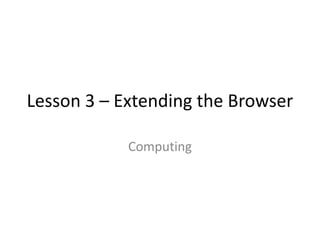
Recommended
Recommended
More Related Content
What's hot
What's hot (20)
Viewers also liked
Viewers also liked (13)
Button controls and using methods to make a simple web browser

Button controls and using methods to make a simple web browser
The Magic of Mobile Broadband: Wireless Fundamentals

The Magic of Mobile Broadband: Wireless Fundamentals
Similar to Extending the web browser
Similar to Extending the web browser (20)
Cis407 a ilab 2 web application development devry university

Cis407 a ilab 2 web application development devry university
Recently uploaded
Enterprise Knowledge’s Urmi Majumder, Principal Data Architecture Consultant, and Fernando Aguilar Islas, Senior Data Science Consultant, presented "Driving Behavioral Change for Information Management through Data-Driven Green Strategy" on March 27, 2024 at Enterprise Data World (EDW) in Orlando, Florida.
In this presentation, Urmi and Fernando discussed a case study describing how the information management division in a large supply chain organization drove user behavior change through awareness of the carbon footprint of their duplicated and near-duplicated content, identified via advanced data analytics. Check out their presentation to gain valuable perspectives on utilizing data-driven strategies to influence positive behavioral shifts and support sustainability initiatives within your organization.
In this session, participants gained answers to the following questions:
- What is a Green Information Management (IM) Strategy, and why should you have one?
- How can Artificial Intelligence (AI) and Machine Learning (ML) support your Green IM Strategy through content deduplication?
- How can an organization use insights into their data to influence employee behavior for IM?
- How can you reap additional benefits from content reduction that go beyond Green IM?
Driving Behavioral Change for Information Management through Data-Driven Gree...

Driving Behavioral Change for Information Management through Data-Driven Gree...Enterprise Knowledge
Recently uploaded (20)
The Role of Taxonomy and Ontology in Semantic Layers - Heather Hedden.pdf

The Role of Taxonomy and Ontology in Semantic Layers - Heather Hedden.pdf
Presentation on how to chat with PDF using ChatGPT code interpreter

Presentation on how to chat with PDF using ChatGPT code interpreter
What Are The Drone Anti-jamming Systems Technology?

What Are The Drone Anti-jamming Systems Technology?
Apidays Singapore 2024 - Building Digital Trust in a Digital Economy by Veron...

Apidays Singapore 2024 - Building Digital Trust in a Digital Economy by Veron...
How to Troubleshoot Apps for the Modern Connected Worker

How to Troubleshoot Apps for the Modern Connected Worker
TrustArc Webinar - Stay Ahead of US State Data Privacy Law Developments

TrustArc Webinar - Stay Ahead of US State Data Privacy Law Developments
Scaling API-first – The story of a global engineering organization

Scaling API-first – The story of a global engineering organization
The 7 Things I Know About Cyber Security After 25 Years | April 2024

The 7 Things I Know About Cyber Security After 25 Years | April 2024
Mastering MySQL Database Architecture: Deep Dive into MySQL Shell and MySQL R...

Mastering MySQL Database Architecture: Deep Dive into MySQL Shell and MySQL R...
IAC 2024 - IA Fast Track to Search Focused AI Solutions

IAC 2024 - IA Fast Track to Search Focused AI Solutions
Tech Trends Report 2024 Future Today Institute.pdf

Tech Trends Report 2024 Future Today Institute.pdf
08448380779 Call Girls In Civil Lines Women Seeking Men

08448380779 Call Girls In Civil Lines Women Seeking Men
08448380779 Call Girls In Friends Colony Women Seeking Men

08448380779 Call Girls In Friends Colony Women Seeking Men
Driving Behavioral Change for Information Management through Data-Driven Gree...

Driving Behavioral Change for Information Management through Data-Driven Gree...
Extending the web browser
- 1. Lesson 3 – Extending the Browser Computing
- 2. Quick Recap • We primarily make Windows Form Apps • Methods make things happen ( eg browse website) • Controls can be objects such as buttons in an app • Events are things that happen (eg click button) • Properties are attributes that can be changed (eg size, name, title)
- 3. Objective To extend the use of the WebBrowser method by adding additional controls
- 4. Let’s get started with our routine! • Open Visual Studio • Open your word doc – “VB Instructions.doc” • V Studio > Tools > Options> Projects and Solutions – Copy and paste your network programs folder into ALL 3 BOXES!!! – Click ok • File > Open > WebBrowser> Webbrowser.proj
- 5. It should look like…
- 6. Win Form App – Web Browser ‘Title’ Property This button will invoke a method to load a web page from the internet! ‘TextBox.Text’ Property will be the address of our web page
- 7. Let’s look at how we can customise it • Properties – The form itself (background colour, size, title) – The text box / address bar – Buttons… lots of buttons!
- 8. Setting a start page using Properties 1. Click on the WebBrowser section of the app (it will most likely have a white background) 2. Scroll down to the URL property 3. Type in google.com 4. Save your work 5. Run the app using the ‘run/debug button’ (looks like ) 6. What happens?
- 9. Let’s add some controlling buttons with the following properties Button 1 Button 2 Name: BackBtn Name: RefreshBtn Text: Back Text: Refresh Size: 40, 40 Size: 40, 40 Button 3 Button 4 Name: StopBtn Name: ForwardBtn Text: Stop Text: Forward Size: 40, 40 Size: 40, 40
- 10. Double click on the Back Button Add the following code within the BackBtn_Click section: WebBrowser1.GoBack()
- 11. Double click on the Refresh Button Add the following code within the RefreshBtn_Click section: WebBrowser1.Refresh()
- 12. Double click on the Stop Button Add the following code within the StopBtn_Click section: WebBrowser1.Stop()
- 13. Double click on the Forward Button Add the following code within the ForwardBtn_Click section: WebBrowser1.GoForward()
- 14. Let’s do some tidying up! For each button or control, you can tell them where to stick to follow the window if you resize it. Click on the WebBrowser control (the white bit) Scroll to the ‘Anchor’ property and type in: Top, Bottom, Left, Right See what happens!
- 15. Now for the buttons Set the following properties for each of your buttons and address bar / text box: CONTROL ANCHOR PROPERTY VALUE Forward Button Top, Left Back Button Top, Left Stop Button Top, Left Refresh Button Top, Left Show / Go / Browse Button Top, Right Address bar / Text Box Top, Left, Right
- 16. Extension What about using graphics / icons for the buttons instead of text? Try looking online for stop / go / forward / back icons and investigate the properties list for something that might let you choose a graphic or image instead of using the ‘Text’ property
- 17. Summary • Use a combination of methods, controls and properties to make applications • We have made a simple web browser out of a blank Windows Form App • It’s just the start, it gets even better!
Editor's Notes
- Reinforcing Terminology
- This is what we are going to build in the next example that uses methods and properties/controls to create a basic Windows Form Application to browse and view web pages.Follow the instructions over the next few slides to build your first web browser!
- The complexity does increase with the number of controls that are added but it will greatly improve the use of the webbrowser app
- Should auto load google into the webbrowser app window
