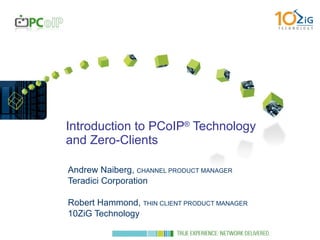
Understanding PCoIP and Zero Clients
- 1. Introduction to PCoIP ® Technology and Zero-Clients Andrew Naiberg, CHANNEL PRODUCT MANAGER Teradici Corporation Robert Hammond, THIN CLIENT PRODUCT MANAGER 10ZiG Technology
- 2. PCoIP technology fulfills the promise of desktop remoting An Uncompromised User Experience A True Zero-Management Client Exceptional Security
- 4. PCoIP content-awareness optimizes each type of content Photos Motion Video Graphics Icons Text
- 6. Progressive build provides best experience with still images Initial Image Low BW and latency Only used if constrained Lossless text Grainy picture 0.2 – 0.5 bits/pixel Perceptually Lossless Built over a few frames Lossless text High quality picture 1 – 3 bits/pixel 100% Lossless Built as bandwidth permits Lossless text Lossless picture 5 – 15 bits/pixel
- 7. PCoIP software CPU utilization is very competitive Average: PCoIP protocol: 7.3 % PortICA: 9.1% RDP: 7.5%
- 9. Initially, PCoIP was a 1:1 hardware-based solution PCoIP-Enabled Host in Datacenter User Desktop 10ZiG V9000 Zero Client IP Network
- 11. VMware now adds a software option for both ends virtual desktops blade PCs rack workstations tower workstations VMware software clients 10ZiG V9000 VMware software clients Hardware Zero-Clients Software Clients on x86 hardware
- 13. Traditional thin client is a standard x86 computer X86 Client Components X86 CPU RAM Non Volatile Storage South Bridge USB Audio 10/100 10/100/1000 GE PCIe Controller Display 1 Display 2 Example CPU’s Intel Atom/Core2Duo AMD Sempron Via Eden North Bridge Video RAM Graphics GPU (optional)
- 14. Hardware zero-clients eliminate most of these components X86 Client Components X86 CPU RAM Non Volatile Storage South Bridge USB Audio 10/100 10/100/1000 GE PCIe Controller Display 1 Display 2 Example CPU’s Intel Atom/Core2Duo AMD Sempron Via Eden North Bridge Video RAM Graphics GPU (optional)
- 17. USB devices are more secure, transparent and manageable Traditional Remoting USB device support Subject to drivers etc. 100% device support* Device drivers Drivers on desktop client No drivers on desktop Isochronous devices Generally no (or poor) Yes USB plug event On desktop client On host PC Authentication In software on host In hardware on desktop Unauthorized devices Connect to host PC Die on the desktop
- 18. Management Console manages PCoIP zero-clients
- 20. PCoIP hardware and software are interoperable virtual desktops blade PCs rack workstations tower workstations 1:n task worker analyst artist designer 1:1 PCoIP software clients 10ZiG V9000 low 1:n knowledge worker true zero clients PCoIP software clients
- 25. 10ZiG Technology
- 30. Thank you for your time!!! Questions? 10ZiG Technology www.10zig.com [email_address]
Notes de l'éditeur
- In this presentation, we’re going to go over a few of the things that the PCoIP protocol does differently than other remoting protocols and also discuss PCoIP zero-clients, which are getting a lot of attention among VMware customers because of their ability to eliminate desktop maintenance.
- The simplest description of PCoIP is that it is a remoting technology that was designed to solve the problems of traditional thin-client remoting and to enable remoting of even demanding applications (e.g. 3D CAD, video animation, medical imaging, geographic information systems). First, PCoIP technology offers an uncompromised computing experience to the user. Our goal at Teradici is that the user cannot tell the computer isn’t under his or her desk. Second, the PCoIP desktop client – we call it the “zero-client” or “Portal” – truly requires no management. Finally, PCoIP remoting provides exceptional security, extending the advantages of typical remoting to truly keep all data secure in the datacenter.
- First, PCoIP is a host-rendered protocol. Most remoting systems are client-rendered, meaning the graphics commands that generate the screen are sent to the desktop client, which renders the screen. The problem with this approach is not only that it requires a powerful thin-client to deliver a good experience, but that the remoting protocol is always playing catch-up with the graphics – whenever a graphics protocol or media codec is new or enhanced, the desktop client has to be updated to take advantage of the new capabilities. For example, when Microsoft released the Aero interface with Vista, most of the remoting protocols couldn’t handle it until they were updated. Conversely, PCoIP operates on pixels – we take a fully rendered screen and encode the pixels – we don’t care how the screen was rendered, so we support all current and future graphics protocols and media codecs.
- It may sound reasonable that there is one best way to render a PC desktop clearly. For example, some people reason that remoting is sort of like streaming a video of the desktop, so standard MPEG compression should work fine. In fact, MPEG compression is really only great for movies; it renders poor quality text and provides very poor responsiveness in interactive applications. But as this screen shot shows, a PC desktop actually includes several very different types of content such as text, images and video: each of these has specific characteristics that determine how it is perceived by the user. PCoIP encoding uses both lossy and lossless CODECS with specific parameters to process each type of content in the most appropriate way to provide users the best possible experience within the available bandwidth. For instance, PCoIP transmits all text lossless for perfect readability and minimal fatigue. Based on our investigation, competing remoting products use only 1 or 2 CODECs to process all content and none send text lossless.
- < ANIMATION > Every remoting protocol has a tradeoff between image quality and frame rate: for any given bandwidth, you can have high image quality at a low frame rate or a high frame rate at lower quality. This blue line represents constant bandwidth to illustrate this tradeoff: as you move toward the right (higher frame rate), frame rate increases but image quality goes down. < CLICK > With common fixed-quality encoders, represented by these red dots, the user sets the desired quality and the system uses this setting regardless of how the available bandwidth and size of the video stream may change: if the quality is set too high, system isn’t responsive and the screen may not be updated quickly enough when bandwidth is constricted; set too low, the screen refreshes quickly but the image quality is poor even when there is more bandwidth available. < CLICK > The PCoIP protocol doesn’t use fixed settings at all. Instead, we calculate the optimal tradeoff between image quality and responsiveness to delivers the maximum perceived quality to the user, represented by this dashed green line. PCoIP technology constantly monitors the available bandwidth and the complexity of the graphics and dynamically adapts its encoding to deliver the best possible user experience. < CLICK > So if more bandwidth becomes available, PCoIP will automatically improve both the image quality and the frame rate to deliver a better user experience. < CLICK >
- One example of how PCoIP technology adapts its processing is a technique we call “progressive image build,” which provides both responsiveness and high image quality when bandwidth is constrained: If bandwidth is too constrained to transmit a high-quality image, PCoIP transmits a highly compressed image quickly for better responsiveness. Users can select the initial image quality. In this example, you can see that the top image is somewhat blurred from compression but as we discussed earlier, all text is transmitted lossless. If the image does not change on screen, the subsequent frame refreshes quickly decrease compression to build an image that is perceptually lossless and then 100% lossless. So the middle image looks essentially perfect and the bottom image is a pixel-perfect copy of the original. This progression generally happens within the first 5 – 8 frame refreshes at 60Hz, so most users don’t even notice. Although almost imperceptible, a true lossless image is critical for demanding applications like engineering design and medical imaging. The bottom line is that for a given image, PCoIP uses less bandwidth, provides better responsiveness and builds to a 100% lossless image. Note: Progressive build provides better responsiveness and requires no more bandwidth than going direct to lossless, plus a changing image doesn’t waste bandwidth becoming lossless.
- As we mentioned earlier, the PCoIP protocol was originally designed for demanding graphical applications. In order to deliver the best possible performance, it was a 1:1 (non-virtualized) solution implemented entirely in hardware – a custom PCoIP chip in the host machine performed the encoding and a custom chip on the desktop did the decode.
- As you know, VMware has now integrated PCoIP into View 4 as the primary protocol for desktop virtualization. Specifically, VMware delivered 3 components: A software implementation of the PCoIP host encoding algorithms to run on the ESX server CPU. This allows companies to run virtual desktops via PCoIP remoting without any dedicated PCoIP hardware. PCoIP support in the View client software, allowing users to connect to a virtual machine on any VMware-supported x86 machine. This allows companies to re-purpose existing x86 thin clients or desktop machines, or mobile workers can run the client on their laptops for secure access to virtual machines. The View manager can broker PCoIP connections
- < ANIMATION > Although this gives customers a choice of hardware or software on the host (left-hand side), we’re going to focus on the desktop client for now – the right-hand side of this chart. As we just discussed, VMware customers can use the View client, which is simply a software application that runs on standard x86 hardware – existing laptops, PCs and thin clients. < CLICK > But the dedicated PCoIP client is also fully compatible with View, and many VMware customers are very excited about eliminating desktop maintenance with zero-clients.
- Just to be clear, the PCoIP zero-clients look like regular thin clients but are actually very different. Unlike traditional thin clients, which are basically just small PCs running some version of Windows or Linux, the PCoIP Desktop Portal has no CPU, no operating system (no Windows or Linux of any sort) and no device drivers. Instead, all it has is a dedicated PCoIP chip that only knows how to decode the PCoIP protocol. This means it requires no OS patches, no driver updates and, with no CPU or OS, it is impervious to viruses and spyware, so you never have to worry about antivirus software or signature files and so forth. In fact, once set up, the only management required is an occasional firmware update IF you need the features of the new firmware. As you’d expect, it also has no hard drive, no fan etc. The standard PCoIP client is less than 2” x 6” on the desk, typically consumes less than about 15W and generates very little heat.
- In terms of hardware architecture, the standard thin client has an x86 processor and all the typical controllers you’d expect in a PC.
- Conversely the zero-client replaces almost all of those components with Teradici’s dedicated PCoIP ASIC.
- < ANIMATION > But the real payoff of this hardware simplification is the resulting simplification of the client software stack. This is a typical client software stack: starting at the bottom you have the various network, USB and audio controllers, then you have all the drivers for USB devices, then there’s the operating system (typically some Windows or Linux), then the library components – various media codecs, graphics protocols etc. – and then finally the applications – things like antivirus, browser and so forth. < CLICK > Conversely, the PCoIP zero client eliminates virtually all these components. All you have is the PCoIP chip, a secure real-time operating system similar to what you find in printers and other appliances, and then the Teradici firmware that implements the features on the chip. So other than occasional Teradici firmware upgrades with new features, there’s nothing to maintain. That’s a big piece of the zero-client advantage.
- As with all remote desktop solutions, the host computers and all data remain secure in the datacenter. But PCoIP goes beyond typical desktop computing because, as we mentioned, there is no CPU or application operating system on the desktop. That means there’s also no chance for viruses, spyware or hacking. PCoIP hardware also provides superior USB authentication – USB devices can be explicitly authorized by device class or right down to device serial number, and if an unauthorized USB device is plugged in, it dies right there on the desktop – PCoIP doesn’t even send the plug event to the host. Finally, all data is fully encrypted in hardware, all management data is transmitted by secure SSL tunnel and absolutely no data resides on the desktop ever – not even configuration data.
- Here’s a quick overview of how PCoIP technology handles USB authorization differently. As we’ve discussed, PCoIP supports all USB devices including isochronous devices like webcams and microphones (whose data cannot be interrupted or delayed. And PCoIP requires no device drivers on the desktop. Device driver maintenance is one of the biggest headaches for typical desktop management, and there is often a problem even finding certain drivers for the stripped-down thin client operating systems. As we already discussed, PCoIP device authorization is performed on the desktop so unauthorized devices never even connect to the host. This is much more secure than typical remote products, which connect all devices – even unauthorized ones – to the host PC and then perform authorization in software, where it can potentially be circumvented.
- Just in case you don’t believe us, here’s just one quote from an independent analyst. This is from Brian Madden, TechTarget’s desktop virtualization analyst. During his recent review of RDP-7, he said that he’d like to test other protocols in the future. As you can see, he said that the one protocol he doesn’t have to test is PCoIP because he has already tried it and it was so good, he could have kept using it an never even realized it. Many other reviewers have said the same thing, but I just wanted to include one example here.
- PCoIP technology was originally available as a hardware solution designed for demanding users such as design engineers and video animators. As you know, Vmware is now preparing to release a software implementation of PCoIP remoting targeting task and knowledge workers.
- With this combination of hardware and software-based technology at both the host and desktop, PCoIP technology is the only remoting technology with options to support any user and application within a single infrastructure. For example, a design engineering company has the engineers themselves using demanding 3D applications, but also has support, marketing and administrative staff who use standard office applications and travelling salespeople who need secure remote access to corporate information. PCoIP remoting provides options tailored to meet all these diverse requirements.
- That’s what I wanted to cover today. I hope this has been helpful and I hope you see how PCoIP technology fits in your business. Information and application forms are available on our website, or if you have any question please contact us at this email address. Thank you