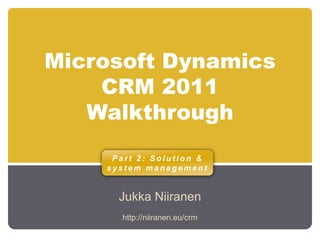
Microsoft Dynamics CRM 2011 Walkthrough Part 2
- 1. Microsoft Dynamics CRM 2011 Walkthrough Jukka Niiranen P a r t 2 : S o l u t i o n & s y s t e m m a n a g e m e n t http://niiranen.eu/crm
- 2. Table of contents End-user tools and UI enhancements Outlook client Form customization options Auditing Connections SharePoint integration Visualizations Goals Customization menus UI customization options Solution management Web resources Processes (workflows) Custom activities Queue enhancements Multiple forms per entity Security features Cloud services Upgrading from CRM 4.0 What’s not there in 2011 31.10.2010 2Microsoft Dynamics CRM 2011 Walkthrough by Jukka Niiranen Wa l k t h r o u g h P a r t 1 Wa l k t h r o u g h P a r t 2
- 3. Customization Menus 31.10.2010 3Microsoft Dynamics CRM 2011 Walkthrough by Jukka Niiranen
- 4. Ribbon access to Customizations Administrators now have direct access to entity, form and view customizations from the main window or detail form of a record Note: these shortcuts will always take you to the default solution, access to settings menu is needed for selecting which solution is to be customized 31.10.2010 4Microsoft Dynamics CRM 2011 Walkthrough by Jukka Niiranen
- 5. Hierarchical navigation Solution components can be accessed from the hierarchical menu, thus reducing pop-up windows in the customization screen 31.10.2010 5Microsoft Dynamics CRM 2011 Walkthrough by Jukka Niiranen
- 6. Drag & drop form editing Field Explorer lists available fields and allows creation of new attributes Drag fields directly to the form Arrange fields by dragging, remove by pressing Delete 31.10.2010 6Microsoft Dynamics CRM 2011 Walkthrough by Jukka Niiranen
- 7. Save As -options Available for views, forms, charts Quick way to replicate existing configurations when adding new views and forms 31.10.2010 7Microsoft Dynamics CRM 2011 Walkthrough by Jukka Niiranen
- 8. UI customization options 31.10.2010 8Microsoft Dynamics CRM 2011 Walkthrough by Jukka Niiranen
- 9. Ribbon customization Create custom sections and buttons to ribbons Default ribbon elements can be hidden or overwritten with custom elements No GUI editor, modifications done through XML: Export the solution customizations Edit the RibbonDiffXml Create Web Resources for icons and scripts Import solution Outlook 2003 and 2007 will display ribbon elements as menus, Outlook 2010 has full ribbon 31.10.2010 9Microsoft Dynamics CRM 2011 Walkthrough by Jukka Niiranen
- 10. Ribbon features Ribbon types available: Entity ribbons: form, grid, subgrid Web app specific: jewel (”File”), basic home tab Others: dashboard, advanced find, form editor… Ribbon element display & enable criteria: Client type, field value, form state, record privilege, grid selection count, custom rules for Javascript libraries Ribbon control actions: Open a URL, pass parameters, call Javascript function Ribbon element size and scaling priority order 31.10.2010 10Microsoft Dynamics CRM 2011 Walkthrough by Jukka Niiranen
- 11. Examples of custom ribbon elements From Microsoft Dynamics CRM 2011 Beta SDK Custom group and buttons in default layout Custom group with popup button layout Custom group in subgrid ribbon list tools 31.10.2010 11Microsoft Dynamics CRM 2011 Walkthrough by Jukka Niiranen
- 12. Getting Started Pane Getting Started Pane is available for all entities that have viewable grirds in CRM UI Allows presenting relevant instructions on the context of the entity being viewed Supports HTML and Silverlight content Users can show/hide the pane per entity or set global preferences through Options menu SDK contains HelpVisorTemplate that can be used as a customization starting point for own panes 31.10.2010 12Microsoft Dynamics CRM 2011 Walkthrough by Jukka Niiranen
- 13. Performance with CSS sprites CSS sprites reduce the HTTP calls to web server, thus improving performance in WAN environment One image file is used to render several icons by showing only a specific region of the main sprite Dynamics CRM 2011 utilizes sprites like ribbon.png to load and cahce all default icons Note: Custom icons will have a higher payload and may affect page loading times 31.10.2010 13Microsoft Dynamics CRM 2011 Walkthrough by Jukka Niiranen
- 14. Solution Management 31.10.2010 14Microsoft Dynamics CRM 2011 Walkthrough by Jukka Niiranen
- 15. Not just customizations In CRM 4.0, customizations and other configuration items were managed independently from one another In CRM 2011, solutions are bundles of components that are used for delivering specific applications/functionalities Each CRM organization has one default solution, in addition to which it can have multiple different solutions from different publishers 31.10.2010 15Microsoft Dynamics CRM 2011 Walkthrough by Jukka Niiranen
- 16. Solution components Schema and metadata components Entities, attributes, forms, views, charts, relationships, option sets User interface components Web resources, ribbons, sitemap, dashboards Code components Processes, dialogs, plug-ins, custom WF activities • Plug-in registration is also stored in the solution System configuration components Templates, security roles, reports, settings • Users and teams not included, roles need to be manually configured after solution installation 31.10.2010 16Microsoft Dynamics CRM 2011 Walkthrough by Jukka Niiranen
- 17. Customizing solutions in CRM 31.10.2010 17Microsoft Dynamics CRM 2011 Walkthrough by Jukka Niiranen Add existing or new components to solution
- 18. Unmanaged / managed solutions You can only create unmanaged solutions Upon export you can choose to make the solution either unmanaged or managed Managed solutions are locked from editing Managed solutions each have their own “layer”, which will control adding and removing solutions to/from a system Unmanaged solutions cannot be uninstalled Only pointers to components, not separate containers You can delete the solution, but components will not be deleted from the system 31.10.2010 18Microsoft Dynamics CRM 2011 Walkthrough by Jukka Niiranen
- 19. Exporting a solution Including system settings in the solution Export as unmanaged or managed solution 31.10.2010 19Microsoft Dynamics CRM 2011 Walkthrough by Jukka Niiranen
- 20. Updating solutions Managed solutions in the system can be updated with new versions of the solution file provided by the publisher No version control or rollback support in the CRM platform itself, needs to be managed by publisher Solution version numbers are simply metadata set by the publisher 31.10.2010 20Microsoft Dynamics CRM 2011 Walkthrough by Jukka Niiranen
- 21. Managed properties By default, all custom solution components are customizable Managed properties can be enabled per component, which will enforce customization rights once the solution is exported as managed 31.10.2010 21Microsoft Dynamics CRM 2011 Walkthrough by Jukka Niiranen
- 22. Solution layering The active (default) solution is calculated from all the unmanaged and managed solutions applied to the system From Microsoft Dynamics CRM 2011 Beta SDK 31.10.2010 22Microsoft Dynamics CRM 2011 Walkthrough by Jukka Niiranen
- 23. Merging solution contents Solutions can and will very likely have dependencies to the same shared components The order of solution installations is important: the last one wins Conflicting form and SiteMap customizations can cause surprising results, which may require manual fixing after solution installation Option sets have value prefixes to reduce the chances of conflicts between solutions Ribbon customizations are defined by only stating the changed controls through RibbonDiffXml 31.10.2010 23Microsoft Dynamics CRM 2011 Walkthrough by Jukka Niiranen
- 24. Merge changes Component export and import Exporting a solution component from an organization will contain all the published changes, as there is only one active component in the system at any given time (and not different versions) Upon importing solutions that update the same component, the changes are merged with the ones already published in the organization Therefore, each distinct solution that is interacting with the same components should be developed inside a separate organization of its own Organization Organization Solution1 Solution3 Solution2 Solution1 Solution3 Solution2 Component Component 31.10.2010 24Microsoft Dynamics CRM 2011 Walkthrough by Jukka Niiranen
- 25. Dependency tracking Show dependencies per component Alerts upon solution export 31.10.2010 25Microsoft Dynamics CRM 2011 Walkthrough by Jukka Niiranen
- 26. Uninstall solutions Uninstalling an unmanaged solution will leave all the components in the system, only the solution record is removed Unmanaged solutions are simply component groupings Uninstalling a managed solution will remove both components and data from the system See post from David Yack: http://crm.davidyack.com/journal/2010/9/20/explori ng-crm-2011-solution-framework-update- scenarios.html 31.10.2010 26Microsoft Dynamics CRM 2011 Walkthrough by Jukka Niiranen
- 27. Solution files ZIP files containing a set of XML files No encryption, content can be browsed by the customer also in managed solutions See blog post ”Inside the solution XML file” by Gayan Perera for more information: http://weblogs.asp.net/gayanperera/archive/2010/09/14/p eeking-into-the-dynamics-crm-2011-solution-export- file.aspx 31.10.2010 27Microsoft Dynamics CRM 2011 Walkthrough by Jukka Niiranen
- 28. Solution layering strategies Evaluate the practical number of different solutions More layers allow better modularity of solutions …but can make development and layer management tricky, due to number of files and organizations Separate CRM organization needed for publishing each individual solution layer All exports are done from the unmanaged layer Only import managed solutions to your test environment to preserve the default (unmanaged) layer Automating build environments recommended to avoid mistakes of manual import process for multiple solution layers in multiple dev and test organizations 31.10.2010 Microsoft Dynamics CRM 2011 Walkthrough by Jukka Niiranen 28
- 29. Team development strategies When multiple developers are customizing a single environment, MS suggest the following strategies for manage team development: Single organization, one master solution Developers must work on separate components Single organization, multiple developer solutions + one master solution Each developer has an unmanaged solution + reference to master solution components, no need to merge changes One organization per developer Each developer has their own environment from which unmanaged solutions are imported into a master solution From Microsoft Dynamics CRM 2011 Beta SDK 31.10.2010 29Microsoft Dynamics CRM 2011 Walkthrough by Jukka Niiranen
- 30. Web Resources 31.10.2010 30Microsoft Dynamics CRM 2011 Walkthrough by Jukka Niiranen
- 31. Contents and use cases Web resources represent files that would have traditionally been placed on the CRM web server Resource types supported: Images: png, jpg, gif, ico Website(app) components: html, css, javascript Silverlight applications Enables portability of custom pages and applications by packaging the resources into the solution file Available also in Outlook client offline mode 31.10.2010 31Microsoft Dynamics CRM 2011 Walkthrough by Jukka Niiranen
- 32. Adding web resources 31.10.2010 32Microsoft Dynamics CRM 2011 Walkthrough by Jukka Niiranen
- 33. Script libraries Javascript libraries allow the central management and re-use of scripts across different entities and forms Functions from the libraries can be associated with form and field events in form customization UI, while managing the code itself on the Web Resource hosting the library See blog post by Ayaz Ahmad: http://ayazahmad.wordpress.com/2010/09/25/javascript- libraries-in-microsoft-dynamics-crm-2011/ 31.10.2010 33Microsoft Dynamics CRM 2011 Walkthrough by Jukka Niiranen
- 34. Using Jscript libraries (1) Upload or cut&paste scripts into a new Web Resource 31.10.2010 34Microsoft Dynamics CRM 2011 Walkthrough by Jukka Niiranen
- 35. Using Jscript libraries (2) In form or field properties, add reference to the web resource with the script library Attach functions from the library to specific form or field events 31.10.2010 35Microsoft Dynamics CRM 2011 Walkthrough by Jukka Niiranen Pass parameters to functions
- 36. Managing web resources CRM 2011 SDK contains a WPF tool called Web Resource Utility Can be used for building Web Resource Packages to simplify management and uploading of individual files for CRM Web Resources 31.10.2010 36Microsoft Dynamics CRM 2011 Walkthrough by Jukka Niiranen
- 37. Processes (previously known as Workflows) 31.10.2010 37Microsoft Dynamics CRM 2011 Walkthrough by Jukka Niiranen
- 38. From workflows to processes Workflow concept has been replaced with Process Processes are split into 2 categories: Workflows Dialogs Dialogs are basically interactive workflows that allow the user to enter input data while the workflow logic is being executed in the background Whereas workflows can be started by a trigger and executed asynchronously, dialogs must be started by the user and executed synchronously In short, dialogs are the ”wizard engine” for workflows 31.10.2010 38Microsoft Dynamics CRM 2011 Walkthrough by Jukka Niiranen
- 39. Process Center 31.10.2010 39Microsoft Dynamics CRM 2011 Walkthrough by Jukka Niiranen Dialogs and Workflows have similar presentation in the CRM UI under Process menus Also the Process Designer UI is common to both Workflows and Dialogs
- 40. Dialog page components From Microsoft Dynamics CRM 2011 Beta SDK 31.10.2010 40Microsoft Dynamics CRM 2011 Walkthrough by Jukka Niiranen
- 41. Dialog process conditions Dialog page 1 with 2 input prompts Dialog page 2 shown based on page 1 response Continue the process asynchronously in a child workflow 31.10.2010 41Microsoft Dynamics CRM 2011 Walkthrough by Jukka Niiranen
- 42. Dialog prompt options Insert hyperlinks to instructions Insert dynamic values to text Type in list of values or query CRM data Collect response data as picklist, nvarchar or ntext 31.10.2010 42Microsoft Dynamics CRM 2011 Walkthrough by Jukka Niiranen
- 43. Examples of Dialog use cases Replace the built-in dialog windows such as ”convert lead” or ”close opportunity” with custom logic, also replace the ribbon buttons with references to custom Dialogs Guide the user in new record creation process by showing instructions in prompts Force the input of several required variables and descriptions when updating a field that is disabled on the entity form 31.10.2010 43Microsoft Dynamics CRM 2011 Walkthrough by Jukka Niiranen
- 44. Processes for developers .NET Framework 4.0 workflows Create custom workflow activities Fully declarative XAML modeling in WF 4 (workflows & activities) Single XAML file Modifications through Visual Studio 2010 Workflow Designer Not supported for CRM Online 31.10.2010 44Microsoft Dynamics CRM 2011 Walkthrough by Jukka Niiranen
- 45. Process administration 31.10.2010 Microsoft Dynamics CRM 2011 Walkthrough by Jukka Niiranen 45 System job error details visible in UI Completed system job deletion can be set per workflow, to manage AsyncOperationBase table size
- 46. Upgrade from CRM 4.0 Running workflow instances will be upgraded to .NET 4 during server/organization upgrade Custom workflow activities written for CRM 4.0 in .NET 3 are wrapped into .NET 4 interop activity 31.10.2010 46Microsoft Dynamics CRM 2011 Walkthrough by Jukka Niiranen
- 47. Notes on processes Processes can be called through URL in a custom ribbon button Combined with the new queues and custom activities in CRM 2011, processes and dialogs provide ”a better work management story” for visualizing business process automation in CRM UI 31.10.2010 47Microsoft Dynamics CRM 2011 Walkthrough by Jukka Niiranen
- 48. Dialog limitations Dialog prompts do not support many native CRM form attribute types: Bit, date, lookup… Fields cannot be set as mandatory Dialogs cannot be paused/resumed Option sets cannot be queried in a Dialog Custom UI’s cannot be embedded into Dialog pages (iframe/Silverlight/etc.) 31.10.2010 Microsoft Dynamics CRM 2011 Walkthrough by Jukka Niiranen 48
- 49. Custom Activities 31.10.2010 49Microsoft Dynamics CRM 2011 Walkthrough by Jukka Niiranen
- 50. Features Possible use cases: Extending messaging types (IM, SMS etc.) Work orders or other process specific activities Support for all the different activity participant types available in out-of-the-box entity types Customer, To, From, Cc, Required, Optional, Resource etc. Display child record activities in account/opportunity roll-up views 31.10.2010 50Microsoft Dynamics CRM 2011 Walkthrough by Jukka Niiranen From Microsoft Dynamics CRM 2011 Beta SDK
- 51. Creating a custom activity Define entity type as activity upon creation and set visibility Partylist attributes will be created for each custom entity by default 31.10.2010 51Microsoft Dynamics CRM 2011 Walkthrough by Jukka Niiranen
- 52. Example of a custom activity 31.10.2010 52Microsoft Dynamics CRM 2011 Walkthrough by Jukka Niiranen Convert activity to other records Send activity to queue Manage activity parties
- 53. Managing custom activities 31.10.2010 Microsoft Dynamics CRM 2011 Walkthrough by Jukka Niiranen 53 Create related activities View open activities
- 54. Queue enhancements 31.10.2010 54Microsoft Dynamics CRM 2011 Walkthrough by Jukka Niiranen
- 55. Queues in CRM 2011 All customizable entities can be enabled for queues By default, queues are automatically generated for users, teams and business units All of these can also be used for managing user rights 31.10.2010 55Microsoft Dynamics CRM 2011 Walkthrough by Jukka Niiranen
- 56. Adding record to queue Manually add records to queue Set all created & assigned records to appear in owner’s queue automatically 31.10.2010 56Microsoft Dynamics CRM 2011 Walkthrough by Jukka Niiranen
- 57. Actions on queue items 31.10.2010 57Microsoft Dynamics CRM 2011 Walkthrough by Jukka Niiranen Declare who is working on the queue item Release queue items without completing them
- 58. Queue item entity 31.10.2010 58Microsoft Dynamics CRM 2011 Walkthrough by Jukka Niiranen Workflows can be triggered based on queue item creation / update
- 59. Multiple forms per entity 31.10.2010 59Microsoft Dynamics CRM 2011 Walkthrough by Jukka Niiranen
- 60. Role based forms Entities can now have more than one form Existing forms can be copied to create variations The form presented to a user is determined by the security roles assigned to available forms No support for ”rule based forms”, i.e. showing a form based on entity variable data Show/hide scripts still needed to achieve the functionality 31.10.2010 60Microsoft Dynamics CRM 2011 Walkthrough by Jukka Niiranen
- 61. Managing form security roles 31.10.2010 61Microsoft Dynamics CRM 2011 Walkthrough by Jukka Niiranen Determine security roles that are allowed to view the form Set fallback form when no matching roles found
- 62. Managing form order 31.10.2010 Microsoft Dynamics CRM 2011 Walkthrough by Jukka Niiranen 62 Define form display priority order when roles allow viewing multiple forms
- 63. Form selector When a user has the security roles that allow viewing more than one form, a form selector will be shown Form can be changed with onLoad script Note: will cause the form to load again (and the onLoad event…) 31.10.2010 63Microsoft Dynamics CRM 2011 Walkthrough by Jukka Niiranen
- 64. Security features 31.10.2010 64Microsoft Dynamics CRM 2011 Walkthrough by Jukka Niiranen
- 65. Field Level Security In addition to entities and forms, data visibility in CRM 2011 can be controlled also per field Applies to all components (reports, filtered views), data is never sent to client without access rights Field Security is not available for standard fields, such as contact address & name 31.10.2010 65Microsoft Dynamics CRM 2011 Walkthrough by Jukka Niiranen
- 66. Enabling field security Create a Field Security Profile and assign it to users or teams Enable Field Security in entity customizations Set access rights per profile 31.10.2010 66Microsoft Dynamics CRM 2011 Walkthrough by Jukka Niiranen
- 67. Team ownership New features: Assign security roles to an entire team Teams can own records There is a default team for each business unit. All users in a business unit are members of this team Access checks are additive. You can access entities based on the roles assigned to the user plus the roles assigned to the team a user is a member of. This allows a user to have privileges outside their business unit Teams can be deleted From Microsoft Dynamics CRM 2011 Beta SDK 31.10.2010 67Microsoft Dynamics CRM 2011 Walkthrough by Jukka Niiranen
- 68. Assigning records to teams Define team BU Assign security roles and members to team Assign team as record owner 31.10.2010 68Microsoft Dynamics CRM 2011 Walkthrough by Jukka Niiranen
- 69. CRM Online enhancements 31.10.2010 69Microsoft Dynamics CRM 2011 Walkthrough by Jukka Niiranen
- 70. Code on the server Plug-in deployment to CRM Online allowed with isolated mode (sandbox) Cannot access files, event log, network, etc. Custom workflow activities are not supported Plug-ins can consist of only a single assembly .dll Plug-in statistics available for monitoring the behavior of individual plug-ins in a hosted environment Execution count, failure count, crash count 31.10.2010 70Microsoft Dynamics CRM 2011 Walkthrough by Jukka Niiranen
- 71. Custom applications Web Resources in solutions cannot execute code No support for .aspx pages, MS suggested solution is to host these pages on Azure Custom UI’s could be built with HTML/jQuery or Silverlight, to allow packaging and distribution inside the solution file 31.10.2010 71Microsoft Dynamics CRM 2011 Walkthrough by Jukka Niiranen
- 72. Custom reports Custom SSRS reports can be uploaded to CRM Online However, no direct access is allowed to database views = no SQL data sources can be used FetchXML will be the primary method for building custom reports for CRM Online Runtime component available for SSRS, Fetch Authoring Extension for VS See post on MS CRM Team Blog for details: http://blogs.msdn.com/b/crm/archive/2010/10/19/getting- started-with-custom-reports-in-the-cloud.aspx 31.10.2010 72Microsoft Dynamics CRM 2011 Walkthrough by Jukka Niiranen
- 73. Dynamics Marketplace 31.10.2010 73Microsoft Dynamics CRM 2011 Walkthrough by Jukka Niiranen
- 74. Marketplace features Integrated into the Settings menu in CRM Built on the existing Microsoft Pinpoint site Listings for add-on applications, professional services, hosting services CRM 2011 is not a requirement, thus available also for add-on applications that are not delivered as solution packages Initially no eCommerce functionality available for purchase and payment transactions 31.10.2010 Microsoft Dynamics CRM 2011 Walkthrough by Jukka Niiranen 74
- 75. Marketplace in CRM 31.10.2010 75Microsoft Dynamics CRM 2011 Walkthrough by Jukka Niiranen
- 76. Marketplace listing contents 31.10.2010 76Microsoft Dynamics CRM 2011 Walkthrough by Jukka Niiranen
- 77. Listing requirements Two separate categories for applications: Certified for Microsoft Dynamics (CfMD) Community-rated solution Requirements for certified applications Application must pass the CfMD software tests 10 customer references MS Gold Certified Partner status Sure Step certification exam Escrow service must be used for storing IP assets such as source code and documentation 31.10.2010 Microsoft Dynamics CRM 2011 Walkthrough by Jukka Niiranen 77
- 78. Azure 31.10.2010 78Microsoft Dynamics CRM 2011 Walkthrough by Jukka Niiranen
- 79. AppFabric Service Bus for messaging between applications Bridges on-premises and cloud applications Exposes applications through corporate firewalls Access Control Service for authentication Windows Identity Foundation (WIF) integration Supports OAuth, OpenID, Windows Live ID, Google, Facebook… On-premises requires purchase of a private certificate, Online certificate available from MS 31.10.2010 79Microsoft Dynamics CRM 2011 Walkthrough by Jukka Niiranen
- 80. Integration through Service Bus CRM 2011 Online event execution pipeline has been exposed to AppFabric Service Bus Allows posting data processed in CRM events to Service Bus through a CRM plug-in Can be used for integration scenarios where CRM Online must exchange data with on-premises applications 31.10.2010 Microsoft Dynamics CRM 2011 Walkthrough by Jukka Niiranen 80 From Microsoft Dynamics CRM 2011 Beta SDK
- 81. Upgrading 31.10.2010 Microsoft Dynamics CRM 2011 Walkthrough by Jukka Niiranen 81
- 82. System requirements Server Only 64-bit SQL and IIS servers are supported Windows Server 2008, SQL Server 2008 Exchange 2003, 2007, 2010, Online (optional) SharePoint 2007, 2010 (optional) Client Office 2003 (SP3), 2007, 2010 Internet Explorer 7, 8 (Beta does not yet support IE9) 32-bit or 64-bit 31.10.2010 Microsoft Dynamics CRM 2011 Walkthrough by Jukka Niiranen 82
- 83. Upgrade paths Migration Recommended option, allows import per organization Old CRM4 instance can remain operational during upgrade Separate SQL Server instances required Connect to existing Install new CRM server, upgrade existing SQL database In-place Most simple process, but old server environment must meet 2011 requirements CRM 3.0 environments must first be upgraded to CRM 4.0 (can use trial version) 31.10.2010 Microsoft Dynamics CRM 2011 Walkthrough by Jukka Niiranen 83
- 84. Client upgrade CRM 4.0 Outlook clients (UR7+) are compatible with CRM 2011 server CRM 2011 clients are NOT compatible with CRM 4.0 server New client cannot be pre-deployed, client upgrades to be performed after server upgrade CRM 4.0 Offline client changes can be updated to CRM 2011 server, but Go Offline is not available for CRM 4.0 clients after server upgrade 31.10.2010 Microsoft Dynamics CRM 2011 Walkthrough by Jukka Niiranen 84
- 85. CRM 4.0 / 2011 customizations You can’t directly import CRM 4.0 customizations into CRM 2011 system However, you can import a CRM 4.0 organization through the Deployment Manager 31.10.2010 Microsoft Dynamics CRM 2011 Walkthrough by Jukka Niiranen 85
- 86. Accelerators New versions of the accelerators will be released, as stated by Microsoft However, unlikely to be available at CRM 2011 RTM/RTW Latest estimate: 6 months after CRM 2011 RTW Upgrading an existing CRM 4.0 instance to CRM 2011 with the accelerator components installed may work, but there’s no guarantee on functionality 31.10.2010 86Microsoft Dynamics CRM 2011 Walkthrough by Jukka Niiranen
- 87. Virtual machines for CRM 2011 Everything is x64 now (IIS, SQL) = no more MS Virtual PC or MS Virtual Server images Hyper-V is an option if you’re running Windows Server 2008 on your PC If not, go for Oracle (Sun) VirtualBox Creating a virtual machine with VirtualBox: http://crmscape.blogspot.com/2010/09/creating-ms-crm- 2011-vm-part-1-of-2.html 31.10.2010 87Microsoft Dynamics CRM 2011 Walkthrough by Jukka Niiranen
- 88. Code compatibility 31.10.2010 88Microsoft Dynamics CRM 2011 Walkthrough by Jukka Niiranen
- 89. Web service CRM 4.0 web service endpoint (2007) is supported, CRM 3.0 (2006) is not available Web service authentication throuhg WCF 31.10.2010 Microsoft Dynamics CRM 2011 Walkthrough by Jukka Niiranen 89
- 90. Plug-ins Sandbox (isolation mode) not available for CRM 4.0 plug-ins CRM 3.0 plug-ins (callouts) are not supported 31.10.2010 Microsoft Dynamics CRM 2011 Walkthrough by Jukka Niiranen 90
- 91. crmForm object is deprecated Xrm.Page object is the new namespace crmForm backward compatibility but with limited features 31.10.2010 91Microsoft Dynamics CRM 2011 Walkthrough by Jukka Niiranen From Microsoft Dynamics CRM 2011 Beta SDK
- 92. Form scripts Changes in the Client API scripting model and namespaces Old: var AccName = crmForm.all.name.DataValue New: var AccName = Xrm.Page.getAttribute(”name”).getValue() Javascript converter for CRM 4.0 scripts: http://crm2011scriptconvert.codeplex.com/ During the upgrade from 4.0, old form scripts will be converted into .js Web Resources 31.10.2010 92Microsoft Dynamics CRM 2011 Walkthrough by Jukka Niiranen
- 93. ISV folder is deprecated Calling the 2011 Web services from the <crmwebroot>ISV folder is no longer supported Custom ASPX pages in the ISV folder work after CRM 2011 if they meet the criteria listed in SDK 31.10.2010 93Microsoft Dynamics CRM 2011 Walkthrough by Jukka Niiranen
- 94. No more Dynamic Entity Dynamic Entity has been replaced with the base class Entity From Microsoft Dynamics CRM 2011 Beta SDK CRM 4.0 CRM 2011 31.10.2010 94Microsoft Dynamics CRM 2011 Walkthrough by Jukka Niiranen
- 95. What’s not there 31.10.2010 95Microsoft Dynamics CRM 2011 Walkthrough by Jukka Niiranen
- 96. Search improvements No Outlook / Windows Search type of “global search” functionality for searching across different entities No “Google style” full text search for using multiple search terms in same search field Indexing CRM data with SharePoint through BDC (2007) / BCS (2010) can be used to overcome the search functionality limitations 31.10.2010 Microsoft Dynamics CRM 2011 Walkthrough by Jukka Niiranen 96
- 97. Activity streams Microblogging á la Yammer or Salesforce.com Chatter is not a Dynamics CRM feature SharePoint 2010 activity streams are the closest match in Microsoft’s portfolio, integration with CRM data and events could possibly bring more “Enterprise 2.0” flavor to Dynamics CRM in collaborative usage scenarios 31.10.2010 97Microsoft Dynamics CRM 2011 Walkthrough by Jukka Niiranen Example of microblogging add- on for Dynamics CRM: Vibe by Sonoma Partners
- 98. Social media integration Social CRM is a huge trend, but Microsoft has not included out-of-the-box connectivity to any social networks in Dynamics CRM 2011 Outlook Social Connector does integrate with CRM Outlook client reading panes, but the data is purely inside the Outlook client, not trackable to the CRM database Updated Accelerators expected, will offer some level of social media integration Current CRM 4.0 Accelerator was not updated after Twitter switched to OAuth in August… 31.10.2010 98Microsoft Dynamics CRM 2011 Walkthrough by Jukka Niiranen
- 99. Customer fields You can’t create a Customer field that would act in the same way as the fields on default entities like opportunities etc. However, creating a new custom activity entity automatically adds such a field Currently there is no supported way for limiting the existing customer fields’ entity types or setting defaults on the OOB entities 4.0 scripts not compatible in 2011 31.10.2010 99Microsoft Dynamics CRM 2011 Walkthrough by Jukka Niiranen
- 100. Auto-numbering Custom solutions still needed for providing numbering on most entities, such as accounts Open source solutions may emerge quickly, as this is such a common requirement & readily available in competing CRM products BTW: no calculated fields in CRM 2011 either 31.10.2010 100Microsoft Dynamics CRM 2011 Walkthrough by Jukka Niiranen
- 101. Mobile client enhancements As of CRM 2011 Beta, the Mobile Express client appears to have the exact same functionality as before Windows Phone 7 integration with CRM Online is expected to be announced, other platforms may need to rely on ISV client applications 31.10.2010 101Microsoft Dynamics CRM 2011 Walkthrough by Jukka Niiranen
- 102. Email editor enhancements As of CRM 2011 Beta, email editing experience in the web client remains the same as CRM 4.0 No spell checker, user signatures, multiple attachment selection, attachment preview 31.10.2010 102Microsoft Dynamics CRM 2011 Walkthrough by Jukka Niiranen
- 103. Hyperlinks in workflow emails Feature for including hyperlinks to regarding records in workflow email body text was dropped from CRM 2011 Custom workflow activities need to be developed for achieving the hyperlinking feature in workflows However, CRM Online will not support custom workflow activities Other workarounds known previously, like storing GUID’s into entity attributes, can still be utilized 31.10.2010 103Microsoft Dynamics CRM 2011 Walkthrough by Jukka Niiranen
- 104. Follow-up activities As a result of the deprecation of form assistant, there is no longer a built-in functionality for creating a follow-up activity Custom solution could be built with the new Process Dialogs However, since Dialogs don’t support many field types (such as datetime), implementing identical functionality may be difficult 31.10.2010 Microsoft Dynamics CRM 2011 Walkthrough by Jukka Niiranen 104
- 105. Thanks for viewing! 31.10.2010 Microsoft Dynamics CRM 2011 Walkthrough by Jukka Niiranen 105
- 106. 31.10.2010 Microsoft Dynamics CRM 2011 Walkthrough by Jukka Niiranen 106 Subscribe to my blog: Surviving CRM http://niiranen.eu/crm Follow my #MSDYNCRM tweets on http://twitter.com/jukkan
