Adobe photoshop tools by kp tripathy
•Télécharger en tant que PPTX, PDF•
3 j'aime•1,584 vues
Adode Photoshop Tools by
Signaler
Partager
Signaler
Partager
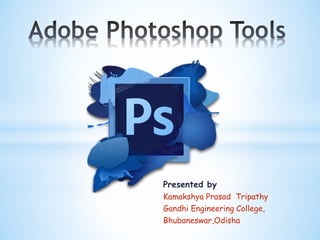
Contenu connexe
Tendances
Tendances (20)
Adobe Photoshop | Introduction to the User Interface

Adobe Photoshop | Introduction to the User Interface
DAY 1 - Introduction to Photo Editing and Photoshop CS6

DAY 1 - Introduction to Photo Editing and Photoshop CS6
En vedette
En vedette (6)
Answer Key to Guided Notes on Selection Tools in Photoshop CC

Answer Key to Guided Notes on Selection Tools in Photoshop CC
Similaire à Adobe photoshop tools by kp tripathy
Similaire à Adobe photoshop tools by kp tripathy (20)
Dernier
young call girls in Green Park🔝 9953056974 🔝 escort Service

young call girls in Green Park🔝 9953056974 🔝 escort Service9953056974 Low Rate Call Girls In Saket, Delhi NCR
Software and Systems Engineering Standards: Verification and Validation of Sy...

Software and Systems Engineering Standards: Verification and Validation of Sy...VICTOR MAESTRE RAMIREZ
Dernier (20)
Arduino_CSE ece ppt for working and principal of arduino.ppt

Arduino_CSE ece ppt for working and principal of arduino.ppt
Instrumentation, measurement and control of bio process parameters ( Temperat...

Instrumentation, measurement and control of bio process parameters ( Temperat...
young call girls in Green Park🔝 9953056974 🔝 escort Service

young call girls in Green Park🔝 9953056974 🔝 escort Service
National Level Hackathon Participation Certificate.pdf

National Level Hackathon Participation Certificate.pdf
Risk Assessment For Installation of Drainage Pipes.pdf

Risk Assessment For Installation of Drainage Pipes.pdf
Software and Systems Engineering Standards: Verification and Validation of Sy...

Software and Systems Engineering Standards: Verification and Validation of Sy...
Energy Awareness training ppt for manufacturing process.pptx

Energy Awareness training ppt for manufacturing process.pptx
Gurgaon ✡️9711147426✨Call In girls Gurgaon Sector 51 escort service

Gurgaon ✡️9711147426✨Call In girls Gurgaon Sector 51 escort service
Introduction-To-Agricultural-Surveillance-Rover.pptx

Introduction-To-Agricultural-Surveillance-Rover.pptx
Adobe photoshop tools by kp tripathy
- 1. Presented by Kamakshya Prasad Tripathy Gandhi Engineering College, Bhubaneswar,Odisha
- 2. 1. Rectangular Marquee Tool 2. Lasso Tool 3. Magic Wand Tool 4. Clone Stamp Tool 5. Blur Tool 6. Sharpen Tool 7. Smudge Tool 8. Dodge Tool 9. Burn Tool 10. Sponge Tool
- 4. This marquee tool is used to select square or rectangular area of a picture.
- 5. The lasso tool is used to create irregularly shaped selections. It includes the lasso for freehand selections
- 6. The Magic Wand Tool lets you to select a consistently colored area without having to trace it`s outline. You specify the color range, or tolerance ,for the magic wand tool`s selection .
- 7. The Clone Stamp Tool operates like a brush Tool except that rather than selecting a color to paint with, you select an area of the image to duplicate or clone by Alt+Clicking the area you wish to duplicate.
- 8. The Blur Tool is used to blur areas of the image by painting over them .
- 9. The Sharpen Tool is used to sharpen areas and edges of the image by painting over them.
- 10. The Smudge Tool is grouped with the retouching tools, but it's actually used more often in painting. For retouching purposes it can be used to quickly rub out a minor blemish, touch up the shine on someone and so on.
- 11. The Dodge Tool work best on gray scale images. On color image the dodge tool will wash out color and details.
- 12. The Burn Tool also works best on gray scale images. the burn tool will just turn the area black or sunburned-looking.
- 13. The Sponge Tool allows you to adjust the color saturation where you paint.
