Using GTP on Linux with libgtpnl
•
6 likes•6,792 views
This slide explains how to create GTP dev on Linux and establish GTP-U tunnel using libgtpnl tools.
Report
Share
Report
Share
Download to read offline
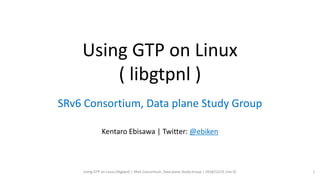
Recommended
Recommended
More Related Content
What's hot
What's hot (20)
Cilium - Fast IPv6 Container Networking with BPF and XDP

Cilium - Fast IPv6 Container Networking with BPF and XDP
Install FD.IO VPP On Intel(r) Architecture & Test with Trex*

Install FD.IO VPP On Intel(r) Architecture & Test with Trex*
Cisco Live! :: Introduction to Segment Routing :: BRKRST-2124 | Las Vegas 2017

Cisco Live! :: Introduction to Segment Routing :: BRKRST-2124 | Las Vegas 2017
Fun with PRB, VRFs and NetNS on Linux - What is it, how does it work, what ca...

Fun with PRB, VRFs and NetNS on Linux - What is it, how does it work, what ca...
Similar to Using GTP on Linux with libgtpnl
Similar to Using GTP on Linux with libgtpnl (20)
Free radius billing server with practical vpn exmaple

Free radius billing server with practical vpn exmaple
Nrpe - Nagios Remote Plugin Executor. NRPE plugin for Nagios Core

Nrpe - Nagios Remote Plugin Executor. NRPE plugin for Nagios Core
NRPE - Nagios Remote Plugin Executor. NRPE plugin for Nagios Core 4 and others.

NRPE - Nagios Remote Plugin Executor. NRPE plugin for Nagios Core 4 and others.
How To Install GitLab As Your Private GitHub Clone

How To Install GitLab As Your Private GitHub Clone
Andrea Righi - Spying on the Linux kernel for fun and profit

Andrea Righi - Spying on the Linux kernel for fun and profit
More from Kentaro Ebisawa
More from Kentaro Ebisawa (20)
In Network Computing Prototype Using P4 at KSC/KREONET 2019

In Network Computing Prototype Using P4 at KSC/KREONET 2019
IETF 104 Hackathon VPP Prototyping Stateless SRv6/GTP-U Translation

IETF 104 Hackathon VPP Prototyping Stateless SRv6/GTP-U Translation
SRv6 Mobile User Plane : Initial POC and Implementation

SRv6 Mobile User Plane : Initial POC and Implementation
JANOG43 Forefront of SRv6, Open Source Implementations

JANOG43 Forefront of SRv6, Open Source Implementations
"OPEN NETWORKING" に向けた Management / Data Plane の動向

"OPEN NETWORKING" に向けた Management / Data Plane の動向
Recently uploaded
Recently uploaded (20)
Apidays New York 2024 - The value of a flexible API Management solution for O...

Apidays New York 2024 - The value of a flexible API Management solution for O...
Apidays New York 2024 - APIs in 2030: The Risk of Technological Sleepwalk by ...

Apidays New York 2024 - APIs in 2030: The Risk of Technological Sleepwalk by ...
Apidays New York 2024 - The Good, the Bad and the Governed by David O'Neill, ...

Apidays New York 2024 - The Good, the Bad and the Governed by David O'Neill, ...
AWS Community Day CPH - Three problems of Terraform

AWS Community Day CPH - Three problems of Terraform
Elevate Developer Efficiency & build GenAI Application with Amazon Q

Elevate Developer Efficiency & build GenAI Application with Amazon Q
ICT role in 21st century education and its challenges

ICT role in 21st century education and its challenges
Strategize a Smooth Tenant-to-tenant Migration and Copilot Takeoff

Strategize a Smooth Tenant-to-tenant Migration and Copilot Takeoff
Six Myths about Ontologies: The Basics of Formal Ontology

Six Myths about Ontologies: The Basics of Formal Ontology
Polkadot JAM Slides - Token2049 - By Dr. Gavin Wood

Polkadot JAM Slides - Token2049 - By Dr. Gavin Wood
Finding Java's Hidden Performance Traps @ DevoxxUK 2024

Finding Java's Hidden Performance Traps @ DevoxxUK 2024
Cloud Frontiers: A Deep Dive into Serverless Spatial Data and FME

Cloud Frontiers: A Deep Dive into Serverless Spatial Data and FME
EMPOWERMENT TECHNOLOGY GRADE 11 QUARTER 2 REVIEWER

EMPOWERMENT TECHNOLOGY GRADE 11 QUARTER 2 REVIEWER
Boost Fertility New Invention Ups Success Rates.pdf

Boost Fertility New Invention Ups Success Rates.pdf
Rising Above_ Dubai Floods and the Fortitude of Dubai International Airport.pdf

Rising Above_ Dubai Floods and the Fortitude of Dubai International Airport.pdf
Using GTP on Linux with libgtpnl
- 1. Using GTP on Linux ( libgtpnl ) SRv6 Consortium, Data plane Study Group Kentaro Ebisawa | Twitter: @ebiken Using GTP on Linux (libgtpnl) | SRv6 Consortium, Data plane Study Group | 2018/12/31 (rev 0) 1
- 2. • Linux has kernel level implementation of GTP tunnel endpoint • Since Linux Kernel 4.7 • “drivers/net/gtp.c” • https://github.com/torvalds/linux/blob/master/Documentation/networking/gtp.txt • https://osmocom.org/projects/linux-kernel-gtp-u/wiki • Features • Encap / Decap of GTP-U (GTP User Plane) • GTP-U v0 [GSM TS 09.60] and v1 [3GPP TS 29.281] • IPv4 only : No GTP over IPv6 nor IPv6 user traffic on GTP payload Since GTPv0 is deprecated, this slide will only show GTPv1 Using GTP on Linux (libgtpnl) | SRv6 Consortium, Data plane Study Group | 2018/12/31 (rev 0) 2 GTP on Linux
- 3. • You can use netlink to configure GTP Kernel module. • The most simple way is to use tools in libgtpnl • No need to run control plane software. • http://git.osmocom.org/libgtpnl/ • https://osmocom.org/projects/linux-kernel-gtp-u/wiki/Libgtpnl Using GTP on Linux (libgtpnl) | SRv6 Consortium, Data plane Study Group | 2018/12/31 (rev 0) 3 How to configure GTP-U on Linux
- 4. Using GTP on Linux (libgtpnl) | SRv6 Consortium, Data plane Study Group | 2018/12/31 (rev 0) 4 Building libgtpnl > Install prerequisites $ sudo apt install libmnl-dev autoconf libtool > Clone source code, configure and build $ git clone git://git.osmocom.org/libgtpnl.git $ cd libgtpnl libgtpnl$ autoreconf –fi libgtpnl$ ./configure libgtpnl$ make libgtpnl$ sudo make install libgtpnl$ sudo ldconfig > Check gtp-link and gtp-tunnel are built libgtpnl$ sudo -s libgtpnl# cd tools libgtpnl/tools# ./gtp-link Usage: ./gtp-link <add|del> <device> libgtpnl/tools# ./gtp-tunnel ./gtp-tunnel <add|delete|list> [<options,...>] > If LIBMNL error happens during ./configure, do below. ./configure: line 2950: syntax error near unexpected token `LIBMNL,' ./configure: line 2950: `PKG_CHECK_MODULES(LIBMNL, libmnl >= 1.0.0)’ $ whereis libmnl libmnl: /usr/lib/x86_64-linux-gnu/libmnl.a /usr/lib/x86_64-linux- gnu/libmnl.so /usr/local/lib/libmnl.so /usr/local/lib/libmnl.la /usr/include/libmnl $ ldd /usr/local/lib/libmnl.so linux-vdso.so.1 (0x00007fffdadf9000) libc.so.6 => /lib/x86_64-linux-gnu/libc.so.6 (0x00007f6f9af5d000) /lib64/ld-linux-x86-64.so.2 (0x00007f6f9b554000) > make sure you run autoreconf again before running ./configure libgtpnl$ autoreconf –fi libgtpnl$ ./configure
- 5. Using GTP on Linux (libgtpnl) | SRv6 Consortium, Data plane Study Group | 2018/12/31 (rev 0) 5 Configure GTP endpoints inside netns netns: default netns: ns2 veth1 172.0.0.1/24 veth2 172.0.0.2/24 gtp1 (gtp device) gtp2 (gtp device) lo (loopback) 172.99.0.2/32 lo (loopback) 172.99.0.1/32 TEID# 100 TEID#200 TEID# 100 TEID#200 $ sudo –s ip link add veth1 type veth peer name veth2 ip addr add 172.0.0.1/24 dev veth1 ip link set veth1 up ip addr add 172.99.0.1/32 dev lo > Create gtp device ./gtp-link add gtp1 > Open a new console and configure tunnel (PDP session) ./gtp-tunnel add gtp1 v1 200 100 172.99.0.2 172.0.0.2 ip route add 172.99.0.2/32 dev gtp1 $ sudo –s ip netns add ns2 ip link set veth2 netns ns2 ip netns exec ns2 ip addr add 172.0.0.2/24 dev veth2 ip netns exec ns2 ip link set veth2 up ip netns exec ns2 ip addr add 172.99.0.2/32 dev lo ip netns exec ns2 ip link set lo up > Create gtp device ip netns exec ns2 ./gtp-link add gtp2 > Open a new console and configure tunnel (PDP session) ip netns exec ns2 ./gtp-tunnel add gtp2 v1 100 200 172.99.0.1 172.0.0.1 ip netns exec ns2 ip route add 172.99.0.1/32 dev gtp2
- 6. Using GTP on Linux (libgtpnl) | SRv6 Consortium, Data plane Study Group | 2018/12/31 (rev 0) 6 command to configuration mapping (gtp1 => gtp2) netns: default netns: ns2 veth1 172.0.0.1/24 veth2 172.0.0.2/24 gtp1 (gtp device) gtp2 (gtp device) lo (loopback) 172.99.0.2/32 lo (loopback) 172.99.0.1/32 TEID# 100 TEID#200 TEID# 100 TEID#200 ./gtp-tunnel add gtp1 v1 200 100 172.99.0.2 172.0.0.2 ./gtp-tunnel add <gtp device> <v1> <i_tei> <o_tei> <ms-addr> <sgsn-addr> gtp device i_tei o_tei sgsn-addr ms-addr output TEID input TEID Tunnel Endpoint MS: Mobile Station (UE in LTE) Packet with dst IP = <ms-addr> will be encapsulated in GTP packet with dst IP = <sgsn-addr> and TEID = <o_tei>
- 7. Using GTP on Linux (libgtpnl) | SRv6 Consortium, Data plane Study Group | 2018/12/31 (rev 0) 7 Confirm tunnel (PDP session) configuration netns: default netns: ns2 veth1 172.0.0.1/24 veth2 172.0.0.2/24 gtp1 (gtp device) gtp2 (gtp device) lo (loopback) 172.99.0.2/32 lo (loopback) 172.99.0.1/32 TEID# 100 TEID#200 TEID# 100 TEID#200 libgtpnl/tools# ./gtp-tunnel list version 1 tei 200/100 ms_addr 172.99.0.2 sgsn_addr 172.0.0.2 libgtpnl/tools# ip netns exec ns2 ./gtp-tunnel list version 1 tei 100/200 ms_addr 172.99.0.1 sgsn_addr 172.0.0.1
- 8. Using GTP on Linux (libgtpnl) | SRv6 Consortium, Data plane Study Group | 2018/12/31 (rev 0) 8 GTP Packet Dump netns: default netns: ns2 veth1 172.0.0.1/24 veth2 172.0.0.2/24 gtp1 (gtp device) gtp2 (gtp device) lo (loopback) 172.99.0.2/32 lo (loopback) 172.99.0.1/32 TEID# 100 TEID#200 TEID# 100 TEID#200 # ping 172.99.0.2 ICMP echo request ICMP echo reply
