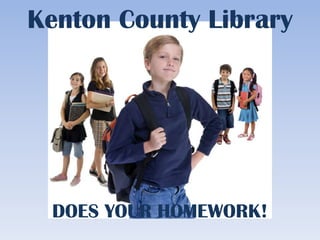
Powerpoint Homework
- 1. Kenton County Library DOES YOUR HOMEWORK!
- 3. Deciding if a source is authoritative
- 4. How to get the most relevant search results
- 5. Which databases will get me the better result?
- 6. Ways to collect information
- 8. On the drop down menu click on “databases”
- 9. The library has more than 60 databases. What you see on this slide is a search tool for finding things in all of them. This will be at the top of the page when you click “databases.” Below this is will be a listing of the individual databases.
- 11. Author
- 12. Title
- 13. SubjectOr a combination of all of those You can specify the date of publication. This would be good if you are talking about a current subject, for example. You could also choose a subject category.
- 14. Choosing a suitable database As you can see, the library has a number of excellent databases. These are subscriber only databases which the library purchases from the publisher for your use. Databases cover a wide variety of subjects, and so choosing the best one for your project can involve some trial and error. We will look at a couple of examples to get you started.
- 15. These are few of the databases you might choose: Junior Authors & Illustrators KCPL Catalog Kentucky Post Kentucky Virtual Library Language Learning - Mango Learning Express Online Testing Librarians Index to the Internet Literature Resource Center Middle & Jr. High Core Collection Northern Kentucky Newspaper Index NoveList Opposing Viewpoints Resource Center Oxford Reference Online ProQuest Newspapers Public Library Catalog ReferenceUSA Business Database ReferenceUSA Residential Database Senior High School Core Collection Student Research Center World Book Advanced World Book Online WorldCat AccessScience Alt-PressWatch™ America's News Magazines America's Newspapers American Slave Narratives Ancestry Library Edition Biography Reference Bank Select Children's Catalog Childrens Lit Comprehensive Database Cincinnati/KY Enquirer - Proquest CultureGrams Kids Edition CultureGrams States Edition CultureGrams World Edition Daily Life Online EBSCO Academic Search Premier EBSCO Masterfile Premier EBSCO Student Search Famous First Facts Fiction & Nonfiction Catalogs Footnote.com Greater Cincinnati Memory Project Greenfile
- 16. Let’s start by choosing a database from the list:
- 17. To You will need your library card number and the last four digits of your phone number (your pin #) To find the number look on the back of your card.
- 18. Notice that you can check a box which allows you to search the library’s catalogue while you search databases. This can be helpful if the teacher requires book sources to be included in your bibliography.
- 19. Another way to limit search results would be by choosing the database that seems most likely to answer your question. For example, let’s say that your assignment is to write an essay about Miley Cyrus. Since she is a not an historical figure but a modern one, she may appear in current magazines and newspapers: Or she may appear in a biographical index:
- 20. Sometimes teachers may prefer sources that are books. Many databases also appear in published form, such as: Oxford Reference is actually several authoritative encyclopedia, dictionaries and other reference works, all of which appear in print, including the famous Oxford English Dictionary. World Book Online has the same entries and information as does World Book in book form.
- 21. Sometimes it is tricky to find just the right database. Say you are doing a science fair project about photosynthesis. You could choose to use Access Science. It is a good source covering many topics, but can be very technical. You may decide that your project involves greenhouse gasses. In that case you may want to use Greenfile, which is more oriented to ecological concerns. You could choose to search news magazines to see if they have reported on any developments in this subject. You would choose the database America’s New magazines. They are less technical, but tend to be brief.
- 23. a choice of featured articles
- 26. If this looks like something you would like to keep, there are several options. You could print it, you could e-mail it to yourself or someone else, you could bookmark it on your computer at home, or you can even share it on one of several social networking sites.
- 27. Looking at the heading of the database listing, we can see that a search could be done of all the databases at once. This, however, will give too many results, many of which might not apply to your subject. Instead, note the box that narrows databases by subject categories
- 28. As you can see, sometimes a little trial-and-error is needed. However, the more you look at the various databases, the more familiar they will become. On your next assignment you will know more about which databases to use.
- 29. Collecting Information As we discussed in the previous example, you may wish to save information to write your paper later. Most of the databases have ways to e-mail whole papers, entries and citations. You can save whole articles to a portable USB drive or disk.
- 30. Here’s another example. Let’s look at Famous First Facts: We’ve searched for “Grand Canyon” using quotation marks to make sure we are getting results for the giant canyon and not just anything with the words “grand” and “canyon” in the result. We chose the first result and notice just below the thinner blue bar…
- 31. …you can print the information, e-mail it to yourself, or save it to a storage device
- 32. Let’s use another example I searched for “Franklin Roosevelt” in EBSCO Student Search. Notice that in the left column, I can choose subject to narrow my search. I can also choose format: books, periodicals, images, or source documents.
- 33. Notice also that I could choose only items where the whole article is available. It also lets you choose “peer reviewed” articles which are more scholarly or professional sources. If I wanted something from a particular time period, I could specify that too.
- 34. Using the advanced search (see below the search box) will give you even more ways to narrow your search. (We’ll leave that for another discussion!)
- 35. This database gives you the same options to print the article, e-mail it to yourself or others, save it to a storage device (flash drive, cd-rom, etc.). Notice in the upper left corner the option to see the citation only (the screen we’re on) or the full article. This one is in HTML Full Text, which the whole article on a different page on the internet. Sometimes you will see a full text article as a .pdf or PDF document, which is a separate file (not a web page) which is created and opened by Adobe Reader (a separate free software which you can download from the internet).
- 36. Citing your sources We’ll look next at a result in Oxford reference about Leonardo da Vinci.
- 39. We’ve learned how to find information in the Library’s databases, narrow a search, ways to evaluate which database to use, options for saving information, and the method for citing sources. The library’s databases are a great source of information, but nothing beats asking a… Librarian! If you have any questions, call us at 859-962-4003.
