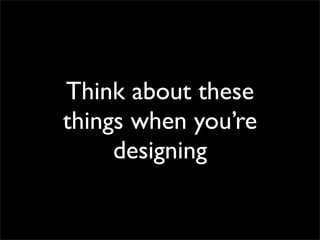
Jrn303 Ss10 Basic Design Presentation
- 1. Think about these things when you’re designing
- 2. Break it down into “chapters”
- 7. Organize with a grid
- 16. “Good editing is eliminating the unnecessary so the necessary may speak.”
- 22. Avoid gimmicks
- 24. Lay out your graphic in a logical way
- 26. MAKING a DRAGON FACE Ninjas use this hand sign to “surprise and confuse their enemies” says Ninjas:The Silent Assassins. You can surprise and confuse yourself and your friends learning to make this tricky face - start at the tail and follow these seven steps... Open palms Tightly curl together, touch pinky to pinky, 1 remaining middle finger entirely and ring finger around index to ring finger finger of the to make mouth opposite Touch an index hand 5 finger to the ring finger of the opposite hand 2 4 To make the 7 RRROAR Lay the eyebrows, tightly curl middle other index 3 finger entirely around index Your hands are now finger across a deadly to touch the finger of the ring finger of opposite hand weapon... the opposite of surprise! hand - these are the eyes Now tighten brows, wiggle 6 those thumbs and get ready to roar... © 2008 SUSANNA TELLSCHOW
- 35. Have a dominant object
- 38. Use color as information and for navigation
