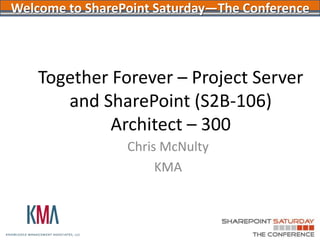
SPSTCDC - Project Server and SharePoint 2010 - Together Forever
- 1. Together Forever:Project Server and SharePoint 2010 SharePoint Saturday New York City July 2011Chris McNulty / Amy Talhouk
- 2. Together Forever – Project Server and SharePoint (S2B-106)Architect – 300 Chris McNulty KMA Welcome to SharePoint Saturday—The Conference
- 3. Welcome to SharePoint Saturday—The Conference Thank you for being a part of the first SharePoint Saturday conference Please turn off all electronic devices or set them to vibrate. If you must take a phone call, please do so in the hall so as not to disturb others. Open wireless access is available at SSID: SPSTC2011 Feel free to “tweet and blog” during the session Thanks to our Diamond and Platinum Sponsors:
- 5. Working with SharePoint technologies since 2000/2001
- 6. 20 years consulting and financial services technology (Santander, John Hancock, GMO, State Street)
- 7. MBA in Investment Management from Boston College Carroll School of Management
- 8. Write and speak often on Microsoft IW technologies (blogs & books)
- 10. Hiking, cooking, playing guitar, colonial history, photography
- 12. Too many projects Different audiences needing different information Don’t know what people are working on, what we can deliver and when Regenerating the same data over and over manually (email a spreadsheet around) Resources teams don’t know what to work on next No two project plans look alike Every estimate is different Process can’t grow to accommodate more demand No history of what issues we can learn from No common understanding of project constraints (resource, time, cost) Why should we care?
- 13. EPM – Enterprise Project Management PWA – Project Web Access SSRS – SQL Server Reporting Services SSA – Shared Service Application SSAS – SQL Server Analysis Services OWA – Office Web Applications VORP -- Value Over Replacement Player Terminology
- 15. Detailed Resource planning, capacity, and optimized forecastinghttp://blogs.kma-llc.net/microknowledge/2009/08/project-management-evolution-and-microsoft-sharepoint-solutions.html
- 17. Maturity Level - None No shared understanding of what a project is or how work is organized
- 19. SharePoint Team site Calendar, Task List, Risk List, Documents, etc. Project team all works with data Little use outside project teams Not just the PM! Maturity Level - Collaboration
- 20. Project Maturity Level - Planning Standardized maintenance of project plans, tasks, resources and schedules Project 2010 SharePoint Team Site Enhanced task/Project synchronization in SharePoint 2010 SP1 1 Plan = 1 Task list “Free-form” resource definitions and security Project Server
- 21. Financial management Portfolio level reporting Centralized issue and status reporting Project Server 2010 SharePoint Team site Dashboard Outside users use/add to project data Project Maturity Level - Management
- 22. Demand management Resource forecasting Project Maturity Level - Portfolio
- 25. The decision whether to move to Project Server 2010 is related to the following factors: Maturity Complexity 10 projects, 30 lines Portfolio size Resource management Dashboards and reporting Governance!!! Project Server – Why or Why Not?
- 26. Microsoft SharePoint 2010 Ribbon UI SharePoint Workspace SharePoint Mobile Office Client and Office Web App Integration Standards Support Business Connectivity Services InfoPath Form Services External Lists Workflow SharePoint Designer Visual Studio API Enhancements REST/ATOM/RSS Sites Tagging, Tag Cloud, Ratings Social Bookmarking Blogs and Wikis My Sites Activity Feeds Profiles and Expertise Org Browser Communities Composites PerformancePoint Services Excel Services Chart Web Part Visio Services Web Analytics SQL Server Integration PowerPivot Content Insights Enterprise Content Types Metadata and Navigation Document Sets Multi-stage Disposition Audio and Video Content Types Remote Blob Storage List Enhancements Search Social Relevance Phonetic Search Navigation FAST Integration Enhanced Pipeline
- 27. Project 2010 Investment AreasWorkManagement Solutions for Individuals, Teams and the Enterprise
- 28. But do you remember…
- 29. Microsoft Project 2010Unified Project &Portfolio Management Single server with end to end PPM capabilities Flexible project capture and initiation Enhance governance through workflow Powerful portfolio selection analytics Simple and Intuitive User Experience Unified Project and Portfolio Management Scalable and Connected Platform Enhanced Collaborationand Reporting
- 30. User Experience Web-based Project Editing brings the power of Project Professional to the browser Familiar Ribbon Online Project Editing Easily create schedules and conveniently update projects online Flexible scheduling puts you in control of the plan Add more than 100 tasks and assign multiple resources per task Gain insight through multi-level undo and change highlighting Simple and Intuitive User Experience Unified Project and Portfolio Management Scalable and Connected Platform Enhanced Collaborationand Reporting Manual Scheduled Tasks Task with End Date Only Reminder Notes
- 31. Collaboration and ReportingSimplified single entry mode for time reporting and statusing Improved user experience Single entry mode to unify timesheet entry and task statusing Consolidated Approval Center New User Delegation Improved Timesheet Experience Single Entry Mode Option
- 32. Collaboration & ReportingSimply create powerful reports and dashboards Business Intelligence Center Build Powerful Dashboards Quickly create reports from predefined and localized best practice templates Customize in Excel and render through Excel Services Create powerful audience based dashboards to monitor portfolio performance Best Practice Report Templates Customize in Excel Excel Services Webparts
- 33. Collaboration and ReportingSharePoint Sync to Project Server 2010 SharePoint Task List Lightweight collaboration through SharePoint Tasks list Sync SharePoint Tasks into Project Server to drive enterprise Resource Management and Reporting Take advantage of richer Project Management capabilities using Project Server Project Server 2010 Project Plan
- 34. Microsoft Project 2010Scalable and Connected Platform Extend Interoperability Simplified Administration Rich Platform Services Developer Productivity Simple and Intuitive User Experience Unified Project and Portfolio Management Scalable and Connected Platform Enhanced Collaborationand Reporting
- 35. Simplified Administration Centralized administration – One stop console for managing both project and portfolio management capabilities User Delegation – Easily specify colleagues to act as your delegate when out of the office Departmental Fields – Provide a level of autonomy while maintaining enterprise standardization and control Cube Administration – Enhanced administration interface to visualize status and manage cubes Simple and Intuitive User Experience Unified Project and Portfolio Management Scalable and Connected Platform Enhanced Collaborationand Reporting
- 36. Program/Platform Support Programmable Project Server Interface (PSI) 2010 backward compatible with 2007 methods Enhanced PSI includes project and portfolio capabilities Deployable Remove ActiveX® dependency Scalable Built on SharePoint 2010 Project Server 2010 64-bit Project (Std & Prof) 32-bit & 64-bit
- 37. SharePoint 2010/Project ServerSummary Highlights Demand management and workflow Web-based editing of plans SharePoint sync for light plan publishing Integrated timesheets/status PerformancePoint/Excel Services BI integration Simplified administration SharePoint Enterprise – BI, search, profiles, workflow, ECM, InfoPath, MMS, OWA, scale, etc. all integrated
- 39. Plan Creation
- 42. “Code free” integrated solution (with SQL 2008 R2) (can also use Business Intelligence Developer Studio) SharePoint integrated mode preferred Export contents to Excel, Word, etc. Reuse in Performance Point Dashboards SQL Server Reporting Services (SSRS)
- 43. Dashboard Designer (browser downloadable) Integrates Excel Services, SSRS, and Performance Point Elements Self service modeling Decomposition Tree Ideal for SSAS but also work with standard data sources (lists, SQL) Requires true SQL development to build and maintain cubes for KPIs and scorecards If you have Project Server you already have cubes! PerformancePoint 2010
- 46. Install SP Enterprise first, then Project Server Use SQL 2008 R2 Reporting Services SharePoint Integrated Project Server CAL costs more $$$$ Server design
- 48. 100-10,000 users
- 49. 10,000 – 1MM documents
- 50. Scenarios
- 55. Larger external search pool
- 56. Mix and match internal external front end servers on common content databasesSizing - Medium Farm
- 58. Web applications
- 59. Independent top level URLs
- 60. Run inside IIS pools
- 61. Consume shared services and admin from the farm or other farms
- 62. Site collections - PWA
- 63. Project Web Application is a Site Collection!
- 64. Security, branding, database frontier
- 65. Contain single sites or site hierarchies
- 66. Sites
- 67. Group related SharePoint elements (lists, libraries, pages, web parts)
- 68. One for each projectTop Level Logical Components 42
- 69. The 2007 Shared Services Provider has been broken up; each of its elements is now a Shared Service Application Mix and match as needed In 2010, administration can be delegated Unlikely to delegate Project SSA outside IT! Shared Service Applications
- 70. Project SSA Console Set up PWA site collections Unlikely to delegate Project SSA outside IT!
- 71. The two faces of PWA Administration
- 72. SharePoint Site Settings “Top Left”
- 73. PWA Server Settings “Bottom Left”
- 74. Dark Secrets of PWA
- 75. Enterprise Fields ≠ Managed Metadata SharePoint Security Groups ≠ Project Security Roles Check in, check out Force check-in (PWA Settings) Cache clear (Project) Its hidden for a reason! Don’t exit w/o saving Write once (Project 2010), read many (PWA) Share edits with PWA, Tasks instead of sharing the full plan Project Server Usage Tips
- 76. Project Server Accounts (Project Client) Patching Admin backups Engineer for BI Success SQL Analysis Services SQL Reports Integrated Performance Point / Secure Store Services Best engineering practices
- 77. Release Cycle Major Service Packs 6-12 Months Aggregated Cumulative Updates every two months. Announcements Microsoft usually announces them on the SharePoint Team MSDN blog, http://blogs.msdn.com/b/sharepoint/ and consolidates the latest patch news at: http://technet.microsoft.com/en-us/sharepoint/ff800847.aspx Also, I tabulate all the patch versions and build numbers on my blog at http://blogs.kma-llc.net/microknowledge/version-build-numbers/ Service Packs are usually directly available for download. For Cumulative Updates, you have to supply an email address, and you’ll be sent a link to a password encrypted download file. Platforms: SharePoint Foundation 2010 SharePoint Server/Project Server 2010 *** Patching
- 78. Patching – High Level Process
- 79. SharePoint Coverage Across the Maturity Model
- 80. What is a project? What are my projects? How do we run projects? Who’s on my team? What tools and templates do I want to use? The more you know, the more you succeed! Project Server Success Factors
- 82. Detailed Resource planning, capacity, and optimized forecasting= Project Server 2010 http://blogs.kma-llc.net/microknowledge/2009/08/project-management-evolution-and-microsoft-sharepoint-solutions.html
- 83. From Microsoft: EPM: http://www.microsoft.com/project SharePoint 2010 site: http://sharepoint.microsoft.com SharePoint Team Blog: http://blogs.msdn.com/sharepoint/default.aspx Project Blog: http://blogs.msdn.com/project From KMA (www.kma-llc.net) Monthly webinars on SharePoint 2010 (EPM, upgrades, etc.) White papers, blogs, presentations, news, and events From Me SharePoint Saturday the Conference Friday 4:30pm S5A-104 - Admin 101/SharePoint SpeedMetal (CE Forum) Saturday 9:30am S1A-101 - A decade of SharePoint Adoption Best Practices Saturday 11:30am S2B-104 - See Beyond The Numbers: Data Visualization & BI in SharePoint 2010 Saturday 3:00pm S4A-101 Playing Tag - Managed Metadata and Taxonomies in SharePoint 2010 New Jersey SharePoint User Group September 14 (Business Intelligence) SharePoint Saturday NH – September 24, 2011 (Business Intelligence) KMWorld DC October 2011 (IT) Resources - General
- 85. Evaluations
- 86. Contact Me
- 88. Thanks to Our Other Sponsors! Thanks to our Sponsors
- 89. Session Evaluation Please complete and turn in your Session Evaluation Form so we can improve future events. Survey can be filled out at: http://app.fluidsurveys.com/s/spstc2011-Fri-S2B-106/ Presenter: Chris McNulty Session Name: Together Forever - Project Server /SharePoint Session No.: S2B-106
Notes de l'éditeur
- Top level sight where master project list is maintained with document libraries used to store key project documents, templates, etc.
- Top level sight where master project list is maintained with document libraries used to store key project documents, templates, etc.
- Team site template used to enhance project management and team collaboration
- Organizational maturity – repeatable and scalable process which allows you to grow the number of projects
- Let’s break down investments by workloads…SitesCommunitiesContentSearchInsightsComposites
- Project 2010 builds on the foundation of Project 2007to provide work management solutions for individuals, teams and the enterprise. The architectural improvements in Microsoft Office Project 2007 provided a strong foundation to develop innovative new capabilities that will further differentiate Project from other PPM vendors. Microsoft Project 2010 includes continued investments in Project Standard, Professional, and the Enterprise Project Management (EPM) Solution to provide executives, portfolio analysts, managers, and team members with productivity tools to effectively manage all work (both non-project and project) throughout its lifecycle, and ensure alignment with the organization’s business strategy. Project 2010 is arguably the biggest release for Project in over a decade. We have grouped the new enhancements into four investment areas:Unified Project and Portfolio ManagementSimple and Intuitive User ExperienceEnhanced Collaboration and ReportingScalable and Connected PlatformThe remaining slides in this deck provide a brief overview of some of the main features / capabilities included in Project 2010
- Project 2010 integrates top down portfolio management techniques with bottom up project execution capabilities to provide organizations with a powerful work management solution.The current release (2007) of the Enterprise Project Management (EPM) Solution consists of two servers, Office Project Server 2007 and Office Project Portfolio Server 2007. The servers rely on the Project Server Gateway to maintain data integrity between the environments. Our current customers agree that the EPM Solution provides best-in-class PPM capabilities, but have suggested that the user experience would be enhanced by further unifying and extending our project and portfolio management capabilities. Project 2010 provides Unified Project and Portfolio Management Capabilities to help organizations to select and deliver the right projects.Common experience across the full PPM lifecycle: In Microsoft Project 2010 the best of breed portfolio management techniques of Office Project Portfolio Server 2007 are included in Microsoft Project Server 2010, providing a single server with end to end project and portfolio management (PPM) capabilitiesFamiliar SharePoint user interface throughout the solutionCommon data store eliminating the need for the Project Server GatewayIntuitive and simplified administrationComprehensive Application Programming Interface (API) including both project and portfolio capabilities Flexible project capture and initiation: Project Server 2010 provides a new demand management module to capture all work from simple tasks to complex projects and programsDefine Enterprise Project Types for all requests and associate with workflow, a project plan and custom workspace templatesStandardize data collection through configurable business case forms. Capture project information, cost estimates, resource estimates, strategic alignment assessments and moreDisplay relevant Enterprise Project Types for each line of business using departmental fields Enhance governance through workflow: Develop and deploy effective governance workflows to manage project investments throughout their lifecycle and drive accountability and controlTake advantage of the out-of-the box sample workflow and customize to meet your unique requirementsBuild custom workflows using Visual Studio to control different types of projects throughout their lifecyclePowerful portfolio selection analytics: Project Server 2010 helps organizations select project portfolios that align with their business strategy by providing techniques to prioritize competing requests, run optimization scenarios under varying budgetary constraints and maximize resource utilization across the planning horizon. Business Strategy PrioritizationObjectively prioritize business drivers and drive consensus across the executive teamIntuitive and visual interface for completing the business driver prioritization assessment Portfolio Prioritization and Optimization Effectively prioritize projects from multiple dimensions – strategic value, financial value, and riskSelect the optimal portfolio of projects while meeting budgetary and other constraintsEnhanced optimization interface surfaces powerful analytical views (e.g. Efficient Frontier) to improve decision makingBetter understand trade-offs with Force In/Out descriptive valuesCompare optimization scenarios side by side with snapshot scorecard Capacity PlanningGain insight into generic resource demand and availability across the planning horizonReschedule projects within the horizon to maximize resource utilization while adhering to schedule dependenciesModel headcount decisions and compare scenarios
- Project Server 2010 brings the power of Project Professional 2010 to the browser with web-based project scheduling. Easily build schedules online and conveniently make simple project edits from anywhereGain flexibility with user controlled scheduling – manually schedule tasks with the information you have right now or automatically schedule tasks to have Project calculate durations and dates Create projects with more than 100 tasks, assign multiple resources, and easily define task hierarchy and dependencies.Gain insight with change highlighting and multi-level undo
- Intuitively and simply complete and submit your timesheet via a consolidated interface that unifies time entry and task statusing to streamline the time reporting process. The Fluent UI, improved data entry, column sorting grouping, totals, enhanced navigation and more, helps to enhance the time reporting experience.Save time and unify task status updates and timesheet submissions by enabling Single Entry Mode Flexible and consistent interface enhances the time reporting experienceConveniently approve timesheet and task status updates through the consolidated Approval CenterSimply delegate approvals with enhanced user delegation.
- Project Server 2010 utilizes Excel Services and other Business Intelligence capabilities included in SharePoint Server 2010, to make it far easier for anyone to create powerful reports. Users will be able to choose from pre-configured and localized best practice report templates, quickly customize in Excel and publish through Excel Services to display reports in powerful DashboardsGet started quickly with predefined best practice and localized report templates in the new Business Intelligence CenterIntuitively customize reports in a familiar Excel editor and publish through Excel ServicesSimply create powerful audience based dashboards to effectively monitor portfolio performanceSatisfy line of business reporting requirements with Departmental Cubes. Allow decision makers to focus on their data, eliminate unnecessary clutter and ensure faster cube build times
- Project Professional 2010 will enhance team collaboration by allowing project managers to publish their plans directly to SharePoint Server 2010 (or Windows SharePoint Services). This two way sync of task and assignment information will help small teams effectively collaborate and deliver projects on time and within budget Enhance team collaboration by sharing information more efficiently – simply copy, paste, save, print or publish, in one easy-to-manage BackstageTM view.Fully utilize the power of Project Professional 2010 by converting WSS “14” task lists to realize project schedules.Publish your Project Professional plans to Microsoft SharePoint task lists and enable round-trip synchronization so team members can update task status directly from SharePoint.Save, share and manage – simply be more connected in the ways you expect with Project Professional 2010 and Microsoft WSS “14”.Connect Project Professional to Microsoft Project Server 2010 and add the capabilities of end to end project and portfolio management.
- Extend interoperability: Integration with related Microsoft technologies provides a familiar and connected work management platform. Empower teams to work in their preferred productivity tools and provide status updates to project stakeholders with minimal effort and administrative overheadExchange Server - Conveniently receive and update your project tasks in OutlookVisual Studio Team Foundation Server - Seamlessly connect the worlds of application development and project and portfolio managementDynamics AX & SL - Enhanced financial management and project accounting capabilities through Dynamics AX and SL Simplified Administration:Project Permissions - Empower project managers to control who can view or edit their projects with Project PermissionsUser Delegation - Enhanced delegation enables users to easily specify colleagues to act as their delegate when on vacation, without assistance from the administrator Departmental Fields - Provide a level of autonomy while maintaining enterprise standardization and control. With Departmental Fields administrators can associate Enterprise Project Types, Resources and Custom Fields to specific departments, eliminating unnecessary clutter and allowing departments to focus on their data.Centralized administration - One stop administration console for managing both project and portfolio management capabilitiesAdminister Reporting Cubes – Enhanced administration interface for displaying the status and managing available cubes. Quickly take action and intuitively add, edit, delete, copy and refresh cubesRich Platform Services:Removal of ActiveX Controls: The new JS grid eliminates the need for ActiveX controls across the system simplifying deployment and enhancing securityImproved Project Server Interface (PSI): The Project Server Interface now encompasses both the project and portfolio capabilities64-bit support provides performance improvements:Project Server 2010 64-bitProject (Std & Prof) 32-bit & 64-bitVisual Studio Developer ToolsSharePoint 2010 provides a robust development platform to rapidly build solutions using familiar tools like Visual Studio 2010 and SharePoint Designer 2010. Developers gain access to a rich set of out-of-the-box features such as Business Connectivity Services for read/write integration between external application data, the web, and Office 2010 client.
- Project Permissions - Empower project managers to control who can view or edit their projects with Project PermissionsUser Delegation - Enhanced delegation enables users to easily specify colleagues to act as their delegate when on vacation, without assistance from the administrator Departmental Fields - Provide a level of autonomy while maintaining enterprise standardization and control. With Departmental Fields administrators can associate Enterprise Project Types, Resources and Custom Fields to specific departments, eliminating unnecessary clutter and allowing departments to focus on their data.Centralized administration - One stop administration console for managing both project and portfolio management capabilitiesAdminister Reporting Cubes – Enhanced administration interface for displaying the status and managing available cubes. Quickly take action and intuitively add, edit, delete, copy and refresh cubes
- ProgrammablePSI enhancements will improve extensibility and programmability, ensuring customers and partners can continue to develop custom connectors and add-on solutions With the portfolio capabilities of Project Portfolio Server 2007 being built on top of Project Server 2010, the PSI has been extended to included both project and portfolio capabilities The enhanced PSI will also be backward compatible. Providing backward compatibility with all PSI 2007 methods will help to ensure the seamless migration of all custom solutions developed on top of Project Server 2007SharePoint 2010 provides a robust development platform to rapidly build solutions using familiar tools like Visual Studio 2010 and SharePoint Designer 2010. Developers gain access to a rich set of out-of-the-box features such as Business Connectivity Services for read/write integration between external application data, the web, and Office 2010 client.Deployable Project 2010 eliminates ActiveX controls in Project Web Access and the Portfolio Optimizer module. The main investments will include the creation of a new AJAX Grid, Gantt View, and enhanced reporting infrastructure The removal of ActiveX controls will improve security, and allow us to sell to customers that block client-side controls in their environments and that have non-Windows usersScalable64 bit SupportProject Server 2010 64-bitProject (Std & Prof) 32-bit & 64-bit Offering 64-bit compatibility for Project Standard and Professional will provide customers with performance improvements, which will be especially attractive for customers that create very large and complex master projects
- Project Permissions - Empower project managers to control who can view or edit their projects with Project PermissionsUser Delegation - Enhanced delegation enables users to easily specify colleagues to act as their delegate when on vacation, without assistance from the administrator Departmental Fields - Provide a level of autonomy while maintaining enterprise standardization and control. With Departmental Fields administrators can associate Enterprise Project Types, Resources and Custom Fields to specific departments, eliminating unnecessary clutter and allowing departments to focus on their data.Centralized administration - One stop administration console for managing both project and portfolio management capabilitiesAdminister Reporting Cubes – Enhanced administration interface for displaying the status and managing available cubes. Quickly take action and intuitively add, edit, delete, copy and refresh cubes
- CM
- CM
- IF YOU DON’T NEED IT – DON’T USE ITPLUS YOU CAN GIVE IT AWAY!
- IF YOU DON’T NEED IT – DON’T USE ITPLUS YOU CAN GIVE IT AWAY!
- NoneNo systems or process, no control over what projects are activeTrackingSimple tracking systems to define list of active projects, shared folder for documentsCollaborationWeb-based collaboration for project teams on tasks and documentsPlanningStandardized maintenance of project plans, tasks, resources and schedulesManagementFinancial management of project activity across multiple projectsCentralized issue and status reportingPortfolioFormalized project approvalDetailed Resource planning, capacity, and optimized forecasting
