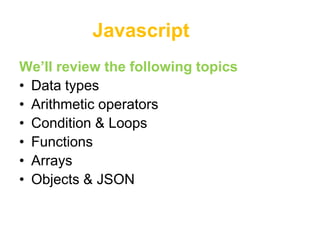
Javascript 101
- 1. Javascript We’ll review the following topics • Data types • Arithmetic operators • Condition & Loops • Functions • Arrays • Objects & JSON
- 2. Introduction • Javascript is an interpreted language, browser interpet it on the fly. Unlike compiled language. • Javascript is written in a text file with the extension „.js‟ or as part of an html document. • The text contains the commands that make up the program. • Javascript is a standart that each vendor can follow entitled with: ECMA-262 • Javascript is a very popular language and it allows us to create dynamic & interactive websites.
- 3. Hello World! Type the following code in a new document titled HelloWorld.html mind case sensitive. <script type="text/javascript"> // our main function Hello World function helloWorld() { alert('Hello World!'); } helloWorld(); </script>
- 4. Variables & data types Variable who? • Variable is a piece of data that contains information while our code is executing. • Variables can be used to store data and retrieve data later on. • Each variable has a data type (number, string, date). • Javascript is an implicit language and don‟t need to specify the variable data type.
- 5. Variables & data types Declaring variables To declare an variable specify var before the name e.g: var {NAME}; Declaring a var named “num”: var num; Declaring multiple variables in one var statement var name, address; Initializing variables with initial value: var x = 100, message = 'Hello';
- 6. Variables & data types Variable scope Variable scope confines the variable to the block(curly brackets) in which he was created: Global scope: <script type="text/javascript"> var x = 10; </script> Variable y is known only inside function “doSomething”: <script type="text/javascript"> function doSomething() { var y = 99; } alert(y); //Uncaught ReferenceError: y is not defined </script>
- 7. Variables & data types assignment Using Assignment we can store data in a given variable. The sign = means assignment. e.g: Place the value 3 inside the variable num: num = 3; One row declaration + assignment: var num = 1; Switch var
- 8. Variables & data types Data types Javascript base data types: • string • number • boolean • function • Array • object
- 9. Variables & data types // string var companyName = ‘Google'; // number var pi = 3.14; var year = 2013; // boolean var flag = true; var FALSE = false; // function var sayHello = function () { alert('hello world!'); } // array var numberArray = [1, 2, 3]; var animals = new Array("cat", "dog", "mouse", "lion"); // object / json var person = { name: 'Barack Hussein Obama II', age: '51', title: '44th President of the United States'
- 10. Operators Arithmetic operation: <script> var x = 10, y = 20; var addition = x + y; var subtraction = y - x; var multiplication = x * y; var division = x / y; var remainder = x % y; </script>
- 11. if-else statement if-else allows us to control the flow of our program. if (condition){ //code } if (condition){ //code } else { //code
- 12. if-else statement if-else Example: var currentTime = 8; if (currentTime > 6 && currentTime <= 7) { alert('wake up!'); } else if (currentTime > 12 && currentTime <= 13) { alert('launch time!'); } else { alert('spare time at last...'); }
- 13. Boolean Conditions Types of Boolean comparison:
- 14. Boolean Conditions <script> var num1 = 10; var num2 = 20; if (num1 > num2) { alert('num1 is bigger'); } var num2bigger = num1 > num2; if (num2bigger) { alert('num2 is bigger'); } if (num1 == num2) { alert('num1 equal num2'); } if (num1 != num2) { alert('num1 not equal num2'); } </script>
- 15. Boolean Conditions More operators, and / or / not
- 16. Boolean Conditions Conditional operators and / or / not
- 17. Boolean Conditions <script> var rabbitName = 'archimedes', age = 1; if (rabbitName == 'archimedes' && age == 1) { alert('hello Archie, welcome home!'); } if (age == 0 || age == 1) { alert('hello junior rabbit!'); } var isYoung = age < 5; if (!isYoung) { alert(rabbit is old!'); } </script>
- 18. Math Math class encapsulate a lot of usefull methods: • Math.abs(x) absolute value of a Decimal number. • Math.max(x1,x2) & Math.min(x1, x2) Return the number with the highest/lowest value • Math.pow(x, y) – xy • Math.sqrt(x) square root of a number • Math.random() random number between 0 and 1 • Math.PI - 3.14159
- 19. for loop Loops can execute a block of code a number of times. Syntax for(<initial>; <condition> ; <update>) { // code goes here } Example for (var i = 0; i < 10 ; i++) { document.write('this is row ' + i + '<br />'); }
- 20. for loop Code for (var i = 0; i < 10 ; i++) { document.write('this is row ' + i + '<br />'); } Output this is row 0 this is row 1 this is row 2 this is row 3 this is row 4 this is row 5 this is row 6 this is row 7 this is row 8 this is row 9 for-pyramid
- 21. While loop The while loop loops through a block of code as long as a specified condition is true. Syntax while (condition) { // code to repeat }
- 22. While loop Code var count = 0; while (count < 10) { document.write('Count: ' + count + '<br />'); count++; } Output Count: 0 Count: 1 Count: 2 Count: 3 Count: 4 Count: 5 Count: 6 Count: 7 Count: 8 Count: 9
- 23. Functions A function is a block of code that will be executed when it is called, Both of the following functions declarations are exactly the same, functions are indeed variables: function clickMe() { alert('clicked!'); } var clickMe = function () { alert('clicked!');
- 24. Functions Function can have parameters & return value with the return keyword. function sum(x, y) { return x * y; } var six = sum(2, 3); alert(sum(5, 10)); sum(5, sum(5, 5));
- 25. Arrays • The Array object is used to store multiple values in a single variable. • Array can add & remove values • Array can store diffrent data types • Array are Zero-based • Examples:
- 26. Arrays Declaring Arrays & Initialization var myArray1 = new Array(10, 22); var myArray2 = new Array(); var myArray3 = []; var myArray4 = [1, 2, 3]; var myArray5 = new Array("cat", "dog", "mouse", "lion"); var myArray6 = new Array(10); // predefined size array var myArray7 = [1, "hello world!", 1.24, function () { }, [1, 2, 3], null, undefined, { a: 1, b: 2 }, document.body];
- 27. Arrays Arrays can be accessed via index: var animals = new Array("Cat", "Dog", "Mouse", "Lion"); Get the first value of the array: var cat = animals[0]; Assign value to the third index of the array: animals[2] = 'Giraffe';
- 28. Arrays Get the current items in the array with the length property: var animals = new Array("Cat", "Dog", "Mouse", "Lion"); var animalsCount = animals.length; // animalsCount = 4 Push a new item to the array: Animals.push('Kangaroo‘); Checking the length again: animalsCount = animals.length; // animalsCount = 5 Iterate over the values of the array and use alert to show them; for (var i = 0; i < animals.length; i++) { alert(animals[i]); } Sum-array
- 29. Objects Objects are a special kind of data in javascript. Objects can be used with properties to assign data: Example of an object: var person = { name: 'Barack Hussein Obama II', age: '51', title: '44th President of the United States' }
- 30. Objects Access to Object properties: var person = { name: 'Barack Hussein Obama II', age: '51', title: '44th President of the United States' } alert(person.name); // Barack Hussein Obama II alert(person['name']); // Barack Hussein Obama II person.age = 51; person['age'] = 51;
- 31. Objects Often in web development we Get JSON data and need to manipulate it: { 'employees': [ { "firstName": "John", "lastName": "Doe" }, { "firstName": "Anna", "lastName": "Smith" }, { "firstName": "Peter", "lastName": "Jones" } Then we can dynamiccaly create html from our data object.
- 32. Summary we've covered Javascript Basics. With javascript we can build more dynamic & interactive website with rich user experience. Javascript is fun & simple Written by shlomi komemi Shlomi@komemi.com
