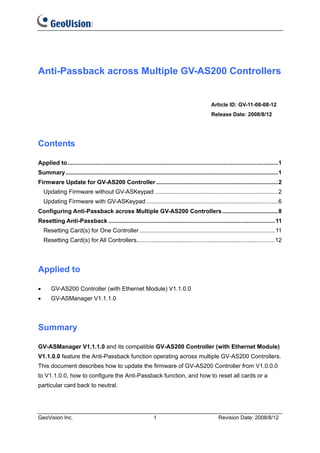
Global anti passback
- 1. Anti-Passback across Multiple GV-AS200 Controllers Article ID: GV-11-08-08-12 Release Date: 2008/8/12 Contents Applied to................................................................................................................................1 Summary .................................................................................................................................1 Firmware Update for GV-AS200 Controller ..........................................................................2 Updating Firmware without GV-ASKeypad ...........................................................................2 Updating Firmware with GV-ASKeypad ................................................................................6 Configuring Anti-Passback across Multiple GV-AS200 Controllers..................................8 Resetting Anti-Passback ..................................................................................................... 11 Resetting Card(s) for One Controller .................................................................................. 11 Resetting Card(s) for All Controllers....................................................................................12 Applied to • GV-AS200 Controller (with Ethernet Module) V1.1.0.0 • GV-ASManager V1.1.1.0 Summary GV-ASManager V1.1.1.0 and its compatible GV-AS200 Controller (with Ethernet Module) V1.1.0.0 feature the Anti-Passback function operating across multiple GV-AS200 Controllers. This document describes how to update the firmware of GV-AS200 Controller from V1.0.0.0 to V1.1.0.0, how to configure the Anti-Passback function, and how to reset all cards or a particular card back to neutral. GeoVision Inc. 1 Revision Date: 2008/8/12
- 2. Firmware Update for GV-AS200 Controller Since the GV-AS200 Controller is equipped with Ethernet Module, the firmware update includes two procedures. First you need to update the version of GV-AS200 Controller and later the version of Ethernet Module. Depending on the supplied accessory, there are two possible methods to update the firmware of your GV-AS200 Controller with Ethernet Module: 1. Firmware Update without GV-ASKeypad 2. Firmware Update with GV-ASKeypad Updating Firmware without GV-ASKeypad Update the version of GV-AS200 Controller 1. Remove the jumper cap from JP10, and plug it to JP5. JP5 JP10 GeoVision Inc. 2 Revision Date: 2008/8/12
- 3. 2. Access the Firmware Update page of the GV-AS200 configuration interface. 3. Click the Browse button, and locate the firmware file (*.a90) saved at your local computer. 4. Click the Upload button. It may take 60 seconds to complete the upload process. Note: The Internet connection cannot be interrupted during the upload process, otherwise you may not log in the GV-AS200 configuration interface again. 5. When the upload is complete, a dialog box appears and asks you to reboot the system. Click OK to complete the reboot. GeoVision Inc. 3 Revision Date: 2008/8/12
- 4. 6. Remove the jumper cap from JP5, and plug it back to JP10. JP5 JP10 7. To verify the firmware is updated successfully, access the Other Setting page of the GV-AS200 configuration interface and see if the firmware version is V1.1.0.0. 8. After firmware update, the GV-AS200 Controller will load defaults automatically. Please wait for 3 minutes to let the system restore factory default settings. Without this step, the GV-AS200 Controller cannot work properly. GeoVision Inc. 4 Revision Date: 2008/8/12
- 5. Update the version of Ethernet Module 9. Access the Firmware Update page of the GV-AS200 configuration interface again. 10. Click the Browse button, and locate the firmware file (*.bin) saved at your local computer. 11. Click the Upload button. It may take 60 seconds to complete the upload process. Note: The Internet connection cannot be interrupted during the upload process, otherwise you may not log in the GV-AS200 configuration interface again. 12. When the upload is complete, a dialog box appears and asks you to reboot the system. Click OK to complete the reboot. GeoVision Inc. 5 Revision Date: 2008/8/12
- 6. Updating Firmware with GV-ASKeypad Update the version of GV-AS200 Controller 1. Connect GV-ASKeypad to your GV-AS200 Controller. 2. Access the Firmware Update page of the GV-AS200 Configuration interface. 3. Click the Browse button, and locate the firmware file (*.a90) saved at your local computer. 4. Click the Upload button. It may take 60 seconds to complete the upload process. Note: The Internet connection cannot be interrupted during the upload process, otherwise you may not log in the GV-AS200 configuration interface again. 5. When the upload is complete, a dialog box appears and asks you to reboot the system. Click OK to complete the reboot. GeoVision Inc. 6 Revision Date: 2008/8/12
- 7. 6. To verify the firmware is updated successfully, access the Other Setting page of the GV-AS200 configuration interface and see if the firmware version is V1.1.0.0. 7. After firmware update, it is required to load defaults with GV-ASKeypad: A. Select Set Parameter, select Password, select Default Setting and select 1. Yes?. Press the ENT/YES button on the keypad. B. When the system is loading defaults, the “Memory Test…” message appears on the LCD. Please wait until the message disappears and then the Load Default process is complete. Update the version of Ethernet Module 8. Access the Firmware Update page of the GV-AS200 configuration interface again. 9. Click the Browse button, and locate the firmware file (*.bin) saved at your local computer. 10. Click the Upload button. It may take 60 seconds to complete the upload process. Note: The Internet connection cannot be interrupted during the upload process, otherwise you may not log in the GV-AS200 configuration interface again. 11. When the upload is complete, a dialog box appears and asks you to reboot the system. Click OK to complete the reboot. GeoVision Inc. 7 Revision Date: 2008/8/12
- 8. Configuring Anti-Passback across Multiple GV-AS200 Controllers Requirements • The communication mode between ASManager and GV-AS200 Controller is Ethernet. • The firmware of GV-AS200 Controller is V1.1.0.0 or above. Here we use three GV-AS200 Controllers as example to explain how to combine the three door controllers together to operate the anti-passback (APB) function. Since the anti-passback function must be executed in TCP/IP connection, every controller has a unique IP address. When the two controllers are connected for the anti-passback, an APB IP address is then applied for interaction. For example, Controller No. 1, No. 2 and No. 3 are combined in sequence, as illustrated below. IP of Controller No. 1 is 192.168.0.101; APB IP of Controller No. 1 is the IP of Controller No. 2. IP of Controller No. 2 is 192.168.0.102; APB IP of Controller No. 2 is the IP of Controller No. 3. IP of Controller No. 3 is 192.168.0.103; APB IP of Controller No. 3 is the IP of Controller No.1. Controller No. 1 Controller No. 2 Controller No. 3 IP:192.168.0.101 IP:192.168.0.102 IP:192.168.0.103 APB IP:192.168.0.102 APB IP:192.168.0.103 APB IP:192.168.0.101 GeoVision Inc. 8 Revision Date: 2008/8/12
- 9. 1. Access the AS200 Setting page of the Controller No. 1 configuration interface. In the Anti-Passback section, select Enable and set Info IP to the IP address of Controller No. 2, e.g. 192.168.0.102. 2. Access the AS200 Setting page of the Controller No. 2 configuration interface. In the Anti-Passback section, select Enable and set Info IP to the IP address of Controller No. 3, e.g. 192.168.0.103. 3. Access the AS200 Setting page of the Controller No. 3 configuration interface. In the Anti-Passback section, select Enable and set Info IP to the IP address of Controller No. 1, e.g. 192.168.0.101. GeoVision Inc. 9 Revision Date: 2008/8/12
- 10. 4. On the ASManager, select Anti-Passback to start the function. GeoVision Inc. 10 Revision Date: 2008/8/12
- 11. Resetting Anti-Passback You can reset the Anti-Passback function on the ASManager or ASRemote. Resetting Card(s) for One Controller On the Device View window, right-click one controller and select Reset Anti-passback. One Card: Select this option to reset one card. The Input Card Number dialog box appears. Enter the Facility Code plus Card Number, and click OK to reset the card. All Cards: Select this option to reset all cards of the controller. GeoVision Inc. 11 Revision Date: 2008/8/12
- 12. Resetting Card(s) for All Controllers On the Device View window, right-click one host and select Reset Anti-passback. One Card: Select this option to reset one card. The Input Card Number dialog box appears. Enter the Facility Code plus Card Number, and click OK to reset the card. All Cards: Select this option to reset all cards for all controllers. GeoVision Inc. 12 Revision Date: 2008/8/12
