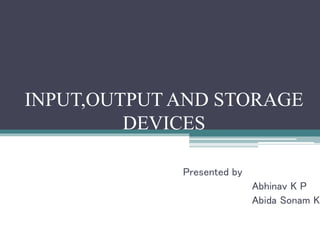
INPUT,OUTPUT AND STORAGE DEVICES
- 1. INPUT,OUTPUT AND STORAGE DEVICES Presented by Abhinav K P Abida Sonam K
- 2. INPUT DEVICES • Input - Any data or instruction entered to computer • Input device helps to communicate with computer • Helps to enter information and issue commands • Examples: Keyboard Mouse Scanner Microphone Joystick Light Pen
- 3. KEYBOARD • Most common and widely used • Made up of buttons called “KEYS” • Keys are arranged to sections: Alphabet keys Function keys Numeric keys Arrow keys Command keys
- 5. MOUSE • Pointing device • Used to control the movement of mouse pointer an to make selections • Types of mouse Optical mouse – ball is replaced by optical system Wheel mouse – contains scroll wheel Cordless mouse – connected to computer using IF or radio signals
- 6. OPTICAL MOUSE WHEEL MOUSE CORDLESS MOUSE
- 7. SCANNER • Light sensing input device • Used to control the movement of mouse pointer an to make selections • Types of scanner: Bar code reader– decodes information contained in bar codes Optical Scanner– converts a documents text or graphics to digital data
- 8. MICROPHONE • Used to input sound that is stored in digital form • Also called as mic • Also lets you to others to communicate with others
- 9. JOYSTICK • Pointing device that works on principle of trackball • Function is same as mouse • It is a stick having spherical balls at both upper and lower ends • Can be moved in four directions
- 10. LIGHT PEN • Used to select a displayed menu item • Draw pictures on screen • Contains a photocell and an optical system • Detects screen location and sends corresponding signal to CPU
- 11. OUTPUT DEVICES • Input - Any piece of computer hardware equipment used to communicate the results of data processing • Converts the electronically generated information into human-readable form • Some types of output are text, graphics, tactile, audio and video • Text consists of characters • Graphics are digital representations of nontext information such as drawings, charts, photographs, and animation • Tactile output such as raised line drawings • Audio is music, speech, or any other sound. • Video consists of images played back at speeds to provide the appearance of full motion.
- 13. MONITOR • Commonly called as VDU(Visual Display Unit) • Main output device • Can display text as well as graphic images • Types of monitor Cathode Ray Tube(CRT)- Flat Panel Display
- 14. PRINTER • Used to print text or illustrations • Made up of buttons called “KEYS” • There are many types of printers: Daisy-wheel Dot-matrix Ink-jet Laser LED
- 16. PLOTTER • Used to draw pictures on paper • Draw lines using a pen • Used in engineering applications • More expensive
- 18. SOUNDCARD & SPEAKERS • Enable the computer to output sound • Allows users to listen to computer generated sound • Speakers are required to listen to music or video CD/DVD sound
- 20. STORAGE DEVICES • Used to store data • Two types of Storage devices: Primary-RAM,ROM Secondary-HARD DISK,FLOPPY etc
- 21. PRIMARY STORAGE DEVICES RAM • RANDOM ACCESS MEMORY • Can read and write • Volatile • Two types DRAM (Dynamic) SRAM (Static)
- 22. ROM • READ ONLY MEMORY • Information stored permanently • Access time is fast • Four types PROM EPROM EEPROM EAROM
- 23. SECONDARY STORAGE DEVICES HARD DISK • Made of aluminium or other metal alloys • Not removable • Several disks are packed together and mounted on a common drive
- 24. FLOPPY DISK • Circular disk coated with magnetic oxide enclosed within plastic cover • Available in different sizes • Data up to 1.4 MB can be stored • Data written as tiny magnetic spots
- 25. OPTICAL MEDIA • Works by creating a disc with pitted metallic surface • Available in different types ranges from 650 MB to 128 GB • CD-ROM - 650 • CD-R -900 • CD-RW -900 • DVD • BLUE RAY
- 26. FLASH DRIVE • Solid state • Plug & play • Portable • More data storage
- 28. QUESTIONS……?????
- 29. THANKS….
