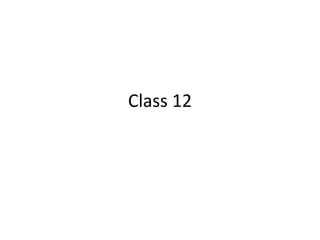Recommended
More Related Content
What's hot
What's hot (19)
SPCA2013 - Best Practices Document Management in SharePoint (Online) 2013

SPCA2013 - Best Practices Document Management in SharePoint (Online) 2013
SharePoint 2013 Document Management Out of the Box

SharePoint 2013 Document Management Out of the Box
Rotating Banner in SharePoint with a DataView Webpart

Rotating Banner in SharePoint with a DataView Webpart
Alfresco tech talk live share extensibility metadata and actions for 4.1

Alfresco tech talk live share extensibility metadata and actions for 4.1
Similar to Class 12
Similar to Class 12 (20)
A11y Conference Talk: Building an Accessible WordPress Theme

A11y Conference Talk: Building an Accessible WordPress Theme
How to Optimize Your Drupal Site with Structured Content

How to Optimize Your Drupal Site with Structured Content
Seo audit fitpass.co.in via Nikola Minkov / Serpact

Seo audit fitpass.co.in via Nikola Minkov / Serpact
More from Jiyeon Lee
More from Jiyeon Lee (20)
Class 12
- 1. Class 12
- 2. Reviewing Links 2 Relative Links: •Relative to the current document •Folder/filename •Go up a level by using . . / Absolute Links •Full web address
- 3. Reviewing Links 3 styles images alpaca-farm.jpg bg.jpg <img src=“ ”> <link href=“ ”> Background-image: url( );../images/bg.jpg images/alpaca-farm.jpg styles/style.css
- 4. Opening a Link in a New Browser Window • The target attribute on the anchor element opens a link in a new browser window or new browser tab. <a href="http://yahoo.com" target="_blank">Yahoo!</a> 4
- 5. Using Anchor Tags • Example: http://www.pptfaq.com/index.html#ListOfLinks
- 6. XHTML Linking to Fragment Identifiers • A link to a part of a Web page • Also called named fragments, fragment ids • Two components: 1. The element that identifies the named fragment of a Web page. This requires the id attribute. <div id=“top”> … </div> 2. The anchor tag that links to the named fragment of a Web page. This uses the href attribute. <a href=“#top”>Back to Top</a> 6 Note the use of the # in the anchor tag!