ICTLecture 2 Vers5 1
•Download as PPTX, PDF•
0 likes•305 views
This is the set of slides that went with Lecture 2 at LSBU
Report
Share
Report
Share
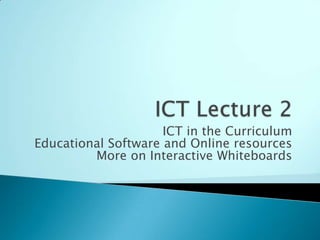
Recommended
Recommended
Robotika és algoritmikus gondolkodás fejlesztése a közoktatásban
(Robotics and Development of Algorithmic Thinking in Public Education) - nemzetközi konferencia
Dave Smith (Havering Education Services): Computing in the English curriculum...

Dave Smith (Havering Education Services): Computing in the English curriculum...Digitális Pedagógiai Módszertani Központ
More Related Content
What's hot
Robotika és algoritmikus gondolkodás fejlesztése a közoktatásban
(Robotics and Development of Algorithmic Thinking in Public Education) - nemzetközi konferencia
Dave Smith (Havering Education Services): Computing in the English curriculum...

Dave Smith (Havering Education Services): Computing in the English curriculum...Digitális Pedagógiai Módszertani Központ
What's hot (16)
Dave Smith (Havering Education Services): Computing in the English curriculum...

Dave Smith (Havering Education Services): Computing in the English curriculum...
FoeduMed "learning with technology" 04-2016 morning

FoeduMed "learning with technology" 04-2016 morning
Viewers also liked
Viewers also liked (9)
Similar to ICTLecture 2 Vers5 1
Similar to ICTLecture 2 Vers5 1 (20)
Camberwell South Primary School – Knowledge Bank Tpl Case Study 2009 –

Camberwell South Primary School – Knowledge Bank Tpl Case Study 2009 –
What digital learning might look like final shared

What digital learning might look like final shared
Scope of Integration Technology Enabled Learning In Academic Programme

Scope of Integration Technology Enabled Learning In Academic Programme
Digital Tools for their English Levels 2017 Teachers Workshop

Digital Tools for their English Levels 2017 Teachers Workshop
More from Open University/ South Bank University
More from Open University/ South Bank University (20)
E124 E100 study topic_18_table_of_activities_feb_2010

E124 E100 study topic_18_table_of_activities_feb_2010
Recently uploaded
Mehran University Newsletter is a Quarterly Publication from Public Relations OfficeMehran University Newsletter Vol-X, Issue-I, 2024

Mehran University Newsletter Vol-X, Issue-I, 2024Mehran University of Engineering & Technology, Jamshoro
Making communications land - Are they received and understood as intended? webinar
Thursday 2 May 2024
A joint webinar created by the APM Enabling Change and APM People Interest Networks, this is the third of our three part series on Making Communications Land.
presented by
Ian Cribbes, Director, IMC&T Ltd
@cribbesheet
The link to the write up page and resources of this webinar:
https://www.apm.org.uk/news/making-communications-land-are-they-received-and-understood-as-intended-webinar/
Content description:
How do we ensure that what we have communicated was received and understood as we intended and how do we course correct if it has not.Making communications land - Are they received and understood as intended? we...

Making communications land - Are they received and understood as intended? we...Association for Project Management
Recently uploaded (20)
Micro-Scholarship, What it is, How can it help me.pdf

Micro-Scholarship, What it is, How can it help me.pdf
Food safety_Challenges food safety laboratories_.pdf

Food safety_Challenges food safety laboratories_.pdf
ICT Role in 21st Century Education & its Challenges.pptx

ICT Role in 21st Century Education & its Challenges.pptx
Kodo Millet PPT made by Ghanshyam bairwa college of Agriculture kumher bhara...

Kodo Millet PPT made by Ghanshyam bairwa college of Agriculture kumher bhara...
Making communications land - Are they received and understood as intended? we...

Making communications land - Are they received and understood as intended? we...
Salient Features of India constitution especially power and functions

Salient Features of India constitution especially power and functions
Python Notes for mca i year students osmania university.docx

Python Notes for mca i year students osmania university.docx
Interdisciplinary_Insights_Data_Collection_Methods.pptx

Interdisciplinary_Insights_Data_Collection_Methods.pptx
ICTLecture 2 Vers5 1
- 1. ICT Lecture 2 ICT in the Curriculum Educational Software and Online resources More on Interactive Whiteboards
- 2. Share your action plan for ICT with a colleague Highlight any problems with achieving your action plan Review of Action Plan
- 3. To develop understanding of the use of Interactive Whiteboards To understand how ICT can be used in curriculum delivery the; including organisational issues To become familiar with educational software (both local and online) Linked Standards: Q14, Q15, Q17, Q19, Q21, Q23, Q25a, Q30 Objectives
- 4. You have thirty children going to the ICT suite, which has 14 working PCs. 13 of the PCs have working headphone sets, 1 PC has a broken set. You are going to demonstrate how to use a music making software package. Discuss the possible organizational/ classroom management issues and how you would address them. Issues: Pairings, Gaining attention, avoiding typing when you talk, playing with wires, sharing and equal time; and safety – ensuring children stay safe Organising ICT
- 5. The computer is on and in use... Established routines for the mechanics of ICT - printing and saving Planning includes ICT across the curriculum ICT being used to meet children’s individual needs (personalised learning) A judicious selection and application of ICT resources is used to encourage engagement with and enjoyment of learning All children have equal opportunities to benefit from the use of ICT What might good practice look like?
- 6. www.multiverse.ac.uk exploring diversity and achievement: has key stage 1 filter www.gtce.org.uk/networks/achieve promoting diversity www.standards.dfes.gov.uk/personalisedlearning DCSF on personalised http://www.tes.co.uk/article.aspx?storycode=6003254 TES article-school computers are boring? http://foi.becta.org.uk/content_files/corporate/resources/foi/archived_publications/guide_primary_teachers.pdf BECTA report on good practice in Primary Links
- 7. Across the Curriculum - www.primaryresources.co.uk Look at this website, find a really useful resource What criteria would you use to evaluate it? ICT and other subjects continued
- 8. www.coxhoe.durham.sch.uk www.snaithprimary.eril.net http://www.kented.org.uk/ngfl/ict/IWB/index.htm Greenwich Other Online Teaching Resources
- 9. E-Safety Why? Discuss possible dangers How? Think about possible strategies Video-
- 10. Review progress with DA3 IWB Familiarisation Task Activeboard Software Look at Kent’s Whiteboard resources http://www.kented.org.uk/ngfl/ict/IWB/resources.htm Example Powerpoint Lessons Website for Sustainability http://www.suschool.org.uk/teaching.html Coming back to IWBs
- 11. Programmable Toys are used in EY to develop directional concepts and vocabulary. For older children also have lots of uses in Maths, Geography, Art and other subjects For example: “mathematical” language development Jo and Debbie are using the Beebot. Jo makes it go forwards several times. Debbie then shouts, ‘Now, let’s make it go backwards and under the table.’ Video ClipandLesson Plan Educational Software – Beebots
- 12. Can you get it to go round your table top? Maximum perimeter? Beebots – what’s the point?
- 13. Forward, Backwards, Right, Left Making the Roamer Move 2 GO 2 90 GO Repeating Functions R for Repeat R 4 [] 1 90[] GO Roamer Instructions
- 14. Use Repeat to make the Roamer trace an equilateral triangle; then a hexagon; then an octagon - Is there a formula? R n [] 1 (360/n) [] GO Where n = number of sides of the polygon Extending Roamer Use
- 15. Look at some of the example websites recommended in Lectures 1 and 2 and consider how they could be useful to you as a beginning teacher. Linked Activity
