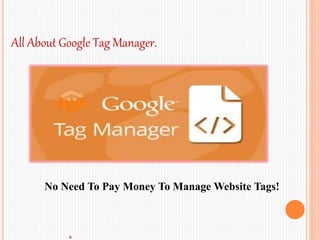
All about google tag manager - Basics
- 1. All About Google Tag Manager. b No Need To Pay Money To Manage Website Tags!
- 2. What is Tag & Google Tag Manager? What is Tags? A tag is a chunk of code — often JavaScript — that performs a given task on your site. OR A tag is snippet of JavaScript that sends information to a third party, such as Google. Example: event tags, conversion tags, ecommerce conversion tags etc. What is Google Tag Manager? Google Tag Manager is a free tool that consolidates your website tags with a single snippet of code and lets you manage everything from a web interface. You can add and update your own tags, with just a few clicks, whenever you want, without bugging the IT folks or rewriting site code. Introduced in Oct-2012.
- 3. Why Google Has Launched Tag Manager? Tag management is a concept that was born out of the increasing need for more agile marketing measurement and tracking ability. Managing and making changes to tags i.e. event tags, ecommerce tags, tags for tracking affiliate , remarketing etc. can be tedious and involve unnecessary red tape. It will magnify more from below example: Ecommerce website have multiple properties like events, ecommerce tracking, selling and purchasing of products and many more to track. To track you will have to place the tracking code for each then Analytics tool will be able to track events and other features. Google tags managers dose not to edit the tracking code if you once use this tool.
- 4. Advantage of Using Google Tag Manager • User Permission • Provide debugging • Speed • Works Smoothly across devices • Make future upgrades simpler • Very Flexible • In Built Tags
- 5. Difference b/w GTM & GA? 1. No need to put the java script code for different tags if you use GTM. 2. It is not necessary to be intelligent programmer to use the GTM while to use GA tags you will have to be well aware about the JS programming. 3. Reduce time to manage the script tags. 4. GTM does not replace GA, it's merely a new way to deploy GA on the site. You still need GA account, but instead of directly embedding the code on the site, you load the tag through GTM 5. GTM dose not provide website performance status means traffic, page views, bounce rate etc. While GA can do this. GTM helps in improving the GA performances.
- 6. Structure of Google Tag Manager 6 Containers Tags Accounts Example: Analytic A/c & Adwords a/c. 1. Browse https://www.google.com/ tagmanager and create account. 2. Click On New Account. 3. Name the account and containers for Website/Mobile Apps. 4. Put JS code to website pages and publish from GTM account.
- 7. Structure of Google Tag Manager(After Login) 6 <!-- Google Tag Manager --> <noscript><iframe src="//www.googletagmanager.com/ns.html?id=GTM-NQMGQW" height="0" width="0" style="display:none;visibility:hidden"></iframe></noscript> <script>(function(w,d,s,l,i){w[l]=w[l]||[];w[l].push({'gtm.start': new Date().getTime(),event:'gtm.js'});var f=d.getElementsByTagName(s)[0], j=d.createElement(s),dl=l!='dataLayer'?'&l='+l:'';j.async=true;j.src= '//www.googletagmanager.com/gtm.js?id='+i+dl;f.parentNode.insertBefore(j,f); })(window,document,'script','dataLayer','GTM-NQMGQW');</script> <!-- End Google Tag Manager --> Put this tag on website pages to enable tracking. Container:
- 8. Elements of Google Tag Manager - Container Containers: Container are tags that you place on your site to trigger not one, but many other tags. Container tags make it easier for you to add, change, or remove tags, because they provide a delivery mechanism for the tags they contain. <!-- Google Tag Manager --> <noscript><iframe src="//www.googletagmanager.com/ns.html?id=GTM- NQMGQW" height="0" width="0" style="display:none;visibility:hidden"></iframe></noscri pt> <script>(function(w,d,s,l,i){w[l]=w[l]||[];w[l].push({'gtm.st art': new Date().getTime(),event:'gtm.js'});var f=d.getElementsByTagName(s)[0], j=d.createElement(s),dl=l!='dataLayer'?'&l='+l:'';j.async =true;j.src= '//www.googletagmanager.com/gtm.js?id='+i+dl;f.parentN ode.insertBefore(j,f); })(window,document,'script','dataLayer','GTM- NQMGQW');</script> <!-- End Google Tag Manager -->
- 9. Elements of Google Tag Manager - Tags Tags: Tag terms was emerged from WordPress and many other blogging website. Blogs tag make content shareable. But erase this definition because in GTM , tags are snippet of JS(Java Script) code that send information to third party tracking tools like GA,GTM etc. Google Tag Manager explicitly supports the following tag types, with templates that minimize the possibility of errors in your tags. • Ad Words Conversion Tracking • Ad Words Dynamic Remarketing • Double-click Floodlight Counter Tags • Double-click Floodlight Sales Tags • Google Analytics • Google Analytics (Universal Analytics) • GDN Remarketing • Certified Vendor Tags • Custom Tag Types • Event Listeners
- 10. Elements of Google Tag Manager – Tags Sample
- 11. Elements of Google Tag Manager – Macros Macros: Macros means Set of Instruction. GTM uses macros and rules to decide when a tag is fired. Macros are just a name-value pair that can be used to build rules around. The value itself, in many cases, is populated in runtime. That is, at the moment the page itself is being built for the user.
- 12. Elements of Google Tag Manager – Macros Types Macros for Web Macros for Event tracking Macros for Mobile Apps
- 13. Elements of Google Tag Manager – Macros For Web 1st party cookie DOM Element HTTP Referrer JavaScript Variable Lookup Table Random number URL Auto-Event Variable Constant String Container Version Number Custom JavaScript Data Layer Variable Debug Mode
- 14. Macros For Mobile Apps Application Name Operating System Version Platform Random Number Screen Resolution SDK Version Value Collection Application Version Constant String Device Name Function Call Language
- 15. How To Set-up GTM
- 16. How To Set-up GTM
- 17. How To Set-up GTM
- 18. How To Set-up GTM
- 19. IS it for Every Business Owner? In one word NO!. Keep in mind that there are plenty of sites on the web, especially eCommerce like flipkart, amazon etc, that are far more complicated than business or information websites like Aumcore, OmnieSolutions, etc by nature. The need for Tag Management is even greater in this situation. In order to reap the rewards of agility and future simplicity, there are quite a few hurdles and complexities that have to be overcome upfront. For this reason, tag management is simply not worth the effort for everyone. If you... • Rarely get push back on requested tag changes • Don't change tags often • Can get changes made to tags within a matter of hours ...then tag management probably isn't for you. For everyone else, tag management is a great tool in the agile marketer's toolbox. Let's take a deep look at Google Tag Manager.
- 20. b To Be Cont.. With Detail About the Various Tags and Macros of GTM.
Notes de l'éditeur
- http://analytics.blogspot.in/2012/10/google-tag-manager.html