Computer Troubleshooting
•
1 like•5,464 views
Basic computer skills help
Report
Share
Report
Share
Download to read offline
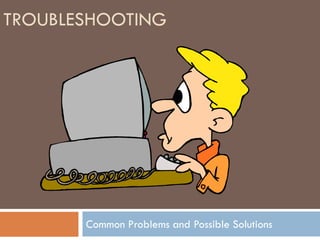
Recommended
More Related Content
What's hot
What's hot (20)
Computer Assembly and Disassembly (2nd Lesson part 2).ppt

Computer Assembly and Disassembly (2nd Lesson part 2).ppt
Viewers also liked
Viewers also liked (17)
Similar to Computer Troubleshooting
Similar to Computer Troubleshooting (20)
Windows operating system part 1 (Introduction to Computer)

Windows operating system part 1 (Introduction to Computer)
Windows key not working fix this in minutes by these effective 9 methods!

Windows key not working fix this in minutes by these effective 9 methods!
Windows key not working fix this in minutes by these effective 9 methods!

Windows key not working fix this in minutes by these effective 9 methods!
More from Lisa Hartman
More from Lisa Hartman (20)
Save citations and create search and journal alerts in EBSCO databases

Save citations and create search and journal alerts in EBSCO databases
Google advanced search, domain searching plus (oct 2013)

Google advanced search, domain searching plus (oct 2013)
Take note! Skillful notetaking = headache-free writing!

Take note! Skillful notetaking = headache-free writing!
Consumer Health Complete - Finding Pamphlets and Fact Sheets

Consumer Health Complete - Finding Pamphlets and Fact Sheets
Search Strategies, Tips & Tricks (Culture/Generational)

Search Strategies, Tips & Tricks (Culture/Generational)
Recently uploaded
Recently uploaded (20)
2024: Domino Containers - The Next Step. News from the Domino Container commu...

2024: Domino Containers - The Next Step. News from the Domino Container commu...
IAC 2024 - IA Fast Track to Search Focused AI Solutions

IAC 2024 - IA Fast Track to Search Focused AI Solutions
Handwritten Text Recognition for manuscripts and early printed texts

Handwritten Text Recognition for manuscripts and early printed texts
Raspberry Pi 5: Challenges and Solutions in Bringing up an OpenGL/Vulkan Driv...

Raspberry Pi 5: Challenges and Solutions in Bringing up an OpenGL/Vulkan Driv...
Exploring the Future Potential of AI-Enabled Smartphone Processors

Exploring the Future Potential of AI-Enabled Smartphone Processors
Automating Google Workspace (GWS) & more with Apps Script

Automating Google Workspace (GWS) & more with Apps Script
Strategies for Landing an Oracle DBA Job as a Fresher

Strategies for Landing an Oracle DBA Job as a Fresher
Understanding Discord NSFW Servers A Guide for Responsible Users.pdf

Understanding Discord NSFW Servers A Guide for Responsible Users.pdf
Boost PC performance: How more available memory can improve productivity

Boost PC performance: How more available memory can improve productivity
Boost Fertility New Invention Ups Success Rates.pdf

Boost Fertility New Invention Ups Success Rates.pdf
08448380779 Call Girls In Greater Kailash - I Women Seeking Men

08448380779 Call Girls In Greater Kailash - I Women Seeking Men
Tech Trends Report 2024 Future Today Institute.pdf

Tech Trends Report 2024 Future Today Institute.pdf
From Event to Action: Accelerate Your Decision Making with Real-Time Automation

From Event to Action: Accelerate Your Decision Making with Real-Time Automation
Computer Troubleshooting
- 1. TROUBLESHOOTING Common Problems and Possible Solutions
- 2. TROUBLESHOOTING ALWAYS! Save your work, and save it often!! Why? Electricity goes out. Cables are unplugged. Computers “lock up” Save Your Work!!
- 3. TROUBLESHOOTING Look for the simple cause/solution first! Is the power turned on (computer, monitor, printer, etc.?) Is everything plugged in? Is a caps-lock or number-lock pressed (or does one need to be pressed?) Keep it Simple…
- 4. TROUBLESHOOTING Passwords: •Are you typing the upper and lower-case letters correctly? •Is the “Caps-Lock” key turned on or off? PINs (Personal Identification Numbers) •Check your Number-Lock key! Confusing letters an numbers? •Letter: O (capital Oo) or Number:0 (zero) •Letter: l (lower-case Ll) or Number: 1 (one) Passwords/Logins
- 5. TROUBLESHOOTING Your Document Won’t Print! •Are you answering all of the windows that pop up? •Is there paper in the printer? •Is everything turned on and plugged in? The printout doesn’t look like what you see on the screen. • Are you using the correct print option? Some web sites have a special print option that you should use instead of in the browser! •If in doubt, look for a print-preview option. Printing
- 6. TROUBLESHOOTING Your program isn’t responding. It’s “Locked up”. •Hopefully, you have been saving your work! •Try to close the program and re-open it. •Use CONTROL-ALT-DELETE to close the program (See next slide) •Reboot (restart) the computer (See upcoming slide!) “Locked Up”
- 7. TROUBLESHOOTING Control-Alt-Delete These are 3 keys on your keyboard. 1. When told to hold down a key, do not let go until you’ve finished all 3 steps! 2. Press and hold the Control (CTRL) key. 3. Press and hold the Alternate (ALT) key. 4. Press the Delete (DEL) key. 5. (Now you can release all 3 keys.) Locked Up: Control-Alt-Delete
- 8. TROUBLESHOOTING If you do not immediately see a window like this, you might need to click a button that says “Task List” Highlight your program on the list, and then click “end task” Locked Up: Control-Alt-Delete
- 9. TROUBLESHOOTING If you cannot close the program with Control- Alt-Delete, try shutting down the computer and restarting it. This looks different on different computers, but use the option on the screen for shutting down. Locked Up
- 10. TROUBLESHOOTING To be very thorough, use the SHUTDOWN option, to completely turn off the computer (Don’t just use RESTART.) Locked Up
- 11. TROUBLESHOOTING What if… The computer will NOT RESPOND AT ALL!!! Entire Computer is Locked Up
- 12. TROUBLESHOOTING Sometimes, you’re left with no choice, and will need to turn off the computer at the power switch. Do this as a last resort. You may need to hold the power button for a few seconds before the computer turns off. Locked Up
- 13. TROUBLESHOOTING Did we mention… ALWAYS! Save your work often!! Save your work!!
- 14. TROUBLESHOOTING Mistakes (or “D’OH!”) When using Microsoft Office (Word, Excel, Powerpoint…) and similar programs. Meet your new friend… The UNDO button! Meet the “Undo” Button!
- 15. TROUBLESHOOTING UNDO If you’re working in a program such as Microsoft Word, and you do something accidentally, such as… •Delete text •Change format (size, shape, etc) of your text •Not sure what you did, but you don’t like it! Click UNDO. •Must be soon after you’ve made the mistake, though! Undo
- 16. TROUBLESHOOTING How do I…. Use the “Help” function to find answers for yourself. In Microsoft programs, look for a question mark at the top, right corner of the window. (Also try pressing F1 key!) Using “Help”
- 17. TROUBLESHOOTING Search for what you would like to do with the help window. Using “Help”
- 18. TROUBLESHOOTING Click on the best matching instructions. Using “Help”
- 19. TROUBLESHOOTING Follow the instructions! The biggest challenge with “Help”, is often knowing the name of what you want to do! Using “Help”
