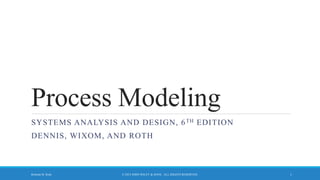
Module 2 Unit 3
- 1. Process Modeling SYSTEMS ANALYSIS AND DESIGN, 6TH EDITION DENNIS, WIXOM, AND ROTH © 2015 JOHN WILEY & SONS. ALL RIGHTS RESERVED. 1Roberta M. Roth
- 2. Learning Objectives Explain the rules and style guidelines for data flow diagrams. Describe the process used to create data flow diagrams. Create data flow diagrams. © 2015 JOHN WILEY & SONS. ALL RIGHTS RESERVED. 2
- 3. Key Definitions Process model o A formal way of representing how a business process operates o Illustrate activities that are performed and how data moves between them o Logical process models describe processes without suggesting how they are conducted. o Physical process models include process implementation information Data flow diagramming o A popular technique for creating process models © 2015 JOHN WILEY & SONS. ALL RIGHTS RESERVED. 3
- 4. Data Flow Diagrams WHAT DO DFDS TELL US? © 2015 JOHN WILEY & SONS. ALL RIGHTS RESERVED. 4
- 5. Reading a Data Flow Diagram © 2015 JOHN WILEY & SONS. ALL RIGHTS RESERVED. 5
- 6. DFD Elements Process o An activity or function performed for a specific business reason o Can be manual or computerized o Includes the following: • A number • A name (verb phrase) • A description • At least one output data flow • At least one input data flow © 2015 JOHN WILEY & SONS. ALL RIGHTS RESERVED. 6
- 7. DFD Elements, con’t. Process, con’t. o Logical process models omit any processes that simply move or route data and leave the data unchanged. o You do include logical processes that: • Perform computations (e.g., calculate grade point average) • Make decisions (e.g., determine availability of ordered products) • Sort, filter or otherwise summarize data (e.g., identify overdue invoices) • Organize data into useful information (e.g., generate a report or answer a question) • Trigger other processes (e.g., turn on the furnace or instruct a robot) • Use stored data (create, read, update or delete a record) © 2015 JOHN WILEY & SONS. ALL RIGHTS RESERVED. 7
- 8. DFD Elements, con’t. Data flow o A single piece of data or a logical collection of data o Data Flow names describe the content of the data flow but not how it is implemented o Always starts or ends at a process o Includes the following: • A name (noun) • Description • One or more connections to a process © 2015 JOHN WILEY & SONS. ALL RIGHTS RESERVED. 8
- 9. DFD Elements, con’t. Data flow, con’t. o A data flow is data in motion. • an input of data to a process, or the output of data (or information) from a process. • the creation, deletion, or update of data in a file or database (called a data store on the DFD). • A data flow is depicted as a solid-line with arrow. • Control flows (non-data flows) trigger processes, such as ‘time to run the weekly payroll’ • The control flow is depicted as a dashed-line with arrow. © 2015 JOHN WILEY & SONS. ALL RIGHTS RESERVED. 9
- 10. DFD Elements, con’t. Data Store o Most information systems capture data for later use. o A data store is a collection of data that is stored in some way o Include the following: • A number • A name (noun) • Description • One or more input data flows (somewhere in process model) • One or more output data flows (somewhere in process model) © 2015 JOHN WILEY & SONS. ALL RIGHTS RESERVED. 10
- 11. DFD Elements, con’t. Data Store, con’t. o If data flows are data in motion, think of data stores as data at rest. o Data stores should describe “things” about which the business wants to store data. o Data flows leaving the data store are data retrievals o Data flows entering the data store are updates or new data added © 2015 JOHN WILEY & SONS. ALL RIGHTS RESERVED. 11
- 12. DFD Elements, con’t. External entity o A person, organization, or system that is external to the system o Has interactions with the system (adds data to system or recieves data from system) o Include the following: • A name (noun) • Description © 2015 JOHN WILEY & SONS. ALL RIGHTS RESERVED. 12
- 13. Depicting Business Processes with DFDs Business processes are too complex to be shown on a single DFD A deliberate hierarchy is created with multiple “levels” of DFDs To build the hierarchy, use Decomposition o Child diagrams show a portion of the parent diagram in greater detail
- 14. DFD Hierarchy o Context Diagram decomposes into Level 0 diagram © 2015 JOHN WILEY & SONS. ALL RIGHTS RESERVED. 14
- 15. DFD Hierarchy o Processes on Level 0 diagram each decompose into separate Level 1 diagrams o Processes on Level 1 diagrams may or may not be decomposed into separate Level 2 diagrams. o Processes are decomposed until each process is a single-purpose, primitive process. © 2015 JOHN WILEY & SONS. ALL RIGHTS RESERVED. 15
- 16. Balancing Ensures that information presented at one level of a DFD is accurately represented in the next level DFD. Data flows on parent diagram are carried down to child diagram. Child diagram adds new processes and new data flows © 2015 JOHN WILEY & SONS. ALL RIGHTS RESERVED. 16
- 17. Context Diagram Top-level DFD in every process model Shows the context into which the business process fits Shows the overall business process as just one process (process ‘zero’) Shows all the external entities that receive information from or contribute information to the system © 2015 JOHN WILEY & SONS. ALL RIGHTS RESERVED. 17
- 18. Level O Diagram Shows all the major processes that comprise the overall system – the internal components of process 0 Shows how the major processes are interrelated by data flows Shows external entities and the major processes with which they interact Adds stored data via the data stores © 2015 JOHN WILEY & SONS. ALL RIGHTS RESERVED. 18
- 19. Level 1 Diagrams Create one level 1 diagram for every major process on the level 0 diagram Shows the internal processes that comprise a single process on the level 0 diagram Shows how information moves to and from each of these processes If a parent process is decomposed into, say, three child processes, the these three child processes wholly and completely make up the parent process
- 20. Level 2 Diagrams Shows all processes that comprise a single process on the level 1 diagram Shows how information moves to and from each of these processes Level 2 diagrams may not be needed for all level 1 processes Correctly numbering each process helps the user understand where the process fits into the overall system
- 21. Diagram Numbering Correctly numbering each process helps the user understand where the process fits into the overall hierarchy o Context Diagram is always “Process 0” o Level 0 processes are always numbered with integer value (1, 2, 3, etc.) o Level 1 processes always have one “dot”: parent number “dot” unique number (1.1, 1.2, 1.3, etc.) o Level 2 processes always have two “dots”: parent number “dot” unique number (1.1.1, 1.1.2, 1.1.3, etc.)
- 22. Alternative Data Flows Where a process can produce different data flows given different conditions We show both data flows and use the process description to explain why they are alternatives Tip -- alternative data flows often accompany processes with IF statements
- 23. Process Descriptions Text-based process descriptions provide more information about the process than the DFD alone CASE tools enable easy creation of descriptions If the logic underlying the process is quite complex, more detail may be needed in the form of o Structured English o Decision trees o Decision tables
- 24. CASE Entry of Process Description © 2015 JOHN WILEY & SONS. ALL RIGHTS RESERVED. 24
- 25. Your Turn At this point in the process it is easy to lose track of the “big picture”. Describe the contribution of data flows, data stores, and processes to a process model. Describe in your own words the relationship between the DFDs and the ultimate new application being developed. © 2015 JOHN WILEY & SONS. ALL RIGHTS RESERVED. 25
- 26. Creating Data Flow Diagrams HOW DFDS ARE DEVELOPED © 2015 JOHN WILEY & SONS. ALL RIGHTS RESERVED. 26
- 27. Steps in Building DFDs Build the context diagram o Identify the external entities and the major inflows they supply and the outflows they receive Identify all major processes encompassed by the Context Diagram o Each major event / use case is “handled” by a process Create DFD “fragments” for each event / use case o Each DFD fragment is a mini-diagram showing the process and the external entities and data stores with which it interacts. © 2015 JOHN WILEY & SONS. ALL RIGHTS RESERVED. 27
- 28. Steps in Building DFDs, con’t. Organize DFD fragments into level 0 diagram Decompose each level 0 process into a level 1 diagram; decompose level 1 processes into level 2 diagrams as needed; etc. Validate DFDs with user to ensure completeness and correctness © 2015 JOHN WILEY & SONS. ALL RIGHTS RESERVED. 28
- 29. Integrating Use Cases DFDs start with events, use cases and the requirements definition The DFDs often flow directly from the use cases o Names of use cases become major processes on the Level 0 diagram o Steps in the use case become processes on the Level 1 diagram o Inputs and outputs become data flows on the Level 1 diagram (and below) © 2015 JOHN WILEY & SONS. ALL RIGHTS RESERVED. 29
- 30. Illustration – Developing DFDs Creating the Context Diagram © 2015 JOHN WILEY & SONS. ALL RIGHTS RESERVED. 30
- 31. Illustration – Developing DFDs Create a DFD “fragment” based on a use case © 2015 JOHN WILEY & SONS. ALL RIGHTS RESERVED. 31
- 32. Illustration – Developing DFDs Merge DFD “fragment” diagrams into the Level 0 diagram © 2015 JOHN WILEY & SONS. ALL RIGHTS RESERVED. 32
- 33. Illustration – Developing DFDs Develop Level 1 diagrams for every process on the Level 0 diagram © 2015 JOHN WILEY & SONS. ALL RIGHTS RESERVED. 33
- 34. Illustration – Developing DFDs Develop Level 2 diagrams for any process on a Level 1 diagram that appears busy or complex © 2015 JOHN WILEY & SONS. ALL RIGHTS RESERVED. 34
- 35. Evaluate DFDs for Quality © 2015 JOHN WILEY & SONS. ALL RIGHTS RESERVED. 35
- 36. Common DFD Errors Syntax errors – violating “drawing” rules o Every data flow must connect to a process. o Every process must have at least one inflow and one outflow. Semantics errors – errors in the meaning of the diagrams o Walk-through diagrams with users o Verify that inputs shown are logically sufficient to produce the outputs o Check for consistent levels of decomposition o Check for consistent use of terminology © 2015 JOHN WILEY & SONS. ALL RIGHTS RESERVED. 36