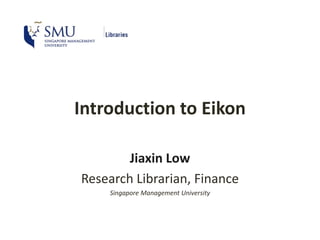
Introduction to Eikon
- 1. Introduction to Eikon Jiaxin Low Research Librarian, Finance Singapore Management University March 2017
- 2. What is Eikon? • Financial database from Thomson Reuters with company fundamentals, analyst research, latest news, economic data, and various tools for charting and analysis • Worldwide geographical coverage
- 3. In this presentation How do I… • Access Eikon? • Retrieve and export data in Eikon? • Use Eikon Excel to build custom spreadsheets? • Find help?
- 4. Where to start? 1. Logging in • Log in to the computer with your SMU ID and password • Eikon shortcut on the desktop • Wait for password to load automatically – do not click in the fields 2. Using the database • Click on the Eikon button on the menu bar to see options. • Go to the Home screen, or use other Eikon apps
- 5. Click on Eikon button to open this menu Home screen Other apps
- 6. Home screen
- 7. Browse content by asset class…
- 8. … or use the search bar • Start typing into the search bar • Dropdown shows list of possible results • You can also type in a question such as “what is the meaning of life”
- 9. Smart searching: “Eikon answers” facebook revenue past 2 years
- 10. Retrieving and exporting data • Instrument overview page – e.g. Facebook
- 11. Retrieving and exporting data • Other key menu bar options: • Price: historical price, volume information • Research: analyst reports • Fundamentals: financial information • Chart: charting function • Transactions: offerings and M&A data • 360 menu: “sitemap” linking to all available options for current instrument
- 12. Retrieving and exporting data • Quote history page
- 13. Retrieving and exporting data • Quote history page Click on [X] icon to export data on this page to an Excel spreadsheet
- 14. Other export options • Fundamentals page
- 15. Other useful functions • Country pages Country page menu options: • News & Events • Financial Markets • Investment Focus • Central Bank • Credit • Debt • Economics • Research • Country Comparisons
- 16. Other useful functions • News & Research portal
- 17. Other useful functions • Advanced Research Search – search/filter for analyst reports
- 18. EIKON EXCEL ADD-IN Use the Excel Add-In to create custom spreadsheets
- 19. Where to find the Excel Add-in Click on the Log In button in the Thomson Reuters tab
- 20. Screener function • Filter for a list of companies or other instruments
- 21. Screener • Use the Quick Filters or search for filters • E.g. filter by exchange enter exchange name directly
- 22. Screener function • Once you have filtered for a list of companies, display more data by adding columns. Start typing to see what data points are available.
- 23. Screener function • Use Insert Screen to export data into Excel
- 24. Screener function - results
- 25. Formula builder • Use the formula builder to add and customize more data points
- 26. Formula builder • Search for instruments or use cell referencing Previously screened list Use cell referencing to select tickers
- 27. Formula Builder Referenced cells • Search for data items in the second search bar, enter parameters Click “Select Date” to enter a specific date
- 28. Formula Builder • Once you have selected the necessary data items, click on “Insert” to return to Excel Selected items: Price Close; Volume; Market Cap
- 29. Formula Builder results • Note the cell you have placed your cursor on. I placed the cursor on E3 before using Formula builder. Data will start displaying from F4.
- 30. Formula Builder results • Note the cell you have placed your cursor on. I placed the cursor on E3 before using Formula builder. Data will start displaying from F4. Referenced cells Selected data items Retrieved data using Formula Builder
- 31. Formula Builder results • To edit the retrieved date, place cursor on cell E3 and click on Formula Builder button again, or edit formula from Excel Formula Bar.
- 32. • Research guide: http://researchguides.smu.edu.sg/eikon • Email: library@smu.edu.sg • Walk-in: the Desk at Library Level 2 • Schedule a consultation with a research librarian
