Financial Website Information Architecture
•
2 likes•892 views
These google slides are * proposed global navigational elements for top tier, middle and footer section items of an example Financial Planning Website.
Report
Share
Report
Share
Download to read offline
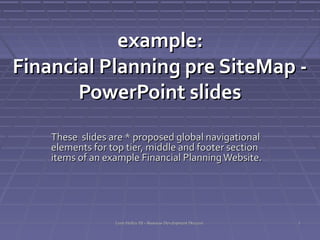
Recommended
More Related Content
More from Lynn Holley III
More from Lynn Holley III (14)
pre-Project Plan: Website & Internet Marketing Strategy

pre-Project Plan: Website & Internet Marketing Strategy
Interactive Marketing ~ business development process (selling steps included!)

Interactive Marketing ~ business development process (selling steps included!)
Recently uploaded
Recently uploaded (6)
Windows Defenderのフル・クイック・カスタム・オフラインスキャンを実行する方法.docx

Windows Defenderのフル・クイック・カスタム・オフラインスキャンを実行する方法.docx
Financial Website Information Architecture
- 1. These slides are * proposed global navigational elements for top tier, middle and footer section items of an example Financial Planning Website.
- 2. ●
- 3. ■■■■■■■
- 4. ■■■■■
- 5. ■ ■ ■ ■ ■ ■ ■ ■ ■
- 6. ■ ■ ■ ■ ■ ■
- 7. ■ Investment Portfolio Management ■ Retirement Strategies ■ Retirement Income Solutions ■ Education Planning ■ Estate Conservation ■ Insurance and Annuity Products & Solutions
- 8. ■ ■ ■ ■ ■ ■
- 9. ■ ■ ■ ■ ■
- 10. ■■■■■■■■■
- 11. ■ ■ ■ … ■
- 12. ■ ■ … ■ ■ ■
- 13. ■ … ■■■■■■■
- 14. ■■■■■■ ■ ■■■■■
