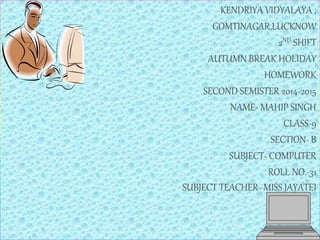
Internet
- 1. KENDRIYA VIDYALAYA , GOMTINAGAR,LUCKNOW 2ND SHIFT AUTUMN BREAK HOLIDAY HOMEWORK SECOND SEMISTER 2014-2015 NAME- MAHIP SINGH CLASS-9 SECTION- B SUBJECT- COMPUTER ROLL NO.-31 SUBJECT TEACHER- MISS JAYATEI
- 3. Howdoesit work Go through the following steps. A user connecting the computer to the internet system has to do the following thing . 1. A user has to use a program call telnet to gain access to others computer on the internet. 2. To gain access to another computer, the user has to type the address of tat computer. This address is called home page. 3. Just when he is on the line and in link with the host pc he can send and receive data and information. 4. When the link has been set up, the users type in commands to make the system do what he wants-download file, available files etc. 5. The user can use news group to get information on a particular topic. 6. When a user wants to stop working on internet, he logs off (disconnect) links and end up the access.
- 4. INTERNET EXPLORER Microsoft Internet Explorer is a popular browser of Internet other than Netscape Navigator of Netscape communication Inc. Internet Explorer has been developed by Microsoft Corporation, Redmond Park, Washington, USA. Internet Explorer has a simple toolbar for navigating the web including button to move backward and forward through pages you have visited, as well as buttons to reload the page. Several other option including printing and searching, are also available from the toolbar. Internet explorer use the search button to find just about any web site that is available.
- 5. E-MAIL OR ELECTRONIC MAIL People have always wanted to communicate with each other in faster way as possible. E-mail is a simple tool for sending and receiving brief text massages between individuals or among large audience. E-mail is most widely used application on Internet. A E-mail is made up of two parts – the address and the messages. Depending on address, the message is delivered to the receiver of the letter. This is another kind of file transfer from one computer to another where a copy of document gets copied from the computer of the person who is sending the message to the receiver.
- 6. HOW TO RECEIVE E-MAIL After an email account is made, the user can access the incoming mail. For this the following steps are needed to be undertaken : 1. Open the browser. 2. Go to site www.gmail.com or www.hotmail.com or any other site for e-mail access by typing this address where the location needed to be typed on your browser. 3. The hotmail screen will be displayed. 4. Enter the login name and password at the specified location. The password entered will not be displayed on the screen, only ‘*’ sign is displayed , so that no body else get to know your password. 5. If you access to the account, a screen will be displayed.
- 7. 6.On the left side various buttons are provided for viewing the Inbox, composing a message, entering the e-mail address, etc. By default Inbox option is activated which is displayed on right side of the screen. 7.Inbox is the option through which incoming mail can be accessed, if this option is activated than all the incoming mail are displayed on the right side. The sender’s name of the incoming message and subject of all the incoming mail are displayed. 8. Any particular mail can be read by double clicking on that mail.
- 8. HOW TO SEND E-MAIL After reading a e-mail, you can reply back to the sender of this particular mail or forward this mail to other, receiver. 1.For replaying, just click the reply button. Subsequently a text box is displayed for entering the text as desired. On top ‘TO’ displays the address from where the just viewed mail had come and “From” has your mail address. 2. Then click the ‘send’ button. Further message is displayed that the message has been sent at the addresses.
- 9. HTML n tHTML stands for Hyper Text Markup Language. HTML provides a way of displaying web pages with text , image or multimedia contents. It is not having a programming language but a markup language. HTML files contain small markup tags . The markup tags tell the web browser how to display the page. The file extension name of HTML is .html. Steps to make a html page 1. Open notepad and type the code . 2. Save the code as html file . 3. Open by computer and search desired image by typing *.jpg or *.gif in search box . 4. Select the desired image and paste within double notes against background attribute and put “/”.
- 10. 5. Select the desired image then right click – properties to see the properties . 6.Select and copy the name of image and paste after “/” and put extension of the image 7. Save your file and open in browser to see the output.
- 11. WEBPAGE A web page is a multimedia document that contains text , images, audio , video , information etc . About some organization or product and used to share information through out the world over internet. Html is used to create web pages .
