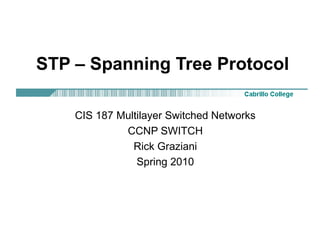
Spanning Tree Protocol
- 1. STP – Spanning Tree Protocol CIS 187 Multilayer Switched Networks CCNP SWITCH Rick Graziani Spring 2010
- 2. Follow along with Packet Tracer Download the following Packet Tracer file from my web site: PT-Topology-STP.pkt
- 3. Spanning Tree Protocol (STP) • “STP often accounts for more than 50 % of the configuration, troubleshooting, and maintenance headaches in real- world campus networks (especially if they are poorly designed).” • “Complex protocol that is generally poorly understood.” • Radia Perlman – Developer of STP
- 4. Configuring STP Switch(config)# spanning-tree vlan vlan-id Switch(config)# no spanning-tree vlan vlan-id • By default, STP is enabled for every port on the switch. • If for some reason STP has been disabled, you can reenable it.
- 5. Spanning Tree Protocol (STP) • IEEE 802.1D • A loop-prevention protocol • Allows L2 devices to communicate with each other to discover physical loops in the network. • Algorithm that creates a loop-free logical topology. • STP creates a tree structure of loop-free leaves and branches that spans the entire Layer 2 network.
- 7. L2 Loops • Broadcasts and Layer 2 loops can be a dangerous combination. • Ethernet frames have no TTL field IP Packet • After an Ethernet frame starts to loop, it will probably continue until someone shuts off one of the switches or breaks a link. • IP has a mechanism to prevent loops.
- 8. L2 Loops • Bridge loops can occur any time there is a redundant path or loop in the bridge network. • The switches will flip flop the MAC address table entries (creating extremely high CPU utilization). • Unicasts, unknown unicasts and broadcasts are all problems.
- 9. STP Prevents Loops • The purpose of STP is to avoid and eliminate loops in the network by negotiating a loop-free path through a root bridge. • STP determines where the are loops and blocks links that are redundant. • Ensures that there will be only one active path to every destination. X
- 10. Spanning Tree Algorithm • STP executes an algorithm called Spanning Tree Algorithm (STA). – STA chooses a reference point, called a root bridge. X – Then determines the available paths to that reference point. – If more than two paths exists, STA picks the best path and blocks the rest
- 11. Two-key STP Concepts • STP calculations make extensive use of two key concepts in creating a loop-free topology: – Bridge ID – Path Cost Cost (Revised IEEE Cost (Previous IEEE Link Speed Spec) Spec) 10 Gbps 2 1 1 Gbps 4 1 100 Mbps 19 10 10 Mbps 100 100
- 12. Bridge ID (BID) • Bridge ID (BID) is used to identify each bridge/switch. • The BID is used in determining the center of the network, in respect to STP, known as the root bridge. Bridge ID Without the Extended System ID Bridge ID with the Extended System ID
- 13. Bridge ID (BID) • Consists of two components: – A 2-byte Bridge Priority: Cisco switch defaults to 32,768 or 0x8000. • Usually expressed in decimal format – A 6-byte MAC address • Usually expressed in hexadecimal format.
- 14. Bridge ID (BID) • Each switch has a unique BID. • Original 802.1D standard, the BID = Priority Field +MAC address of the switch. – All VLANs were represented by a CST – one spanning tree for all vlans (later). • PVST requires that a separate instance of spanning tree run for each VLAN – BID field is required to carry VLAN ID (VID). – Extended system ID to carry a VID.
- 15. What is the Priority of Access1? Priority = Priority (Default 32,768) + VLAN Access1#show spanning-tree VLAN0001 Spanning tree enabled protocol ieee Root ID Priority 32769 Address 0001.964E.7EBB Cost 19 Port 5(FastEthernet0/5) Hello Time 2 sec Max Age 20 sec Forward Delay 15 sec Bridge ID Priority 32769 (priority 32768 sys-id-ext 1) Address 0003.E461.46EC Hello Time 2 sec Max Age 20 sec Forward Delay 15 sec Aging Time 20 VLAN0010 PVST coming Spanning tree enabled protocol ieee Root ID Priority 32778 later… Address 0001.964E.7EBB Cost 19 Port 5(FastEthernet0/5) Hello Time 2 sec Max Age 20 sec Forward Delay 15 sec Bridge ID Priority 32778 (priority 32768 sys-id-ext 10) Address 0003.E461.46EC Hello Time 2 sec Max Age 20 sec Forward Delay 15 sec Aging Time 20
- 16. What is the BID of this switch? Core# show spanning-tree VLAN0001 Spanning tree enabled protocol ieee Root ID Priority 32769 Address 0001.964E.7EBB Cost 4 Port 25(GigabitEthernet0/1) Hello Time 2 sec Max Age 20 sec Forward Delay 15 sec Bridge ID Priority 32769 (priority 32768 sys-id-ext 1) Address 0001.C945.A573 Hello Time 2 sec Max Age 20 sec Forward Delay 15 sec Aging Time 20
- 17. Bridge ID (BID) • Used to elect a root bridge (coming) • Lowest Bridge ID is the root. • If all devices have the same priority, the bridge with the lowest MAC address becomes the root bridge. (Yikes) • Note: For simplicity, in our topologies we will use Bridge Priorities without the Extended System ID. (Same process, just done per VLAN.)
- 18. Path Cost – Original Spec (Linear) Cost (Revised IEEE Cost (Previous IEEE Link Speed Spec) Spec) 10 Gbps 2 1 1 Gbps 4 1 100 Mbps 19 10 10 Mbps 100 100 • Bridges use the concept of cost to evaluate how close they are to other bridges. • Used to create the loop-free topology . • Originally, 802.1D defined cost as 1 billion/bandwidth of the link in Mbps. – Cost of 10 Mbps link = 100 – Cost of 100 Mbps link = 10 – Cost of 1 Gbps link = 1 • Running out of room for faster switches including 10 Gbps Ethernet
- 19. Path Cost – Revised Spec (Non-Linear) Cost (Revised IEEE Cost (Previous IEEE Link Speed Spec) Spec) 10 Gbps 2 1 1 Gbps 4 1 100 Mbps 19 10 10 Mbps 100 100 • IEEE modified the most to use a non-linear scale with the new values of: – 4 Mbps 250 (cost) – 10 Mbps 100 (cost) • You can change the path cost by – 16 Mbps 62 (cost) modifying the cost of a port. – 45 Mbps 39 (cost) • Exercise caution when you do this! – 100 Mbps 19 (cost) • BID and Path Cost are used to develop a loop-free topology . – 155 Mbps 14 (cost) • Coming very soon! – 622 Mbps 6 (cost) – 1 Gbps 4 (cost) – 10 Gbps 2 (cost)
- 20. Five-Step STP Decision Sequence • When creating a loop-free topology, STP always uses the same five-step decision sequence: Five-Step decision Sequence Step 1 - Lowest BID Step 2 - Lowest Path Cost to Root Bridge Step 3 - Lowest Sender BID Step 4 – Lowest Port Priority Step 5 - Lowest Port ID • Bridges use Configuration BPDUs during this five-step process. • We will assume all BPDUs are configuration BPDUs until otherwise noted.
- 21. FYI: BPDU key concepts BPDU key concepts: • Bridges save a copy of only the best BPDU seen on every port. • When making this evaluation, it considers all of the BPDUs received on the port, as well as the BPDU that would be sent on that port. • As every BPDU arrives, it is checked against this five-step sequence to see if it is more attractive (lower in value) than the existing BPDU saved for that port. • Only the lowest value BPDU is saved. • Bridges send configuration BPDUs until a more attractive BPDU is received. • Okay, lets see how this is used...
- 22. Elect one Root Bridge The STP algorithm uses three simple steps to converge on a loop- free topology: STP Convergence Step 1 Elect one Root Bridge Step 2 Elect Root Ports Step 3 Elect Designated Ports • When the network first starts, all bridges are announcing a chaotic mix of BPDUs. • All bridges immediately begin applying the five-step sequence decision process. • Switches need to elect a single Root Bridge. • Switch with the lowest BID wins! • Note: Many texts refer to the term “highest priority” which is the “lowest” BID value. • This is known as the “Root War.”
- 23. Elect one Root Bridge Lowest BID wins! Who wins?
- 24. What is the BID of this switch? Who is the Root? Core# show spanning-tree VLAN0001 Spanning tree enabled protocol ieee Root ID Priority 32769 Address 0001.964E.7EBB Cost 4 Port 25(GigabitEthernet0/1) Hello Time 2 sec Max Age 20 sec Forward Delay 15 sec Bridge ID Priority 32769 (priority 32768 sys-id-ext 1) Address 0001.C945.A573 Hello Time 2 sec Max Age 20 sec Forward Delay 15 sec Aging Time 20 • Use this command to view the information on the other four switche.
- 25. What is the BID of this switch? Who is the Root? Distribution1# show spanning-tree VLAN0001 Spanning tree enabled protocol ieee Root ID Priority 32769 Address 0001.964E.7EBB Cost 19 Port 3(FastEthernet0/3) Hello Time 2 sec Max Age 20 sec Forward Delay 15 sec Bridge ID Priority 32769 (priority 32768 sys-id-ext 1) Address 0005.5E0D.9315 Hello Time 2 sec Max Age 20 sec Forward Delay 15 sec Aging Time 20
- 26. What is the BID of this switch? Who is the Root? Distribution2# show spanning-tree VLAN0001 Spanning tree enabled protocol ieee Root ID Priority 32769 Address 0001.964E.7EBB Cost 19 Port 3(FastEthernet0/3) Hello Time 2 sec Max Age 20 sec Forward Delay 15 sec Bridge ID Priority 32769 (priority 32768 sys-id-ext 1) Address 0060.47B0.5850 Hello Time 2 sec Max Age 20 sec Forward Delay 15 sec Aging Time 20
- 27. What is the BID of this switch? Who is the Root? Access1# show spanning-tree VLAN0001 Spanning tree enabled protocol ieee Root ID Priority 32769 Address 0001.964E.7EBB Cost 19 Port 5(FastEthernet0/5) Hello Time 2 sec Max Age 20 sec Forward Delay 15 sec Bridge ID Priority 32769 (priority 32768 sys-id-ext 1) Address 0003.E461.46EC Hello Time 2 sec Max Age 20 sec Forward Delay 15 sec Aging Time 20
- 28. What is the BID of this switch? Who is the Root? Access2# show spanning-tree VLAN0001 Spanning tree enabled protocol ieee Root ID Priority 32769 Address 0001.964E.7EBB This bridge is the root Hello Time 2 sec Max Age 20 sec Forward Delay 15 sec Bridge ID Priority 32769 (priority 32768 sys-id-ext 1) Address 0001.964E.7EBB Hello Time 2 sec Max Age 20 sec Forward Delay 15 sec Aging Time 20
- 29. Elect one Root Bridge Lowest BID wins! My BID is 32768.0001.C945.A573 Who wins? My BID is My BID is 32768.0005.5E0D.9315 32768.0060.47B0.5850 My BID is My BID is 32768.0003.E461.46EC 32768.0001.964E.7EBB I win!
- 30. Bridge IDs 32768.0001.C945.A573 32768.0005.5E0D.9315 32768.0060.47B0.5850 32768.0003.E461.46EC 32768.0001.964E.7EBB
- 31. Elect one Root Bridge Lowest BID wins! Its all done with BPDU BPDUs! 802.3 Header Destination: 01:80:C2:00:00:00 Mcast 802.1d Bridge group Source: 00:D0:C0:F5:18:D1 LLC Length: 38 802.2 Logical Link Control (LLC) Header Dest. SAP: 0x42 802.1 Bridge Spanning Tree Source SAP: 0x42 802.1 Bridge Spanning Tree Command: 0x03 Unnumbered Information 802.1 - Bridge Spanning Tree Protocol Identifier: 0 Protocol Version ID: 0 Message Type: 0 Configuration Message Flags: %00000000 Root Priority/ID: 0x8000/ 00:D0:C0:F5:18:C0 Cost Of Path To Root: 0x00000000 (0) Bridge Priority/ID: 0x8000/ 00:D0:C0:F5:18:C0 Port Priority/ID: 0x80/ 0x1D Message Age: 0/256 seconds (exactly 0 seconds) Maximum Age: 5120/256 seconds (exactly 20 seconds) Hello Time: 512/256 seconds (exactly 2 seconds) Forward Delay: 3840/256 seconds (exactly 15 seconds)
- 32. BPDUs BPDUs sent/relayed BPDU every two seconds. BPDU BPDU BPDU BPDU
- 33. Root Bridge Selection Criteria My BID is 32768.0001.C945.A573 I’m Who wins? the root! My BID is My BID is 32768.0060.47B0.5850 32768.0005.5E0D.9315 I’m the root! I’m the root! My BID is My BID is 32768.0003.E461.46EC 32768.0001.964E.7EBB I’m the root! I’m the root! I win! • At the beginning, all bridges assume and declare themselves as the Root Bridge, by placing its own BID in the Root BID field of the BPDU.
- 34. Elect one Root Bridge Lowest BID wins!
- 35. • Once all of the switches see that Access2 has the lowest BID, they are all in agreement that Access2 is the Root Bridge. Root Bridge
- 36. Elect Root Ports I will select STP Convergence one Root Step 1 Elect one Root Bridge Port that is Step 2 Elect Root Ports closest, Step 3 Elect Designated Ports best path to the root bridge. • Now that the Root War has been won, switches move on to selecting Root Ports. • A bridge’s Root Port is the port closest to the Root Bridge. • Bridges use the cost to determine closeness. • Every non-Root Bridge will select one Root Port! • Specifically, bridges track the Root Path Cost, the cumulative cost of all links to the Root Bridge.
- 37. Determining (Electing) the Root Port
- 38. • Root Bridge, Access2 sends out BPDUs, containing a Root Path Cost of 0. • Access1, Distribution1, and Distribution2 receives these BPDUs and adds the Path Cost of the FastEthernet interface to the Root Path Cost contained in the BPDU. • Access1, Distribution1, and Distribution2 add Root Path Cost 0 PLUS its Path (port) cost of 19 = 19. – This value is used internally and used in BPDUs to other switches. Path Cost BPDU BPDU Cost=0+19=19 Cost=0+19=19 19 19 Root Bridge 0 0 BPDU 19 0 BPDU Cost=0 Cost=0+19=19
- 39. Difference b/t Path Cost and Root Path Cost Root Path Cost Path Cost: • Cumulative cost to the Root Bridge. • The value assigned to each port. • This is the value transmitted in the BPDU. • Calculated by adding the receiving port’s Path • Added to BPDUs received on that port to Cost to the valued contained in the BPDU. calculate Root Path Cost. Path Cost BPDU BPDU Cost=0+19=19 Cost=0+19=19 19 19 Root Bridge 0 0 BPDU 19 0 BPDU Cost=0 Cost=0+19=19
- 40. What are the Path Costs for Root Bridge Access2? Path Cost Access2# show spanning-tree VLAN0001 Spanning tree enabled protocol ieee Root ID Priority 32769 Address 0001.964E.7EBB This bridge is the root Hello Time 2 sec Max Age 20 sec Forward Delay 15 sec Bridge ID Priority 32769 (priority 32768 sys-id-ext 1) Address 0001.964E.7EBB Hello Time 2 sec Max Age 20 sec Forward Delay 15 sec Aging Time 20 Interface Role Sts Cost Prio.Nbr Type ---------------- ---- --- --------- -------- ----------------------- Fa0/1 Desg FWD 19 128.1 P2p Fa0/3 Desg FWD 19 128.3 P2p Fa0/5 Desg FWD 19 128.5 P2p
- 41. What are the Path Costs for Distribution1? Path Cost Distribution1# show spanning-tree VLAN0001 Spanning tree enabled protocol ieee Root ID Priority 32769 Address 0001.964E.7EBB Cost 19 Port 3(FastEthernet0/3) Hello Time 2 sec Max Age 20 sec Forward Delay 15 sec Bridge ID Priority 32769 (priority 32768 sys-id-ext 1) Address 0005.5E0D.9315 Hello Time 2 sec Max Age 20 sec Forward Delay 15 sec Aging Time 20 Interface Role Sts Cost Prio.Nbr Type ---------------- ---- --- --------- -------- ---------------------- Gi0/1 Desg FWD 4 128.25 P2p Gi0/2 Altn BLK 4 128.26 P2p Fa0/3 Root FWD 19 128.3 P2p Fa0/5 Desg FWD 19 128.5 P2p
- 42. What are the Path Costs for Access1? Path Cost Access1# show spanning-tree VLAN0001 Spanning tree enabled protocol ieee Root ID Priority 32769 Address 0001.964E.7EBB Cost 19 Port 5(FastEthernet0/5) Hello Time 2 sec Max Age 20 sec Forward Delay 15 sec Bridge ID Priority 32769 (priority 32768 sys-id-ext 1) Address 0003.E461.46EC Hello Time 2 sec Max Age 20 sec Forward Delay 15 sec Aging Time 20 Interface Role Sts Cost Prio.Nbr Type ---------------- ---- --- --------- -------- ---------------------- Fa0/5 Root FWD 19 128.5 P2p Gi1/1 Desg FWD 4 128.25 P2p Gi1/2 Desg FWD 4 128.26 P2p
- 43. What are the Path Costs for Distribution2? Path Cost Distribution2# show spanning-tree VLAN0001 Spanning tree enabled protocol ieee Root ID Priority 32769 Address 0001.964E.7EBB Cost 19 Port 3(FastEthernet0/3) Hello Time 2 sec Max Age 20 sec Forward Delay 15 sec Bridge ID Priority 32769 (priority 32768 sys-id-ext 1) Address 0060.47B0.5850 Hello Time 2 sec Max Age 20 sec Forward Delay 15 sec Aging Time 20 Interface Role Sts Cost Prio.Nbr Type ---------------- ---- --- --------- -------- ---------------------- Fa0/3 Root FWD 19 128.3 P2p Fa0/5 Altn BLK 19 128.5 P2p Gi0/1 Altn BLK 4 128.25 P2p Gi0/2 Desg FWD 4 128.26 P2p
- 44. show spanning-tree detail Path Cost Use this command to view the Path Cost of an interface. Distribution1# show spanning-tree detail VLAN0001 is executing the ieee compatible Spanning Tree Protocol Bridge Identifier has priority of 32768, sysid 1, 0005.5E0D.9315 Configured hello time 2, max age 20, forward delay 15 Current root has priority 32769 Root port is 3 (FastEthernet0/3), cost of root path is 19 Topology change flag not set, detected flag not set Number of topology changes 0 last change occurred 00:00:00 ago from FastEthernet0/1 Times: hold 1, topology change 35, notification 2 hello 2, max age 20, forward delay 15 Timers: hello 0, topology change 0, notification 0, aging 300
- 45. show spanning-tree detail Path Cost Use this command to view the Path Cost of an interface. Access1# show spanning-tree detail VLAN0001 is executing the ieee compatible Spanning Tree Protocol Bridge Identifier has priority of 32768, sysid 1, 0003.E461.46EC Configured hello time 2, max age 20, forward delay 15 Current root has priority 32769 Root port is 5 (FastEthernet0/5), cost of root path is 19 Topology change flag not set, detected flag not set Number of topology changes 0 last change occurred 00:00:00 ago from FastEthernet0/1 Times: hold 1, topology change 35, notification 2 hello 2, max age 20, forward delay 15 Timers: hello 0, topology change 0, notification 0, aging 300
- 46. show spanning-tree detail Path Cost Use this command to view the Path Cost of an interface. Distribution2# show spanning-tree detail VLAN0001 is executing the ieee compatible Spanning Tree Protocol Bridge Identifier has priority of 32768, sysid 1, 0060.47B0.5850 Configured hello time 2, max age 20, forward delay 15 Current root has priority 32769 Root port is 3 (FastEthernet0/3), cost of root path is 19 Topology change flag not set, detected flag not set Number of topology changes 0 last change occurred 00:00:00 ago from FastEthernet0/1 Times: hold 1, topology change 35, notification 2 hello 2, max age 20, forward delay 15 Timers: hello 0, topology change 0, notification 0, aging 300
- 47. show spanning-tree detail Path Cost Use this command to view the Path Cost of an interface. Access2# show spanning-tree detail VLAN0001 is executing the ieee compatible Spanning Tree Protocol Bridge Identifier has priority of 32768, sysid 1, 0001.964E.7EBB Configured hello time 2, max age 20, forward delay 15 Current root has priority 32769 Topology change flag not set, detected flag not set Number of topology changes 0 last change occurred 00:00:00 ago from FastEthernet0/1 Times: hold 1, topology change 35, notification 2 hello 2, max age 20, forward delay 15 Timers: hello 0, topology change 0, notification 0, aging 300 No Root port – This switch is the Root Bridge!
- 48. • Switches now send BPDUs with their Root Path Cost out other interfaces. • Access 1 uses this value of 19 internally and sends BPDUs with a Root Path Cost of 19 out all other ports. (For simplicity we will not include BPDU to root.) • Switches receive BPDU and add their path cost. • Note: STP costs are incremented as BPDUs are received on a port, not as they are sent out a port. Path Cost BPDU BPDU Cost=4+19=23 Cost=4+19=23 19 19 BPDU BPDU Cost=19 Cost=19 0 0 19 0 Root Bridge
- 49. • Distribution 1 and Distribution 2 receive the BPDUs from Access 1, and adds the Path Cost of 4 to those interfaces, giving a Root Path Cost of 23. • However, both of these switches already have an “internal” Root Path Cost of 19 that was received on another interface. (Fa0/3 for each with a Root Path Cost of 19.) • Distribution 1 and Distribution 2 use the better BPDU of 19 when sending out their BPDUs to other switches. BPDU BPDU Cost=4+19=23 Cost=4+19=23 19 19 BPDU BPDU Cost=19 Cost=19 0 0 19 0 Root Bridge
- 50. • Distribution 1 now sends BPDUs with its Root Path Cost out other interfaces. • Again, STP costs are incremented as BPDUs are received on a port, not as they are sent out a port. Path Cost BPDU Cost=4+19=23 BPDU BPDU Cost=19+19=38 Cost=19 19 23 23 19 0 Root Bridge 19 0 19 BPDU 0 Cost=4+19=23
- 51. Final Results • Ports show BPDU Received Root Path Cost + Path Cost = Root Path Cost of Interface, after the “best” BPDU is received on that port from the neighboring switch. • This is the cost of reaching the Root Bridge from this interface towards the neighboring switch. • Now let’s see how this is used! Path Cost 19+4=23 19+4=23 23+4=27 23+4=27 19+19=38 19+19=38 19 19+4=23 19+4=23 19 19+4=23 19+4=23 0 19 0 0 Root Bridge
- 52. show spanning-tree Path Cost Which port is the Root Port? Core# show spanning-tree VLAN0001 Spanning tree enabled protocol ieee Root ID Priority 32769 Address 0001.964E.7EBB Cost 4 Port 25(GigabitEthernet0/1) Hello Time 2 sec Max Age 20 sec Forward Delay 15 sec Bridge ID Priority 32769 (priority 32768 sys-id-ext 1) Address 0001.C945.A573 Hello Time 2 sec Max Age 20 sec Forward Delay 15 sec Aging Time 20 Interface Role Sts Cost Prio.Nbr Type ---------------- ---- --- --------- -------- -------------------------------- Gi0/1 Root FWD 4 128.25 P2p Gi0/2 Altn BLK 4 128.26 P2p
- 53. show spanning-tree detail Path Cost Which port is the Root Port? Core# show spanning-tree detail VLAN0001 is executing the ieee compatible Spanning Tree Protocol Bridge Identifier has priority of 32768, sysid 1, 0001.C945.A573 Configured hello time 2, max age 20, forward delay 15 Current root has priority 32769 Root port is 25 (GigabitEthernet0/1), cost of root path is 4 Topology change flag not set, detected flag not set Number of topology changes 0 last change occurred 00:00:00 ago from FastEthernet0/1 Times: hold 1, topology change 35, notification 2 hello 2, max age 20, forward delay 15 Timers: hello 0, topology change 0, notification 0, aging 300
- 54. Next: Elect Root Ports • Elect Root Ports • Every non-Root bridge must select one Root Port. • Elect Designated Ports • A bridge’s Root Port is the port closest to the Root Bridge. • Non-Designated Ports: All other ports • Bridges use the cost to determine closeness. These values Path Cost would be the Root Path 23 23 Cost if this interface was used to reach 27 27 the Root Bridge. 38 38 19 23 23 19 23 23 0 19 0 0 Root Bridge
- 55. Elect Root Ports: (Review) • Ports show Root Path Cost of Interface, after the “best” BPDU is received on that port from the neighboring switch. • This is the cost of reaching the Root Bridge from this interface towards the neighboring switch. Distribution 1 “thought process” Path Cost If I go through Core it costs 27. If I go through D2 it costs 38. If I go through A1 it costs 23. If I go through A2 it costs 19. This is the best path to the Root!
- 56. Elect Root Ports: • This is from the switch’s perspective. • Switch, “What is my cost to the Root Bridge?” • Later we will look at Designated Ports, which is from the Segment’s perspective. Distribution 1 “thought process” Path Cost If I go through Core it costs 27. If I go through D2 it costs 38. If I go through A1 it costs 23. If I go through A2 it costs 19. This is the best path to the Root!
- 57. Elect Root Ports • Every non-Root bridge must select one Root Port. • A bridge’s Root Port is the port closest to the Root Bridge. • Bridges use the Root Path Cost to determine closeness. ? ? 23 23 27 27 38 38 19 23 23 19 RP RP 23 23 0 19 RP 0 0 Root Bridge
- 58. Elect Root Ports Five-Step decision Sequence Step 1 - Lowest BID • Core switch has two equal Root Path Costs Step 2 - Lowest Path Cost to Root Bridge to the Root Bridge. Step 3 - Lowest Sender BID • In this case we need to look at the five-step Step 4 - Lowest Port Priority decision process. Step 5 - Lowest Port ID ? ? 23 23 27 27 38 38 19 23 23 19 RP RP 23 23 0 19 RP 0 0 Root Bridge
- 59. Elect Root Ports Five-Step decision Sequence Step 1 - Lowest BID • Distribution 1 switch has a lower Sender BID Step 2 - Lowest Path Cost to Root Bridge than Distribution 2. Step 3 - Lowest Sender BID • Core chooses the Root Port of G 0/1. Step 4 - Lowest Port Priority Step 5 - Lowest Port ID ? ? RP 23 23 My BID is My BID is 32768.0005.5E0D.9315 32768.0060.47B0.5850 Lower BID 27 27 38 38 19 23 23 19 RP RP 23 23 0 19 RP 0 0 Root Bridge
- 60. Elect Designated Ports STP Convergence Step 1 Elect one Root Bridge Step 2 Elect Root Ports Step 3 Elect Designated Ports • The loop prevention part of STP becomes evident during this step, electing designated ports. • A Designated Port functions as the single bridge port that both sends and receives traffic to and from that segment and the Root Bridge. • Each segment in a bridged network has one Designated Port, chosen based on cumulative Root Path Cost to the Root Bridge. • The switch containing the Designated Port is referred to as the Designated Bridge for that segment. • To locate Designated Ports, lets take a look at each segment. • Segment’s perspective: From a device on this segment, “Which switch should I go through to reach the Root Bridge?” – Root Path Cost, the cumulative cost of all links to the Root Bridge. – Obviously, the segment has not ability to make this decision, so the perspective and the decision is that of the switches on that segment.
- 61. • A Designated Port is elected for every segment. • The Designated Port is the only port that sends and receives traffic to/from that segment to the Root Bridge, the best port towards the root bridge. • Note: The Root Path Cost shows the Sent Root Path Cost. • This is the advertised cost in the BPDU, by this switch out that interface, i.e. this is the cost of reaching the Root Bridge through me! RP 23 23 19 19 19 19 19 19 19 19 RP RP 19 19 0 19 RP 0 0 Root Bridge
- 62. • A Designated Port is elected for every segment. • Segment’s perspective: From a device on this segment, “Which switch should I go through to reach the Root Bridge?” • “I’ll decide using the advertised Root Path Cost from each switch!” RP 23 23 ? ? 19 19 ? 19 19 19 19 19 RP ? ? 19 RP ? ? 19 19 0 19 RP ? 0 Root Bridge 0
- 63. Segment’s perspective: • Access 2 has a Root Path Cost = 0 (after all it is the Root Bridge) and Access 1 has a Root Path Cost = 19. • Because Access 2 has the lower Root Path Cost it becomes the Designated Port for that segment. RP 23 23 19 19 My designated port willpath0 19 What is my best be 19 via Access 2 (Fa0/5). It’s 19 to the Root Bridge, the 19 19 best path,Access Root0 via via lowest 1 or Path, 19 19 RP RP to the Root Bridge. Access 2? 19 19 0 19 RP ? DP 0 Root Bridge 0
- 64. Segment’s perspective: • The same occurs between Access 2 and Distribution ,1 and Access 2 and Distribution 2 switches. • Because Access 2 has the lower Root Path Cost it becomes the Designated Port for those segments. RP 23 23 19 19 19 19 19 19 19 RP ? 19 RP ? 19 19 DP 0 DP 19 RP DP 0 0 Root Bridge
- 65. Segment’s perspective: Five-Step decision Sequence • Segment between Distribution 1 and Access 1 has two Step 1 - Lowest BID equal Root Path Costs of 19. Step 2 - Lowest Path Cost to Root Bridge • Using the Lowest Sender ID (first two steps are equal), Step 3 - Lowest Sender BID Access 1 becomes the best path and the Designated Port. Step 4 - Lowest Port Priority Step 5 - Lowest Port ID RP 23 23 32768.0005.5E0D.9315 19 19 What is my best path 19 to the Root 19Bridge, 19 19 19 via Distribution 1 or 19 RP 19 via Access 1? 19 RP They are the same! ? Who has the lowest BID? DP 19 19 DP 0 DP 32768.0003.E461.46EC 19 RP DP 0 0 Root Bridge Lower BID
- 66. Access 1 has Lower Sender BID Distribution1# show spanning-tree detail Port 26 (GigabitEthernet0/2) of VLAN0030 is designated blocking Port path cost 4, Port priority 128, Port Identifier 128.26 Designated root has priority 128, address 000C.CF0B.1503 Designated bridge has priority 32798, address 0003.E461.46EC Designated port id is 128.26, designated path cost 4 Timers: message age 16, forward delay 0, hold 0 Number of transitions to forwarding state: 1 Link type is point-to-point by default Access1# show spanning-tree detail Port 26 (GigabitEthernet1/2) of VLAN0001 is designated forwarding Port path cost 4, Port priority 128, Port Identifier 128.26 Designated root has priority 128, address 0001.C746.B605 Designated bridge has priority 32769, address 0003.E461.46EC Designated port id is 128.26, designated path cost 4 Timers: message age 16, forward delay 0, hold 0 Number of transitions to forwarding state: 1 Link type is point-to-point by default 32768.0003.E461.46EC Note: PT does not show proper BID
- 67. Segment’s perspective: Five-Step decision Sequence • Segment between Distrib. 1 and Distrib. 2 has two equal Step 1 - Lowest BID Root Path Costs of 19. Step 2 - Lowest Path Cost to Root Bridge • Using the Lowest Sender ID (first two steps are equal), Step 3 - Lowest Sender BID Distribution 1 becomes the best path and the Designated Port. Step 4 - Lowest Port Priority Step 5 - Lowest Port ID RP 23 23 32768.0005.5E0D.9315 32768.0060.47B0.5850 19 Lower BID DP 19 ? 19 19 19 19 19 RP 19 RP 19 19 DP 0 DP 19 RP DP 0 0 Root Bridge
- 68. Distribution 1 has Lower Sender BID Distribution1# show spanning-tree detail Port 5 (FastEthernet0/5) of VLAN0030 is designated forwarding Port path cost 19, Port priority 128, Port Identifier 128.5 Designated root has priority 128, address 000C.CF0B.1503 Designated bridge has priority 32798, address 0005.5E0D.9315 Designated port id is 128.5, designated path cost 19 Timers: message age 16, forward delay 0, hold 0 Number of transitions to forwarding state: 1 Link type is point-to-point by default Distribution2# show spanning-tree detail Port 5 (FastEthernet0/5) of VLAN0001 is designated blocking Port path cost 19, Port priority 128, Port Identifier 128.5 Designated root has priority 128, address 000C.CF0B.1503 Designated bridge has priority 32769, address 0005.5E0D.9315 Designated port id is 128.5, designated path cost 19 Timers: message age 16, forward delay 0, hold 0 Number of transitions to forwarding state: 1 Link type is point-to-point by default Note: PT does not show proper BID
- 69. Segment’s perspective: Five-Step decision Sequence • Segment between Access 1 and Distrib. 2 has two equal Step 1 - Lowest BID Root Path Costs of 19. Step 2 - Lowest Path Cost to Root Bridge • Using the Lowest Sender ID (first two steps are equal), Step 3 - Lowest Sender BID Access 1 becomes the best path and the Designated Port. Step 4 - Lowest Port Priority Step 5 - Lowest Port ID RP 23 23 32768.0060.47B0.5850 19 19 DP 19 19 19 19 19 RP ? 19 RP 32768.0003.E461.46EC 19 DP 19 DP 0 DP Lower BID 19 RP DP 0 0 Root Bridge
- 70. Access 1 has Lower Sender BID Distribution2# show spanning-tree detail Port 25 (GigabitEthernet0/1) of VLAN0001 is designated blocking Port path cost 4, Port priority 128, Port Identifier 128.25 Designated root has priority 128, address 00D0.BCC1.2603 Designated bridge has priority 32769, address 0003.E461.46EC Designated port id is 128.25, designated path cost 4 Timers: message age 16, forward delay 0, hold 0 Number of transitions to forwarding state: 1 Link type is point-to-point by default Access1# show spanning-tree detail Port 25 (GigabitEthernet1/1) of VLAN0001 is designated forwarding Port path cost 4, Port priority 128, Port Identifier 128.25 Designated root has priority 128, address 0001.C746.B605 Designated bridge has priority 32769, address 0003.E461.46EC Designated port id is 128.25, designated path cost 4 Timers: message age 16, forward delay 0, hold 0 Number of transitions to forwarding state: 1 Link type is point-to-point by default Note: PT does not show proper BID
- 71. Segment’s perspective: • Because Distribution 1 has the lower Root Path Cost it becomes the Designated Port for that segment. • Because Distribution 2 has the lower Root Path Cost it becomes the Designated Port for that segment. Five-Step decision Sequence Step 1 - Lowest BID Step 2 - Lowest Path Cost to Root Bridge Step 3 - Lowest Sender BID RP 23 Step 4 - Lowest Port Priority 23 ? ? Step 5 - Lowest Port ID DP DP 19 19 DP 19 19 19 19 19 RP 19 RP 19 19 DP 0 DP DP 19 RP DP 0 0 Root Bridge
- 72. Segment’s perspective: • All other ports, those ports that are not Root Ports or Designated Ports, become Non- Designated Ports. • Non-Designated Ports are put in blocking mode. • This is the loop prevention part of STP. RP 23 23 X NDP DP 19 19 DP DP 19 NDP 19 X NDP X 19 RP 19 X NDP 19 RP 19 19 19 DP 0 DP DP 19 RP DP 0 0 Root Bridge
- 73. Core# show spanning-tree Interface Role Sts Cost Prio.Nbr Type ---------------- ---- --- --------- -------- -------------------------------- Gi0/1 Root FWD 4 128.25 P2p Gi0/2 Altn BLK 4 128.26 P2p Distribution1# show spanning-tree Interface Role Sts Cost Prio.Nbr Type ---------------- ---- --- --------- -------- -------------------------------- Fa0/3 Root FWD 19 128.3 P2p Fa0/5 Desg FWD 19 128.5 P2p Gi0/1 Desg FWD 4 128.25 P2p Gi0/2 Altn BLK 4 128.26 P2p Distribution2# show spanning-tree Interface Role Sts Cost Prio.Nbr Type ---------------- ---- --- --------- -------- -------------------------------- Fa0/3 Root FWD 19 128.3 P2p Fa0/5 Altn BLK 19 128.5 P2p Gi0/1 Altn BLK 4 128.25 P2p Gi0/2 Desg FWD 4 128.26 P2p Access1# show spanning-tree Interface Role Sts Cost Prio.Nbr Type ---------------- ---- --- --------- -------- -------------------------------- Fa0/5 Root FWD 19 128.5 P2p Gi1/1 Desg FWD 4 128.25 P2p Gi1/2 Desg FWD 4 128.26 P2p Access2# show spanning-tree Interface Role Sts Cost Prio.Nbr Type ---------------- ---- --- --------- -------- -------------------------------- Fa0/1 Desg FWD 19 128.1 P2p Fa0/3 Desg FWD 19 128.3 P2p Fa0/5 Desg FWD 19 128.5 P2p
- 74. Five-Step decision Sequence Step 1 - Lowest BID Port Cost/Port ID Step 2 - Lowest Path Cost to Root Bridge Step 3 - Lowest Sender BID Step 4 - Lowest Port Priority Step 5 - Lowest Port ID 0/2 0/1 Assume path cost and port priorities are default (32). Port ID used in this case. Port 0/1 would forward because it’s the lowest. • If the path cost and bridge IDs are equal (as in the case of parallel links), the switch goes to the port priority as a tiebreaker. • Lowest port priority wins (all ports set to 32). • You can set the priority from 0 – 63. • If all ports have the same priority, the port with the lowest port number forwards frames.
- 75. Port Cost/Port ID Five-Step decision Sequence Step 1 - Lowest BID • Fa 0/3 has a lower Port ID than Fa 04. Step 2 - Lowest Path Cost to Root Bridge • More later (Fast EtherChannel) Step 3 - Lowest Sender BID Step 4 - Lowest Port Priority Step 5 - Lowest Port ID RP 19 NDP 19 DP DP
- 76. Port Cost/Port ID Distribution1# show spanning-tree VLAN0001 Spanning tree enabled protocol ieee Root ID Priority 32769 Address 0009.7c0b.e7c0 Cost 19 Port 3 (FastEthernet0/3) Hello Time 2 sec Max Age 20 sec Forward Delay 15 sec Bridge ID Priority 32769 (priority 32768 sys-id-ext 1) Address 000b.fd13.9080 Hello Time 2 sec Max Age 20 sec Forward Delay 15 sec Aging Time 300 Interface Port ID Designated Port ID Name Prio.Nbr Cost Sts Cost Bridge ID Prio.Nbr ---------------- -------- --------- --- --------- -------------------- -------- Fa0/1 128.1 19 BLK 19 32769 000b.befa.eec0 128.1 Fa0/2 128.2 19 BLK 19 32769 000b.befa.eec0 128.2 Fa0/3 128.3 19 FWD 0 32769 0009.7c0b.e7c0 128.1 Fa0/4 128.4 19 BLK 0 32769 0009.7c0b.e7c0 128.2 Fa0/5 128.5 19 FWD 19 32769 000b.fd13.9080 128.5 Gi0/1 128.25 4 FWD 19 32769 000b.fd13.9080 128.25
- 77. PVST+ (More later) • Per VLAN Spanning Tree Plus (PVST+) maintains a separate spanning-tree instance for each VLAN. – PVST Only over ISL – PVST+ Includes ISL and 802.1Q • Provides for load balancing on a per- VLAN basis. • Switches maintain one instance of spanning tree for each VLAN allowed on the trunks. • Non-Cisco 802.1Q switches maintain only one instance of spanning tree for all VLANs allowed on the trunks. Distribution1(config)# spanning-tree vlan 1, 10 root primary Distribution2(config)# spanning-tree vlan 20 root primary
- 78. Distribution1 is the Root for VLAN1 and 10 Root VLANs 1,10
- 79. Distribution2 is the Root for VLAN 20 Root VLAN 20
- 80. Load Balancing with 2 Root Switches Notice that more links are being used! Root VLANs 1,10 Root VLAN 20
- 81. STP Convergence: Summary Recall that switches go through three steps for their initial convergence: STP Convergence Step 1 Elect one Root Bridge Step 2 Elect Root Ports Step 3 Elect Designated Ports Also, all STP decisions are based on a the following predetermined sequence: Five-Step decision Sequence Step 1 - Lowest BID Step 2 - Lowest Path Cost to Root Bridge Step 3 - Lowest Sender BID Step 4 – Lowest Port Priority Step 5 - Lowest Port ID
- 82. STP Convergence: Summary Example: • A network that contains 15 switches and 146 segments (every switchport is a unique segment) would result in: – 1 Root Bridge – 14 Root Ports – 146 Designated Ports
- 83. STP Port States
- 84. STP Port States MAC Address Disabled Blocking Listening Learning Forwarding Table BPDUs Updating Data Port State BPDU MAC-Add Table Data frames Duration Disabled None sent/received No update None sent/received Until no shutdown Administratively shutdown; Not an STP port state Blocking Receive only No update None sent/received Continuous if loop detected Port initializes; receives BPDUs only Listening Receive and send No update None sent/received Forward delay 15 sec Building active topology. Thinks port can be selected root or designated port. Returns to blocking (NDP) if cannot become root or designated port. Learning Receive and send Updating Table None sent/received Forward delay 15 sec Building bridging table. Switch can now learn source MAC Addresses but is not formally receiving frames in order to forward them. Forwarding Receive and send Updating Table Sent and received Continuous if up and no loop detected Sending/Receiving data, no loops detected. Port is either a root or designated port.
- 85. 2 2 L is t e n in g 5 3 4 1 D is a b le d o r 4 B lo c k in g L e a r n in g D own 2 7 4 5 6 2 F o r w a r d in g S ta n d a rd S ta te s C is c o S p e c ific S ta te s ( 1 ) P o r t e n a b le d o r in it ia liz e d (6 ) P o rtF a s t ( 2 ) P o r t d is a b le d o r f a ile d ( 7 ) U p lin k F a s t ( 3 ) P o r t s e le c t e d a s R o o t o r D e s ig n a t e d P o r t ( 4 ) P o r t c e a s e s t o b e a R o o t o r D e s ig n a t e d P o r t ( 5 ) F o r w a r d in g t im e r e x p ir e s
- 86. STP Timers
- 87. STP Timers Hello Time • IEEE specifies default of 2 seconds. • The interval between Configuration BPDUs. • The Hello Time value configured at the root bridge determines the Hello Time for all nonroot switches. • Locally configured Hello Time is used for the TCN BPDU.
- 88. STP Timers Forward Delay Timer • The default value of the forward delay (15 seconds) • Originally derived assuming a maximum network size of seven bridge hops – A maximum of three lost BPDUs, and a hello-time interval of 2 seconds. – See LAN Switching, by Clark, or other resources for this calculation • Forward delay is used to determine the length of: – Listening state – Learning state
- 89. STP Timers Max Age Timer • Max Age is the time that a bridge stores a BPDU before discarding it. • Each port saves a copy of the best BPDU it has received. • If the device sending this best BPDU fails, it may take 20 seconds before a switch transitions the connected port to Listening.
- 90. STP Timers Modifying Timers • Do not change the default timer values without careful consideration. • Cisco recommends to modify the STP timers only on the root bridge • The BPDUs pass these values from the root bridge to all other bridges in the network. • It can take 30-50 seconds for a switch to adjust to a change in topology. • Switch(config)# spanning-tree vlan vlan-id [forward-time seconds | hello-time hello-time | max-age seconds | priority priority | protocol protocol | {root {primary | secondary} [diameter net-diameter [hello-time hello- time]]}]
- 91. Configuring the Root Bridge Switch(config)# spanning-tree vlan 1 priority priority • This command statically configures the priority (in multiples of 4096). • Valid values are from 0 to 61,440. • Default is 32768. • Lowest values becomes Root Bridge.
- 92. Configuring the Root Bridge Switch(config)# spanning-tree vlan 1 root primary • This command forces this switch to be the root. • The spanning-tree root primary command alters this switch's bridge priority to 24,576. • If the current root has bridge priority which is more than 24,576, then the current is changed to 4,096 less than of the current root bridge.
- 93. Configuring the Root Bridge Switch(config)# spanning-tree vlan 1 root secondary • This command configures this switch to be the secondary root in case the root bridge fails. • The spanning-tree root secondary command alters this switch's bridge priority to 28,672. • If the root switch should fail, this switch becomes the next root switch.
- 94. Change the root bridge Current Root Bridge • Modify the topology so that the Core switch is the root bridge and Distribution1 is the secondary root bridge for VLAN 1.
- 95. Change the root bridge Core(config)# spanning-tree vlan 1-30 root primary Distribution1(config)# spanning-tree vlan 1-30 root secondary Notice the change…. Before After
- 96. Verify changes Core# show spanning-tree VLAN0001 Spanning tree enabled protocol ieee Root ID Priority 24577 Address 0001.C945.A573 This bridge is the root Hello Time 2 sec Max Age 20 sec Forward Delay 15 sec Bridge ID Priority 24577 (priority 24576 sys-id-ext 1) Address 0001.C945.A573 Hello Time 2 sec Max Age 20 sec Forward Delay 15 sec Aging Time 20 Interface Role Sts Cost Prio.Nbr Type ---------------- ---- --- --------- -------- ---------------------- Gi0/1 Desg FWD 4 128.25 P2p Gi0/2 Desg FWD 4 128.26 P2p
- 97. Verify changes Distribution2# show spanning-tree VLAN0001 Spanning tree enabled protocol ieee Root ID Priority 24577 Address 0001.C945.A573 Cost 4 Port 26(GigabitEthernet0/2) Hello Time 2 sec Max Age 20 sec Forward Delay 15 sec Bridge ID Priority 32769 (priority 32768 sys-id-ext 1) Address 0060.47B0.5850 Hello Time 2 sec Max Age 20 sec Forward Delay 15 sec Aging Time 20 Interface Role Sts Cost Prio.Nbr Type ---------------- ---- --- --------- -------- -------------------------------- Fa0/3 Desg FWD 19 128.3 P2p Fa0/5 Altn BLK 19 128.5 P2p Gi0/1 Desg FWD 4 128.25 P2p Gi0/2 Root FWD 4 128.26 P2p
- 98. Topology Change Notification BPDUs • Direct Topology Changes – Is a change that can be detected on a switch interface. • Insignificant Topology Changes – A users PC causes the link to go up or down (normal booting or shutdown process).
- 99. TCNs: Direct Topology Change • When a bridge needs to signal a topology change, it starts to send TCNs on its root port. • Switch A detects link down. Config BPDU Root – Removes “best BPDU” from Root Port (this port is the best path to the Root Bridge) Idle MAC entries are – Can’t send TCN out root port to Root bridge. flushed TCN C D – Without Uplinkfast (coming) Switch A not aware of another path to root. • Switch C is aware of down link and sends TCN X RP B A E message out RP to Root Bridge. • Root Bridge sends Configuration BPDU with TCN NDP (Blocking) New RP (Blocking, bit set to let switches know of configuration change. Listening, Learning, Forwarding) • All switches: – Shorten MAC address tables aging time to Forward Delay (15 seconds). – This flushes idle entries. • Switch A waits to hear from Root Bridge. • Receives Config BPDU on previously blocked port, new “best BPDU”, this becomes new RP. – This new RP will go through listening, learning and forwarding states. • TCN does not start a STP recalculation.
- 100. TCNs Idle MAC Idle MAC • Direct Topology Change: Is a change entries are entries are that can be detected on a switch flushed flushed interface. Config BPDU Root – Can can take about 30 seconds on Idle MAC the affected switch (two times entries are flushed C D forward delay). TCN – All switches flush idle entries in Idle MAC RP MAC table. entries are B A E flushed – Solutions: Uplinkfast • Insignificant Topology Change: A Idle MAC Idle MAC entries are users PC causes the link to go up or entries are flushed flushed down (normal booting or shutdown process). – No significant impact but given enough hosts switches could be in a constant state of flushing MAC address tables. – Causes unknown unicast floods. – Solution PortFast
- 101. TCN BPDUs • Understanding Spanning-Tree Protocol Topology Changes http://www.cisco.com/warp/public/473/17.html • Remember that a TCN does not start a STP recalculation. • This fear comes from the fact that TCNs are often associated with unstable STP environments; TCNs are a consequence of this, not a cause. • The TCN only has an impact on the aging time; it will not change the topology nor create a loop.
- 102. STP – Spanning Tree Protocol CIS 187 Multilayer Switched Networks CCNP SWITCH Rick Graziani
Notes de l'éditeur
- BPDU key concepts: Bridges save a copy of only the best BPDU seen on every port. When making this evaluation, it considers all of the BPDUs received on the port, as well as the BPDU that would be sent on that port. As every BPDU arrives, it is checked against this five-step sequence to see if it is more attractive (lower in value) than the existing BPDU saved for that port. Only the lowest value BPDU is saved. Bridges send configuration BPDUs until a more attractive BPDU is received. Okay, lets see how this is used...
