Elluminate User Guide / EduCon 2.2
•
0 likes•248 views
User Guide to Elluminate
Report
Share
Report
Share
Download to read offline
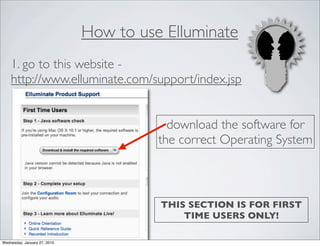
Recommended
More Related Content
More from marciehull
More from marciehull (20)
Recently uploaded
Recently uploaded (20)
Vector Search -An Introduction in Oracle Database 23ai.pptx

Vector Search -An Introduction in Oracle Database 23ai.pptx
Connector Corner: Accelerate revenue generation using UiPath API-centric busi...

Connector Corner: Accelerate revenue generation using UiPath API-centric busi...
EMPOWERMENT TECHNOLOGY GRADE 11 QUARTER 2 REVIEWER

EMPOWERMENT TECHNOLOGY GRADE 11 QUARTER 2 REVIEWER
How to Troubleshoot Apps for the Modern Connected Worker

How to Troubleshoot Apps for the Modern Connected Worker
Cloud Frontiers: A Deep Dive into Serverless Spatial Data and FME

Cloud Frontiers: A Deep Dive into Serverless Spatial Data and FME
Rising Above_ Dubai Floods and the Fortitude of Dubai International Airport.pdf

Rising Above_ Dubai Floods and the Fortitude of Dubai International Airport.pdf
Repurposing LNG terminals for Hydrogen Ammonia: Feasibility and Cost Saving

Repurposing LNG terminals for Hydrogen Ammonia: Feasibility and Cost Saving
Elevate Developer Efficiency & build GenAI Application with Amazon Q

Elevate Developer Efficiency & build GenAI Application with Amazon Q
Apidays New York 2024 - APIs in 2030: The Risk of Technological Sleepwalk by ...

Apidays New York 2024 - APIs in 2030: The Risk of Technological Sleepwalk by ...
WSO2's API Vision: Unifying Control, Empowering Developers

WSO2's API Vision: Unifying Control, Empowering Developers
ProductAnonymous-April2024-WinProductDiscovery-MelissaKlemke

ProductAnonymous-April2024-WinProductDiscovery-MelissaKlemke
Apidays New York 2024 - The value of a flexible API Management solution for O...

Apidays New York 2024 - The value of a flexible API Management solution for O...
"I see eyes in my soup": How Delivery Hero implemented the safety system for ...

"I see eyes in my soup": How Delivery Hero implemented the safety system for ...
TrustArc Webinar - Unlock the Power of AI-Driven Data Discovery

TrustArc Webinar - Unlock the Power of AI-Driven Data Discovery
ICT role in 21st century education and its challenges

ICT role in 21st century education and its challenges
Elluminate User Guide / EduCon 2.2
- 1. How to use Elluminate 1. go to this website - http://www.elluminate.com/support/index.jsp download the software for the correct Operating System THIS SECTION IS FOR FIRST TIME USERS ONLY! Wednesday, January 27, 2010
- 2. 1. Go to http://educon22.org/ click on the Elluminate room for the session you want to participate in. (or watch) 2. You will see this in your browser. 3. Put your name in the blank field. 4. Click the LOGIN button. This is the EduCon website. This is the Elluminate website. Wednesday, January 27, 2010
- 3. 1. After clicking login your browser window will NOT change. 2. An icon will be downloaded to your computer that will look something like this. (or exactly like this on a Mac) ***most icons will be found on your desktop, if you have selected another destination in your computer for downloads from the internet go to that folder. 3. Double click the icon, it will open up the application you downloaded previously. (from page 1.) 4. It will ask you to agree to the terms. Do so. 5. The room will open and you will be able to chat with the other participants and ask questions. Wednesday, January 27, 2010