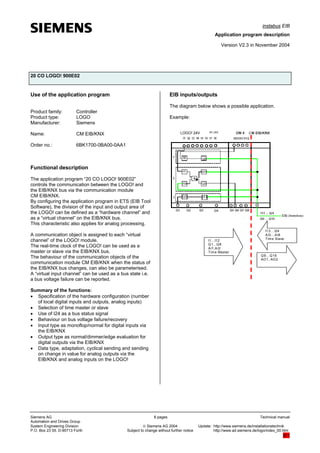Contenu connexe
Similaire à Apb cm eib version 2.3 eng
Similaire à Apb cm eib version 2.3 eng (20)
Plus de Marcio Miranda (20)
Dernier
Plagiarism,forms,understand about plagiarism,avoid plagiarism,key significanc...Plagiarism,forms,understand about plagiarism,avoid plagiarism,key significanc...Nigar Kadar Mujawar,Womens College of Pharmacy,Peth Vadgaon,Kolhapur,416112
Apb cm eib version 2.3 eng
- 1. instabus EIB
Application program description
Version V2.3 in November 2004
20 CO LOGO! 900E02
Use of the application program
Product family: Controller
Product type: LOGO
Manufacturer: Siemens
Name: CM EIB/KNX
Order no.: 6BK1700-0BA00-0AA1
Functional description
The application program “20 CO LOGO! 900E02”
controls the communication between the LOGO! and
the EIB/KNX bus via the communication module
CM EIB/KNX.
By configuring the application program in ETS (EIB Tool
Software), the division of the input and output area of
the LOGO! can be defined as a “hardware channel” and
as a “virtual channel” on the EIB/KNX bus.
This characteristic also applies for analog processing.
A communication object is assigned to each “virtual
channel” of the LOGO! module.
The real-time clock of the LOGO! can be used as a
master or slave via the EIB/KNX bus.
The behaviour of the communication objects of the
communication module CM EIB/KNX when the status of
the EIB/KNX bus changes, can also be parameterised.
A “virtual input channel” can be used as a bus state i.e.
a bus voltage failure can be reported.
Summary of the functions:
• Specification of the hardware configuration (number
of local digital inputs and outputs, analog inputs)
• Selection of time master or slave
• Use of I24 as a bus status signal
• Behaviour on bus voltage failure/recovery
• Input type as monoflop/normal for digital inputs via
the EIB/KNX
• Output type as normal/dimmer/edge evaluation for
digital outputs via the EIB/KNX
• Data type, adaptation, cyclical sending and sending
on change in value for analog outputs via the
EIB/KNX and analog inputs on the LOGO!
EIB inputs/outputs
The diagram below shows a possible application.
Example:
I1...I12
Q1...Q8
AI1,AI2
Time Master
Q9…Q16
AO1, AO2
I13…I24
AI3…AI8
Time Slave
LOGO! 24V
Siemens AG 8 pages Technical manual
Automation and Drives Group
System Engineering Division © Siemens AG 2004 Update: http://www.siemens.de/installationstechnik
P.O. Box 23 55, D-90713 Fürth Subject to change without further notice http://www.ad.siemens.de/logo/index_00.htm
8/1
AI1,AI2
- 2. instabus EIB
Application program description
Version V2.3 in November 2004
20 CO LOGO! 900E02
Communication objects: General
There are a maximum of 53 communication objects
available for the communication of the device via the
EIB/KNX bus. Some of the objects are displayed or
hidden depending on the set configuration.
The functionality of the corresponding objects changes
depending on the parameterisation of the extension
modules.
The following table corresponds to the basic setting.
Maximum number of group addresses: 56
Maximum number of associations: 56
Obj Object name Function Type Flags
0 Digital In LOGO! (I1) Output 1 Bit CRT
1 Digital In LOGO! (I2) Output 1 Bit CRT
2 Digital In LOGO! (I3) Output 1 Bit CRT
3 Digital In LOGO! (I4) Output 1 Bit CRT
4 Digital In LOGO! (I5) Output 1 Bit CRT
5 Digital In LOGO! (I6) Output 1 Bit CRT
6 Digital In LOGO! (I7) Output 1 Bit CRT
7 Digital In LOGO! (I8) Output 1 Bit CRT
The digital “hardware” inputs of the LOGO! are parameterised
directly as binary inputs on the EIB/KNX bus via these
communication objects.
8 Digital Input EIB (I9) Input 1 Bit CWU
9 Digital Input EIB (I10) Input 1 Bit CWU
10 Digital Input EIB (I11) Input 1 Bit CWU
11 Digital Input EIB (I12) Input 1 Bit CWU
12 Digital Input EIB (I13) Input 1 Bit CWU
13 Digital Input EIB (I14) Input 1 Bit CWU
14 Digital Input EIB (I15) Input 1 Bit CWU
15 Digital Input EIB (I16) Input 1 Bit CWU
16 Digital Input EIB (I17) Input 1 Bit CWU
17 Digital Input EIB (I18) Input 1 Bit CWU
18 Digital Input EIB (I19) Input 1 Bit CWU
19 Digital Input EIB (I20) Input 1 Bit CWU
20 Digital Input EIB (I21) Input 1 Bit CWU
21 Digital Input EIB (I22) Input 1 Bit CWU
22 Digital Input EIB (I23) Input 1 Bit CWU
The binary inputs on the EIB/KNX bus can be parameterised
via these communication objects. The inputs can be
configured as monoflop if required.
A monoflop is a pulse-controlled switching function which
reverts to its output position after a specific period.
When the read flag is set for the digital inputs, these are read
during startup.
Technical manual 8 pages Siemens AG
Automation and Drives Group
Update: http://www.siemens.de/installationstechnik © Siemens AG 2004 System Engineering Division
http://www.ad.siemens.de/logo/index_00.htm Subject to change without further notice P.O. Box 23 55, D-90713 Fürth
8/2
Obj Object name Function Type Flags
23 Digital Input EIB (I24) Input 1 Bit CWU
I24 is used as a “virtual” binary input or to monitor the bus
voltage.
24 Digital Out LOGO! (Q1) Output 1 Bit CRT
25 Digital Out LOGO! (Q2) Output 1 Bit CRT
26 Digital Out LOGO! (Q3) Output 1 Bit CRT
27 Digital Out LOGO! (Q4) Output 1 Bit CRT
The digital “hardware” outputs of the LOGO! are assigned as
EIB/KNX binary outputs via these communication objects.
28 Digital Output EIB (Q5) Output 1 Bit CRT
29 Digital Output EIB (Q6) Output 1 Bit CRT
30 Digital Output EIB (Q7) Output 1 Bit CRT
31 Digital Output EIB (Q8) Output 1 Bit CRT
32 Digital Output EIB (Q9) Output 1 Bit CRT
33 Digital Output EIB
(Q10)
Output 1 Bit CRT
34 Digital Output EIB
(Q11)
Output 1 Bit CRT
35 Digital Output EIB
(Q12)
Output 1 Bit CRT
36 Digital Output EIB
(Q13)
Output 1 Bit CRT
37 Digital Output EIB
(Q14)
Output 1 Bit CRT
38 Digital Output EIB
(Q15)
Output 1 Bit CRT
39 Digital Output EIB
(Q16)
Output 1 Bit CRT
The “virtual” binary outputs on the EIB/KNX can be linked via
these communication objects.
These objects can either be configured for dimming control or
edge evaluation (for controlling blinds).
Two binary outputs are combined each time.
40 Analog Input 1 EIB
(AE1)
Percent /
EIB-Float
1 Byte/
2 Byte
CRWU
41 Analog Input 2 EIB
(AE2)
Percent /
EIB-Float
1 Byte/
2 Byte
CRWU
42 Analog Input 3 EIB
(AE3)
Percent /
EIB-Float
1 Byte/
2 Byte
CRWU
43 Analog Input 4 EIB
(AE4)
Percent /
EIB-Float
1 Byte/
2 Byte
CRWU
44 Analog Input 5 EIB
(AE5)
Percent /
EIB-Float
1 Byte/
2 Byte
CRWU
45 Analog Input 6 EIB
(AE6)
Percent /
EIB-Float
1 Byte/
2 Byte
CRWU
46 Analog Input 7 EIB
(AE7)
Percent /
EIB-Float
1 Byte/
2 Byte
CRWU
- 3. instabus EIB
Application program description
Version V2.3 in November 2004
20 CO LOGO! 900E02
Obj Object name Function Type Flags
47 Analog Input 8 EIB
(AE8)
Percent /
EIB-Float
1 Byte/
2 Byte
CRWU
Analog values are transferred from the EIB/KNX side to the
LOGO! via these communication objects.
48 Analog Output EIB 1
(AO1)
Percent /
EIB-Float
1 Byte/
2 Byte
CRT
49 Analog Output EIB 2
(AO2)
Percent /
EIB-Float
1 Byte/
2 Byte
CRT
Analog values are transferred from the LOGO! to the
EIB/KNX side via these communication objects.
50 Date Date 3 Byte CT/CWU
51 Time Time 3 Byte CT/CWU
52 Time and date Time and
date
8 Byte CT/CWU
The date and time can be synchronised via these objects.
“LOGO! I/O Configuration”
Parameters Settings
Number of Digital Input /
Output Local on LOGO! and
Remote on EIB
8/4 on LOGO! and 16/12
on EIB
12/8 on LOGO! and 12/8 on
EIB
16/12 on LOGO! and 8/4 on
EIB
20/16 on LOGO! and 4/0 on
EIB
The digital inputs/outputs can be hidden or displayed in this
parameter.
Number of Analog Values
Local on LOGO! and Remote
on EIB
0 on LOGO! and 8 on EIB
2 on LOGO! and 6 on EIB
4 on LOGO! and 8 on EIB
6 on LOGO! and 2 on EIB
8 on LOGO! and 0 on EIB
The analog inputs can be assigned to the LOGO! or EIB/KNX.
Time and Date inactive
Master
Slave
The date and time can be synchronised via the EIB/KNX bus.
If “Master” is selected, the LOGO! sends the time and date
telegram on the EIB/KNX bus.
In the “Slave” setting, the LOGO! is synchronised via the
EIB/KNX bus. In this case, the sync function must be set to
“on” for the LOGO!
Bus Power Fail Hold Values of EIB Inputs
Set all EIB Inputs to 0
This parameter defines whether the EIB/KNX values should
be stored in the LOGO! on bus voltage failure or all set to “0”.
Action on Bus Power Up Send all Initial Values
No Action
This parameter defines whether the values that are stored in
the LOGO! should be transferred to the EIB/KNX bus on bus
voltage recovery.
Function of Input I 24 Normal EIB Input
Bus State (1=OK)
It is defined with this parameter whether I24 should be used
as a normal input or for the bus state i.e. if the communication
to the EIB/KNX is “OK”, it receives the value “1”. An error on
the EIB/KNX bus is detected as an OFF signal (0) with a
delay of approx. 30 seconds.
Siemens AG 8 pages Technical manual
Automation and Drives Group
System Engineering Division © Siemens AG 2004 Update: http://www.siemens.de/installationstechnik
P.O. Box 23 55, D-90713 Fürth Subject to change without further notice http://www.ad.siemens.de/logo/index_00.htm
8/3
- 4. instabus EIB
Application program description
Version V2.3 in November 2004
20 CO LOGO! 900E02
“LOGO! Analog Inputs”
Communication objects
Obj Object name Function Type Flags
40 Analog Input 1 LOGO! Percent /
EIB-Float
1 Byte/
2 Byte
CRT
41 Analog Input 2 LOGO! Percent /
EIB-Float
1 Byte/
2 Byte
CRT
42 Analog Input 3 LOGO! Percent /
EIB-Float
1 Byte/
2 Byte
CRT
43 Analog Input 4 LOGO! Percent /
EIB-Float
1 Byte/
2 Byte
CRT
44 Analog Input 5 LOGO! Percent /
EIB-Float
1 Byte/
2 Byte
CRT
45 Analog Input 6 LOGO! Percent /
EIB-Float
1 Byte/
2 Byte
CRT
46 Analog Input 7 LOGO! Percent /
EIB-Float
1 Byte/
2 Byte
CRT
47 Analog Input 8 LOGO! Percent /
EIB-Float
1 Byte/
2 Byte
CRT
The display corresponds to the setting in the LOGO! I/O
configuration parameter “8 on LOGO! and 0 on EIB”.
The analog inputs EIB/KNX can be linked via these
communication objects.
Parameters:
The data types of the analog inputs can switch between
percentage values 0-100% and EIB floating point
values.
Parameters Settings
Data Type of Analog Input x Value (0...100%) / EIS6
EIB Floating Point / EIS5
inactive
It is possible to switch between “Value (0…100%)” and “EIB
Floating Point” in the parameter “Data Type of Analog Input
x”.
Send Cycle in Min (0 =
don’t send)
0 ...
255
The cyclical sending can be set in intervals of 1 minute in this
parameter.
Trash Hold AI1 (0 = don’t
send)
0 ...
10...
255
The value change for sending AI1 is set in this parameter.
Parameters for Value Settings
EIB Value to send for Value
1000
0 ...
255
The “EIB Value to send for Value 1000” can be set here.
EIB Value to send for Value
0
0 ...
255
The “EIB Value to send for Value 0” can be set here.
Parameters for EIB Floating
Point
Settings
EIB Value to send for Value
1000 (0.1 Steps)
-2000 ...
1000
2000
The “EIB Value to send for Value 1000” can be set here.
EIB Value to send for Value
0 (0.1 Steps)
-2000
0 ...
2000
The “EIB Value to send for Value 0” can be set here.
Technical manual 8 pages Siemens AG
Automation and Drives Group
Update: http://www.siemens.de/installationstechnik © Siemens AG 2004 System Engineering Division
http://www.ad.siemens.de/logo/index_00.htm Subject to change without further notice P.O. Box 23 55, D-90713 Fürth
8/4
- 5. instabus EIB
Application program description
Version V2.3 in November 2004
20 CO LOGO! 900E02
“EIB Analog Input Values”
Communication objects
Obj Object name Function Type Flags
40 Analog Input 1 EIB EIB-Float 1 Byte CRWTU
41 Analog Input 2 EIB EIB-Float 1 Byte CRWTU
42 Analog Input 3 EIB EIB-Float 1 Byte CRWTU
43 Analog Input 4 EIB EIB-Float 1 Byte CRWTU
44 Analog Input 5 EIB EIB-Float 1 Byte CRWTU
45 Analog Input 6 EIB EIB-Float 1 Byte CRWTU
46 Analog Input 7 EIB EIB-Float 1 Byte CRWTU
47 Analog Input 8 EIB EIB-Float 1 Byte CRWTU
The display corresponds to the setting in the LOGO! I/O
configuration parameter “0 on LOGO! and 8 on EIB”.
Parameters:
The data types of the analog inputs can switch between
percentage values 0-100% and EIB floating point
values.
Parameters Settings
Data Type of Analog Input x
EIB
Value (0...100%) / EIS6
EIB Floating Point / EIS5
inactive
The data types of the analog inputs can switch between
“Value (0…100%)” and “EIB Floating Point”.
Parameters for EIB Floating
Point
Settings
Offset Analog Input x (0.1
Steps)
0 ...
In this parameter, the “Offset Analog Input x” can be set in 0.1
steps. The offset is added to the value before it is transferred
to the LOGO! master.
“EIB Analog Outputs”
Communication objects
Obj Object name Function Type Flags
48 Analog Output EIB 1 Percent /
EIB-Float
1 Byte/
2 Byte
CRT
49 Analog Output EIB 2 Percent /
EIB-Float
1 Byte/
2 Byte
CRT
Note:
The objects are not displayed in the setting “inactive”!
The setting “EIB Floating Point” is shown in the
screenshot. The standard setting is already displayed in
the screenshot for the general communication objects.
Parameters:
The data types of the analog outputs can switch
between percentage values 0-100% and EIB floating
point values.
Siemens AG 8 pages Technical manual
Automation and Drives Group
System Engineering Division © Siemens AG 2004 Update: http://www.siemens.de/installationstechnik
P.O. Box 23 55, D-90713 Fürth Subject to change without further notice http://www.ad.siemens.de/logo/index_00.htm
8/5
- 6. instabus EIB
Application program description
Version V2.3 in November 2004
20 CO LOGO! 900E02
Parameters Settings
Data Type Analog Output x
EIB
Value (0...100%) / EIS6
EIB Floating Point / EIS5
inactive
It is possible to switch between “Value (0…100%)” and “EIB
Floating Point” in the parameter “Data Type of Analog Output
x”.
Send Cycle in Min (0 = don’t
send)
0 ...
255
The cyclical sending can be set in intervals of 1 minute in this
parameter.
Trash Hold AI1 (0 = don’t
send)
0 ...
10...
255
The value change for sending AI1 is set in this parameter.
Parameters for Value Settings
EIB Value to send for Value
1000
0 ...
255
The “EIB Value to send for Value 1000” can be set here.
EIB Value to send for Value
0
0 ...
255
The “EIB Value to send for Value 0” can be set here.
Parameters for EIB Floating
Point
Settings
EIB Value to send for Value
1000 (0.1 Steps)
-2000 ...
1000
2000
The “EIB Value to send for Value 1000” can be set here.
EIB Value to send for Value
0 (0.1 Steps)
-2000
0 ...
2000
The “EIB Value to send for Value 0” can be set here.
“EIB Digital Inputs”
Communication objects
Obj Object name Function Type Flags
8 Digital In LOGO! (I9) Output 1 Bit CRT
9 Digital In LOGO! (I10) Output 1 Bit CRT
10 Digital In LOGO! (I11) Output 1 Bit CRT
11 Digital In LOGO! (I12) Output 1 Bit CRT
12 Digital In LOGO! (I13) Output 1 Bit CRT
13 Digital In LOGO! (I14) Output 1 Bit CRT
14 Digital In LOGO! (I15) Output 1 Bit CRT
15 Digital In LOGO! (I16) Output 1 Bit CRT
16 Digital In LOGO! (I17) Output 1 Bit CRT
Obj Object name Function Type Flags
17 Digital In LOGO! (I18) Output 1 Bit CRT
18 Digital In LOGO! (I19) Output 1 Bit CRT
19 Digital In LOGO! (I20) Output 1 Bit CRT
20 Digital In LOGO! (I21) Output 1 Bit CRT
21 Digital In LOGO! (I22) Output 1 Bit CRT
22 Digital In LOGO! (I23) Output 1 Bit CRT
23 Digital In LOGO! (I24) Output 1 Bit CRT
The display corresponds to the setting in the LOGO! I/O
configuration “8/4 on LOGO! and 16/12 on EIB”.
Parameters:
The EIB digital inputs can switch between monoflop or
normal.
Technical manual 8 pages Siemens AG
Automation and Drives Group
Update: http://www.siemens.de/installationstechnik © Siemens AG 2004 System Engineering Division
http://www.ad.siemens.de/logo/index_00.htm Subject to change without further notice P.O. Box 23 55, D-90713 Fürth
8/6
- 7. instabus EIB
Application program description
Version V2.3 in November 2004
20 CO LOGO! 900E02
Parameters Settings
Input Type EIB I9 Normal
Monoflop
Input Type EIB I10 Normal
Monoflop
Input Type EIB I11 Normal
Monoflop
Input Type EIB I12 Normal
Monoflop
Input Type EIB I13 Normal
Monoflop
Input Type EIB I14 Normal
Monoflop
Input Type EIB I15 Normal
Monoflop
Input Type EIB I16 Normal
Monoflop
Input Type EIB I17 Normal
Monoflop
Input Type EIB I18 Normal
Monoflop
Input Type EIB I19 Normal
Monoflop
Input Type EIB I20 Normal
Monoflop
Input Type EIB I21 Normal
Monoflop
Input Type EIB I22 Normal
Monoflop
Input Type EIB I23 Normal
Monoflop
Input Type EIB I24 Normal
Monoflop
The setting “Normal” or “Monoflop” can be configured via this
parameter.
A monoflop is a pulse-controlled switching function which
reverts to its output position after a specific period.
In the “Monoflop” setting, the following additional parameters
appear:
Monoflop Time I(9-24) 10…
255
The “Monoflop Time I(9-24)” is set in this parameter.
Preferred State I(9-24) 0
1
The “Preferred State I(9-24)” can be set here.
“EIB Digital Outputs”
Communication objects
Note:
In the example, Q5/6 is parameterised as a dimmer and
Q7/8 as edge evaluation. All other outputs are
parameterised as normal.
Obj Object name Function Type Flags
28 Dimming Output EIB (Q5) Output 4 Bit CT
The EIB digital outputs can switch between “Dimming
Control”, “Blinds Function (Edge-triggered)” and “Normal”.
30 Digital Output only 1 EIB
(Q7)
Output
(1 =
Down)
1 Bit CRT
The digital output Q7 is set in this parameter.
31 Digital Output only 0 EIB
(Q8)
Output
(0 = Up)
1 Bit CRT
The digital output Q8 is set in this parameter.
32 Digital Output EIB (Q9) Output 1 Bit CRT
33 Digital Output EIB (Q10) Output 1 Bit CRT
34 Digital Output EIB (Q11) Output 1 Bit CRT
35 Digital Output EIB (Q12) Output 1 Bit CRT
36 Digital Output EIB (Q13) Output 1 Bit CRT
37 Digital Output EIB (Q14) Output 1 Bit CRT
38 Digital Output EIB (Q15) Output 1 Bit CRT
39 Digital Output EIB (Q16) Output 1 Bit CRT
The display corresponds to the setting in the LOGO! I/O
configuration parameter “8/4 on LOGO! and 16/12 on EIB”.
Siemens AG 8 pages Technical manual
Automation and Drives Group
System Engineering Division © Siemens AG 2004 Update: http://www.siemens.de/installationstechnik
P.O. Box 23 55, D-90713 Fürth Subject to change without further notice http://www.ad.siemens.de/logo/index_00.htm
8/7
- 8. instabus EIB
Application program description
Version V2.3 in November 2004
20 CO LOGO! 900E02
Parameters:
The EIB digital outputs can switch between dimming
control, edge evaluation and normal.
Parameters Settings
Output EIB Q5/6 Normal
Dimming Control
Blinds Function (Edge-
triggered)
It is possible to switch between “Dimming Control”, “Blinds
Function (Edge-triggered)” and “Normal” via this parameter.
Dimming Speed 1... 4...7
The “Dimming Speed” can be set via this parameter.
Output Type EIB Q7/8 Normal
Dimming Control
Blinds Function (Edge-
triggered)
Output Type EIB Q9/10 Normal
Dimming Control
Blinds Function (Edge-
triggered)
Output Type EIB Q11/12 Normal
Dimming Control
Blinds Function (Edge-
triggered)
Output Type EIB Q13/14 Normal
Dimming Control
Blinds Function (Edge-
triggered)
Output Type EIB Q15/16 Normal
Dimming Control
Blinds Function (Edge-
triggered)
It is possible to switch between “Dimming Control”, “Blinds
Function (Edge-triggered)” and “Normal” via these
parameters.
Input with monoflop, default position = 1
Input with monoflop, default position = 0
Normal input without default position
Technical manual 8 pages Siemens AG
Automation and Drives Group
Update: http://www.siemens.de/installationstechnik © Siemens AG 2004 System Engineering Division
http://www.ad.siemens.de/logo/index_00.htm Subject to change without further notice P.O. Box 23 55, D-90713 Fürth
8/8