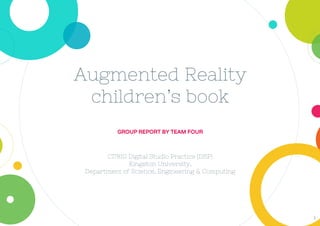
Augmented Reality Children's Book Project
- 1. Augmented Reality children’s book 1 GROUP REPORT BY TEAM FOUR CI7810 Digital Studio Practice (DSP) Kingston University, Department of Science, Engineering & Computing
- 4. 4 Introduction Brief We were tasked with exploring present innovations and industry practices in the area of Augmented Reality. This knowledge would be used to create an interactive children’s book using an existing AR application, based on our acquired knowledge, or develop a customised one. Taking advantage of our mixed disciplinary team we covered aspects of user experience design, interactivity, the use of animation and the gamification to make our deliverables stand out and be competitive on the market. 4 What is Augmented Reality? Augmented reality (AR) is a live, direct or indirect, view of a physical, real-world environment whose elements are augmented by computer-generated sensory input such as sound, video, graphics or GPS data.
- 5. 5 Introduction Primary objective Create a physical artefact (the book) and an app that inspire children to read for pleasure by transforming the traditionally static story reading practice into a fun, interactive and engaging experience through the integration of Augmented Reality technology. Secondary objective Helping parents and children learn that time spent on smartphones and tablets does not have to be confined to mindless games; it can also be beneficial to their education whilst still being fun. 5 The team ANNA-KAY WILLIAMS Project Owner / Research Lead Interested in how AR can aid learning in an increasingly distracted society. MESHA LOCKETT Analyst / Designer Passionate about education and committed to technology’s role in advancing literacy. MAXIE TRAN Design Lead/ Illustrator and Animator Keen on bringing artwork to life with AR technology to offer a richer experience to the users. KEITH BROWN Game Designer Introducing new ways of storytelling through AR technology and decision making. ATTHEERA TAPDUANGKEO Technical Lead / Game Programmer Interested in making AR games that attract a new generation to read books.
- 6. Research 6 2
- 7. 7 Research trip As part of our initial research gathering exercise the entire team visited the Kingston branch of Waterstones, one of the leading book retailers in the UK (linkedin.com, 2016). The purpose of the trip was twofold; ● To get an understanding of traditional children's books ● Find out what elements make reading fun or engaging for children Content or story of the book aside, we discovered that books were made more engaging by including more illustrations and fewer words. How the problem is currently being solved
- 8. 8 Interactive elements found in traditional books How the problem is currently being solved Our research trip revealed that the following methods were often used to make books more interactive. Books for younger children ● Touch-and-feel ● Hidden elements ● Audio Books for various age ranges ● Pop-ups ● Games ● Colourful illustrations ● Audio & video ● Multimedia ● Colouring-in
- 9. 9 Leapfrogs recommendations on how to make reading fun ● Keep reading experiences active and engaging ○ Make storybooks come to life by giving characters different voices and adding drama to the narration. ○ Interact with the reading material ● Build on children's passions, questions and preferences ○ When children are excited about a topic, they will keep reading ● Make reading a social experience ● Be a reading role model ○ As children observe their parents reading books, emails, magazines and webpages, they are developing their first understandings of how reading-related activities can provide entertainment and fun, help people communicate and connect, and teach us something new. (LeapFrog, 2015) How the problem is currently being solved Parental insights on making reading fun Our exploration continued with interviews and an ethnographic study. This research revealed that parents attempt to make the practice of reading fun by including the following interactive elements; ● Reading together ● Voices – trying to match the voice of the characters or using silly voices ● Personalisation – changing the words or character names to match that of their child or people they know ● Actions – performing actions like “huffing and puffing” to match the story in the book ● Conversations about the story – asking child questions about the book content e.g. “That’s a lion. What noise does a lion make?” ● Integrating sound – mimicking the sounds described or shown on the page These findings were supported by the recommendation of Leapfrog Enterprises, an educational entertainment company whose mission is to help children learn through fun (2015 Annual Report (including 2015 Proxy Statement), 2015).
- 10. 10 Challenges of reading ● 1 in 4 of all children cannot read well by the time they leave primary school (The Save the Children Fund, 2014) ● Reading for pleasure is more important for children's cognitive development than their parents' level of education (Reading for Change: Performance and Engagement across Countries, 2002) ● “Reading for pleasure is not a consideration in many households, and reading primarily hard work or school associations, rather than being seen as an enjoyable activity” (The Save the Children Fund, 2014). Challenges of screen time ● Experts are growing concerned about the amount of screen time children are getting (Media Use by Children Younger Than 2 Years, 2011; Boseley, 2012; Subrahmanyam et al., 2000; Kabali et al., 2015) ● 34% of parents believe their children already spend too much time looking at screens (Egmont UK Ltd, 2013) Market challenges First hand research Our research showed us that parents sometimes found it hard to make up stories, or create enough interaction in order to make books sufficiently engaging, so that their children do not get distracted. Parents also stated that their children often employed a copycat attitude and frequently chose to use a device for entertainment because they saw someone else in their household using one. Academic evidence
- 11. 11 Market opportunities First hand research All parents in our research expressed a desire for their children to read for pleasure or enjoyment. Many stating the purpose as instilling a love of learning resulting in improved literacy and likelihood of academic success. More than 80% of our parents had not heard of Augmented Reality used in children’s books. When told of the possibility of AR books, only one stated that they would not be interested in trying it with their child. 90%+ also stated that they had downloaded or allowed their children to play with online interactive games, stories, or educational apps. Subsequently, it appears that there would be a low barrier to adoption, or at least trial for our AR book. Opportunities for reading ● 68% of children would read more if they could find more books that they liked (The 2015 Kids and Family Reading Report, 2016) ● There is a government drive in the UK to improve literacy rates with an action plan in place to instill a love of reading and inspire more to read (Gov.uk, 2015). ● The National Literacy trust has started the campaign “Read On. Get On” to encourage parents to read with their children for 10 minutes a day with the goal of getting all children reading well by age 11 (Reading: the next steps, 2015). ● 10 to 16 year-olds who read for pleasure do significantly better at school (Reading for Change: Performance and Engagement across Countries, 2002; Ioe.ac.uk, 2016; Research evidence on reading for pleasure Education standards research team, 2012) Opportunities for screen time ● Seventy-three percent of children have access to a touch-screen device at home (The Save the Children Fund, 2014) ● According to Egmont UK Ltd (2013) “Children, and many parents, are thrilled by the possibilities that technology brings for reading: personalising books, sharing recommendations online, interacting with stories in new ways…” Academic evidence
- 12. 12 Opportunities of AR for children’s books - increasing children’s motivation to read Parents feel compelled to provide the latest things for their children so that they don’t feel left out (Egmont UK Ltd, 2013). There is also an “expectation that children will have ‘entertainment’ all the time. Screen time is one part of a child’s entertainment repertoire”. (Egmont UK Ltd, 2013). Therefore, there is an opportunity to make traditional books more engaging by positioning AR books as the new immersive edutainment technology, where children can actively engage with the content (Bloxham et al. 2013) and which they can get excited about. Reading (and playing with) an AR book can easily be seen as standalone form of entertainment whereas reading a traditional book might not be. Market opportunities
- 13. 13 Advantages Ubiquity of Medium Tablets and smartphones are widely available. A 2013 study reported that 75% of American children under 8 have access to a mobile media device (Nanji, 2013). Engage Multiple Learning Styles Due to its inherent multi-modality, AR is able to support a range of learning styles. Furthermore, abstract concepts that are difficult to comprehend are enhanced through an interactive learning environment. Increased Attention AR books are an engaging medium that is likely to appeal to digital natives. They have been noted by teachers as promoting interaction with learning materials (Diegmann et al., 2015). Healthier Screen Time Bridges the gap between the real world and the virtual world, encouraging an interest in traditional books. Disadvantages User Fatigue Mobile AR can be tiring if inactive and active modes aren’t carefully balanced (Arthur, 2015). Unknowable Conditions Environmental variables such as differences in lighting conditions between the real environment and virtual objects results in a loss of credibility in the scene (Riera, Redondo and Fonseca, 2012). Low Adoption AR has yet to be accepted by the masses “due to various bottlenecks which are preventing it from becoming the mainstream technology that many have anticipated (Martínez et al., 2014).” Concern Over Excessive Screen Time Although AR books can be framed as a healthier type of screen time, there is still concern among paediatricians “that excessive media use can lead to attention problems, school difficulties, sleep and eating disorders, and obesity (American Academy of Pediatrics, n.d.).” Advantages and Disadvantages of AR Kid’s Books
- 14. 14 Related work The “MagicBook” developed in 2001 by Billinghurst et. al. was the pioneers for the use of augmented reality in physical books. The MagicBook presented users with a physical book and a mixed reality scene where users could “transition between Physical Reality, Augmented Reality (AR), and immersive Virtual Reality (VR) in a collaborative setting” (Hornecker and Dünser, 2009). Using a head mounted display users could view the scene from any perspective (AR) or fly into the scene to experience an immersive VR world (Billinghurst, Kato and Poupyrev, 2001). In “Little Red” (Saso, Iguchi and Inakage, 2003) a children’s pop-up version of the story Little Red Riding Hood, markers are embedded into the pages of the book enabling the 3D characters to walk along the 2D book surface scene (Iguchi, 2006). Users can interact with and change the course of the story by pulling tabs on the physical book revealing markers that alter the storyline and the ending of the story. (Grasset, Dünser and Billinghurst, 2008; Eiksund, 2012) Instead of just watching, you could participate, similar to the “Choose Your Own Adventure” book series by Bantam Books released in 1978 (Chooseco LLC, n.d.). In 2006 the BBC ran a 3-month AR storytelling trial as part of “BBC-Jam”, an online interactive educational service (Bbc.co.uk, 2006;). As part of the project the BBC developed two books to support shared reading at home or at school for 5-7 year olds (Hornecker and Dünser, 2009). Early history of AR books Other early contributors to the field include McKenzie and Darnell, 2004; Woods et al, 2004; Zhou et al, 2004.
- 15. App Target Release Content Animal 4D+ Deck of 26 cards. Wearable London Tech Show, 2015. Illustrations of animals representing each letter of the alphabet. Interactive food cards have also been introduced. Goodnight Lad Board book with 30 pages. Kickstarter in early 2015. Story about a little boy who won’t go to bed. Meet the Animals Paperback with 36 pages. Published by Books AR Alive in 2013. Story narration in multiple languages and puzzle game. Pop AR Interactive books, charts, and puzzles. Debuted at Toy Fair in 2012. Educational themes such as geography, history, and the solar system. Two Left Feet 32 page hardcover book or printable one sheet. AR app published in 2013. Story about a monster who loves to dance. 15 To gain a better understanding of augmented reality apps for children we downloaded several to analyse. We compiled a list of desirable augmented reality app qualities and took screenshots while evaluating each app’s interface and overall experience. Competitor Analysis
- 16. 16 User-Cognitive ● Consistency: Components are kept the same throughout the app to prevent confusion. ● Learnability: Features are easy to learn, intuitive, and explorable. ● Recognition: Essential information is provided in a way that reduces short-term memory. User-Support ● Error Management: Errors are supported by prevention and solution. ● Help and Documentation: Relevant help is given to support user applications. ● Personalization: The interface is easily modified to the user’s tastes. ● User Control: Users feel that they have complete control over the actions of the system. User-Interaction ● Direct Manipulation: Any movement of the markers matches what appears on screen. ● Feedback: The user is consistently informed about the state of the system. ● Low physical effort: Minimize the user’s tiredness and effort of operating the application. ● Responsiveness: The application reacts quickly to the user’s actions. As our augmented reality children’s book required a unique evaluation method, we researched and compiled a list of AR design principles adapted from Ko, Chang, and Ji (2013). Our principles can be broadly classified into five groups: user- information, user-cognitive, user-support, user-interaction, and user-usage. The list was then used to evaluate the competition in order to analyse usability problems. Good and poor execution of our principles were noted during each app walkthrough. Design Principles
- 17. 17 User-Information ● Multi-modality: Multiple modalities such as visual and audio give the user flexibility. ● Enjoyment: Intensity and duration of elective use. ● Familiarity: Familiar icons and metaphors are used along with user-centered language. ● Visibility: Information is obvious and noticeable. Prevent users from missing critical information. ● Hierarchy: Large amounts of information are introduced gradually. ● Defaults: The initial setup should be maneuvered easily by the user. "Motivation, enjoyment and curiosity are important ingredients for any kind of educational game (Campos and Pessanha, 2011)." User-Usage ● Availability: Initial operating speed is rapid and previous options are the same after reoperation. ● Context-based: Different kinds of environments are considered in the UI design. ● Reversibility: It’s easy to restore previous states. ● Navigation: The user can move freely within the app. Design Principles “He loved it so much he read it two more times, once was to show his sister, who also loved it.” - Google Play Store Review of Goodnight Lad The same style of forward and back buttons are on every screen that the user interacts with.
- 18. 18 Early concepts 18 As stated by Raymond (2014), it is essential to build strong concept art, known as visual development, an initial design used to develop the look and feel of our project from scratch to final outcomes with Augmented Reality technology. Our team understood that we would need to have a story and characters to build the most basic concepts and used them as a guideline for an entire project. ● 1st idea: Storybook - Educational Telling stories as a way to teach children about knowledge, behavior ● 2nd idea: Game Book - Entertainment Having short storyline with puzzles for kids to play with in each page ANNA-KAY WILLIAMS Project Owner / Research Lead MESHA LOCKETT Analyst / Designer ATTHEERA TAPDUANGKEO Technical Lead / Game Programmer ● 1st idea: Language - Educational Making AR children’s book to help young children learn a second language ● 2nd idea: White space - Interaction Using whitespace of the book to make the story come to life ● 3rd idea: Music - Entertainment Creating a sing-a-long book ● 1st idea: Visual Riddles book - Educational Giving mind exercise to kids to improve their memory, logic skills and so forth ● 2nd idea: Storybook - Interaction A story about garden gnomes or other small creatures that unfolds as you walk through a physical park/ playground ● 3rd idea: Biography - Educational and Entertainment Book of lesser known scientists throughout history, include AR mini- game based on the scientist’s area of expertise
- 19. 19 Early concepts 19 Our team came up with many ideas from the beginning but we understood we could only choose one final unified concept to work on and this was how our “I’m a Little Monster” was born. ● 1st idea: Storybook - Educational Teaching kids about the meaning of friendship of a little boy and girl ● 2nd idea: Storybook - Education and Entertainment Similar idea above to teach children about friendship value but based on an adventurous journey between a hero and a beast KEITH BROWN Game Designer MAXIE TRAN Design Lead/ Illustrator and Animator ● Idea: Cards game - Entertainment Telling stories through a set of cards and using AR to interact with children
- 20. We studied children’s book genres and typical age ranges. During a group ideation session we decided to develop a picture book for younger children due to their typical construction which allows the pages to lay flat while open. This is ideal as it will enable the user to easily scan the target with their device. There are several styles that fall within the picture book category: board books, early picture books, and standard picture books. According to Laura Backes of Children’s Book Insider each is defined on the right. Narrowing Down the Concept 20 0-2 Years 4-8 Years2-5 Years Board Books Early Picture Books Picture Books Aimed at infants and toddlers, board books often teach simple concepts like colors or names of animals. They occasionally promote sensory development by using different textures or materials that make various sounds. Their length is typically 12-16 pages. Short stories for 2-5 year olds, early picture books are more advanced than board books. They can include simple fairy tales, rhyming, or educational content. On average the books are 32 pages in length. Simple plots written for ages 4- 8 that are traditionally 32 pages long. They contain illustrations that play an integral role in the telling of the story.
- 21. 21 Why? At this age formal schooling has not begun in the UK (Gov.uk, 2015), therefore there is no psychological pressure to read certain texts or certain amounts in preparation for formal assessment. Reading can therefore be done in a leisurely manner and treated as an exciting adventure rather than a chore (Teachreadingearly.com, n.d.). Incorporating a new medium for ‘play’ into reading from an early age through the use of AR technology, can assist in creating a positive attitude towards literacy, with reading being seen as a fun, entertaining activity. Forming good habits With data showing that children are increasingly less motivated and spending less time reading for pleasure as they grow older (Research evidence on reading for pleasure, 2012) it is recommended in Read On. Get on. (The Save the Children Fund, 2014) that children develop a positive attitude to reading from an early age. Persuading children to start picking up books at an early age by utilising the smartphones and tablets that they are increasingly using for their entertainment (Holloway, Green and Livingston, 2013) can aid in developing a positive attitude to reading. This in turn increases the chances that this will continue as they age. Positively affecting educational attainment and lasting into adulthood (Clark and Rumbold, 2006; Research evidence on reading for pleasure, 2012). Deciding our target audience Our chosen target audience is 2-5 year olds
- 22. 22 What parents want; ● Relatively few words ● Educational ● Nice moral story ● Personalised ● Help learn to express emotions ● Trigger conversations ● Engaging pictures ● Familiar stories What children want (according to parents); ● Highly visual page ● Lots of action ● Happy endings ● Family stories ● Simplicity ● Repetition ● Dragons, bears, pirates, monsters ● Rhyming Insights on reading activity from parents 80% of our respondents said that their child read at home, and of those, the average time spent reading was 5-10 minutes.
- 23. ““ Goals 23 1 Get young children excited about reading Make reading fun and interactive Use technology to improve early years literacy Enhance the physical book rather than replace it 2 3 4
- 24. Definitions What is reading for pleasure? According to the Clark and Rumbold (2006) reading for pleasure is “reading that we do of our own free will, anticipating the satisfaction that we will get from the act of reading. It also refers to reading that having begun at someone else’s request we continue because we are interested in it” What is literacy? According to UNESCO (2004) “literacy is the ability to identify, understand, interpret, create, communicate and compute, using printed and written materials associated with varying contexts.” 24
- 25. Personas Using qualitative evidence from original research we created personas to aid in the design of the app. Rather than focusing on superficial qualities like age or sex, we developed personas based on user goals and wants. Defining the User 25 Helicopter Parent “As an active parent, I want to read educational books to my son so that he can excel academically.” Frustrations ● Mindless media Context of use ● Busy with extracurricular activities like swimming lessons App wants ● Educational content ● Screen-time management ● Facilitate conversation Motivations ● Feel and look like a good parent ● Child’s academic success
- 26. 26 Laissez-Faire Parent “As a fun mom, I want to read entertaining books with my daughter so that she enjoys the time we spend together.” App wants ● Engaging content ● Moral lesson Motivations ● Keep child entertained ● Encourage child to explore Independent Child “As a big kid, I want to read by myself so that my parents praise me.” App Wants ● Fun enough to hold attention ● Easy to understand Motivations ● Accomplish tasks on his own ● Feel sense of achievement ● Have fun Defining the User Frustrations ● In-app purchases that upset child Context of use ● Interruptions from other children Frustrations ● In-app purchases that restrict exploration Context of use ● Classroom or at home ● Other apps and interruptions ● Parent asking questions
- 27. 27 Tools – Game engine There are many free game engines for developing games. Some of these are powerful and many popular games are developed using these tools. Unity Advantages ● Available for almost any current generation platform ● Editor doesn’t need a powerful a PC to work smoothly ● Live edit at run time. The code and objects can be edited and updated while running ● The game engine supports assets from major 3D applications like 3ds Max, Maya, Softimage, CINEMA 4D, Blender and more ● Free License Disadvantages ● High build size ● Need to buy Unity Pro for better optimization ● Weak memory management Technical Analysis
- 28. 28 Unreal Engine Advantages ● Good Graphics Quality ● Open source: Full access source code ● Fast Compilation Disadvantages ● High build size ● Needs powerful PC to run editor smoothly ● Not much content on Asset Store CryEngine Advantages ● Realistic Physics system ● Realistic Graphics ● Advanced Animation Disadvantages ● Requires a License ● Steep learning Curve Technical Analysis
- 29. 29 Technical Analysis Tools – Augmented Reality SDK These are AR tool that can be used to develop application for smartphones. The main detail are quite similar. They use a camera to detect the image target and show virtual object on the screen. They differ in extra features and support. Developer can choose the SDK that is appropriate for the application and also supported game engine. Top 5 tools for Augmented Reality Product Company License Supported Platforms ARPA SDKs Arpa Solutions Commercial* Android, iOS (ARPA SDKs), Google Glass (ARPA GLASS SDK), Android, iOS, Windows PC (ARPA Unity Plugin) ARLab SDKs ARLab Commercial Android, iOS DroidAR – Free and Commercial Android Metaio SDK Metaio Free and Commercial Android, iOS, Windows PC, Google Glass, Epson Moverio BT-200, Vuzix M-100, Unity Vuforia SDK Qualcomm Free and Commercial Android, iOS, Windows PC, Unity Wikitude SDK Wikitude GmbH Commercial* Android, iOS, Google Glass, Epson Moverio, Vuzix M-100, Optinvent ORA1, PhoneGap, Titanium, Xamarin
- 30. 30 Design tools and 3D software research 30 Our design process consisted of three parts. Illustrating the book, building the 3D elements from the book (i.e. characters) and making some short animations to work with the AR technology. Therefore, one of the biggest questions for our team was deciding which software and tools would be the most reasonable to use when there is a large market with various and diverse options. According to Animation Career Review (2013) and Creative Bloq (2014a), it’s essential to have every possible advantage and always seek more experience in new software and techniques. Based on much research, our team firstly listed down all the optional software that might be appropriate. We all agreed to choose the Adobe Programs Photoshop, Illustrator and InDesign to work on the illustrations and book design as not only were they industry standard, we also had prior experience working with them. For 3D design, our research revealed that the most appropriate software to choose between were Blender (The Blender Foundation), 3ds Max, Maya and Mudbox (Autodesk), Cinema 4D (Maxon), Zbrush (Pixologic) (Animation Career Review, 2011). After evaluating each option, our team chose Autodesk Maya because it was not only one of the strongest 3D software on the market but also it offered a free student license for 3 years.
- 31. 31 Adobe Illustrator CC Unlike other traditional software releases, Illustrator CC actually brought an easier and better way to work with it for users. As stated by McVeigh from Macworld (2013), Adobe improved the software in the way of not making something new but something even better. For instance, the upgrade of its tools such as Touch Type and Free Transform perfectly support the users to make basic tasks much simpler, helping designers work faster but still have high accuracy and create good quality outcomes (McVeigh, 2013). Illustrator was the main software used to make all the illustrations of our book. Adobe Photoshop CC According to Lawton (2014), Photoshop CC edition could even be identified as the world’s most powerful image-editing application with many new upgrade and improvements. Even though Adobe Illustrator seemed to be good enough to work for the whole design process, our team sometimes used Photoshop to edit or create some effect for the finished illustrations when it was necessary. Adobe InDesign CC According to Creativebloq (2014b), InDesign CC has been acknowledged as a big step forward compared to its older version InDesign CS6. In addition, Nelson from Macworld (2014) had a word on InDesign CC edition as a better e-book tool and easier workflows for every user. InDesign was the tool to plan everything from scratch. We firstly built our book layout in InDesign and used it again to combine everything into one; finalising the full book with illustrations and typography. Design tools The most convenient feature is that these 3 software can interact and work together on the same platform and time. In other words, we can transfer the data from one software to the others for adjusting or editing then get back to work on first software again.
- 32. 32 3D software 32 Autodesk Maya 2016 “All experienced 3D artists owe it to themselves to try 3D Studio Max, and a large portion of the industry’s veterans agree that no other 3D package is more robust and impressive” (Fronczak, 2011). The statement above emphasised the power and advantage of using 3ds Max to build 3D models or make animations. However, with the aim of our team’s project, using 3ds Max to work on the 3D parts of our project seemed to be too complicated and not necessary when we understood we wouldn’t use all the benefits of it. In addition, with its high price tag, we didn’t see the specific need to use it when more affordable software that would meet our requirements for this project were available on the market. Fronczak (2013) stated that the most impressive software cannot replace individual skill. Therefore, software is always just a tool and to make the best out of it depends on the way of how we use it. Our team also looked at Blender, a free 3D modelling and animation software suite. It is open-source freeware and it doesn't require much memory for user’s computer to work with. However, according to Brandt (2014), Blender is not a software for everyone and we agreed it would be a waste of time to master this software when our game and animation specialists were already experienced with Autodesk 3D program such as Maya. Taking everything into consideration, Autodesk Maya became the most reasonable software for us to use when building 3D characters and game assets for our AR children book project. Besides being compatible with other software like Unity to make AR effects, Maya has been acknowledged for creating simplified animation in more enjoyable ways for artists (Fronczak, 2011).
- 33. Design 33 3
- 34. The final idea for the project was to go with a story that includes interactivity for the children not only in the games they play but in the choices they make. We wanted them to feel part or the story as they go on a journey with our character. This also allows replayability or “re readability” for the children to come back and enjoy the book multiple times. Final Concept 34
- 35. 35 Story The story contains three main elements: Our research showed that parents enjoy books that teach their children good morals in life. So in order to implement this the idea was to keep the story about good deeds, looking past our differences, and making friends along the way. Children between the ages of 2 -5 showed more interest in fiction and adventure that helped grow their imagination. According to the Clark and Rumbold (2006) “When asked specifically about what type of fiction, if any, they preferred reading, adventure, comedy and horror/ghost stories were the most frequently chosen types” Rhyming Scheme Within the story we chose to go with a rhyming scheme as well. Using a rhyming scheme helps communicate an idea in an effective way to young children, keeping control of the speed and flow of the story. When each line ends the same way it helps children keep pace with the story and not slow down anywhere along as they read. “I'm a big monster and I need to eat Hey little monster can you find me a treat?” 35 Child Meets Monster Game is played to help Monster Monster needs Child’s help
- 36. 36 Influences Main influences include the Pixar movie Monsters Inc as well as a recently released indie game called Undertale. Undertale shows a young child thrown into a world filled with fascinating creatures and colourful characters. The child befriends and helps the monsters encountered on the journey and learns from her experiences with them. The main character was influenced from Monsters Inc. in that it includes a small child blending in with the others in a custom made monster outfit. The child never shows fear of the other monsters as she is more passionate about discovering the world around her. Story
- 37. 37 Script I'm a little monster rawr rawr rawr I'm a little monster hear me rawr (AR:tap screen to hear rawr) There are no monsters hear that I see So I'm off to find monsters just like me I'm a big monster and I need to eat Hey little monster can you find me a treat? (AR: 3 choices finding treats) Thank you little monster you're a true friend Come little monster I'll join you till the end I'm a tiny monster and I'm stuck up high Hey little monster can you help me from the sky? (AR: 3 choices getting the monster down) Thank you little monster you're a true friend Come little monster I'll join you till the end Story I'm a spooky monster and I've lost my toy Hey little monster can you find something to bring me joy (AR: 3 choices of locations to look for toys) Thank you little monster you're a true friend Come little monster I'll join you till the end Ending: I'm a little monster and now I see There are so many monsters just like me They may be big they may be small They may be wide they may be tall But these monsters that I call friend And a friend is a friend till The End
- 38. 38 First monster asks you to help find some food to eat. Options include: ● Tapping to pluck apples ● Touching fish in order to catch it ● Shaking bushes to grab grapes Second monster asks you to help get down from a high tree. Options include: ● Climb vines to reach monster ● Use sheet found on floor to catch monster ● Big monster shakes tiny monster free and is then caught Third monster asks you to help find a lost item. Options include: ● Shine light in cave ● Rattle bushes ● Turn over boulders Game Concepts & Design After meeting a monster in need the user will come across 3 options. Each option can be scanned via the companion app to play an AR Game. The games were designed to be simple and intuitive, so that the user can easily achieve the goal and move on to the next page. Given the age range of our target demographic it was important that the children did not get frustrated at any point or struggling to complete the games. As the story continued there would be a slight increase in challenge and complexity keeping the user engaged.
- 39. 39 Advice from an expert, a book designer Secondly, in term of getting knowledge about how a business works, our team believed the best way was to talk with people who are working in it. As a result, around the middle of November 2015, we got a chance to speak to Arianna Osti, a book designer who has more than 5 years experience designing books for both children and adults. Our team kept in mind all the useful advices from Arianna about how to design a good children’s book based on key factors like style, typography, illustration and working process (details via our blog with reference link above). ● Style: keep it simple ● Typography: play with proper scale and have to be readable ● Illustration: work well with text and might look fun or have sense of humour ● Process: start with a good layout and an accurate size of the book in the beginning then sketch and finalise the illustrations Typography issues Book designer Arianna showed us the importance of using proper and reasonable typography. According to Creative Bloq (2014), typography could be known as one of the core value for good design of any kind of book. Furthermore, it was even more important to understand the connection between the illustration and typography for a children book. Book design plan Designing an illustration book for children seems to be the work of the artists. Fortunately, our team was a combination of different types of designer. Therefore, our work was always based on doing research. Following our research process, we knew it was very important to firstly understand our target market and its business before actually working on any project. Hence, we started having both short and in-depth interview with some parents and children to answer our early main question of how the children’s favorite books would look like. “Keep it simple”
- 40. Silhouette ● Strong lighting ● Gradient or flat color backgrounds ● Theatrical composition ● Moody and atmospheric stories Activity ● Bright and colorful 40 Book design plan Ghoul & Monsters theme ● Dark coloring ● Activity and picture books ● Strong character development ● Humorous stories or concepts Simple picture book ● Limited colour palettes ● White space or flat color ● Light hearted stories ● Quirky illustration ● Cute characters The trends According to Advocate Art (2014), Lauren, a senior book designer, has illustrated four fantastic moodboards to show the recurring themes and different trends for the market of children’s book in 2015. A brief of those four main themes with their key elements and significant attributes can be seen on the right.
- 41. 41 Book design plan Designing the book for use with an AR app Augmented Reality can be acknowledged as a magical technology to graphic and illustration children books in recent time. It totally gives a soul to the children’s books, make every page alive and brings the artworks to life. According to Books AR alive (2015), “The real world and fantasy worlds dance together within the magical window of your smartphone or tablet”. Adding to this point AR books could soon start becoming a serious mass market opportunity soon because “everyone from budding readers to college students will come to expect rich, supplemental experiences that go beyond words on paper” (Brenzo, 2013). Our team couldn’t deny the fact that we were just the newbies and beginners when we have just learned about it and started to deploy our AR children’s book project. We wanted to design our book so that even without AR technology, it could still be enjoyed as a traditional illustration book. In other words, it would still be as good as every other children's book on the market. Nevertheless, we understood the main aim of our project was to apply AR technology to it. Initially, our team considered building as many AR objects as possible for every single page of our children's book but we soon realised that it wasn’t necessary and might bring a bad result. On the other hand, our Game Programmer showed us some limitation of current AR technology in regard to how it would track the images and illustrations then convert them into visual effects on the screen of smartphone and tablet. “An augmentable rating defines how well an image can be detected and tracked using the Vuforia SDK. This rating is displayed in the Target Manager and returned for each uploaded target via the web API”. (Vuforia, n.d.). As it was quite theoretical and much information, details should be read via our blog: https: //augmentedrealitychildrensbook.wordpress.com/2015/11/22/factors-affecting-marker- qualitydetection/#more-249
- 42. 42 Book design plan Our team have always worked on designing the books and testing AR with its illustrations at the same time. After making a lot changes, our team experienced that we needed to make it clear to our users/ readers about which illustrations would only be going to show up by AR technology. Based on the design principle of visibility, we decided to provide our users with visual clues about which parts of the book were interactive. Due to tracking issues of the illustrations to AR, our team had to change the form of the targets few times before it worked perfectly. In conclusion, as has been stated in Junior Library Guild (2012) about the Top 100 Picture Books for children, “You could argue that the first books a child encounters will influence how they read for the rest of their life”; our team wanted to design our book as something meaningful to the kids and not only motivating them to enjoy reading but also letting them interact with the new technology, Augmented Reality. Direct link to our first book layout concept: https://files.slack.com/files-pri/T0DFHD134- F0FDLMBM1/book_layout.pdf
- 43. 43 Character design Firstly, as described in the list of Top 100 Picture Books (Junior Library Guild, 2012), many children's books on the market have used the images of monster as their characters. It meant somehow the monster has already became really familiar to the target audience (the kids) of the children books. As an example, Joanne, a mother who read “The Monster at the End of This Book” (tenth place in Top 100 Picture Books) to her daughter, stated that the monster character really made a good impacts on the children. ● “Don’t turn the page.” I’ll never forget the first time I read this to my daughter. She really didn’t want me to turn the page. And then she laughed at the end. – Joanne Rousseau (Junior Library Guild, 2012) Secondly, our team was inspired by Boo, the little girl and main character of the animation Monster, Inc. by Disney Pixar (The Disney Wiki, 2015). In the animation, Boo had a scene appeared inside a monster costume and from our own experience, we believe it has left a lovely impression not only on our memorable childhood’s movies but also for others’ too. Therefore, our team somehow had decided to create our own character for the children's book project as a kid wear the costume of monster. However, we haven’t stopped yet at this point. Adding to the point above, we truly have found out some research about “Why, where and how often are children reading in the UK?” which completely gave us the motivation to create our main character as a kid in the monster costume (Scholastic, 2015). It has been illustrated that 41% children want their picture books have characters they wish they could be like. Besides, we also kept in mind that 63% children prefer the book that make them laugh. How we gave birth to our little Monster
- 44. 44 Character design According to Creative Bloq (2015), our team have been able to collect 20 essential tips for the process of creating our characters become fantastic and amazing as following. 01 - Decide who it’s aimed at 02 - Decide where it will appear 03 - Research other designs 04 - Make character distinctive 05 - Use line qualities and style to describe character 06 - Use exaggerated characteristics 07 - Choose colours carefully 08 - Add accessories 09 - 2D or 3D 10 - Give character personality Design process of characters 11 - Focus on facial expression 12 - Give character goals and dreams 13 - Build up a back story 14 - Experiment! 15 - Make character design flexible 16 - Swap mouse for pen 17 - Get feedback from others 18 - Plan and polish the design 19 - Create the right environment for character 20 - Fine-tune the figure First design of main character Based on the huge impact of LEGO on the UK toy industry in 2014 (Telegraph, 2015) as well as their strong reputation for being a great friend in children’s life through time, We explored building a character that looks like a LEGO character as we believed it would create a bond with our target audience after reading our book. Our first 2D and 3D design of the main character looked like as on the top and right hand side respectively. The character had a similar boy-face to a LEGO character. He also wore the costume of a frog monster. As mentioned in the section above, we tried to make him look funny as much as possible.
- 45. 45 Character design We quickly recognised the value of being able to create our own characters which would be totally new. Remembering the useful advices from Arianna Osti, a book designer who has been interviewed by us, our team started working again with having a design concept of the most simplicity and including a sense of humour. Based on the interesting fact “keeping it simple” from the symbols of Playstation controller (Plunkett, 2010), we chose these very typical shapes to create our characters this time (i.e. square, circle, triangle and X). In addition, we also decided to use the most popular and basic color system like RGB to apply the main colors for our characters. The image above was our rough sketch for all the characters. We finally decided to have the main character as a kid wearing the monster costume and the other three characters would be real monsters. As described in the 20 top character design tips (Creative Bloq, 2015), our team acknowledge the importance of giving our characters personalities. We came up with a few ideas for different art styles, colours etc. As a result, we all agreed on the final design for our characters. Once again, our book had a story of friendship and we wanted to convey one of the messages that we would be friends with everyone not because the way they looked, we were willing to help them for any issues they met without hesitation. Final concept of characters design
- 46. 46 Character design Final concept of characters design Short description about each character: ● Main character (Purple - as middle tone color stand between hot and cold): represent for Summer/ morning. He is our main character who is very eager to start finding to his friends, the real monsters. Fun fact: he is wearing a chubby monster costume like a moving egg and somewhat he wants to become like his friends. ● Big monster (Red - Circle): represent for Spring/ noon. He has a huge body and look the most grim but indeed he is very gentle with a bit shy. Fun fact: he wears a children diaper and has a small bandage on his head. ● Small monster (Green - Square): represent for Autumn/ afternoon. This character is quite emotional and sometimes others thought he had two different faces. He loves music. Fun fact: he has a soul of an artist that’s why he can fly but with a parachute above. ● Spooky monster (Blue - Triangle): represent for Winter/ night. As a wise, calm and smart character, however he always lose his memories. Fun fact: he is more like a ghost than a monster as everyone can see through his body.
- 47. 47 Assets The importance Assets are the elements that cannot be missing from a full design of any children books. They can be seen as the background, the environment, the sky, the trees as any other factors surrounding the main content and characters. In other words, it makes the whole things become complete and somehow it can be identified as art of visual storytelling. In the fifteenth century, one of the most legendary artist of the world, Leonardo da Vinci had made the following remark “.. For the more minutely you describe the more you will confine the mind of the reader, and the more you will keep him from the knowledge of the thing described. And so it is necessary to draw and to describe.” (Brain Pickings, 2012). In our understanding from this point, it is essential to be able to illustrate as much and many of everything as possible, if an illustrator can do. Therefore, the book designers must pay attention on every single detail from the content, style to the layout, typography and illustrations. The readers, especially young children, seemed to only focus on the characters and the most significant appearances on the book as something they could see directly. However, let’s imagine if the background and all small elements were removed out of the whole pictures, it could totally ruin all the visual imagination. According to First Choice Books (n.d.), a good book design should be able to let the reader get lost and fall into the journey of reading it. On the other hand, the reader sometimes might forget the existence of the assets and elements in the book but they would probably question if they were missing. The assets of “I’m a Little Monster” There are two main type of assets for our illustration/ graphic children book, ● Background and theme (sky, trees, ground and etc..) ● Game elements to be seen with AR technology Background and theme The journey of our little monster happened in a whole day from sunrise until moonrise, morning to night. There would be a bit of change for every place he arrived such as different types of tree, some place had rocks and stones and some places have lake and bushes. ● Morning ● Midday ● Afternoon ● Night
- 48. 48 Assets Game elements to be seen with AR technology When our little monster meets a new friend, he would choose one or all three different tasks from the page on right hand side in order to play some games to be able to make friends with new characters. Because we targeted young children, all the games were quite simple but still fun enough for them to replay again and again. ● Meet big monster #1 There is a tree with many apples. Touch to pluck 3 apples to complete the task and those apples will fall down on the floor #2 There is a pond with fish in the water. Touch and hold the fishing rod, then pull it up/left to get a fish to complete the task #3 There are 3 bushes. Touch to shake the bush, then the berries will appear on the bush ● Rescued small monster #1 Climb vines to reach monster #2 Use sheet found on floor to catch monster, tiny monster jumps #3 Big monster shakes tree, tiny monster falls, little monster catches ● Helped spooky monster #1 Shine light in cave #2 Rattle bushes to see if it falls out #3 Turn over boulders
- 49. 49 Finalise the book First Choice Books (n.d.) states “a good book design is something you would never notice unless it did not exist”. Our team came up with many questions such as how our book would finally look like, which type and size of fonts to be used, changed the colour or not, improve the quality of illustration or kept them simple. However, we all agreed that a good book design was not all about how many impressive details it could have but it was about the way it interacted with the reader, guided the audiences through the journey and inspired the children to enjoy the story. In a positive way, our team hopefully would bring our book to children that somehow made them feel lost in the story and not be aware of that they were reading through the pages. Direct link to our full design of the book: https://files.slack.com/files-pri/T0DFHD134- F0HU33VPX/book_layout__full_.pdf
- 50. Augmented Reality: Using Vuforia SDK to access camera and making custom image target from the book Game Mechanism
- 51. Game Mechanism User Interaction : Raycasting from user to game objects
- 52. Game Mechanism Object behaviour: Using physics gravity for falling objects
- 53. Game Mechanism Confetti Effect: Using particle effect with 2D sprites
- 54. 54 ● As a user I expect to see a loading screen so that I know what’s happening with the system. ● As a user I need to see instructions so that I know how to use the app. ● As a user I expect to hear the story read to me so that I can listen. ● As a user I need to read the story so that I can learn how to read. ● As a user I need to know how to play the mini game so that I can complete the task. ● As a user I need to know when I have accomplished the game’s goal so that I can move on to the next task. ● As a user I expect to have the option to refresh the game so that I can play it again. ● As a user I expect to be able to set the difficulty of the game so that it isn’t too hard or easy for my child’s age. ● As a user I want to restrict access to the internet to keep my child safe. As an exercise to mentally walk through the required functionality of our app, we created user stories that outlined user expectations and needs. Conducting this brief exercise allowed us to suss out the required user experience before sketching out our wireframes. User Stories
- 55. Our screen flow shows the path a user will take upon opening our app. After the splash screen we have the home screen. Users can then select the parents section, AR book, or eBook. In the parent section, users can control the difficulty level of the games, turn on and off audio, or exit the app in order to buy the book or connect with the app publisher on social media. Once we had a general idea of the app’s content and flow, we created low-fidelity wireframes in Illustrator. We then uploaded them to Invision to view the layout on various phone sizes for critique. In doing so we were then able to make further design revisions. Screenflow 55
- 56. 56 Splash Screen Our splash screen shows an image of the main character and not an arbitrary logo so that young children can easily perceive which app they just opened. Supporting our previously outlined quality of visibility, the “information is obvious and noticeable.” Feedback is also provided with the use of a loading indicator to inform the user of the state of the system. Although the initial design included “loading” text instead of the animation, we wanted to quickly communicate with young readers. Wireframes Home Screen Our app’s home screen gives the user the choice between using the app with the physical book or as a standalone product as an eBook. This was important as we wanted to give the user the option of using the app in an inactive mode, supporting our heuristic of “low physical effort.” The screen also includes an unobtrusive link to a page for parents that doesn’t compete for the child’s attention. Seeking AR To let the user know the state of the system, a “seeking” message is displayed before the target is scanned. While testing other AR apps with potential adult users, a common point of frustration was the lack of feedback after launching the app and before the system picked-up the target.
- 57. 57 Game Instruction Once the narration of the page is complete, the user is prompted with instructions on how to play the game. Employing the multi- modality heuristic, this is done with both a voiceover and text. Game Success To provide the user with feedback, a “Good Job!” along with applause and confetti is splashed across the screen. Wireframes Parent Section A parental section is included to provide the user with additional information. From this page the user can buy the physical book, gain tips on how to use the app, change the difficulty setting, and connect with the company via social media. Parental Lock Parents expect to wield some control over what their children can and cannot access when using apps. The industry standard seems to be to keep external links in a protected area. In our research, this was done by either entering a birthdate or in one case by solving a math equation. Difficulty Setting Incorporating the heuristic of personalization, the app can be modified to support the user’s needs. For example, parents can change the difficulty level of the games, ranging from low to medium to high.
- 58. 58 Splash screen shows the main character and loading bar to indicate the system’s status. User Interface Three links take the user to the parent section, the AR book, or ebook. Both buttons for the AR book and eBook use an illustration and text so that users of all ages can discern what each button does. The eBook’s home and arrow buttons are transparent when inactive. When it’s time to turn the page there’s an audio prompt and the arrow becomes opaque while pulsing. As the narrator reads, the text is highlighted yellow so readers can follow along. The narration and music controls toggle off and become grey. To enter the internet through the app, the user must enter a date of birth to verify they are over 18 years of age. The difficulty of the games are set as either easy, medium, or hard. The deselected options are greyed out.
- 59. 59 User Interface Left and right arrows give the user control over which screen they’re currently viewing. Greyed out circles with an active white indicator orients the user by telling them how many pages there are and which one they’re viewing. After testing our initial design we decided to include a visual walkthrough to explain how to use the app. First time users are shown the following screens upon initial launch of the AR book. The alignment brackets have a soft glow and direct the user to scan the target. After testing with a different style of icon we added a circle for visibility. The replay button resets the current AR game.
- 60. 60 As we weren’t allowed to directly observe our target audience, the next best option was to review existing videos and literature about 2-5 year olds ability with smartphones and tablets. This knowledge would assist us in learning how to design interaction methods for our audience. Kabali et al., (2015) study of 350 children revealed that One-quarter of 2-year-olds do not need any help navigating a mobile media device, and 60.9% needed help sometimes. Almost half (42.9%) of 4-year-olds never needed help. Watching videos online such as Tunes, (2010), Jumpfly (2010) and Raiders2800 (2015) informed us that children's main interaction method with devices is tapping. Small amounts of dragging is also shown. The videos informed us that the accuracy of interactions should not be paramount for young children to successfully interact with our games. The concept of affordance introduced to the field of HCI by Don Norman in 1998 (Jnd.org, n.d.) has changed somewhat for young children growing up today. As ‘digital natives’ (Prensky, 2001) they are accustomed to the idea of tapping and swiping on a flat surface (smartphone or tablet) and to see or hear feedback as a result of their touch. SesameWorkshop (2012) best practice report Designing Touch Tablet Experiences for Preschoolers uses insights from 20 years of digital platform testing and 50+ touch screen studies to make the following recommendations: Tap: Tap is the most intuitive and foundational touch interaction for children. Draw/Move Finger: Sometimes they have a hard time not lifting their finger, so partial completion should be supported Swipe: Swiping is very intuitive if visual indications of where to swipe are provided. In some instances it is recommended to consider employing dual functionality for swipe and tap of an arrow. Drag: Children can touch an object and drag it to a new location, but again, have difficulty with finger-on-screen continuity. Slide: Children are less familiar with on-screen sliders than they are with dragging. If a game requires a child to use a slider, it must be very explicit about how to do so (e.g., VO, strong visual indication of end point, a large hotspot, supportive/explicit highlighting). Interaction design Source: Touch Gestures
- 61. 61 3D & Animation 3D designs It could not be denied that there was a big gap from making the 2D illustrations to creating the 3D models of them. As stated on the first line of the article from Creative Bloq (2011), our team recognised the value of understanding our working restrictions and limitations of capacity when starting to work in 3D. In addition, we also needed to set a good plans and time management strategy to prepare for any unexpected incidents. Characters The task of building 3D characters that looked like our illustrations from the book seemed to not be difficult for team members who had experience in 3D. However, we still met a lot of challenges when making the models in a proper way for creating the animation and AR games. For examples, rigging the characters in an accurate way to animate their movements without breaking the shapes of them or having the right scale for game assets to pop-up on screen of smartphones or tablets. The process of making our 3D characters was very technical and we believed it would be better to briefly show the results and our final outcomes in the report rather than describe everything. As our team chose Autodesk Maya 2016 as the main tool to work on the 3D part of our project, we imported the illustration files of our characters into the software and started building 3D model of it based on our past experience and knowledge. We focused on making the characters as similar as possible to how they look on the 2D illustrations in our book. Below here is our collection of characters for the book. ● Main character/ Our little Monster ● Big monster ● Spooky monster● Small monster
- 62. 62 3D & Animation Game 1 – Picking fruit from a tree There is a tree with many apples. Touch to pluck 3 apples to complete the task and those apples will fall down on the floor Game 2 - Fishing There is a pond with fish in the water. Touch and hold the fishing rod, then pull it up/left to get a fish to complete the task Game 3 – Shaking berries from a bush There are 3 bushes. Touch to shake the bush, then the berries will appear on the bush Game Assets Even though our team had finished the whole illustration book, we acknowledged that we would not have enough time to make all AR games for the book. Therefore, we only focused on completing the assets for the first game set when our main character had the chance to meet his first friend, big monster.
- 63. 63 3D & Animation Animation All of our characters have been built in the original pose not only because we wanted them to look similar to the 2D illustrations of the book but also for the purpose of animating them easier. Due to the short amount of time available to finish our project, we also decided to only focus on creating the animation for our main character which would be shown on the cover page and first/ introduction page of himself. Cover page A friendly greeting from our main character Our team fully understood the value of the first impression and tried to make our little monster engage with his audiences as much as possible through a lot of dancing moves (e.g. jumping, spinning, etc..). Youtube link: https://www.youtube.com/watch?v=HqZRfZ3XzaQ Introduction page The story began, main character started looking for his friend Our little monster would do some walk cycle on the spot but not move anywhere at all because we didn’t want him to disappear from the screen. He also looked confused because he was seeking for his friends, the other monsters. Youtube link: https://www.youtube.com/watch?v=JhNbx8VLnlc
- 64. 64 App Icon Apple couldn’t have said it better when it comes to designing your own app icon. “Every app needs a beautiful, memorable app icon that attracts people in the App Store and stands out on their Home screen” (Developer.apple.com, n.d..) Using an app template provided by http://appicontemplate.com/ios8/ we created two versions for the design of the app. Final choice As a group we decided to go with version two to keep an instant connection with the content. Allowing children and parents who use the app to quickly access the app without any queries. “People are better at recognizing things they have previously experienced than they are at recalling those things from memory.” (Toxboe, A.) Anyone who has seen or previously bought the book outside of the app store is able make an instant connection with the app. Easily recognizing the cover of the book from memory or any other marketing material alongside it. Option One Inspired by numerous icons on the apple market. Most icons keep a simple and clean approach to their icon. Keeping to a modern art style of this era. Option Two Using an image derived from the cover of the book along with the home screen of the app. This allows an instant connection for the user between the app and the product to make sure there is no confusion. Place your screenshot here
- 65. 65 Sound Sound has been used in two ways throughout our app ● To create a relaxing, immersive experience ● To provide feedback when users are playing a game Royalty Free Sounds Background music (New day song) : We use this music throughout our mini games. The music is in the kid song category that we think it is merry song for strolling in our book story. (from: http://www.orangefreesounds.com) Touching sound (Pop sound) : We use the “Pop” sound effect for all interactive objects including buttons. It will be noticed by players when their touching is active. This sound is from popping bubble and kids like bubbles. (from: http://www.freesfx.co.uk) Good Job sound (Grunt birthday party sound effect) : Used to congrats players when they complete the mini games. It will make players feel good when they finish the game and cheer them on for the next games. Shaking bush sound : This sound effect is the same sound as shaking bushes in real life. It is the special sound effect which is added later to help players notice that they are interacting with the bushes. (from: http://www.freesfx.co.uk)
- 66. 66 Who We’re Designing For Who is our product for? Children between the ages of 2-5 years old. What interests are we targeting? ● Monsters ● Friendship ● Smartphone games What are the cognitive, physical, and technical skills of the kids we’re designing for? ● Adept at tapping ● Fine motor skills still developing ● Don’t understand the concept of fly-out menus What emotions or responses are we hoping to evoke? ● Problem solving ● Not judging based on appearance ● Making friends ● Getting along with others who are different What do parents expect from our design? ● Educational ● Involves reading ● Not just gameplay ● Make story-time fun How do we envision kids using our product? ● With a parent or caregiver What We’re Designing What channels fit our design? ● Mobile ● Traditional hardcover and paperback books What are the main tasks or activities kids will be able to perform? ● Listening to a story ● Playing games How will it work? What features and functionality will it include? Kids will receive instructions about each page’s objective from their caregiver What’s the overall narrative of our design? A journey of friendship Navigation and Wayfinding How will kids move and progress through our design? ● Read each page of the book ● Discover the problem in the physical book ● Solve the problem in the game ● Receive congratulations ● Move on to the next scenario How will they get back to the starting point? ● Refresh button ● Reread the book How will they know where they are in the app at any given time? ● Music ● Narration game prompt ● Success message ● Keep going message ● UI elements Design Summary
- 67. 67 Design Patterns How does our design adapt to our target age group? ● Bottom edge of screen is clear of elements that could accidentally be tapped ● Advanced settings are kept in the parent section Will our users understand and be able to use the icons and symbols in our pattern library? ● House icon is found in most children’s apps ● Replay icon is familiar to our age range How are we using audio? ● Narration is cued upon initial scan ● Game directions are given visually and through audio ● Success and failure messages ● Prompts to turn the page Design Summary
- 69. 69 Development The game is developed for interacting with children’s book using Unity3D and Vuforia SDK. The images in the book are used to make the target image. Each part of the story contains 3 mini games. The games have the same gameplay style which is touching only once to interact with the objects in game and collecting 3 items to complete each game. Each mini games has its own object set which are the tree with apple, the pond with fish and the bushes with berries. Each object has its own exclusive component such as Rigibody (Physics), Collider type, etc.
- 70. 70 Prototype v1.0 Approach We opted to create a Minimal Viable Product since “If you focus on the minimal viable product, it means you get the bare minimum into the hands of customers and start learning from their real behaviour” (Ratcliffe and McNeill, 2012) Demo Click here to play a video of the first prototype iteration.
- 71. 71 Approach and purpose With limited access to representative users, we wanted to first acquire feedback from a broader audience as a form of quality assurance. Our approach was to test early and test often so that we could iteratively improve the design. Borrowing from the agile methodology we aimed to have “working software over comprehensive documentation” so that we could focus on “responding to change over following a plan” (Scrumalliance.org, 2001). Deviating from Nielsen’s (2000) principle that iterative usability testing with five users will uncover 85% of usability problems, we chose to run each round of tests with three participants. We chose to do this so that our Game Programmer could implement incremental improvements and so that we could increase the speed of each iteration, in- line with lean startup principles (Ries, 2009). What we wanted to learn ● If participants had ever played with similar apps and how ours compared for ease of use, enjoyment and engagement ● If participants could understand the aim of the game ● If participants found the app intuitive to use ● How easy they found the physical aspects of the interaction ● If participants found the app easy to learn User testing plan Research questions Impediments Whilst planning our user testing we were informed that we would not be able to obtain ethical clearance as the module this project is conducted under is not a final major project. As a result we were not allowed to formally test or observe children. Do users understand how to interact with the AR books? Do users feel engaged when interacting with the AR book?
- 72. 72 Tasks we wanted participants to achieve 1. Open app 2. Find target marker 3. Understand how to play a game (what are the interactions) 4. Play a game per page successfully 5. Understand that they have successfully played the game (win) 6. Understand how they may play a game again 7. Understand how the game relates to the story Example prompt questions ● Where do you think you would need to aim the smartphone in order to play the game? ● How do you think you’d know when you have finished the game? ● Can you help the monster find some food to eat? Protocol After greeting the participants and thanking them for their time we begun with some warm up questions to find out if they had any prior knowledge or experience of AR technology. We informed the participants that we wanted to observe them using a prototype for an Augmented Reality children’s book, and were unlikely to need more than 15 minutes of their time. Before starting the test, we also informed them that we would be making notes and/or recording them so that we could use the insights to further improve the product. User testing plan
- 73. 73 Major findings Participant LM01 noticed the stars around each AR object in the game but was not sure what they indicated, and thought they were some sort of decoration. LM02 expected that the big monster would be interactive. LM01, LM02 and LM03 were unsure if they had completed a game. LM01 appreciated seeing on screen that they were doing a good job in game 1, but were not sure why they were doing a good job in game 2 and 3, as they did not understand the goal of these games. Participant LM01, LM02, and LM03 also mentioned that they were quickly able to find the first game but did not realise that there were more games on the page until prompted. Game by game results Game 1 – Picking fruit from a tree This game was relatively straightforward for all participants. However, LM01 and LM02 tried to pick all fruit from the tree even though the game was only designed to get the user to pick 3 pieces. After picking all the fruit from the front of the tree, they then tried to get the fruit from the back of the tree also, even though they were mostly obscured. This resulted in lots of twisting with the iPhone in order to try and see the other side of the tree. Game 2 – Fishing All participant attempted to tap on the fish instead of the fishing pole, and expressed uncertainty about what the interactions should have been. They were not sure what the completion state of the game was and expressed feelings of confusion and frustration. Game 3 – Shaking berries from a bush This was the most confusing game for all participant as when they tapped on the bush, they did not see immediate feedback like they had received with game 1. By game 3 the participants were accustomed to looking for the star shapes on the page to get an idea of what the content of the game was. Participant LM01 commented “purple grapes” before beginning to play the game. I believe they were then surprised that they didn’t see purple grapes in the style of the target in the game. User testing prototype 1.0
- 74. 74 Major findings We will need to test to see what position stories are read at, as the participant in this case had the book on his lap, and therefore saw a top down view of the AR which wasn’t a good viewing experience for game 1. Finally, either the game target or game elements will need to be revised so that they match, meeting the user's expectations. Game by game observations Game 1 – Picking fruit from a tree The positioning of the fruit in game 1 will need to be looked into so that the user doesn’t spend lots of time trying to tap every last fruit. Perhaps, we should put only 3 fruit on the tree. Game 2 – Fishing Game 2 will need more work so that the user understands its aim, same for game 3. The aim of game 2 could be revised so that the user has to catch all the fish in the pond. They could do this by tapping on the moving fish, and then the fishing rod goes to meet the fish and pulls it in. Game 3 – Shaking berries from a bush The game play for game 3 will need to be revised so that the user doesn’t get frustrated. Perhaps the interaction on this page should be changed to a swipe if we are likely to use other gestures throughout the book. This will “warm up” the user to other modes of interaction early on, so that they don’t believe every game should be tapped. Observations - user testing prototype 1.0 I’m not sure what it’s meant to do. LM01 I like the music. LM04 I’ve still got an apple on there, how do I get it off? LM02 What am I supposed to do? LM02 Doesn’t he move? LM03
- 75. 75 Iteration towards Prototype v1.1 ● Add menu scene which contains home page and instruction before start using Augmented Reality ● Add home button for mini games ● Add overlay frame for focusing area ● Update new UI graphics for mini games ● Add progress bar for 2nd and 3rd game ● Add confetti and sound effect when complete the game ● Add sound effect when interact with buttons and objects ● Add arrow to guide the players ● Renew 2nd game’s gameplay (changed from “touching fishing rod to get fish” to “touch the fish to collect them directly”) ● Change shaking direction for bushes in 3rd game ● Expand collision range for fish and bushes ● Add app’s icon
- 76. 76 Major findings Participants quickly moved on If no immediate feedback was received when they attempted to interact with the 3D objects. Instead they believed that the 3D objects should only be observed, not interacted with It was still unclear to participants how to interact with game 3. This was demonstrated when participants LM04 and LM05 both attempted to swipe on the bush to shake it. Game by game results Game 1 – Picking fruit from a tree The user hovered the device above the 3D tree and kept moving moving the device up and down. It appeared as though the angle of the model caused some confusion. With guidance the user began picking the apple, but after each instance would say “Did something,” to express their confusion. Game 2 – Fishing Upon completing the game and receiving the “Good Job” feedback the user said, “So that means that I’ve caught the fish.” Although the user understood once the game was completed we realized that it’d be ideal to somehow give the user feedback during gameplay Game 3 – Shaking berries from a bush User began flicking the bushes after knocking a few berries off of each bush. She exclaimed “It doesn’t say good job yet,” then “What have I done,” upon receiving the good job message User testing prototype 1.1
- 77. 77 Major findings In the second round of testing some of the objectives were clearer, but not all, so we iterated again to make it more intuitive. We informally tested with a 5 year old (LM06). He understood the game. But there was no-one reading with him so he didn’t get the story. Participant LM06 also easily found the reset button without any prompted and was able to replay games without needing moderator assistance. Game by game observations Game 1 – Picking fruit from a tree Participant LM05 user hovered the device above the 3D tree and kept moving moving the device up and down. It appeared as though the angle of the model caused some confusion. With guidance the user began picking the apple, but after each instance would say “Did something,” to express their confusion. Game 2 – Fishing Upon completing the game and receiving the “Good Job” feedback participant LM05 said, “So that means that I’ve caught the fish.” Although the user understood once the game was completed we realized that it’d be ideal to somehow give the user feedback during gameplay. Game 3 – Shaking berries from a bush Participant LM05 began flicking the bushes after knocking a few berries off of each bush. She exclaimed “It doesn’t say good job yet,” then “What have I done,” upon receiving the good job message. Observations - user testing prototype 1.1 I like the music, it’s good. LM06 I don’t know what it’s doing. LM06
- 78. 78 Iteration towards Final Prototype ● Replace loading screen with loading bar ● Replace home screen and link to AR book and eBook ● Add new app walkthrough screens ● Add eBook example screen ● Replace UI icons
- 79. 79 User Experience Design ● AR allows you to expand the UI beyond the screen. ● Children and adults experience design differently. Interactivity ● Certain shapes don’t track well in AR. ● Required user input isn’t always obvious. Animation ● Moving the character too much results in a broken rig. Gamification ● Story design is integral to the overall experience. ● Player needs constant progress feedback. Lessons Learned
- 80. 80 Summary video We created a summary video to tell our story and show off our work. The script was created by Mesha and the video was shot and edited by Anna-Kay.
- 81. Discussion 81 5
- 82. 82 Process The project ran smoothly although we had other commitments outside of the module and only saw each other once per week. We implemented effective communications tools such as Slack and weekly tasks list that were connected to a calendar integrated with Slack. As a result we all knew what was upcoming and what we had to do. It was all very transparent. We kept our blog updated and informed each other what we were planning to research, write about and informed each other when we had posted new material to the blog. Initially our team was assigned a third UX designer, however they did not attend the course, resulting in the work they would have been responsible for being spread amongst the team. For example Keith wrote the story, Mesha took on a greater responsibility for the competitor analysis and Anna-Kay took responsibility for the user testing. In November 2015 we were again assigned a third UXer to our team, however due to personal difficulties they were not able to contribute to any of the project work. Consequently the user testing was reassigned to Anna-Kay. Limitations At the outset of the project we were unaware that we would not be able conduct user testing with our target audience - children. We felt that not being able to test with these users hindered our ability to gain a full understanding of the product-market fit (Olsen, 2015) for I’m a Little Monster. Assumed usability issues such as a potential problem with the reading angle could not be validated without observing parents and children interacting with the book. Therefore we had to make assumptions about its impact and make decisions about which issues we would prioritise to address. Discussion
- 83. Conclusion 83 6
- 84. 84 The future possibilities for AR children’s books With two-thirds of the UK population owning a smartphone (Media.ofcom.org.uk, 2015), half of all households owning a tablet (Mintel.com, 2014) and their ever increasing use by young children, the possibilities to make AR books accessible via smartphones and tablets has increased exponentially over the last few years. The barriers in uptake are therefore the knowledge that AR books exist, the effectiveness of their content and according to Gartner. com (2015) the fact that AR technology is in the trough of disillusionment. Studies such as Martínez et al., (2014) state that the development of AR books and games are dominated by technologists rather than writers or educators. It is important that there is unification between how well it works technically and how attractive the story and the visuals are for the users so that they may form a delightful engaging overall user experience. With the increased capabilities of computers and more advanced and complex techniques being supported, Tangible User Interfaces (TUI) where users can interact with the virtual object in the physical world, could likely be the breakthrough for AR in children’s books, with users being able to engage in a tactile “experience” of the story. Looking to future technologies and interfaces the development of modern Head Mounted Displays such as Google Glass would seem to be a perfect fit for augmented reality books, however the take-up of such technology has been slow. Many developers, prompted by the lack of market take-up have pushed back the development of consumer applications and have instead focused on business use cases (Tech2, 2014). “Contact Lenses” worn in the eye developed in 2011 (Goncharuk, 2012) does not at this time seem appropriate for use with young children. ... Conclusion
- 85. 85 Achievements against our goals Get young children excited about reading Feedback from parents revealed that a book with “more” was something they felt their children would want to come back to time and again. Particularly if it were part of a series where they could choose different stories and games. Make reading fun and interactive Parents also stated that the book and app combination of I’m a Little Monster would add a new dimension for collaboration to the story time experience that their young children would enjoy. After some iteration users could easily understand how to interact with game one and two. Game three proved the most troublesome but we are confident that another round of user testing will show that users have an improved understanding of the game play as a result of our last round of iterations. Use technology to improve early years literacy It is a concern that I’m a little Monster may prove a distraction for the user as they may get enthralled in the game and forget about the associated story. We would like to assess this through formal user testing. Enhance the physical book rather than replace it Unlike many academic studies, we have devoted equal attention to the design of the book as we have to the games. Working in a mixed disciplinary team meant that our skills and interests were varied enough to create industry quality outputs for the graphic design, user experience, 3D design and game programming elements of our product. Conclusion
- 86. 86 Validation We are aware that the ‘thrill of the new’ can be captivating for the audience for a short time, but could quickly be superseded by the next new thing. Therefore we would’ve liked the opportunity to test our hypothesis that creating an Augmented Reality Book for 2-5 year olds will achieve an increase in their positive attitude towards literacy. This could be tested using a longitudinal study where parents would report whether their children spends more time reading for pleasure. The future of I’m a Little Monster We’ve received positive feedback from our peers and our target market and plan to release a demo version in the app store. Its popularity will determine whether we choose to develop the full suite of games for the book. ... Conclusion
- 87. References 87 7
- 88. 88 Advocate Art (2014) ‘Children’s Book Trends’ [Online]. Available at: http://www. advocate-art.com/community/2014/04/24/childrens-book-trends/#sthash. XfPKzrL2.dpuf [Accessed at: 24th November 2015] Agilemethodology.org, (2008). Agile Methodology. [online] Available at: http: //agilemethodology.org/ [Accessed 13 Dec. 2015]. American Academy of Pediatrics, (n.d.). Media and Children. [online] Available at: https://www.aap.org/en-us/advocacy-and-policy/aap-health- initiatives/pages/media-and-children.aspx [Accessed 4 Jan. 2016]. American Academy of Pediatrics, (n.d.). Media and Children. [online] Available at: https://www.aap.org/en-us/advocacy-and-policy/aap-health- initiatives/pages/media-and-children.aspx [Accessed 4 Jan. 2016]. Arthur, K. (2015). Mobile Augmented Reality: Technology Advances and UX Challenges. [online] Vision UX. Available at: http://www.visionux. org/2015/06/27/mobile-augmented-reality-technology-advances-and-ux- challenges/ [Accessed 31 Dec. 2015]. Arthur, K. (2015). Mobile Augmented Reality: Technology Advances and UX Challenges. [online] Vision UX. Available at: http://www.visionux. org/2015/06/27/mobile-augmented-reality-technology-advances-and-ux- challenges/ [Accessed 31 Dec. 2015]. Backes, L. (2001). Understanding Children's Writing Genres. Children's Book Insider. [online] Available at: http://www.writing-world.com/children/print/genres.shtml [Accessed 9 Nov. 2015]. Backes, L. (2001). Understanding Children's Writing Genres. Children's Book Insider. [online] Available at: http://www.writing-world.com/children/print/genres.shtml [Accessed 9 Nov. 2015]. Bbc.co.uk, (2016). BBC - Press Office - BBC jam Augmented Reality trials tell a new story. [online] Available at: http://www.bbc.co. uk/pressoffice/pressreleases/stories/2006/04_april/06/bbcjam.shtml [Accessed 1 Jan. 2016]. Billinghurst, M., Kato, H. and Poupyrev, I. (2001). MagicBook. CHI '01 extended abstracts on Human factors in computing systems - CHI '01. Bloxham, J. Crawford-Thomas. A, Wileman, S. (2013). Naace: Immersive Learning Experiences through Augmented Reality. Advancing Education Autumn 2013 [online] Naace.co.uk. Available at: http://www.naace.co.uk/2481 [Accessed 8 Jan. 2016]. Books AR alive (2015) ‘Official website’ [Online]. Available at: http://www. booksaralive.com/ [Accessed at: 19th November 2015] Boseley, S. (2012). Ban under-threes from watching television, says study. [online] the Guardian. Available at: http://www.theguardian.com/society/2012/oct/09/ban- under-threes-watching-television [Accessed 4 Jan. 2016]. Brain Pickings (2012) ‘A Brief History of Children’s Picture Books and the Art of Visual Storytelling’ [Online] 24th February 2012. Available at: https://www. brainpickings.org/2012/02/24/childrens-picturebooks/ [Accessed at: 21st November 2015] Brandt, C. (2014) ‘Blender: Free, Open-Source 3D Software With a Steep Learning Curve’, [Online] . Available at:http://www.pcworld.com/article/244442/blender. html [Accessed at: 14th November 2015] Brenzo, J. A. (2013) ‘5 Augmented Reality books that delight and engage’ [Online]. Available at: http://www.marxentlabs.com/5-augmented-reality-books-that- delight-and-engage/ [Accessed at: 19th November 2015] Chooseco LLC, (n.d.). History of CYOA. [online] Available at: http://www.cyoa. com/pages/history-of-CYOA [Accessed 10 Nov. 2015]. Clark, C. and Rumbold, K. (2016). Reading for Pleasure A research overview. [online] National Literacy Trust, p.5. Available at: http://www.literacytrust.org. uk/assets/0000/0562/Reading_pleasure_2006.pdf [Accessed 16 Dec. 2015]. Creative Bloq (2011) ‘How to create character models for games: 18 top tips’ [Online]. Available at: http://www.creativebloq.com/how-create-character-models- games-18-top-tips-9113050 [Accessed at: 27th November 2015] References
- 89. 89 Creative Bloq (2014a) ‘Get free 3D software: 7 top tools to download today’, 23th December 2014 [Online] . Available at: http://www.creativebloq.com/3d/best-free- 3d-software-1131630 [Accessed at: 11th November 2015] Creative Bloq (2014b) ‘InDesign CC 2014: hands-on review’, 26th June 2014 [Online] . Available at:http://www.creativebloq.com/indesign/review-adobe-indesign-cc- 2014-6133289 [Accessed at: 13th November 2015] Creative Bloq (2015a) ‘20 top character design tips’ [Online] 27th July 2015. Available at: http://www.creativebloq.com/character-design/tips-5132643 [Accessed at: 17th November 2015] Creative bloq (2015b) ‘How to choose fonts for book illustrations’ [Online]. Available at: http://www.creativebloq.com/typography/choose-fonts-illustration-7133658 [Accessed at: 24th November 2015] Developer.apple.com, (2016). iOS Human Interface Guidelines: App Icon. [online] Available at: https://developer.apple. com/library/ios/documentation/UserExperience/Conceptual/MobileHIG/AppIcons. html [Accessed 14 Jan. 2016]. Diegmann, P.; Schmidt-Kraepelin, M.; Van den Eynden, S.: Basten, D. (2015): Benefits of Augmented Reality in Educational Environments - A Systematic Literature Review, in: Thomas. O.; Teuteberg, F. (Hrsg.): Proceedings der 12. Internationalen Tagung Wirtschaftsinformatik (W1 2015), Osnabruck, S. pp.1542- 1556. Available at: http://www.wi2015.uni-osnabrueck.de/Files/WI2015-D-14- 00036.pdf [Accessed 4 Jan. 2016]. Diegmann, P.; Schmidt-Kraepelin, M.; Van den Eynden, S.: Basten, D. (2015): Benefits of Augmented Reality in Educational Environments - A Systematic Literature Review, in: Thomas. O.; Teuteberg, F. (Hrsg.): Proceedings der 12. Internationalen Tagung Wirtschaftsinformatik (W1 2015), Osnabruck, S. pp.1542- 1556. Available at: http://www.wi2015.uni-osnabrueck.de/Files/WI2015-D-14- 00036.pdf [Accessed 4 Jan. 2016]. Egmont UK Ltd, (2013). Reading and the digital world. Reading Street. [online] Egmont UK. Available at: https://www.egmont.co.uk/wp- content/uploads/2014/06/Egmont-Reading-Street-ch3.pdf [Accessed 20 Nov. 2015]. Eiksund, O. (2012). Children’s Interaction with Augmented Reality Storybooks ‐ A human‐computer interaction study. The University of Bergen. First Choice Books (n.d.) ‘Good Book Design – What are its Elements?’ [Online]. Available at: http://firstchoicebooks.ca/graphic-design-services/book- design/what-is-good-book-design/ [Accessed at: 20th November 2015] Fronczak, T. (2011) ‘10 Types of 3D Graphics Software Worth Knowing’, 11th May 2011 [Online] Animation Career Review. Available at: http://www. animationcareerreview.com/articles/10-types-3d-graphics-software-worth- knowing [Accessed at: 11th November 2015] Fronczak, T. (2013) ‘Top 20 Most Essential Software for Artists and Designers’, 4th September 2013 [Online] Animation Career Review. Available at: http://www. animationcareerreview.com/articles/top-20-most-essential-software-artists-and- designers?page=0,1 [Accessed at: 11th November 2015] Gartner.com, (2015). Gartner's 2015 Hype Cycle for Emerging Technologies Identifies the Computing Innovations That Organizations Should Monitor. [online] Available at: http://www.gartner.com/newsroom/id/3114217 [Accessed 11 Jan. 2016]. Goncharuk, V. (2012). History of Augmented Reality devices. [online] Slideshare.net. Available at: http://www.slideshare.net/vactivity1/history-of-augmented-reality- devices?ref=https://augmentedrealitychildrensbook.wordpress. com/2015/11/12/history-of-ar/ [Accessed 1 Jan. 2016]. Gov.uk, (2015). New action plan to inspire thousands more pupils to read - Press releases - GOV.UK. [online] Available at: https://www.gov. uk/government/news/new-action-plan-to-inspire-thousands-more-pupils-to-read [Accessed 28 Dec. 2015]. Gov.uk, (2015). The national curriculum - GOV.UK. [online] Available at: https: //www.gov.uk/national-curriculum/overview [Accessed 8 Jan. 2016]. Grasset, R., Dünser, A. and Billinghurst, M. (2008). Edutainment with a mixed reality book. Proceedings of the 2008 International Conference in Advances on Computer Entertainment Technology - ACE '08. Holloway, D., Green, L. and Livingston, S. (2013). Zero to Eight. Young children and their internet use. [online] London: LSE. Available at: http://eprints.lse.ac. uk/52630/1/Zero_to_eight.pdf [Accessed 2 Jan. 2016]. References
- 90. 90 Hornecker, E. and Dünser, A. (2009). Of pages and paddles: Children’s expectations and mistaken interactions with physical–digital tools. Interacting with Computers, 21 (1-2), pp.95-107. Iguchi, K. (2006). [video] Available at: https://www.youtube.com/watch? v=ceTqz7zTEEY [Accessed 12 Nov. 2015]. Ioe.ac.uk, (2016). Reading for pleasure puts children ahead in the classroom, study finds - UCL Institute of Education, University College London. [online] Available at: http://www.ioe.ac.uk/89938.html [Accessed 20 Nov. 2015] Jnd.org, (n.d.). Affordances and Design - jnd.org. [online] Available at: http://www. jnd.org/dn.mss/affordances_and.html [Accessed 21 Dec. 2015]. Jumpfly, (2010). 2 Year-old kid playing new Apple iPad. [video] Available at: https: //www.youtube.com/watch?v=_3tam2Pwyqk [Accessed 7 Dec. 2015]. Junior Library Guild (2012) ‘The Top 100 Picture Books list’ [Online]. Available at: http://www.slj.com/wp-content/uploads/2012/08/SLJ_Fuse8_Top100_Picture.pdf [Accessed at: 17th November 2015] Kabali, H., Irigoyen, M., Nunez-Davis, R., Budacki, J., Mohanty, S., Leister, K. and Bonner, R. (2015). Exposure and Use of Mobile Media Devices by Young Children. PEDIATRICS, 136(6), pp.1044-1050. [Web] Available at: <http://pediatrics. aappublications.org/content/136/6/1044> [Accessed 21 Dec. 2015]. Ko, S., Chang, W. and Ji, Y. (2013). Usability Principles for Augmented Reality Applications in a Smartphone Environment. International Journal of Human- Computer Interaction, 29(8), pp.501-515. Ko, S., Chang, W. and Ji, Y. (2013). Usability Principles for Augmented Reality Applications in a Smartphone Environment. International Journal of Human- Computer Interaction, 29(8), pp.501-515. Lawton, R. (2014) ‘Adobe Photoshop CC 2014 review’, 24th July 2014 [Online] Techradar. Available at: http://www.techradar.com/reviews/pc- mac/software/graphics-and-media-software/image-editing-software/adobe- photoshop-cc-2014-1183490/review [Accessed at: 12th November 2015] LeapFrog, (2016). 5 ways to make reading fun for your child. [online] Available at: http://www.leapfrog.com/en-us/learning-path/articles/make-reading-fun [Accessed 3 Nov. 2015]. LEGO (2015) ‘Official website’ [Online]. Available at: http://www.lego.com/en-gb [Accessed at: 19th November 2015] Lim, C., & Park, T. (2011). Exploring the educational use of an augmented reality books. Proceedings of the Annual Convention of the Association for Educational Communications and Technology (pp. 172–182). Retrieved from: http://www.aect. org/pdf/proceedings11/2011/11_23.pdf linkedin.com, (2015). Waterstones: Overview. [online] Available at: https://www. linkedin.com/company/166881?trk=tyah&trkInfo=clickedVertical%3Acompany% 2CclickedEntityId%3A166881%2Cidx%3A2-2-5%2CtarId%3A1451834601532% 2Ctas%3Awaterstone [Accessed 3 Nov. 2015]. MacLeod, J. T (2015) ‘Is your kids’ book blah or blechhhh?’ These 10 FREE font pairings add a professional touch [Online]. Available at: http://blog.writekidsbooks. org/2015/03/is-your-kids-book-blah-or-blech-these.html [Accessed at: 24th November 2015]. Martínez, H., Skournetou, D., Hyppölä, J., Laukkanen, S. and Heikkilä, A. (2014). Drivers and Bottlenecks in the Adoption of Augmented Reality Applications. JMTA. [online] Available at: http: //jmta.avestia.com/2014/004.html [Accessed 4 Jan. 2016]. Martínez, H., Skournetou, D., Hyppölä, J., Laukkanen, S. and Heikkilä, A. (2014). Drivers and Bottlenecks in the Adoption of Augmented Reality Applications. JMTA. [online] Available at: http://jmta.avestia.com/2014/004.html [Accessed 4 Jan. 2016]. McVeith, C. (2013) ‘Review: Illustrator CC more refined than revolutionary’, 30th July 2013 [Online] Macworld. Available at: http://www.macworld. com/article/2044427/review-illustrator-cc-more-refined-than-revolutionary.html [Accessed at: 12th November 2015] Media Use by Children Younger Than 2 Years. (2011). [online] American Academy of Pediatrics, pp.3-4. Available at: http://pediatrics.aappublications. org/content/pediatrics/early/2011/10/12/peds.2011-1753.full.pdf [Accessed 2 Jan. 2016]. References
