How to Boost the performance of your Wordpress powered websites
•Download as PPTX, PDF•
0 likes•5,319 views
Pratik has 12 years of experience in the Hosting industry and knows what are the kind of limitations hosting providers implement on their servers. He has insight on what works on these servers and what does not. He is looking to share this experience with the all of us and share the tricks that work with most of the hosting providers. These tweaks should help you to get maximum performance from your current package without spending anything on resources or additional upgrades or services.
Report
Share
Report
Share
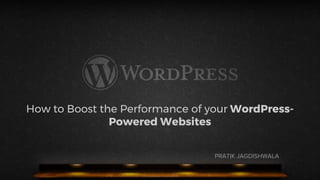
Recommended
More Related Content
What's hot
What's hot (20)
Caching and Optimization By M Asif Rahman @ WordCamp Orlando 2012 Final

Caching and Optimization By M Asif Rahman @ WordCamp Orlando 2012 Final
Creating a WordPress Website that Works from the Start

Creating a WordPress Website that Works from the Start
Viewers also liked
Viewers also liked (16)
Brief role of patient empowerment on hhc 2 draft3 - with video 2

Brief role of patient empowerment on hhc 2 draft3 - with video 2
Accenture DevOps: Delivering applications at the pace of business

Accenture DevOps: Delivering applications at the pace of business
Loki: An Opensource Zipkin/Prometheus Mashup written in Go.

Loki: An Opensource Zipkin/Prometheus Mashup written in Go.
Containerd Donation to CNCF Cloud Native Conference Berlin 2017

Containerd Donation to CNCF Cloud Native Conference Berlin 2017
Machine Learning/ Data Science: Boosting Predictive Analytics Model Performance

Machine Learning/ Data Science: Boosting Predictive Analytics Model Performance
10 Things You Didn’t Know About Mobile Email from Litmus & HubSpot

10 Things You Didn’t Know About Mobile Email from Litmus & HubSpot
Modern Prospecting Techniques for Connecting with Prospects (from Sales Hacke...

Modern Prospecting Techniques for Connecting with Prospects (from Sales Hacke...
Class 1: Email Marketing Certification course: Email Marketing and Your Business

Class 1: Email Marketing Certification course: Email Marketing and Your Business
Why People Block Ads (And What It Means for Marketers and Advertisers) [New R...

Why People Block Ads (And What It Means for Marketers and Advertisers) [New R...
Similar to How to Boost the performance of your Wordpress powered websites
Similar to How to Boost the performance of your Wordpress powered websites (20)
Ctrl+F5 Ahmedabad, 2017 - BOOST THE PERFORMANCE OF WORDPRESS WEBSITES by Prat...

Ctrl+F5 Ahmedabad, 2017 - BOOST THE PERFORMANCE OF WORDPRESS WEBSITES by Prat...
Need for Speed: Website Edition – Website Optimization Tools and Techniques P...

Need for Speed: Website Edition – Website Optimization Tools and Techniques P...
WordPress Hosting Best Practices - Do's and Don't s | WordPress Trivandrum

WordPress Hosting Best Practices - Do's and Don't s | WordPress Trivandrum
Tools and libraries for common problems (Early Draft)

Tools and libraries for common problems (Early Draft)
WordPress Optimization Tips for Performance & Speed

WordPress Optimization Tips for Performance & Speed
WordPress SEO Class Outline for NCSU Professional Development

WordPress SEO Class Outline for NCSU Professional Development
Recently uploaded
Call Girls In South Ex 📱 9999965857 🤩 Delhi 🫦 HOT AND SEXY VVIP 🍎 SERVICE

Call Girls In South Ex 📱 9999965857 🤩 Delhi 🫦 HOT AND SEXY VVIP 🍎 SERVICECall Girls In Delhi Whatsup 9873940964 Enjoy Unlimited Pleasure
Model Call Girl in Jamuna Vihar Delhi reach out to us at 🔝9953056974🔝

Model Call Girl in Jamuna Vihar Delhi reach out to us at 🔝9953056974🔝9953056974 Low Rate Call Girls In Saket, Delhi NCR
Rohini Sector 26 Call Girls Delhi 9999965857 @Sabina Saikh No Advance

Rohini Sector 26 Call Girls Delhi 9999965857 @Sabina Saikh No AdvanceCall Girls In Delhi Whatsup 9873940964 Enjoy Unlimited Pleasure
Rohini Sector 6 Call Girls Delhi 9999965857 @Sabina Saikh No Advance

Rohini Sector 6 Call Girls Delhi 9999965857 @Sabina Saikh No AdvanceCall Girls In Delhi Whatsup 9873940964 Enjoy Unlimited Pleasure
Recently uploaded (20)
VIP Call Girls Kolkata Ananya 🤌 8250192130 🚀 Vip Call Girls Kolkata

VIP Call Girls Kolkata Ananya 🤌 8250192130 🚀 Vip Call Girls Kolkata
Low Rate Call Girls Kolkata Avani 🤌 8250192130 🚀 Vip Call Girls Kolkata

Low Rate Call Girls Kolkata Avani 🤌 8250192130 🚀 Vip Call Girls Kolkata
Call Girls In South Ex 📱 9999965857 🤩 Delhi 🫦 HOT AND SEXY VVIP 🍎 SERVICE

Call Girls In South Ex 📱 9999965857 🤩 Delhi 🫦 HOT AND SEXY VVIP 🍎 SERVICE
AWS Community DAY Albertini-Ellan Cloud Security (1).pptx

AWS Community DAY Albertini-Ellan Cloud Security (1).pptx
Best VIP Call Girls Noida Sector 75 Call Me: 8448380779

Best VIP Call Girls Noida Sector 75 Call Me: 8448380779
Model Call Girl in Jamuna Vihar Delhi reach out to us at 🔝9953056974🔝

Model Call Girl in Jamuna Vihar Delhi reach out to us at 🔝9953056974🔝
Enjoy Night⚡Call Girls Dlf City Phase 3 Gurgaon >༒8448380779 Escort Service

Enjoy Night⚡Call Girls Dlf City Phase 3 Gurgaon >༒8448380779 Escort Service
Call Girls Dubai Prolapsed O525547819 Call Girls In Dubai Princes$

Call Girls Dubai Prolapsed O525547819 Call Girls In Dubai Princes$
Russian Call girl in Ajman +971563133746 Ajman Call girl Service

Russian Call girl in Ajman +971563133746 Ajman Call girl Service
Radiant Call girls in Dubai O56338O268 Dubai Call girls

Radiant Call girls in Dubai O56338O268 Dubai Call girls
Call Girls In Ashram Chowk Delhi 💯Call Us 🔝8264348440🔝

Call Girls In Ashram Chowk Delhi 💯Call Us 🔝8264348440🔝
Rohini Sector 26 Call Girls Delhi 9999965857 @Sabina Saikh No Advance

Rohini Sector 26 Call Girls Delhi 9999965857 @Sabina Saikh No Advance
Rohini Sector 6 Call Girls Delhi 9999965857 @Sabina Saikh No Advance

Rohini Sector 6 Call Girls Delhi 9999965857 @Sabina Saikh No Advance
Call Now ☎ 8264348440 !! Call Girls in Shahpur Jat Escort Service Delhi N.C.R.

Call Now ☎ 8264348440 !! Call Girls in Shahpur Jat Escort Service Delhi N.C.R.
VIP Kolkata Call Girl Salt Lake 👉 8250192130 Available With Room

VIP Kolkata Call Girl Salt Lake 👉 8250192130 Available With Room
VIP Kolkata Call Girl Alambazar 👉 8250192130 Available With Room

VIP Kolkata Call Girl Alambazar 👉 8250192130 Available With Room
Delhi Call Girls Rohini 9711199171 ☎✔👌✔ Whatsapp Hard And Sexy Vip Call

Delhi Call Girls Rohini 9711199171 ☎✔👌✔ Whatsapp Hard And Sexy Vip Call
AlbaniaDreamin24 - How to easily use an API with Flows

AlbaniaDreamin24 - How to easily use an API with Flows
Call Girls In Sukhdev Vihar Delhi 💯Call Us 🔝8264348440🔝

Call Girls In Sukhdev Vihar Delhi 💯Call Us 🔝8264348440🔝
How to Boost the performance of your Wordpress powered websites
- 1. How to Boost the Performance of your WordPress- Powered Websites PRATIK JAGDISHWALA
- 2. ABOUT ME
- 3. Why?
- 4. Why? ● Very popular ● Easy to install, customize ● Simple to maintain ● Amazing community and commercial support ● User friendly
- 5. Issues?
- 6. Issues? ● Malware ● Vulnerabilities ● Bad practices ● Un-optimized/Un-secure plugins/themes ● Too many addons ● Lack of long term
- 7. ● 1 Second Delay in Page load leads to ○ 11% Drop in pageviews ○ 16% Decrease in customer satisfaction ○ 7% Loss in Conversion ● 83% people expect a web page to load under 3 secs ● 40% will abandon a web page if it takes more than 3 secs to load ● 73% of mobile users have encountered a slow website Slow Site Problems
- 8. Solutions
- 9. Solutions ● Adding more resources? ● VPS/Dedicated/Cloud? ● How much is too much? ● Where do you stop? ● What's the actual solution? ● Optimizations?
- 10. Optimizations
- 11. ● Analyze your website ○ Firebug (Mozilla) ○ PageSpeed ○ Yslow ○ Gtmetrix.com (Combination of Pagespeed, Yslow, etc) Optimizations
- 13. ● Update WP/Plugins/Themes to the latest version ● Enable auto updates ● Disable unnecessary plugins ● Limit Web Crawlers and Bots ● Limit WP Crons (Use cPanel or server side crons) ● Use reliable theme providers Optimizations - Simple
- 14. ● Use web optimized images (WP Smush) ● Use JPG instead of PNG ● No of elements < 30-50 ● Page size guide ○ Excellent: Under 500 KB ○ Good: Under 1 MB ○ Acceptable: 1-3 MB Optimizations - Simple
- 15. ● Use Domain Sharding ● Use CSS Sprites ● Customize wp-config ○ Autosave intervals ○ Limit post revisions ○ wp_home ○ wp_siteurl Optimizations - Advanced
- 16. ● WP-Sweep Plugin ○ Cleanup unused, orphaned and duplicate data ● WP-Optimize ● Anti Spambot plugin ● Expires and Etag for browsers ● Gzip on server Optimizations - Advanced
- 17. ● WP Super Cache or W3 Total Cache ● CDN’s ● Database caching ○ Memcached, Redis (DB caching) ● Web caching ○ Varnish caching Optimizations - Advanced
- 18. ● Resource Intensive Plugins ○ Some SEO plugins ○ Some image galleries and media players ○ Web based backup plugins ○ Web based crons ● Pirated plugins/themes ● Scripts/plugins/themes from unknown/unreliable sources Optimizations - To Avoid
- 19. Case Study
- 20. Case Study ● A simple blog set up on shared hosting in GPX Mumbai ● Multidomain Linux Hosting with cPanel ● Jmeter automated tests from Mumbai India ○ 1000 page requests ○ 5 concurrent threads ○ Every user requesting the page 200 times ● Page contains Multiple Images, Content, Comments
- 21. Pre Optimization
- 22. Pre-optimization setup ● Wordpress 4.7.2 ● Plugins ○ Fakerpress ○ Akismet ○ Hello Dolly ● 1000 requests with 5 thread and 200 request per thread ● 2000 requests with 10 thread and 200 request per thread
- 24. Post Optimization (Phase 1)
- 25. Post-optimization (Phase 1) ● Wordpress 4.7.2 ● Plugins ○ Fakerpress ○ Akismet ○ W3 Total Cache ○ WP Smush ○ WP Optimize
- 27. Post Optimization (Phase 2)
- 28. Post-optimization (Phase 2) ● Wordpress 4.7.2 ● Plugins ○ Fakerpress ○ Akismet ○ W3 Total Cache ○ WP Smush ○ WP Optimize