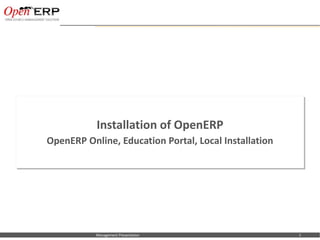
Installation
- 1. Installation of OpenERP OpenERP Online, Education Portal, Local Installation Nom du fichier – à compléter Management Presentation 1
- 2. OpenERP on FDP Portal... Create an OpenERP Instance at http://fdp.openerp.co.in Nom du fichier – à compléter Management Presentation
- 3. Nom du fichier – à compléter Management Presentation
- 4. Successfull Installation You can install more application, by clicking on Install button Nom du fichier – à compléter Management Presentation
- 5. OpenERP Online... Create an OpenERP Instance at http://bit.ly/openerponline Nom du fichier – à compléter Management Presentation
- 6. Go to – http://bit.ly/openerponline Nom du fichier – à compléter Management Presentation
- 7. Successfull Installation You can install more application, by clicking on Install button Nom du fichier – à compléter Management Presentation
- 8. Access Information on FDP portal You Instance are created based on the registrations You Instance ID as it is your confirmation Id User Nom du fichier – à compléter Management Presentation
