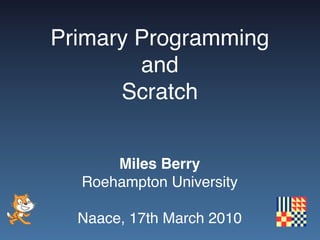
Primary Programming and Scratch
- 1. Primary Programming and Scratch Miles Berry Roehampton University Naace, 17th March 2010
- 2. •Why it matters • What it is • How it can be used
- 3. Mindstorms In many schools today, the phrase "computer- aided instruction" means making the computer teach the child. One might say the computer is being used to program the child. In my vision, the child programs the computer and, in doing so, both acquires a sense of mastery over a piece of the most modern and powerful technology and establishes an intimate contact with some of the deepest ideas from science, from mathematics, and from the art of intellectual model building. Seymour Papert, 1980
- 4. Logo
- 5. BBC Basic
- 6. A Level Compared to 2004, in 2007 around 25% fewer students were entered for A-level ICT, with the decrease comprising boys and girls equally. Over the same period, the decline in A- level computer studies was more severe with a 32% drop in entries (45% drop in girlsʼ entries Ofsted, 2009
- 7. HE HESA, via Roger Boyle
- 8. WAYKLWYNL
- 9. Ofsted • Standards in using spreadsheets, databases and programming remained low • Higher-attaining pupils and students were insufficiently challenged, often spending time consolidating what they could already do rather than acquiring higher-level skills • Too much emphasis is sometimes placed on pupils using ICT to present their work well, at the expense of developing their skills in handling information, programming and modelling data. • [In the best lessons] pupils were given the opportunity to collaborate and critically review their own work and that of others; as a result, they were able to demonstrate ICT capability at a higher level. • Common weaknesses in the ineffective lessons included: ... little opportunity for independent learning and creative
- 10. “An urban primary school had good provision for developing pupilsʼ programming skills. Two Year 6 pupils attending provision for gifted and talented pupils at their local secondary school were introduced to a freeware application which enabled them to design and program a two- dimensional computer game. Their enthusiasm prompted their class teacher to download the software and to introduce a new unit of work for the whole class based around it. Pupils were asked to design the graphics, layout and functionality of their own computer game and to write the program to implement their ideas for its design. Over a series of lessons, pupils used a ʻpaintʼ application to design their game backgrounds and sprites. Having completed the graphical elements, pupils wrote scripts to control movement and interaction in their games. This required them to learn to use sophisticated programming constructs such as ʻrepeat… untilʼ and ʻif… thenʼ in capturing keyboard input, managing variables and testing whether particular conditions had been met. The choice of task and software motivated pupils who were therefore able to make good progress. Most were able to write a series of executable instructions to implement the features of their game design. One autistic pupil excelled at this task and made better progress than his peers. He made outstanding use of loops, conditional jumps and incremental counters in his program. His skills exceeded those of his teacher, to whom he had to explain the principles of what he had done. “
- 11. The Rose Review • The touchstone of an excellent curriculum is that it instils in children a love of learning for its own sake. • Strengthen the teaching and learning of information and communication technology (ICT) to enable children to be independent and confident users of technology by the end of primary education. • Ensure that technology is not used superficially – for instance, that it is not used only to assist with the presentation of work, rather than for researching, analysing and problem solving.
- 12. The Rose Review • E9: "to give instructions to make things happen using programmable devices" • M9: "to refine sequences of instructions to control events or make things happen using ICT ...” • L7: "to make controllable systems or models devising and refining (including the use of conditional statements, procedures and subroutines) sequences of instructions taking into account users, purposes and needs"
- 15. •Low floor • High ceiling • Wide walls CC by-sa Jon Hanson
- 16. Beyond Programming • thinking creatively, • communicating clearly, • analyzing systematically, • collaborating effectively, • designing iteratively, • learning continuously.
- 20. It is said that the best way to learn something is to teach it. Perhaps writing a teaching program is better still in its insistence on forcing one to consider all possible misunderstandings and mistakes. Papert, 1980
- 21. Computer Games • “Games are fiendishly, sometimes maddeningly, hard” • “Get kids learning without realizing that theyʼre learning” • “Itʼs not what youʼre thinking about… itʼs the way youʼre thinking that matters” Johnson, 2006
- 22. Common features Goal oriented Interactivity Feedback Problems / Flow Progression Challenge
- 31. Further details... scratch.mit.edu www.computingatschool.org.uk opensourceschools.org.uk roehampton.ac.uk milesberry.net m.berry@roehampton.ac.uk @mberry
