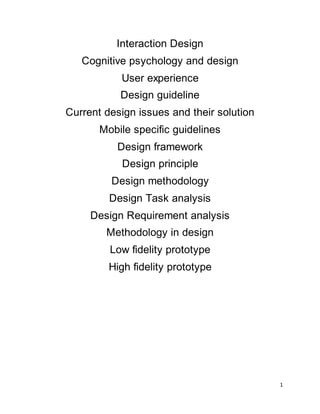
Interaction Design and UX design and UX and cognitive psychology
- 1. 1 Interaction Design Cognitive psychology and design User experience Design guideline Current design issues and their solution Mobile specific guidelines Design framework Design principle Design methodology Design Task analysis Design Requirement analysis Methodology in design Low fidelity prototype High fidelity prototype
- 2. 2 Contents Introduction: - ...................................................................................................................................5 Assumptions.....................................................................................................................................5 What is cognition..............................................................................................................................6 What is cognitive psychology...........................................................................................................6 Role of cognitive psychology in interaction Design.........................................................................6 How cognition works ........................................................................................................................7 Attention .......................................................................................................................................8 How attention works.....................................................................................................................8 Role of attention in Interaction Design .....................................................................................9 General Guidelines ...................................................................................................................9 Mobile specific Guidelines ........................................................................................................9 Perception ..................................................................................................................................10 How perception works................................................................................................................10 Role of perception in interaction Design ................................................................................10 General Guidelines .................................................................................................................11 Mobile specific guidelines.......................................................................................................12 Memory.......................................................................................................................................12 How memory works....................................................................................................................13 Role of memory in interaction design.....................................................................................14 General guidelines..................................................................................................................15 Mobile specific guidelines.......................................................................................................15 Learning......................................................................................................................................15 How learning works....................................................................................................................15 Role of learning in interaction Design........................................................................................16 General guidelines..................................................................................................................17 Reading, speaking, listening......................................................................................................18 How reading, speaking, listening works ....................................................................................18 Role of Reading, speaking, listening in interaction design........................................................19 General Guideline ......................................................................................................................19 Mobile specific guideline ............................................................................................................19 Problem solving, planning, reasoning, and decision-making....................................................20 General guidelines .....................................................................................................................20
- 3. 3 Mobile specific guidelines ..........................................................................................................20 Conceptual Framework..................................................................................................................21 Mental model..............................................................................................................................21 Advantages .............................................................................................................................21 Limitations...............................................................................................................................21 Gulf of execution and evaluation ...............................................................................................22 Advantages .............................................................................................................................22 limitations ................................................................................................................................22 Distribution cognition..................................................................................................................23 Advantages .............................................................................................................................23 limitations ................................................................................................................................24 External cognition.......................................................................................................................24 Advantages .............................................................................................................................24 limitations ................................................................................................................................25 Frame work that I chose for my design .....................................................................................25 Justification for choosing mental model .................................................................................25 Current mobile design issues.....................................................................................................26 The solution of the issue............................................................................................................28 Data gathering technique...........................................................................................................30 Developing personas .................................................................................................................31 Primary persona .....................................................................................................................31 Secondary persona.................................................................................................................32 Scenario .....................................................................................................................................33 Primary scenario.....................................................................................................................33 Secondary scenario................................................................................................................34 Use case Diagram .........................................................................................................................35 Task analysis .................................................................................................................................36 Hierarchical Task analysis .........................................................................................................36 Requirements analysis...................................................................................................................37 Functional requirements.............................................................................................................37 Non-functional requirements......................................................................................................37 Conceptual model...................................................................................................................38 Design principle..............................................................................................................................38
- 4. 4 Methodology Used.........................................................................................................................44 Lean UX......................................................................................................................................44 Why Use lean.............................................................................................................................45 how to implement Lean UX........................................................................................................46 Design Artifact................................................................................................................................48 Low Fidelity Design........................................................................................................................48 High fidelity Design ........................................................................................................................51 Evaluation ......................................................................................................................................57 Product evaluation .........................................................................................................................58 Conclusion .....................................................................................................................................65 References and Bibilography.............................................................................................................66 Bibliography.....................................................................................................................................66 Appendix A.......................................................................................................................................69
- 5. 5 Introduction: - In this report, the main goal is to make a high-fidelity multimedia prototype for the new staff in an institute who are also new to local area. This application will help the user to become familiar with the key local facilities of institute and also make familiar with the areas of interest. It will allow user to find surrounding areas of interest through playing game. For making this prototype successfully some step should be taken from start to end. The steps are about to define the impact of cognition in mobile app design, current mobile issues and their solution, requirement analysis, design principle and their guidelines, and useful methodology. Assumptions Assumptions is one of the important things before designing the app. it helps to clarify the real goal that a designer or developer want to achieve. All the assumption that I make are given below Make a such type of application for an institute that will help the new staff to become familiar with the key local facilities of the institute and areas of interest For doing this a decision should be taken to choosing an institute and make discussion with the employee of that institution Make a user-friendly app that all type of user can use that without any hesitation User can personalize the app App can be strategic or quiz type which will be easy for user to operate While user play the game, they must be complete 1 stage to unlock another stage User also play every level in every stage to unlock the key local services and nearby areas of interests All the information contain in whole app must be categorized Should use relevant color, image, video, audio, icon in the whole app
- 6. 6 What is cognition We are doing different type of activities in our everyday life such as learning, reading listening, daydreaming etc. Before starting any activities, our brain commands us. On the base of that command we make decision either we will do something or not. This is cognition. cognition is our thought, perspectives and strong belief of something that will happen. It is our mental representation of the world and it is a process of gaining knowledge and understanding something through our thought. It is a mechanism which human being can feel their sensory stimuli outside their body. When something occurs outside the body then the sensory stimuli feel some specific action. It creates impulse, then the brain is processed and gain some specific knowledge and gather some experience. On this basis, a decision is taken either do some specific action or not. (CHerry, 2016) (jeeny Preece, 2017) (cognition, 2017) What is cognitive psychology Psychology means human behavior. Human behavior is so much worthy to many treats. Particularly that treats which involves interacting with human. Cognitive psychology is a study which define how to deal with the process of cognition. It discloses the way people process information. It takes that how we prepare information we receive and how the treatment of this information leads to our reaction. Cognitive psychology interested what is occurring in our mind that connected to stimulus which take input and response and give output. It is study of internal processes that include perception, attention, memory, language, thinking etc. (Study.com, 2017) Role of cognitive psychology in interaction Design Human behavior is described by cognitive psychology. It’s a study which through we gain knowledge about gathering information from the mind and apply the information in real world. To do this it has several processes such as attention, perception, memory etc. we use different type of product in our life such as computer, mobile, computer and mobile application. Now the question is, is these products are usable, effortless? In interaction
- 7. 7 design the main theme is that “Make a Product that is Usable”. Therefore, for making any product usable, the role of cognitive psychology in interaction design is borderless. Because at the time of developing a product, a developer must be thinking about the process of cognitive psychology to grab the user attention, make the product attractable, recognizable. Without this either user never use the product after first time or they feel bore to use the product and it effect the business very badly. On account of this, the role of cognitive psychology in interaction design is unbound. (jeeny Preece, 2017) How cognition works Figure 1: cognition process working (Cognition images, n.d.) When I see first in above pic. The first word comes in my mind is human. But it’s not. It happens because of cognition processes. Cognition is describing by different kind of processes. The processes are Attention Perception and recognition Memory Learning
- 8. 8 Reading, speaking, and listening Decision making, planning, problem solving The description of above processes is given below. Attention Attention is the focusing on object for a particular time. It’s a concentration of consciousness upon any object. It’s a preliminary modification for reaction. Attention help us to grab particular knowledge from particular things. How attention works The process of attention is environed with two senses, the sense of hearing and visual sense, an example of sense of hearing is waiting for interview. When our name is called then we know that it is our time to go in. An example of visual sense is watching a movie with subtitle. When the subtitle appears, we attend to the information about the dialogue of the movie. Figure 2: attention (How attention works, 2017) (jeeny Preece, 2017)
- 9. 9 Role of attention in Interaction Design In Interaction design, attention apply in two ways, one is defining the user goals, other is presenting the information structurally. As example, if we design mobile app such as gaming app. we don’t know which type of user are going to use that. How they react when they will use it? It is important to grab their attention. When a user use something for first time they are looking for some attractiveness of any product on the basis of their attention. So, it is important to apply proper attention process when design something interactively (jeeny Preece, 2017) There are some guidelines to grab the user attention are given below General Guidelines Information must be observable Information must be decorated in structured way Avoid cluttering Use proper color, icon, graphics, spacing Interfaces must be plain because it easier to use Mobile specific Guidelines Use different types appropriate icon for different type processes. Use different types of appropriate audio for different types of process Apply appropriate color Information must be chunk by category Use as less as possible word to describe something Not apply too much information Split screen function should apply for multitasker if needed (jeeny Preece, 2017) (mobile guidelines, 2017) (Norman, 2017)
- 10. 10 Perception Perception is recognizing something by our difference sense such as ears, fingers, eyes in order to interact with environment. As example, we recognize our favorite food by its looks such as we recognize apple by its shape, color, and its flavor. We recognize a song by its singer and its melody (Study.com, 2017) (jeeny Preece, 2017) How perception works Perception involve to respond to the information that we capture. Interpreting the information with meaningfully with audio or sound, smelling something also the portion of perception. Role of perception in interaction Design In Interaction Design vision is the most important sense following by seeing hearing and touching. Any information should represent in a way which is easily captured and readily perceived 1. 2. Figure 3. capture information by perception (Perception pic, n.d.) Picture 1 is hardly to recognize but pic 2 is easy to recognize perception plays a vast role in interaction design. Perception provides us some guide line to make any interface usable. By this designer understand, how user see and feel while using something in order to understand properly. If a user doesn’t understand properly
- 11. 11 what he uses, then user will might not want to use that thing at second time. There is a true fact that, while human perceived something easily of any type object, their curiosity increases of that particular things. Figure 4: this interface is easily recognizable and understandable (imangistudios.com/, 2017) General Guidelines Information needs to be represent in an appropriate form to facilitate the perception Information must be recognized of its related meaning Icon, image, or other visual art must be illustrating in a way that should be clear enough so that user can perceived and recognize properly Any kind of Sound must be clear enough so that it is understandable by users why they represent If speech output is applied, then the spoken word must clear enough and related to their meaning Representing the text form the background should be transparent
- 12. 12 Representing the tactile feedback in a way that it discloses the proper meaning of various kind of touch and it must be distinguishable (jeeny Preece, 2017) Mobile specific guidelines Choose appropriate color text size, image size, or any other graphical representation must be representing according to the size of small or medium screen Meaningful tactile feedback Use background sound in an appropriate way Ensure pliability Ensure responsiveness Ensure expected and consistence behavior (Norman n. , 2017) Memory Memory is the process where information is firstly encoded means converted real world information into mental representation then store and then retrieve. Every time when we want recall something, our brain call on our memory network and instantly decision are taken to do something. It’s call filtering process of memory.
- 13. 13 Figure 5: memory (images.google.com, 2017) (Memory, 2017) How memory works Memory, function about to recall many things against various kind of person’s capacity such as someone’s phone number, address, name, when they last meet someone etc. Our brain processing power is limited but If we pay attention more on something we can recall more because reorganization ability is increases with proper attention. There is a phenomenon, recognition is better than recall because people are better with it. there are three type of memory that human can contain.
- 14. 14 Figure: 6. Different kinds of memory (interaction-desing org, 2017) (interaction-desing org, 2017) (jeeny Preece, 2017) Role of memory in interaction design Our brain will be totally overloaded if we want to remember everything of our feelings, touching, hearing, seeing. We easily forget many things. In example. If someone ask us to remember the birthday of all the family member or full name of our all relative. How many can we remember? Now if someone ask us to remember a movie name and their actor or actress name then it is easy to remember than birthday. Because the movie has image, color, visual effect only one title. It is easy to people remember visual cues more than arbitrary things. In interaction design, designer can create better design by understanding the process of human memory. This is important to apply it in their design to increase usability and readily perceivable by the user in order to fast use (Human memory, 2017)
- 15. 15 General guidelines Avoid complicated information or task to overload user memory Provide such type of information which is more recognizable than recall. For this process designer, must use appropriate icon, image, proper object When user store some information in electronics media then a way must provide to find their storing data through the use of icon image, color flagging. (jeeny Preece, 2017) Mobile specific guidelines Provide an area where user activities will be stored In some cases, design some minor message, warning and alert with relatively sound Use some familiar real world object apply self-generation effect Some information should display with image rather than using word or sentence Send notification sometimes, to notify user about their state (Human memory, 2017) Learning Learning is something which relatively change the attitude or behavior by experience and practice. It defines the process of how people acquire knowledge and interact with their environment. (Learning, 2017) How learning works It considers in two aspect, one is how to use an object and understand that object through using. this means follow some manual instruction to learn something and learn something through doing. There is another approach of learning that is training-wheels for novice to learn basic to advance and make them experience. (Learning, 2017)
- 16. 16 Role of learning in interaction Design when an app or game is design. Designer don’t know which type of user are going to use that. May be the age of the users are less than ten, may be the users are totally novice, May the users are advance. While they will open an app and then if they don’t know how to use it. then it will affect their behavior which reduce their interest to that app. in this regard learning play’s a significant role in interaction design. Therefore, the user need “how to use” guideline to use anything new. A learning example can be given by the reference form Microsoft office word Figure: 7 This is Microsoft mail merge function
- 17. 17 Figure: 8- If any user doesn’t know how to use this function, then it has a process to teach the user about this function General guidelines design such a way that define exploration Interface must contain “how to use” guideline Link representation must be applied to be learned (jeeny Preece, 2017)
- 18. 18 Mobile specific guidelines Teach tutorial through playing Reading, speaking, listening How we communicate with each other? The answer is through language. We use 4 parts of language reading, writing, speaking, listening for communicate with any object. Both of these 4 parts has some similarity and differences. Figure 9: how reading, speaking, listening works (images.google.com, 2017) How reading, speaking, listening works If we say, “I LOVE YOU”, it discloses the same meaning whether someone write it, speak it, and read it. communication can be different in different situation which depending on the person, task, and context. For example, someone like reading more than writing or someone more like listening then reading. Some comparison of reading, speaking, listening and writing are given below.
- 19. 19 Written language is always save somewhere but listening is temporary. Speaking and listening language is slower than reading language because if we scan on some written text we can rapidly scan in such way which isn’t possible at the time of speaking and listening Reading and speaking language take more cognitive effort than listening language. Because visualize user are more interested in visualization with sound Spoken language is not totally dependent on grammatical rules but written language requires. (jeeny Preece, 2017) Role of Reading, speaking, listening in interaction design Accessibility are ensured by the fulfill of useful requirement of any type of user. while an interface is developed, how disable people can communication with that interface. In this type of cases reading, speaking, listening play significant role in interaction design. such as apply speech recognition for command to do something. For blind people text-to- speech should apply. it has some guideline to follow. (jeeny Preece, 2017) General Guideline Use appropriate font size so that user can read properly. Apply vocalized request (speech recognition). Use Speech output for blind user and accent of word must be appropriate Use Pictorial representation with text for deaf user Apply Auditory navigation. The length of navigation should not contain more than 3 or 4 options Provide documentation (jeeny Preece, 2017) Mobile specific guideline Apply Vibrator pattern Use suitable font size
- 20. 20 Problem solving, planning, reasoning, and decision-making Different people carry different level of knowledge. If we compare the skill differences between novice and experience user, we will get different type of result. Novice user involve limited knowledge. They tend to make assumption about what should they do. They often make error and can’t achieve maximum productivity in their task. In contrast expert contain more knowledge and apply proper strategy for carrying out their tasks. That’s why problem solving planning and decision making play important role in interaction design. for ensuring full usability and productivity developer or designer must think about all type of user before developing. Therefor they should follow the guidelines of Problem solving planning and decision making. Figure 10 : problem_solving_planing. (images.google.com, 2017) General guidelines Provide documentation for user who want to understand more Provide comment area so that user can share their experience (jeeny Preece, 2017) Mobile specific guidelines Provide feedback option to know user opinion
- 21. 21 Conceptual Framework Mental model Mental model represents a structure which is identical to the structure of the world and also represent believability, prediction, probability and so on.it describes every situation of the model what it represents iconic representation. Mental model always introduces to new concept such as, user can have multiple mental model in same thing It is based on truth. Only possible situation is representing by mental model. System and environment represented by the mental model which derived from the experience. (what-are-mental-model, 2017) Advantages Mental model is the best way to fathom anything It creates the deep knowledge of anything It can create prediction of anything User experience are improved by mental model Strategic thinking guidance can gain for solving problem It increases the confidence for better design (mental-modle-benifits-limitations, 2017) Limitations In some specific case, mental mode can be erroneous by people In mental model people create abstractions and apply them in different kind of device whether it is appropriate or not Time ineffective, take so much time to create More challenging Needs great amount of data to design (mental-modle-benifits-limitations, 2017)
- 22. 22 Gulf of execution and evaluation In everyday life, we use lots of thing. When we use something two gulfs are faced by us. One is gulf of execution and other is gulf of evaluation. gulf of execution means how something operate and gulf of evaluation means to find out what happened. One refers to discoverability and other refers to feedback Figure 11: gulf_of_execution (Norman D. , 2017) Advantages It asks several questions that helps designer to understand user’s mind It helps to define the usability of any system It helps to designer to identify the user attention on particular object (Norman D. , 2017) limitations It is hard to understand every user mind. So many appropriate question can be arising from user mind when they use something but designer doesn’t include in their design
- 23. 23 Sometimes it is hard to make sure that people using the product can always find the answers (Norman D. , 2017) Distribution cognition Distribution cognition is the theory of individual knowledge, not only an individual knowledge but also individual’s physical and social environment. in this model, Different kind of resources and technology is use for our furthered thinking Information is transformed by different media in this process. Here is an image given below how information transform in this process Figure 12: distribution_cognition (Hutchins, 2017) Advantages It helps to distributed knowledge across the different types of member to complete a task It helps to understand the any organization cognitive systems It helps to figure out how people can interact resources and materials within the environment
- 24. 24 Time consuming, multiple work can be done in same time by following this framework (Hutchins, 2017) limitations Something it is difficult create new user learning experience form different perspective It is non-individualistic It does not look what’s happening in the brain rather than looks at the socio technical processes (Hutchins, 2017) External cognition External cognition explaining the cognition process that we interact with different type external representation. it involves with some process that define the cognitive benefits. The processes are externalizing to reduce memory load, computational offloading and cognitive tracing. We often forget things such as it is difficult to remember birthdays, appointments, address some math algebra. Externalizing to reduce memory load use for this type of artifact. Reminder, calendar, sticky not diaries use for this type of process to remember Another external cognition is computational offloading which occurs when a tool or device are used by us for external representation. Such as solving a math problem. It is easy to multiply 10 by 2 but it is little bit hard to multiply 304 by 831. In this type of cases, we use tools like calculator. Other process is cognitive tracing which modify the external cognition into new information such as content sharing software (external_cognition, 2017) Advantages Reduce user’s memory load Time consuming, take less time to solve problem External cognition supports the user mental capacity External cognition focuses the both internal and external structures of the cognition
- 25. 25 Graphical representation is easy in design by using external cognition (external_cognition, 2017) limitations In external cognition, It is difficult to understand key cognitive functions in which users interact with user interface In this framework, it is always harder to figure out how to reduce user memory load In their mental capacity (external_cognition, 2017) Frame work that I chose for my design In this report, I have been asked to design a game for new staff who are also new in the local area. For designing this game, I will choose mental model frame work. Justification for choosing mental model It’s easy to understand User’s world by following mental mode It improves customer experience It allows instructional design Problem solving is easy by using this frame work It increases the confidence to do a better design It helps to derive the top-level activity accurately in design
- 26. 26 Current mobile design issues Before designing any app, a developer or designer must consider about current issues of the mobile design. here are some current issues that a developer or designer can face and their solution are given below Detect Users Requirements in the context of UX – One of the of the important challenge for mobile platform is the detection of user requirements. it is really hard to identify proper user requirement. Before designing, developer or designer must be planning about this matter Too many feature: - There is a common term for user’s that they always like to use lots of feature in mobile app. But in reality, lots of features in a user interface can load the user memory which create negative emotion. Too many features arise the confusion of customer. User’s always like usability. They want to do their work quickly and easily. Ineffective sign-up screen: Signup screen one most common experience for users. May be app owner want to interact with user by taking their info through sign up them for their brand. If the sign-up screen appears a little after then the user feel bore to use the app and they can abandon the app. Dealing with Screen Size: Users use different type of design and different types of device contains various screen size. It’s really challenging to fit particular app in different screens. If designer design an app for only latest platform then it will create problem for old platform users because most of the user doesn’t use latest mobile platform for their day to day life. Dealing with operating system: Different kind of device contain different kind OS. It’s really challenging for developer or designer to designan app for different platform.
- 27. 27 When designing developer or designer must consider the OS as well. Android, IOS, Windows each of this platform has own UI element and pattern. Making the app interactive: – Interactions play an important role in mobile app design. if the app does not interactive then it will not attractive to the user. Today mobile devices are very highly tech sensor. So, it is very challenging to provide particular function for particular sensor because sensor do not only involve with tap or gesture. There is more challenging function available to interact with device such as two figure gestures, interaction with eye contact. Make the app simple and clear: – One of the common challenge is that app must be clear and simple. While a developer or designer creates an app the functionality of that apps is clear to them but it does not mean that it will be clear to the user as well. Performance: - At the time of app designing app structure, layout, attractiveness is one thing and performance is another thing. The challenge is that to not only design a nice app but also making the in a smooth way without any bugs. If app does not run with smoothly or take time do some functionality then it creates negative emotion to user’s mind and user will not use that app. so it always considers about performance when designing (most common issues with mobile phone, 2017) (biggest challange to app developer in app design, 2017)
- 28. 28 The solution of the issue in according to the report, I have been asked to make an apps for an institute for their new staff who are also new in local area. In associated with that app I already define the mobile design issue in above. Now I will define solution of that issues. Here are the solutions are given below. Using prototype – One of the good way to start with sketching app ideas. Rapid prototyping which can alive the idea. With the help of prototyping tool, we can make interactive realistic prototypes. We can take many advantages form prototyping tool before creating original apps. It has clickable wireframes operation on our design. It has also simulation option which can alive the design like original app. Technically use too many feature: User always like to use different type of features. It does not matter how many features we use in the app. But it should use technically. Use different types of icon instead of text to provide feature. When designing an app, it will always be considered not to use too many information in one screen. Chunk the feature separately. For some features, should find out technique which known to user such as using real world metaphors. Organize the feature decurrently which discloses visual clarity. Appear sign-up screen technically: User always like to use unique features such type of unique feature which can change the user’s mind positively. it will be great technique for users to create yearn on some unique features and make a restriction that they cannot use such type of features until sign up. Responsive Screen Size: different device contains different types of screen size. If anyone wants to make an app for all type of screen then responsiveness is solution for them. If an app is responsive then it will fit all type of screen because it changes the appearance, layout, structure in according to the devices size. There is other solution
- 29. 29 make the design adaptive, but adaptive design contains some problem because it’s not smooth like responsive design. so, it will be better option to choose responsiveness when design Cross platform solution: In this area, the most important thing is decision making which platform should to choose in according to the requirement. Here is the three type of option a designer can choose for cross platform. One is go native means choose one platform for your design. Option 2 is go Hybrid means choose full cross platform. There are so many tools available for hybrid option. One of the most popular tools is XAMRIAN tools which allow cross platform development and simplifies mobile application creation. Choose html 5 application and make it work for mobile platform. Kendo UI, Sencha Touch are available tool to do this. Easy and enjoyable Interaction: - Interaction is the most essential things in design. it should be easy, flexible, and enjoyable. It should not restrict any app to tap and swipe gestures. Different types of click options should be use for displaying extra information. It can be better to use more interaction like, shaking, animation, flipping for various interactions which will attract the attention of the users and make it enjoyable to them Make clear and simple app: - Unclear apps increases the user’s memory load. Meanwhile, should be take care about the user’s memory capacity when designing an app. The solution is that, use relevant color, relevant sound associated with the app. Appropriate icons, thumbnails use to display information which disclose the real meaning in according to the app. However, at the time of designing it should be make sure that icons match with the native UI elements of choosing mobile OS. Increase Smoothness of apps: - Performance is very essential things for any apps. For increasing the smoothness of apps, it is important to fixing bugs time to time. Maintenance
- 30. 30 the app properly and update in time. Before releasing final version run test cases with test user. Provide an option for taking user opinion for fixing bugs and update. (solution of app design issues, 2017) Data gathering technique There are lots of technique to gather data such as observation, focus group, interviews, questionaries’ document and record I choose two techniques for gathering data one is observation and other is interviews. Observations Observation is one the effective and quick way to gather data. there is no need any premutation for following this technique and data is gathered with direct observations. Benefits Time effective No need to train Help to gather lots of data Roadblocks Hard to Identify appropriate data and interpret them Important data can be missing having lack of attention Interviews It is the technique where a discussion is built between two or more people with various kind topic which allow deeper understanding form respondents answers Benefits
- 31. 31 Help to deep thinking to gather abstract data A good relation is built with client Roadblocks Less time to gather complete data Interviewer must well have trained to gather appropriate and relevance data (data gather technique, 2017) Developing personas I have been asked to develop a game for an institute for their new staff who are also new to local area. For gathering information, i meet with two people of institute and discuss about themselves. After this I develop tow persona the two personas are given below Primary persona Picture Name Mohammad Shaheen Age 47 Profession Service holder (Designer) State Tangail Motivations He has lots of curiosity about IT world. He like to gain knowledge form different area. He loves to spend time on internet inhis leisure time He loves
- 32. 32 android more than other operating system. He also loves to travel and play game he likes strategic game most. He has also curiosity about new area Goals Want to learn new things Has curiosity about new area and their culture Always with the internet to know information Love to play game Secondary persona Picture Name Mohammad mohiduzzaman Age 57 Profession Service holder (QC manager) State Sylhet Motivations He is the Quality controller in his institution. He loves to read books. He Wants to gain knowledge continuously. He has less interest to internet but he uses android phone because of flexibility but he doesn’t love to play game. One things he likes
- 33. 33 about smartphone is google map because He loves to visit different types of places. Goals Want to gain acquire knowledge Visit different types of place Frustration Less interest to the mobile app Less interest to internet Scenario I have been asked to design a high-fidelity prototype for new staff of an institute to familiar them with key local services and the area of the interest. I have decided to make a math puzzle game which is strategic and enjoyable to solve math puzzle. It is very easy but little bit strategic, any types of user can play the game easily. For this reason, I choose an institute perfume world where it has lots of perfume shop and office in different places. I have decided to make this app for this institute main branch. One day I have visited the main branch of this office situated in DOHS area in DHAKA and do some little discussion with their employee. Then I share my plan to them they appreciate my plan positively. After I observe some employee how they interact with the smart phone then I take interviews of two people who are almost new in this company Primary scenario Mohammad Shaheen Is the designer of the main branch. He designs the perfume glass. He is the new staff of this company. Before he lives in another city but for this job recently he recently transfers with his family in current city. He loves to do new things. He as lots of curiosity on android game. He loves to play different type of games in his android phone. Strategic type game is very favorite to him. In leisure time, he likes to search internet to know various kind of information that he loves. He Is totally new in this area.
- 34. 34 He has plenty desire to know about area of interest I his current area. By using “Make puzzle with math” apps, he can easily find out the location of different places and not only places but also, he will know about the key local services of this institute. Whereas He loves strategic games, therefore this game is also will help him to provide strategic knowledge. Secondary scenario Mohammad Mohiduzzaman is the QC manager of the main branch. He inspects the all perfume quality. He also recently joins in this company. He lives with his family and. He has not so interest to internet and smart phone. Though he uses smartphone for his own benefits. But he has less interest to android app. He loves to read different types book and love to acquire knowledge. He also like to make travel with his family. He like to visit various kind of place with his children. Whereas he like to visit different type of place, therefore this app will help him to find the location in his current living state.
- 35. 35 Use case Diagram Figure :13 Use case diagram
- 36. 36 Task analysis Logical steps of the applications are defined by task analysis. Here is my apps task analysis are given below Hierarchical Task analysis Figure 14. HTA
- 37. 37 Requirements analysis For designing any app, it is very important to gather relevant requirements. I have been asked to design a game for new staff of an institute who are also new in this area and make familiar to them with key services and some local area of interest. I have decided to make math puzzle game for them which is really enjoyable brainstorming. I follow some guideline to gather requirement for my design and the guidelines are brainstorming, prototyping, interface analysis, document analysis, survey, observation. Here is the list of functional and non-functional requirements of my game Functional requirements User can Start game User can Control the game menu User can Unlock and select Stage User can Unlock and select level User can Solve puzzle User Get notification User can Unlock key local facilities Control GPS User can Unlock area of interest User can View map to know local area position User can Sign up Non-functional requirements This app is Easy to Use This app is Enjoyable to Use Efficiency in performance Contain Security Has Pliability Clear and simple, not contain too much information Readability, contain clear word to understand
- 38. 38 Learnability, provide strategic technique (functional and non functional requirement, 2017) Conceptual model Here is my apps conceptual model how user interaction build through mobile apps. In this model, I give example about unlock local area services Figure 15: conceptual model Design principle It is always advisable to follow design principle when designing an app. Mobile has own environment it contains various specification and it has limitation. for making a successful mobile apps, better interactive User interface and User experience play significant role. Here is the design principle are given below
- 39. 39 Information architecture Information architecture is the step by step logical process of shared information. It defines how the content of mobile device app is organized. It helps user to find out information easily what they want. Guidelines Organize the content and navigation according to the user’s need Enable Optimize navigation because mobile device contains small screen. Ensure that user can complete their functionally through few tap. Do functionality such a way that each tap can help them to complete their task Provide navigational cues which can help the user to notify them where they are. It is mandatory to put back button, personalize setting option and exit button in every screen of an app. Appear this button by using real world metaphor which help to user perceive quickly Functionality Functionality is the range of operation which help user to operate their task and achieve their goals Guidelines Prioritize the core features of the app such as, in my app core feature is to solve puzzle and unlock key local services Make sure that both primary features and content are properly optimized for mobile such as in my app area of interest shows the based-on device location Features should include in relevant category. In my app, all the stage and all the level contain different types of math puzzle.
- 40. 40 User input It requires to enter user’s personal data Guidelines Do not use input like website. Use input as limit as possible. It will not be good idea to use confirmation input such as verify email, confirm password Default values should be displayed as possible as can. It could be most frequently item such as (current date when booking ticket) or last selected item generated by user such as (selected their location) Figure :16 frequent item (image, 2017) Use appropriate input mechanism such as for email it should appear email key board, for URL it should appear URL key board, for number, it should appear number key board.
- 41. 41 Figure :17 keybord principle (keybord principle, 2017) Gestures Gesture is the sensor of thumbs to do some specific work by taping with finger Guideline Do not use two or more tap to do specific functionality Use two finger gesture for zooming Use multitask gesture if it is required Notify gesture pressing type when user tap to the devices Figure 18: tap principle (keybord principle, 2017)
- 42. 42 Avoid air gestures for mobile device Figure 19: finger principle (keybord principle, 2017) Avoid Unambiguous Interactive Elements It defines the element of the content which is not clear to user. Guideline Use relevant icon Make sure that fundamental button appears all the screen such as exit button, option button Ensure the appropriate content Use relevant image and audio Notify user where they are by color or text
- 43. 43 Figure 20: user notified principle (notify images, 2017) (mobile_User_design_principle , 2017) Feedback Feedback is something that attract User attention Guideline Apply success message with one or two word User relevant alert that explain it shelf what it does Keep Audio alert clear it Use Make sure that notification is informative Figure 21: success notification
- 44. 44 (success notification iamge, 2017) Usability Usability is the overall system that define how well the information is represent, whether it is user friendly, Enjoyable content behavior, disclose user freedom. Guideline Make sure not to provide too much information in Make the information clear, relevant and simple Ensure that gesture is comfortable Use appropriate button size, icon size in according to the screen Follow platform specific standards, make sure that app is responsive Make sure user freedom by specifiedfundamental button in every screen. (Usability , 2017) Methodology Used For building a porotype there are lots of design methodology available such as Lean UX, Rapid Action Development methodology, User centric methodology, Google’s methodology. Lean UX is used to build this prototype Lean UX Lean UX is about to learning as quickly as possible and reducing the cycle time of design. it’s way to apply iterative methods to the user experience design. the main focus of Lean UX is building such type of product that people are going to use. It ensures the people to collaborate as team. It helps the business product quickly deliverable. The purpose of
- 45. 45 lean is that develop user centered business technique. It helps the organization to meet the challenge and solve quickly. Lean UX provides smoother operation with quality improvement which introduce to greater productivity. Not only that but also it reduces operation cost. It contains three formula iterative cycle which produce good benefits in design and save time and resource through constant iteration and review. the three- formula cycle are :- Figure 22 : lean ux iterative cycle (Lean UX iterative cycle, 2017) Why Use lean Using lean in design is better choice because
- 46. 46 It responses the early customer validation with unknown end-user value Helps to make proper team collaboration in design It helps to make vlidate assumptions and hypotheses Lean UX help to change the way of the design, it allows us to reframe the design in terms of business goals It helps to remove the uncertainity for any kind product (Lean UX, 2017) how to implement Lean UX The process Lean UX implementation are given below Figure 23 : Lean UX working cycle (Lean UX, 2017) Ask question before apply while design something through Lean UX typical question might include before starting the questions are :-
- 47. 47 In above quesiton helps to make the solution of any product Creating hypothesis There may be more than multiple answer of each question that above mention. It define the lot’s of assumption. The assumption should make document quickly with prioritzation. In lean UX hypothesis has created to test the assumpitons. In this part every idea and assumption is being tested to outcome the result Apply MVP Minimum Viable product which is the core feature of Len UX. It define the basic concept of possibiltes that means after testing all the asumption if it could not give valuable result then abandon it and go for furthure design. the image show the way to identify minimum viable product Figure 24: apply MVP in product (Lean ux working cycle, 2017)
- 48. 48 Schedule User regular testing Specify a time in weekly or monthly for regular testing with user. It focuses on the several of things such as UI, content testing, conceptual testing, or wireframe and prototypes. It should continuesly communicate with user and developing the user’s understanding what he want. (Lean ux working cycle, 2017) (Lean UX deliverable business, 2017) Design Artifact Low Fidelity Design Low fidelity prototype means sketching the prototype in a script. It helps to design high fidelity porotype clearly. Some low fidelity prototype is given below Figure 25: welcome page
- 49. 49 Figure 26: after clicking options button Figure 27: stage screen Figure: 28: select level screen
- 50. 50 Figure: 28: solve puzzle screen Figure : 29 key local services screen Figure : 30 another puzzle screen
- 51. 51 Figure : 31 area of interest location screen by map Figure : 32 Email screen High fidelity Design Some screen shots of final prototype are given bellow
- 52. 52 Figure 33 : welcome page Figure 34 : options page Figure 35 : Select stage page
- 53. 53 Figure : 36 game training page Figure : 37 after training complete Figure : 38 select stage screen
- 54. 54 Figure : 39 : stage 1 level 1 puzzle screen Figure 40 : key local service screen
- 55. 55 Figure 41: after completed level 1 completely
- 56. 56 Figure 42: Area of interest location Figure 43: if user want to exit
- 57. 57 Figure: 42 sign up screen Evaluation This interface has been evaluated below by follow Jacob nelson design principle Visibility of the system Should match interface element between system and the real world Make sure that user has freedom Consistency Error prevention Recall is better that recognition Ensure flexibility Aesthetic and minimalist design (jacob neilson designprinciple, 2017)
- 58. 58 Product evaluation here is the product evaluation are given below options exit Back button Lock proper gape between the button Clear font size Not contain two much information This interface totally visible to the user. Any type of user can understand properly what it explains. It contains clear language proper icon and assure consistency and flexibility
- 59. 59 setting close Back This interface match with real world metaphor. In real world, we are used to back sign in left direction, we are used to close sign by stopping something. In same way back button command to go back and close button command close the game and setting button command to modify something
- 60. 60 In this interface, same color relevant icon, button, notification message, button with relevant label has been used to every screen so user can easy recall the interface and it is really minimalist design because dialogue contain with one or two word. And it readily perceived because information is chucked by category
- 61. 61 If user press close button wrongly then a message box appears to confirm user that they really want to leave the game or not.
- 62. 62 Lock User cannot really go to the next stage until complete before stage Which ensure security After completing each user can confirm that where they it will notify to the user with complete icon Which level they completed
- 63. 63 ` Empty text field Text field with number It is the functionality when user solve the puzzle one service or one area of interest will be unlocked
- 64. 64 Location of area of interest has unlocked after solving the puzzle
- 65. 65 Contain less information in sign up area and has given user freedom by not to forcing sign up Conclusion Make puzzle with math is the multimedia high fidelity prototype that is developed by following cognitive psychology of the users and its design implication. In this report, current design issues of mobile and tab and their solution has been defined and applied their solution in this prototype. Principle of Usability has followed by different resources and applied the interface so that it become user friendly to the user. Though all the requirement might not be fulfilled, yet the main requirement of the porotype has been fulfilled. In future development, I will try to make the prototype more dynamic and more usable. Form this course work I have learnt so many important things about design how design can be applied form physical world to digital world. I have learnt how people think, why people think differently, how our memory actually work, how design can be attractive to people and these processes will really help me in my future work. Word (7629)
- 66. 66 References and Bibliography Bibliography (2017). RetrievedfromStudy.com:http://study.com/academy/lesson/what-is-cognitive-psychology- definition-theories-quiz.html (2017). Retrievedfromimangistudios.com/: http://imangistudios.com/ (2017). Retrievedfromimages.google.com: https://www.google.com/search?q=pic+of+memory+in+psychology&espv=2&source=lnms&tbm =isch&sa=X&ved=0ahUKEwiWkf_hkaTTAhXMMY8KHdRyB2MQ_AUICCgB&biw=1366&bih=623#i mgrc=W06I6TfOXei4gM: (2017). Retrievedfromimages.google.com: https://www.google.com/search?q=reading+speaking+learning+listening+pic&espv=2&source=l nms&tbm=isch&sa=X&ved=0ahUKEwizj5adkqTTAhUFRY8KHU0iDtMQ_AUICCgB&biw=1366&bih =623#imgrc=eqHUxOa5bNclCM: (2017). Retrievedfromimages.google.com: https://www.google.com/search?espv=2&biw=1366&bih=623&tbm=isch&sa=1&q=problem+sol ving%2C+planining+in+psychology+&oq=problem+solving%2C+planining+in+psychology+&gs_l=i mg.3...20512.25598.0.25718.31.27.4.0.0.0.155.2552.15j10.25.0....0...1c.1.64.img..2.2.201 biggestchallangeto app developerin app design.(2017). Retrievedfromblog.venturepact.com: http://blog.venturepact.com/10-biggest-challenges-faced-by-mobile-app-developers/
- 67. 67 CHerry,K. (2016). What-is-cognition.Retrievedfromhttps://www.verywell.com/what-is-cognition- 2794982 Cognition images.(n.d.).RetrievedfromGoogle.com: https://www.google.com/search?espv=2&biw=1366&bih=672&tbm=isch&sa=1&q=+cognition& oq=+cognition&gs_l=img.3..0l10.16383.16383.0.16626.1.1.0.0.0.0.166.166.0j1.1.0....0...1c.1.64.i mg..0.1.165.fcHl4bjG8NI#imgrc=R0jyc0FESgO_fM: cognition,w.i.(2017). Retrievedfromwww.youtube.com: https://www.youtube.com/watch?v=ywxZVMrqz0g datagathertechnique.(2017). Retrievedfromblog.socialcops.com: https://blog.socialcops.com/academy/resources/4-data-collection-techniques-ones-right/ external_cognition.(2017).Retrievedfromwww.interaction-design.org:https://www.interaction- design.org/literature/article/external-cognition-in-product-design-3-ways-to-make-use-of- external-cognition-in-product-design functionaland non functionalrequirement.(2017).Retrievedfrom/principles.adactio.com: https://principles.adactio.com/ Howattention works.(2017). Retrievedfromww.psychologydiscussion.net: http://www.psychologydiscussion.net/notes/psychology-notes/attention-and- perception/notes-on-attention-meaning-types-and-determinants-psychology/1965 Human memory.(2017). Retrievedfrom/www.interaction-design.org:https://www.interaction- design.org/literature/topics/human-memory?order_by=date Hutchins,E. (2017). Distributioncognitoin.InE.Hutchins, Cognition in the wild. image.(2017). Retrievedfromwww.codementor.io: https://www.codementor.io/design/tutorial/mobile-app-ui-design-principles interaction-desing org.(2017).Retrievedfromwww.interaction-design.org:https://www.interaction- design.org/literature/article/the-properties-of-human-memory-and-their-importance-for- information-visualization jacob neilson designprinciple.(2017). Retrievedfromwww.designprinciplesftw.com: http://www.designprinciplesftw.com/collections/10-usability-heuristics-for-user-interface- design jeenyPreece,H.S.(2017). Cognition.InH.S. jeenyPreece, Beyond human-computerinteraction. keybord principle.(2017). Retrievedfromwww.codementor.io: https://www.codementor.io/design/tutorial/mobile-app-ui-design-principles Lean UX.(2017). Retrievedfromwww.justinmind.com:https://www.justinmind.com/blog/choosing-a- ux-strategy-that-suits-you-and-your-users-agile-vs-lean-ux/
- 68. 68 Lean UXdeliverable business.(2017). Retrievedfromwww.smashingmagazine.com: https://www.smashingmagazine.com/2011/03/lean-ux-getting-out-of-the-deliverables- business/ Lean UXiterative cycle. (2017). Retrievedfromwww.interaction-design.org:https://www.interaction- design.org/literature/article/a-simple-introduction-to-lean-ux Lean ux working cycle.(2017). Retrievedfromwww.interaction-design.org:https://www.interaction- design.org/literature/article/5-ideas-to-help-bring-lean-ux-into-your-research Learning.(2017). Retrievedfromwww.verywell.com:https://www.verywell.com/what-is-learning- 2795332 Memory.(2017). RetrievedfromYoutube.com:https://www.youtube.com/watch?v=KXx_LXNjetU mental-modle-benifits-limitations.(2017).Retrievedfromrosenfeldmedia.com: http://rosenfeldmedia.com/mental-models/survey-results-benefits-roadbl/ mobile guidelines.(2017). Retrievedfromwww.smashingmagazine.com: https://www.smashingmagazine.com/category/mobile/ mobile_User_design_principle.(2017). Retrievedfromwww.codementor.io: https://www.codementor.io/design/tutorial/mobile-app-ui-design-principles mostcommon issueswithmobile phone.(2017). Retrievedfromwww.quora.com: https://www.quora.com/What-are-the-most-common-issues-with-mobile-app-interface-designs Norman,D. (2017). gulf_of_execution.In D.Norman, Design of everything . Norman,N.(2017). Humna-mind.Retrievedfromwww.nngroup.com: https://www.nngroup.com/courses/human-mind/ Norman,n.(2017). interaction-branding.Retrievedfromwww.nngroup.com: https://www.nngroup.com/articles/interaction-branding/ notify images.(2017). Retrievedfromimages.google.com: https://www.google.com/search?hl=en&tbs=simg:CAES2QIJVUEwf2ELyzEazQILEKjU2AQaAggKD AsQsIynCBpiCmAIAxIojQKLArAGigGjEqsGjgKNCvITsQaLJ7gh7Sa9IYwnwiG5Ie4mqS79JhowWTDgg w1sb7o8n2aijB1sHXKrwGrwCubRROI2M6agD20qSrs7kZE1eNp1wg_1B- 6bKIAQMCxCOrv4IGgoKCAgBEgQ48BNXDAsQn Perception pic. (n.d.).Retrievedfromrobtroster:http://blog2.robtroster.com/2011/05/perception.html solution of app design issues.(2017). Retrievedfromwww.youtube.com: https://www.youtube.com/watch?v=oT8dWBNksyY successnotification iamge.(2017). Retrievedfromwww.google.com: https://www.google.com/search?q=success+message+mobile+app&espv=2&source=lnms&tbm =isch&sa=X&ved=0ahUKEwi2tqXG1qvTAhVIRo8KHU- iCbkQ_AUICCgB&biw=1366&bih=672#imgrc=VcXJ-QXyXGzEoM:
- 69. 69 Usability . (2017). Retrievedfromwww.smashingmagazine.com: https://www.smashingmagazine.com/2012/07/elements-mobile-user-experience/ what-are-mental-model.(2017).Retrievedfrom/mentalmodels.princeton.edu: http://mentalmodels.princeton.edu/about/what-are-mental-models/ Appendix A Function pages of prototype are given below Figure 43 home icon After clicking the home icon user will redirect welcome page
- 70. 70 Figure 44: welcome screen If click option button Figure 45: options If click the back button then it go back to the main screen Figure 46. main screen
- 71. 71 If user click start button then the game will start Figure 47 : Game play option When user wan to play game first of all a traning to teach him how to play. After clicking training button
- 72. 72 Figure 48: training session When user finish the training it will autometically go the welcome screen with unlocking stage 1 Figure 49 : after completeing training session notify user with icon After clicking the stage 1 user have select level to play puzzle game
- 73. 73 Figure 50 : Select Level After selecting level a puzzle game will appear Figure 51 : solve puzzle
- 74. 74 After input the puzzle value it will look like Figure 52. answer of the puzzle After solving the puzzle a lcola services will be unlocked Figure 53 : unlocked key local are services with success message
- 75. 75 After unlokcing it if user click next button the level 2 will be unlocked Figure : 54. Unlock level 2 When user click level 2 another different type of puzzle will be appear Figure : 55. Level 2 puzzle
- 76. 76 User must solve this puzzle to unlock area of interest Figure : 56. Level 2 puzzle solving After solving this puzzle it will autometically redirect to area of interest locaiton and map screen will be rotate
- 77. 77 Figure : 57 unlock location of area of interest If the user click ok button icon then it will redirect the select stage screen with unlock new stage Figure 58: after completing stage 1 stage 2 will be unlock In this similar way all stage contain with all level must complete to unlock more key local services and area of interest
- 78. 78 If user want to exit the then warning will apear whether they want to exit or not Figure 59: if click exit button Exit button Figure 60: warning for exit If user click Yes then it will redirect to the home page
- 79. 79 Figure 61 : home page
