Higher - HTML forms
•Download as PPTX, PDF•
2 likes•233 views
Presentation of HTML Forms
Report
Share
Report
Share
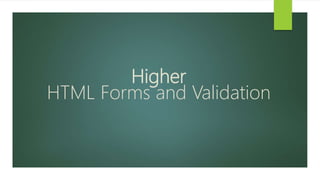
Recommended
Recommended
More Related Content
What's hot
What's hot (20)
ActiveHelper Livehelp Server User Guide for Joomla Ver 3 for Joomla 2.5

ActiveHelper Livehelp Server User Guide for Joomla Ver 3 for Joomla 2.5
ActiveHelper LiveHelp Server Quickstart for Joomla 2.5 & 3.0

ActiveHelper LiveHelp Server Quickstart for Joomla 2.5 & 3.0
Support panel mobile user guide for Android - English

Support panel mobile user guide for Android - English
KOMSystems Productivity Benchmarking Application Tutorial

KOMSystems Productivity Benchmarking Application Tutorial
I requestmanager configuration_and_customization022813

I requestmanager configuration_and_customization022813
Similar to Higher - HTML forms
Similar to Higher - HTML forms (20)
More from missstevenson01
More from missstevenson01 (20)
Lesson 1 - Coding with Minecraft -Introduction.pptx

Lesson 1 - Coding with Minecraft -Introduction.pptx
Recently uploaded
https://app.box.com/s/7hlvjxjalkrik7fb082xx3jk7xd7liz3TỔNG ÔN TẬP THI VÀO LỚP 10 MÔN TIẾNG ANH NĂM HỌC 2023 - 2024 CÓ ĐÁP ÁN (NGỮ Â...

TỔNG ÔN TẬP THI VÀO LỚP 10 MÔN TIẾNG ANH NĂM HỌC 2023 - 2024 CÓ ĐÁP ÁN (NGỮ Â...Nguyen Thanh Tu Collection
Recently uploaded (20)
Jual Obat Aborsi Hongkong ( Asli No.1 ) 085657271886 Obat Penggugur Kandungan...

Jual Obat Aborsi Hongkong ( Asli No.1 ) 085657271886 Obat Penggugur Kandungan...
Food safety_Challenges food safety laboratories_.pdf

Food safety_Challenges food safety laboratories_.pdf
Kodo Millet PPT made by Ghanshyam bairwa college of Agriculture kumher bhara...

Kodo Millet PPT made by Ghanshyam bairwa college of Agriculture kumher bhara...
General Principles of Intellectual Property: Concepts of Intellectual Proper...

General Principles of Intellectual Property: Concepts of Intellectual Proper...
TỔNG ÔN TẬP THI VÀO LỚP 10 MÔN TIẾNG ANH NĂM HỌC 2023 - 2024 CÓ ĐÁP ÁN (NGỮ Â...

TỔNG ÔN TẬP THI VÀO LỚP 10 MÔN TIẾNG ANH NĂM HỌC 2023 - 2024 CÓ ĐÁP ÁN (NGỮ Â...
This PowerPoint helps students to consider the concept of infinity.

This PowerPoint helps students to consider the concept of infinity.
Python Notes for mca i year students osmania university.docx

Python Notes for mca i year students osmania university.docx
Higher - HTML forms
- 1. Higher HTML Forms and Validation
- 2. What is a form? The HTML <form> element creates a form that is used to collect user input. It is often used along side PHP and can be used for: Emailing and contact forms, Login and Registration, Searching bars, Inputting data into an online system Updating information on a database
- 3. The Form Tag To create a form in HTML the following tag is used: <form> Form elements </form>
- 4. Form Elements Text Single line text input <input type=“text”>
- 5. Form Elements Number Number input like for example age. This can be limited to a range and will prevent the user from entering anything other than a number. <input type=“number”>
- 6. Form Elements Textarea Used when a paragraph may need to be submitted. Like for example a comment box. <textarea> Enter text here...</textarea>
- 7. Form Elements Radio Buttons Used when there is multiple options for the user. For example choice of Gender or whether they are a student or a teacher. <input type="radio" > Male <input type="radio" >Female <input type="radio" > Other
- 8. Form Elements Select - Drop Down Menu Used then there is a list of items to choose from. Select your year: <Select name=“year”> <option value=“S4”> S4 </option> <option value=“S5”> S5 </option> <option value=“S6”> S6 </option> </select>
- 9. Form Elements Select – Drop down Menu with Size Attribute Select element that will offer a number of options and if it is larger than what is stated then a scroll bar will be given. Select your car: <select size="3“> <option value="volvo">Volvo</option> <option value="nissan">Nissan</option> <option value="ford">Ford</option> <option value="audi">Audi</option> </select>
- 10. Form Elements Select – Drop down Menu with Size Attribute with multiple choice Select element that will offer a number of options and if it is larger than what is stated then a scroll bar will be given. Select your car: <select size="3“ multiple> <option value="volvo">Volvo</option> <option value="nissan">Nissan</option> <option value="ford">Ford</option> <option value="audi">Audi</option> </select>
- 11. Form Elements Submit Button When the submit button is pressed the form is submitted and the browser will show any errors to correct or send the details of the form to the server. <input type="submit" value="Submit">
- 12. Javascript Submit Alerts Javascript can be used to inform a user that they have enter by using the onclick function. <input type="submit" onclick ="alert ('Form Entered')" value="Submit">
- 13. Pre populated input Form elements can be pre populated to help the user understand what is to be inputted. This can be left unchanged, deleted or even edited by the user. Username: <input type="text" Value="Enter your Username"> <textarea name="comment" > Enter text here... </textarea> <input type="radio" name="gender" value="male" checked> Male
- 14. Form Validation Length Check Prevents the user from entering more that what is required. <textarea name="comment" maxlength="6">Enter text here...</textarea> The above will prevent the user from entering anything more than 6 characters.
- 15. Form Validation Presence Check Ensures that the user has entered something in an important field before submitting to the server. Username: <input type="text" Value="Enter your Username" required>
- 16. Form Validation Range Check Ensures that the user has entered a number that is between a set of numbers <input type="number" name="quantity" min="1" max="5">