Introduction to computer hardware
•
1,123 j'aime•267,989 vues
Introduction to computer hardware
Signaler
Partager
Signaler
Partager
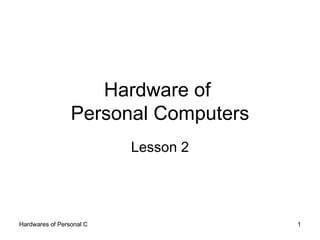
Recommandé
Contenu connexe
Tendances
Tendances (20)
My presentation on 'computer hardware component' {hardware}

My presentation on 'computer hardware component' {hardware}
ICT, Basic of Computer, Hardware, Various parts of computer hardware, What is...

ICT, Basic of Computer, Hardware, Various parts of computer hardware, What is...
En vedette
En vedette (20)
3 computer hardware and fundamentals edited for 1st sem

3 computer hardware and fundamentals edited for 1st sem
Chapter 1 computer hardware and flow of information

Chapter 1 computer hardware and flow of information
Similaire à Introduction to computer hardware
Similaire à Introduction to computer hardware (20)
Computer hardware Created By :- king parmeshwar pawar

Computer hardware Created By :- king parmeshwar pawar
Malvin harding computer components presentation complete

Malvin harding computer components presentation complete
Dernier
💉💊+971581248768>> SAFE AND ORIGINAL ABORTION PILLS FOR SALE IN DUBAI AND ABUDHABI}}+971581248768
+971581248768 Mtp-Kit (500MG) Prices » Dubai [(+971581248768**)] Abortion Pills For Sale In Dubai, UAE, Mifepristone and Misoprostol Tablets Available In Dubai, UAE CONTACT DR.Maya Whatsapp +971581248768 We Have Abortion Pills / Cytotec Tablets /Mifegest Kit Available in Dubai, Sharjah, Abudhabi, Ajman, Alain, Fujairah, Ras Al Khaimah, Umm Al Quwain, UAE, Buy cytotec in Dubai +971581248768''''Abortion Pills near me DUBAI | ABU DHABI|UAE. Price of Misoprostol, Cytotec” +971581248768' Dr.DEEM ''BUY ABORTION PILLS MIFEGEST KIT, MISOPROTONE, CYTOTEC PILLS IN DUBAI, ABU DHABI,UAE'' Contact me now via What's App…… abortion Pills Cytotec also available Oman Qatar Doha Saudi Arabia Bahrain Above all, Cytotec Abortion Pills are Available In Dubai / UAE, you will be very happy to do abortion in Dubai we are providing cytotec 200mg abortion pill in Dubai, UAE. Medication abortion offers an alternative to Surgical Abortion for women in the early weeks of pregnancy. We only offer abortion pills from 1 week-6 Months. We then advise you to use surgery if its beyond 6 months. Our Abu Dhabi, Ajman, Al Ain, Dubai, Fujairah, Ras Al Khaimah (RAK), Sharjah, Umm Al Quwain (UAQ) United Arab Emirates Abortion Clinic provides the safest and most advanced techniques for providing non-surgical, medical and surgical abortion methods for early through late second trimester, including the Abortion By Pill Procedure (RU 486, Mifeprex, Mifepristone, early options French Abortion Pill), Tamoxifen, Methotrexate and Cytotec (Misoprostol). The Abu Dhabi, United Arab Emirates Abortion Clinic performs Same Day Abortion Procedure using medications that are taken on the first day of the office visit and will cause the abortion to occur generally within 4 to 6 hours (as early as 30 minutes) for patients who are 3 to 12 weeks pregnant. When Mifepristone and Misoprostol are used, 50% of patients complete in 4 to 6 hours; 75% to 80% in 12 hours; and 90% in 24 hours. We use a regimen that allows for completion without the need for surgery 99% of the time. All advanced second trimester and late term pregnancies at our Tampa clinic (17 to 24 weeks or greater) can be completed within 24 hours or less 99% of the time without the need surgery. The procedure is completed with minimal to no complications. Our Women's Health Center located in Abu Dhabi, United Arab Emirates, uses the latest medications for medical abortions (RU-486, Mifeprex, Mifegyne, Mifepristone, early options French abortion pill), Methotrexate and Cytotec (Misoprostol). The safety standards of our Abu Dhabi, United Arab Emirates Abortion Doctors remain unparalleled. They consistently maintain the lowest complication rates throughout the nation. Our Physicians and staff are always available to answer questions and care for women in one of the most difficult times in their lives. The decision to have an abortion at the Abortion Cl+971581248768>> SAFE AND ORIGINAL ABORTION PILLS FOR SALE IN DUBAI AND ABUDHA...

+971581248768>> SAFE AND ORIGINAL ABORTION PILLS FOR SALE IN DUBAI AND ABUDHA...?#DUbAI#??##{{(☎️+971_581248768%)**%*]'#abortion pills for sale in dubai@
Dernier (20)
+971581248768>> SAFE AND ORIGINAL ABORTION PILLS FOR SALE IN DUBAI AND ABUDHA...

+971581248768>> SAFE AND ORIGINAL ABORTION PILLS FOR SALE IN DUBAI AND ABUDHA...
ICT role in 21st century education and its challenges

ICT role in 21st century education and its challenges
Repurposing LNG terminals for Hydrogen Ammonia: Feasibility and Cost Saving

Repurposing LNG terminals for Hydrogen Ammonia: Feasibility and Cost Saving
DEV meet-up UiPath Document Understanding May 7 2024 Amsterdam

DEV meet-up UiPath Document Understanding May 7 2024 Amsterdam
How to Troubleshoot Apps for the Modern Connected Worker

How to Troubleshoot Apps for the Modern Connected Worker
Finding Java's Hidden Performance Traps @ DevoxxUK 2024

Finding Java's Hidden Performance Traps @ DevoxxUK 2024
Apidays New York 2024 - APIs in 2030: The Risk of Technological Sleepwalk by ...

Apidays New York 2024 - APIs in 2030: The Risk of Technological Sleepwalk by ...
ProductAnonymous-April2024-WinProductDiscovery-MelissaKlemke

ProductAnonymous-April2024-WinProductDiscovery-MelissaKlemke
EMPOWERMENT TECHNOLOGY GRADE 11 QUARTER 2 REVIEWER

EMPOWERMENT TECHNOLOGY GRADE 11 QUARTER 2 REVIEWER
Navigating the Deluge_ Dubai Floods and the Resilience of Dubai International...

Navigating the Deluge_ Dubai Floods and the Resilience of Dubai International...
WSO2's API Vision: Unifying Control, Empowering Developers

WSO2's API Vision: Unifying Control, Empowering Developers
TrustArc Webinar - Unlock the Power of AI-Driven Data Discovery

TrustArc Webinar - Unlock the Power of AI-Driven Data Discovery
"I see eyes in my soup": How Delivery Hero implemented the safety system for ...

"I see eyes in my soup": How Delivery Hero implemented the safety system for ...
Introduction to Multilingual Retrieval Augmented Generation (RAG)

Introduction to Multilingual Retrieval Augmented Generation (RAG)
Elevate Developer Efficiency & build GenAI Application with Amazon Q

Elevate Developer Efficiency & build GenAI Application with Amazon Q
Introduction to computer hardware
- 1. Hardware of Personal Computers Lesson 2
- 2. Part 1: Introduction
- 5. Classification of Hardware Input Devices 1 Processing Unit 2 Storage Devices 3 Output Devices 4
- 6. Part 2: Input Devices
- 8. Input Devices a device that analyzes images, printed text, or handwriting, or an object and converts it to a digital image Scanner a pointing device by detecting two-dimensional motion relative to its supporting surface. Mouse for the input of text and characters and also to control the operation of a computer Keyboard
- 9. Input Devices a real-time camera (usually, though not always, a video camera) whose images can be accessed using the World Wide Web WebCam an electronic device used to capture and store photographs electronically in a digital format Digital Camera an acoustic to electric transducer or sensor that converts sound into an electrical signal. Microphone
- 10. Part 3: Processing Unit
- 16. TASK 1 (TABLE 1) AMD CPU Intel CPU Price (HK$) Cache Memory L2 (MB) Clock Frequency (GHz) Athlon 64 ADA 3200-CN Athlon 64 FX – 51/940 Celeron D356 Core 2 Due E6700 CPU Model
- 23. Part 4: Storage Devices
- 24. What are Types of Storage Devices? Storage Devices Primary Storage Secondary Storage Read-Only Memory (ROM) Random-Access Memory (RAM)
- 31. Secondary Storage 650 650 650 Data capacity (MB) Read & write Read but write once Read only Data can be CD-RW CD-R CD-Rom
- 32. Secondary Storage Single layer: 4.7 Double layer: 8.5 Single layer: 4.7 Double layer: 8.5 Single layer: 4.7 Double layer: 8.5 Data capacity (GB) Read & write Read but write once Read only Data can be DVD-RW /DVD+RW DVD-R /DVD+R DVD
- 34. Secondary Storage A CD-R disk A CD-RW disk
- 35. Secondary Storage A DVD-R disk A DVD+RW disk
- 38. Various Types of Memory Cards Microdrive Memory Stick xD card CF Card SD Card SM Card
- 39. Part 5: Output Devices