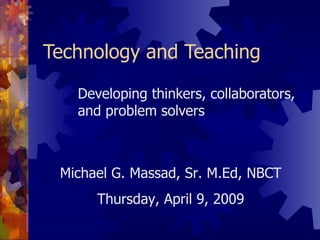
Technology And Teaching
- 1. Technology and Teaching Developing thinkers, collaborators, and problem solvers Michael G. Massad, Sr. M.Ed, NBCT Thursday, April 9, 2009
- 2. On the menu…… Constructivistteaching Technology: for you; for your students Hardware Software Internet resources Project ideas Classroom management The big picture
- 3. Constructivist teaching: Technology integration at its best Students actively involved in learning Students work in responsible groups Students have choice Students learn in order to solve problems, i.e., they have a purpose Encourages independence and responsibility Encourages thought, analysis, and discovery
- 4. Technology: for you, for your students For you: “Office”-type suite To create student materials Email Internet Personal Web site Research For your students: All of the above? The activities you design
- 5. Hardware Computer DVD capability LCD projector Document viewer sound Scanning / printing Digital still/video camera
- 6. Software “Office”-type suite Open Office Web browser PhotoStory3 / iphoto Movie Maker / imovie Inspiration/Kidspiration Paint.net Third-party software??
- 7. Internet resources – just a few! Teacher/class website Pbwiki Scholastic SpellingCity.com Delicious Thinkfinity.org Reference sites
- 8. Internet resources: Mr. Massad’s AISD web page Provides for daily communication Post documents like project instructions Provides links Calendar
- 9. Internet resources: – like a web page Wikis Can be anything you want Communicate with parents Allow viewers to add content Provides for collaboration
- 10. Internet resources: SpellingCity.com You upload your lists Students can practice spelling the words, play games. You can print out cursive pdfs of your lists It’s free!!
- 11. Internet resources: Delicious.com Allows you to store your favorites online Add new favorites from any computer Access your favorites from any computer Facilitates sharing with collegues
- 12. Internet resources: Thinkfinity.org A portal loaded with lesson plans, online interactive activities, and professional development Calendar is good for “Today in History”-type activities.
- 13. Internet resources: Others…… Learner.org Scholastic News Funbrain.com Brainpop.com DiscoveryStreaming National Geographic Kids Pdfonline.com Youtube.com Teachertube.com See the Third Grade Web Site’s Teacher Links for more.
- 14. Project / integration ideas See my Handouts section for examples and documents you can download Book reports Webquests – example: Solar System Austin History Project Books: read alouds; centers Independent projects Content videos – DiscoveryStreaming PowerPoint: embedded videos Jeopardy!
- 15. Classroom management Depends on the activity Whole group….. You or student presenting to class Each student at a computer in the lab Each student (or pairs) using laptop from COW Small group….. Small groups, each clustered around one computer Rotations….. Small groups rotate through 3 or more activities, one of which is an activity at your class computers Centers….. A stand-alone activity
- 16. The big picture….. Technology is not supposed to be an “extra” thing to do You’re not teaching “Inspiration”…. You are teaching the water cycle using a webbing tool At its best, technology enriches teaching that has students thinking, creating, and collaborating At least, technology allows you to create your own materials and students to create their own products Hopefully, it saves you time and effort Ask for help! There are no bad questions.
- 17. Contact information….. Email: mmassad@austinisd.org Third Grade Web Site: http://pattonelementaryschool.schools.officelive.com/de Mr. Massad’s AISD Web Pages: http://www.austinisd.org/staff/16
