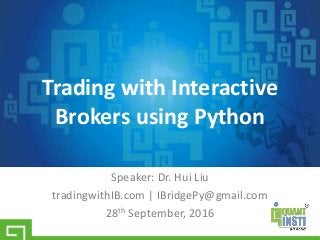
Trading with Interactive Brokers using Python by Dr. Hui Liu - 28 September 2016
- 1. Speaker: Dr. Hui Liu tradingwithIB.com | IBridgePy@gmail.com 28th September, 2016 Trading with Interactive Brokers using Python
- 2. Agenda • Advantages of Interactive Brokers • Advantages of Python for trading • IBridgePy – Installation – Connecting to IB – PythonXY and Spider IDE – Real time quotes – Historical data – Place orders – An example code of moving average crossing Speaker: Dr. Hui Liu (tradingwithIB.com | IBridgePy@gmail.com)
- 3. Advantages of Interactive Brokers • IB API to automate trading • Low trading cost • Global markets access • Variety of products: stocks, options, futures, forex, bonds, ETFs and CFDs Speaker: Dr. Hui Liu (tradingwithIB.com | IBridgePy@gmail.com)
- 4. Advantages of Interactive Brokers • Easy to learn • Availability of variety of modules • Open source Speaker: Dr. Hui Liu (tradingwithIB.com | IBridgePy@gmail.com)
- 5. IBridgePy Are you looking for a simple tool to trade with Interactive Brokers API using Python, instead of using IBPy or Quantopian? • Python tool to trade with Interactive Brokers – Flexible – Easy to use – Privacy Speaker: Dr. Hui Liu (tradingwithIB.com | IBridgePy@gmail.com)
- 6. Installation • Follow the link to download IBridgePy to your local folder and unzip it. Then you will see file structures like that • You are good to run your trading algo! Speaker: Dr. Hui Liu (tradingwithIB.com | IBridgePy@gmail.com)
- 7. Connecting to IB • You need have at least a demo account at Interactive Brokers to try your algo. • Download either TWS or IB Gateway to feed your needs TWS will give you much more information about markets and interactive ways to communicate with IB IB Gateway is the better choise if IB-everyday-retart is a concern for you • Check ‘IB API’ • Input your credentials and click ‘Login’ Speaker: Dr. Hui Liu (tradingwithIB.com | IBridgePy@gmail.com)
- 8. Connecting to IB (2) • In IB Gateway, -> Configure -> Settings Speaker: Dr. Hui Liu (tradingwithIB.com | IBridgePy@gmail.com)
- 9. Connecting to IB (3) Speaker: Dr. Hui Liu (tradingwithIB.com | IBridgePy@gmail.com)
- 10. PythonXY • Python(x,y) is a free scientific and engineering development software for numerical computations, data analysis and data visualization based on Python programming language, Qt graphical user interfaces and Spyder interactive scientific development environment. Speaker: Dr. Hui Liu (tradingwithIB.com | IBridgePy@gmail.com)
- 11. Prepare IDE • ‘View’-> ‘Panes’-> Check ‘Editor’ and ‘Console’ • Add the folder to the Python Path by clicking ‘Tools’ -> ‘PYTHONPATH manager’ -> ‘Add path’ -> choose the folder where you unzip IBridgePy. • Then, click ‘Close’ to accept it. • It is preferred to restart the Spider IDE to make sure the Python path is effective. Speaker: Dr. Hui Liu (tradingwithIB.com | IBridgePy@gmail.com)
- 12. Run a sample code • Open RUN_ME.py in Spider IDE by clicking ‘File’-> ‘Open’ • You may see Spider show up like the following You may edit your code here You will see results here • To run the python code, click the green triangle or ‘F5’ Speaker: Dr. Hui Liu (tradingwithIB.com | IBridgePy@gmail.com)
- 13. Code structure • "initialize()" is an built-in method to claim variables. • It will only be run once • "handle_data()" is also an built-in method where trading decision is made • Two inputs are given here (context, data). "Context" contains the variables claimed in initialize(). "data" is the live feed received either daily or minutely. Speaker: Dr. Hui Liu (tradingwithIB.com | IBridgePy@gmail.com)
- 14. Run a sample code Speaker: Dr. Hui Liu (tradingwithIB.com | IBridgePy@gmail.com)
- 15. Closer look at RUN_ME.py • Line 16~ line 19: You may choose one algo that you want to execute by commenting out others • Line 20: You account code at IB • Line 21: How often the function of handle_data(context, data), 60 means to run it every minute and 1 means to run it every second. • Line 22: There are 4 levels to show results – ERROR: only show error messages – INFO: typical users will use it to know the results of your algo – DEBUG: you may know more info when you debug your algo – NOTSET: You will see tremendous info if you really want to know what is going on Speaker: Dr. Hui Liu (tradingwithIB.com | IBridgePy@gmail.com)
- 16. Three corner stones • Real time price • Historical data • Place order Speaker: Dr. Hui Liu (tradingwithIB.com | IBridgePy@gmail.com)
- 17. Ask for real time quotes • When you need a real time price, simply call a build-in function of show_real_time_price • For most of US stocks and ETF, you can simply put ‘AAPL’ for apple instead of ‘STK, AAPL, USD’ • For Forex, Future and Options, more info is needed to specify. For example, – 'FUT,ES,USD,201503‘ – ‘OPT,AAPL,USD,20150702,133,P,100’ – ‘CASH, EUR, USD’ Speaker: Dr. Hui Liu (tradingwithIB.com | IBridgePy@gmail.com)
- 18. Ask for historical data from IB • Request_data is used to ask all kinds of data form IB server • To ask for historical data from IB, a parameter “historyData” need to be specified. – Selecting the instrument for which the historical data needs to be obtained, in the above example, SPY, an ETF tracking S&P500 index – Fixing the granularity (time gap), ‘1 day’ – The period of go-back, ’50 D’ means go back 50 days from today. – The retrieved historical data are saved in a pandas dataframe that are saved at hist, an attribute of the DataClass, saved in a dictionary called data Speaker: Dr. Hui Liu (tradingwithIB.com | IBridgePy@gmail.com)
- 19. Ask for historical data from IB (2) • Of course you may request historical data from IB from other time period, at other frequencies • The request format is defined by IB https://www.interactivebrokers.com/en/software/api/api.htm Speaker: Dr. Hui Liu (tradingwithIB.com | IBridgePy@gmail.com)
- 20. Ask for historical data from IB (3) • Request multiple historical data at once Speaker: Dr. Hui Liu (tradingwithIB.com | IBridgePy@gmail.com)
- 21. Place orders • Place market orders: order(symbol(‘SPY’), 100) – Place an market – The target security is SPY – The action is to BUY 100 shares when n > 0 – Negative number means SELL, -100 = SELL 100 shares – order_target(symbol(‘SPY’), 100) will adjust positions based on your holding positions by either BUY or SELL until you hold 100 shares • Place Limit/Stop orders – order(symbol(‘SPY’), 100, LimitOrder(213.42)) place a limit order to BUY 100 shares of SPY at price = $213.42 per share – order(symbol(‘SPY’), -100, StopOrder(213.42)) place a stop order to SELL 100 shares of SPY at price = $213.42 per share Speaker: Dr. Hui Liu (tradingwithIB.com | IBridgePy@gmail.com)
- 22. Place orders (2) • It is highly recommended to follow up on the status of the order you placed by order_status_monitor() – orderId is the unique identity of your order requests – For market orders, you should expect ‘Filled’ as the ending point of your order request, which means the orders have been executed at IB – For limit and stop orders, the expected status is ‘Submitted’, which means the orders have been accepted by IB and waiting for executions – For high liquidity securities, it won’t take too long ( a few seconds ) to complete the transactions. Speaker: Dr. Hui Liu (tradingwithIB.com | IBridgePy@gmail.com)
- 23. Place orders (3) Speaker: Dr. Hui Liu (tradingwithIB.com | IBridgePy@gmail.com)
- 24. Moving average crossing Speaker: Dr. Hui Liu (tradingwithIB.com | IBridgePy@gmail.com)
- 25. Thank You! If you need help, WE are here ! IBridgePy@gmail.com tradingwithIB.com We have highly experienced in implementing various trading algorithms quickly Speaker: Dr. Hui Liu (tradingwithIB.com | IBridgePy@gmail.com)
- 26. SINGAPORE 30 Cecil Street, #19-08, Prudential Tower, Singapore – 049712 Phone: +65-9057-8301 INDIA A-309, Boomerang, Chandivali Farm Road, Powai, Mumbai - 400 072 Phone: +91-22-61691400 Learn Automated Trading Join EPAT™ The Executive Programme in Algorithmic Trading Enquire Now!
Notes de l'éditeur
- over 100 market centers in 24 countries.
- You can trade Any securities, including stock, futures, options, forex and many others, that Interactive Brokers provides using IBridgePy. You can use Any Python packages that you want to use. You can get Any data sources from anywhere, such as Yahoo and Google. You can utilize tick based data provided by Interactive Brokers to design complicated trading strategies, even high frequency trading strategies. Easy-to-use IBridgePy wrapped up IB API’s complexity behind the scenes and offer you a much simpler solution. You may complete your automated trading strategy within an hour because you don’t need to worry about managing placed trades and pending orders, coding details about requesting historical data and real time quotes, etc. We have taken care of those so that you can focus on developing your strategies. Privacy You have 100% control of your strategies because you run your programs on your computer, not other’s platform.
- First, you need to send an email to ibridgepy@gmail.com to request a download link of the newest version of IBridgePy. Later, you will receive a download link in email. After you follow the download link, save the zip file and unzip it into your local folder you will see a folder. It is called IBridgePy. There is no need to build. You can run it as long as you have installed Python. There are many ways to run the python codes. Personally, I use spider IDE because you can download many useful packages in one time.
- Spider IDE is highly recommended because you don’t need to install critical packages like pandas, numpy, etc by yourself later. You may adjust the views based on your preferences. I like to have two views: one for codinng, one for results. You may click
- In python, you may put a “#” to comment out the code, which means that line wont be run by python interpretor. How often the function of handle_data(context, data), 60 means to run it every minute and 1 means to run it every second. Of course you may choose to run it at other frequencies but you need to learn a little bit more to control the behavioral of your algo
- You don’t need to specifically to submit a request to IB server, IBridgePy has alreay taken care of it for you.
