Declare your infrastructure: InfraKit, LinuxKit and Moby
•
0 likes•2,667 views
InfraKit is a toolkit for infrastructure orchestration. With an emphasis on immutable infrastructure, it breaks down infrastructure automation and management processes into small, pluggable components. These components work together to actively ensure the infrastructure state matches the user's specifications. InfraKit therefore provides infrastructure support for higher-level container orchestration systems and can make your infrastructure self-managing and self-healing.
Report
Share
Report
Share
Download to read offline
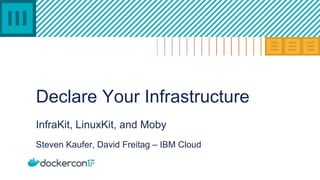
Recommended
Recommended
More Related Content
What's hot
What's hot (20)
Small, Simple, and Secure: Alpine Linux under the Microscope

Small, Simple, and Secure: Alpine Linux under the Microscope
2017-03-11 02 Денис Нелюбин. Docker & Ansible - лучшие друзья DevOps

2017-03-11 02 Денис Нелюбин. Docker & Ansible - лучшие друзья DevOps
Docker 1.11 Meetup: Containerd and runc, by Arnaud Porterie and Michael Crosby 

Docker 1.11 Meetup: Containerd and runc, by Arnaud Porterie and Michael Crosby
Similar to Declare your infrastructure: InfraKit, LinuxKit and Moby
Similar to Declare your infrastructure: InfraKit, LinuxKit and Moby (20)
Immutable Deployments with AWS CloudFormation and AWS Lambda

Immutable Deployments with AWS CloudFormation and AWS Lambda
Apache: Big Data - Starting with Apache Spark, Best Practices

Apache: Big Data - Starting with Apache Spark, Best Practices
UKOUG 2011 - Drag, Drop and other Stuff. Using your Database as a File Server

UKOUG 2011 - Drag, Drop and other Stuff. Using your Database as a File Server
A Hands-on Introduction on Terraform Best Concepts and Best Practices 

A Hands-on Introduction on Terraform Best Concepts and Best Practices
Real-Time Spark: From Interactive Queries to Streaming

Real-Time Spark: From Interactive Queries to Streaming
Declarative & workflow based infrastructure with Terraform

Declarative & workflow based infrastructure with Terraform
BGOUG 2012 - Drag & drop and other stuff - Using your database as a file server

BGOUG 2012 - Drag & drop and other stuff - Using your database as a file server
CRESTCon Asia 2018 - Config Password Encryption Gone Wrong

CRESTCon Asia 2018 - Config Password Encryption Gone Wrong
More from Moby Project
More from Moby Project (12)
Recently uploaded
Recently uploaded (20)
[2024]Digital Global Overview Report 2024 Meltwater.pdf![[2024]Digital Global Overview Report 2024 Meltwater.pdf](data:image/gif;base64,R0lGODlhAQABAIAAAAAAAP///yH5BAEAAAAALAAAAAABAAEAAAIBRAA7)
![[2024]Digital Global Overview Report 2024 Meltwater.pdf](data:image/gif;base64,R0lGODlhAQABAIAAAAAAAP///yH5BAEAAAAALAAAAAABAAEAAAIBRAA7)
[2024]Digital Global Overview Report 2024 Meltwater.pdf
Exploring the Future Potential of AI-Enabled Smartphone Processors

Exploring the Future Potential of AI-Enabled Smartphone Processors
Presentation on how to chat with PDF using ChatGPT code interpreter

Presentation on how to chat with PDF using ChatGPT code interpreter
Bajaj Allianz Life Insurance Company - Insurer Innovation Award 2024

Bajaj Allianz Life Insurance Company - Insurer Innovation Award 2024
Raspberry Pi 5: Challenges and Solutions in Bringing up an OpenGL/Vulkan Driv...

Raspberry Pi 5: Challenges and Solutions in Bringing up an OpenGL/Vulkan Driv...
How to Troubleshoot Apps for the Modern Connected Worker

How to Troubleshoot Apps for the Modern Connected Worker
08448380779 Call Girls In Civil Lines Women Seeking Men

08448380779 Call Girls In Civil Lines Women Seeking Men
What Are The Drone Anti-jamming Systems Technology?

What Are The Drone Anti-jamming Systems Technology?
Scaling API-first – The story of a global engineering organization

Scaling API-first – The story of a global engineering organization
Workshop - Best of Both Worlds_ Combine KG and Vector search for enhanced R...

Workshop - Best of Both Worlds_ Combine KG and Vector search for enhanced R...
Tata AIG General Insurance Company - Insurer Innovation Award 2024

Tata AIG General Insurance Company - Insurer Innovation Award 2024
Axa Assurance Maroc - Insurer Innovation Award 2024

Axa Assurance Maroc - Insurer Innovation Award 2024
Strategies for Unlocking Knowledge Management in Microsoft 365 in the Copilot...

Strategies for Unlocking Knowledge Management in Microsoft 365 in the Copilot...
Declare your infrastructure: InfraKit, LinuxKit and Moby
- 1. Declare Your Infrastructure InfraKit, LinuxKit, and Moby Steven Kaufer, David Freitag – IBM Cloud
- 2. Infrakit Agenda Why Infrakit + Terraform? Terraform Instance Plugin Overview Topology Example Swarm Cluster Bootstrapping
- 3. Why Infrakit + Terraform? Terraform - Manages declarative infrastructure (as code) - Broad platform coverage - Focuses on initial deployment Infrakit - Active monitoring - Enforcement of declarative specifications - Group abstraction
- 4. Infrakit Terraform Instance Plugin • Each instance defined in unique tf.json file • Files built from a common instance specification with unique attributes • Update = File removal (destroy) + replacement (provision) $ ls instance-1507652020.tf.json instance-1507652021.tf.json instance-1507652022.tf.json terraform.tfstate { "resource": { "ibm_compute_vm_instance": { "instance-1507652020": { "cores": 2, "hostname": "worker-1507652020", "tags": [ "infrakit.group:workers", "name:instance-1507652020" ... } tf.json instance-1507652020.tf.json
- 5. Topology Example Node 1 Node 2 Node 3 $ ls instance-1.tf.json instance-2.tf.json instance-2.tf.json
- 6. Topology Example Block Storage 1 Block Storage 2 Block Storage 3 Node 1 Node 2 Node 3
- 7. Topology Example Network File Storage Block Storage 1 Block Storage 2 Block Storage 3 Node 1 Node 2 Node 3
- 8. Topology Example Network File Storage Block Storage 1 Block Storage 2 Block Storage 3 Node 1.1 Node 1 Node 2 Node 3
- 9. Topology Example Network File Storage Block Storage 1 Block Storage 2 Block Storage 3 Node 1.1 Node 1 Node 2 Node 3 • Where is the block and network storage defined? • How can node x reference the related resources?
- 10. Solution – Resource Scoping Network File Storage Block Storage 1 Block Storage 2 Block Storage 3 Node 1.1 Node 1 Node 2 Node 3 Dedicated Scope - Re-attach on rolling update Global Scope - Tied to group lifecycle
- 11. Solution – Resource Scoping Network File Storage Block Storage 1 Block Storage 2 Block Storage 3 Node 1.1 Node 1 Node 2 Node 3 Dedicated Scope - Re-attach on rolling update Global Scope - Tied to group lifecycle
- 12. Resource Scoping - Use @scope resource property - dedicated: Loosely coupled with VM - global: Coupled with the scope (group) { "Allocation": { "LogicalIDs": ["mgr1", "mgr2", "mgr3"] }, "Instance": { "Plugin": "instance-terraform", "Properties": { "resource": { "ibm_compute_vm_instance": { "host": {...} }, "ibm_storage_file": { "my_file_storage": { "@scope": "managers", ... } } "ibm_storage_block": { "my_block_storage": { "@scope": "@dedicated-managers", ... } }, ... $ ls instance-xxx1.tf.json instance-xxx2.tf.json instance-xxx3.tf.json managers_dedicated_mgr1.tf.json managers_dedicated_mgr2.tf.json managers_dedicated_mgr3.tf.json managers_global.tf.json @scope
- 13. Resource Scoping Reference related resource using terraform interpolation - Predicable “type.name.attribute” path: - Global: - Dedicated quorum: - Dedicated scaler: ${ibm_storage_file.managers-my_file_storage.id} ${ibm_storage_block.workers-{{ var "/self/dedicated/attachId" }}-my_block_storage.id} <resource-type>.<scope>-[<logicalID|index>-]<given-resource-name>.<attribute> [----------------resource-name------------------] ${ibm_storage_block.managers-{{ var "/self/logicalId" }}-my_block_storage.id}
- 15. Swarm Cluster Bootstrapping Network File Storage Mgr-1 Goals: - Infrakit running on each swarm manager - Shared terraform files on NFS - Self-healing and self-managing with leadership failover Mgr-2 Mgr-3 InfraKit
- 16. Mgr-1 Bootstrap Flow: 1. Create seed VM in IBM Schematics SeedVM Swarm Cluster Bootstrapping
- 17. Swarm Cluster Bootstrapping Network File Storage Mgr-1 Bootstrap Flow: 1. Create seed VM in IBM Schematics 2. Mount NFS SeedVM
- 18. Swarm Cluster Bootstrapping Network File Storage Mgr-1 Bootstrap Flow: 1. Create seed VM in IBM Schematics 2. Mount NFS 3. Import current VM and NFS into TF and create import tf.json files SeedVM InfraKit tf.json
- 19. Swarm Cluster Bootstrapping Network File Storage Mgr-1 Bootstrap Flow: 1. Create seed VM in IBM Schematics 2. Mount NFS 3. Import current VM and NFS into TF and create import tf.json files 4. Scale out group SeedVM Mgr-2 Mgr-3 InfraKit tf.json
- 20. Bootstrapping Resources - Define resource(s) in plugin.config file - Imports resources into terraform state - Creates tf.json files "inproc": { "Kind": "terraform", "Options": { "ImportResources": [ { "ResourceType": "ibm_compute_vm_instance", "ResourceID": "<vm-id>" }, { "ResourceType": "ibm_storage_file", "ResourceID": "<file-storage-id>" } ] } } tf.json plugin.config plugin.config
- 22. Thanks! Declare Your Infrastructure InfraKit, LinuxKit, and Moby
- 23. Resource Scoping Demo Backup # cat instance-1507834700.tf.json { "resource": { "ibm_compute_vm_instance": { "instance-1507834700": { "cores": "2", "datacenter": "dal10", "memory": "2048", "tags": [ "swarm-id:jwd0s2qozy4re26mbx0zcvj42", "infrakit.attach:workers_dedicated_1 workers_global", "name:instance-1507834700", "infrakit-link:rmncsfzc6l3f23nn", "infrakit-link-context:swarm::jwd0s2qozy4re26mbx0zcvj42::worker", "infrakit-link-created:2017-10-12t18:58:20z", "infrakit.config_sha:s3yqjs7hpijtxue5l2tbudqxq5dgkwhh", "infrakit.group:workers" ], "user_metadata": "echo NFS-ID: ${ibm_storage_file.workers-my_file_storage.id} BS-ID: ${ibm_storage_block.workers-1-my_block_storage.id} ... "
- 24. Resource Scoping Demo Backup # infrakit group/workers describe ID LOGICAL TAGS instance-1507652020 - infrakit.attach=workers_dedicated_1,workers_global instance-1507652021 - infrakit.attach=workers_dedicated_2,workers_global instance-1507652022 - infrakit.attach=workers_dedicated_3,workers_global # terraform show ibm_compute_vm_instance.instance-1507652020: id = 41638329 tags.1986196614 = infrakit.attach:workers_dedicated_1 workers_global user_metadata = echo NFS-ID: 32062003 BS-ID: 32062011 ibm_compute_vm_instance.instance-1507652021: id = 41639325 tags.1604993140 = infrakit.attach:workers_dedicated_2 workers_global user_metadata = echo NFS-ID: 32062003 BS-ID: 32062595 ibm_compute_vm_instance.instance-1507652022: id = 41640617 tags.4056076773 = infrakit.attach:workers_dedicated_3 workers_global user_metadata = echo NFS-ID: 32062003 BS-ID: 32062597 ibm_storage_block.workers-1-my_block_storage: id = 32062011 ibm_storage_block.workers-2-my_block_storage: id = 32062595 ibm_storage_block.workers-3-my_block_storage: id = 32062597 ibm_storage_file.workers-my_file_storage: id = 32062003
