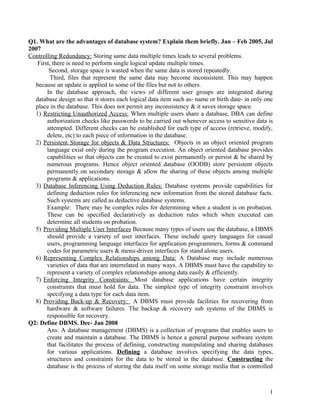
Advantages of database systems explained briefly
- 1. Q1. What are the advantages of database system? Explain them briefly. Jan – Feb 2005, Jul 2007 Controlling Redundancy: Storing same data multiple times leads to several problems. First, there is need to perform single logical update multiple times. Second, storage space is wasted when the same data is stored repeatedly. Third, files that represent the same data may become inconsistent. This may happen because an update is applied to some of the files but not to others. In the database approach, the views of different user groups are integrated during database design so that it stores each logical data item such as- name or birth date- in only one place in the database. This does not permit any inconsistency & it saves storage space. 1) Restricting Unauthorized Access: When multiple users share a database, DBA can define authorization checks like passwords to be carried out whenever access to sensitive data is attempted. Different checks can be established for each type of access (retrieve, modify, delete, etc) to each piece of information in the database. 2) Persistent Storage for objects & Data Structures: Objects in an object oriented program language exist only during the program execution. An object oriented database provides capabilities so that objects can be created to exist permanently or persist & be shared by numerous programs. Hence object oriented database (OODB) store persistent objects permanently on secondary storage & allow the sharing of these objects among multiple programs & applications. 3) Database Inferencing Using Deduction Rules: Database systems provide capabilities for defining deduction rules for inferencing new information from the stored database facts. Such systems are called as deductive database systems. Example: There may be complex rules for determining when a student is on probation. These can be specified declaratively as deduction rules which when executed can determine all students on probation. 5) Providing Multiple User Interfaces Because many types of users use the database, a DBMS should provide a variety of user interfaces. These include query languages for casual users, programming language interfaces for application programmers, forms & command codes for parametric users & menu-driven interfaces for stand alone users. 6) Representing Complex Relationships among Data: A Database may include numerous varieties of data that are interrelated in many ways. A DBMS must have the capability to represent a variety of complex relationships among data easily & efficiently. 7) Enforcing Integrity Constraints: Most database applications have certain integrity constraints that must hold for data. The simplest type of integrity constraint involves specifying a data type for each data item. 8) Providing Back-up & Recovery: A DBMS must provide facilities for recovering from hardware & software failures. The backup & recovery sub systems of the DBMS is responsible for recovery. Q2: Define DBMS. Dec- Jan 2008 Ans: A database management (DBMS) is a collection of programs that enables users to create and maintain a database. The DBMS is hence a general purpose software system that facilitates the process of defining, constructing manipulating and sharing databases for various applications. Defining a database involves specifying the data types, structures and constraints for the data to be stored in the database. Constructing the database is the process of storing the data itself on some storage media that is controlled 1
- 2. by the DBMS. Manipulating a database includes function such as querying the database to retrieve specific data, updating the database and generating reports from the data. Q3. What are the functions of DBA. Jan – Feb 2006, Jul 2007, Jun-Jul 2008 Database administrators: In any organizations where many persons use the same resources, there is a need for a chief administrator to oversee & manage these resources. In a database environment, the primary resource is the database itself & the secondary resource is the DBMS & related software. Administrating these resources is the responsibility of Database Administrator (DBA). The DBA is responsible for authorizing access to the database, for coordinating & monitoring its use & for acquiring software & hardware resources as needed. The DBA is accountable for problems such as breach of security or poor system response time. Q4. Name the different types of end users. Ans: End users are the persons who access the database for querying, updating & generating reports. The following are the distinct categories of end users. a) Casual End Users: They occasionally access the database but they may need different information each time. Ex: Middle & high-level managers or other occasional browsers. b) Naïve or Parametric End users: They constantly query & update the database using standard queries & updates called Canned Transactions that have been carefully programmed & tested. Ex: Bank tellers check balances, post withdrawals & deposits, Reservation clerks for airlines, hotels etc. c) Sophisticated End Users: This category includes engineers, scientists, business analysts& others who thoroughly familiarize themselves with the facilities of DBMS so as to meet their requirements. d) Stand Alone Users: They maintain personal databases using ready made program packages that provide easy to use menu & graphics based interfaces. Ex: The user of tax package that stores a variety of personal financial data for tax purpose Q5: What are the characteristics of Database approach? Ans: Following are the characteristics of database approach: 1.Self describing nature of a database system 2.Insulation between programs & data , data abstraction 3.Support for multiple views of the data 4.Sharing of data & multiuser transaction processing - Self-describing nature of a database system: A DBMS catalog stores the description of the database. The description is called meta-data). This allows the DBMS software to work with different databases. - Insulation between programs and data: Called programdata independence. Allows changing data storage structures and operations without having to change the DBMS access programs. - Data Abstraction: A data model is used to hide storage details and present the users with a conceptual view of the database. - Support of multiple views of the data: Each user may see a different view of the database, which describes only the data of interest to that user. 2
- 3. - Sharing of data and multi-user transaction processing : allowing a set of concurrent users to retrieve and to update the database. Concurrency control within the DBMS guarantees that each transaction is correctly executed or completely aborted. OLTP (Online Transaction Processing) is a major part of database applications. Q6. With a neat block diagram, explain 3-Schema architecture of DBMS. Jul – Aug 2005, Jul 2006 Ans: Following figure depicts the 3-Schema architecture of DBMS EXTERNAL LEVEL External View 1 End Users External View n ……………… External / conceptual Mapping CONCEPTUAL LEVEL Conceptual / internal Mapping Conceptual Internal Schema Schema INTERNAL LEVEL Stored Database 1. The internal level has an internal schema, which describes the physical storage structure of the database. The internal schema uses physical data model and describes the complete details of data storage & access path for the database. 2. The conceptual level has a conceptual schema which describes the structure of the whole database for a community of users. The conceptual schema hides the details of physical storage structures & describes entities, data types, relationships, user operation & constraints. 3. The external or view level includes a number of external schemas or user views. Each external schema describes the part of the database that a particular user group is interested in & hides the rest of the database from that user group. A high level data model or an implementation data model can be used at this level. Q7: Define data independence. Also explain its types. Ans:Data independence can be defined as the capacity to change the schema at one level of the database system without having to change the schema at the next higher level. There are 2 types of data independence. 3
- 4. 1. Logical Data Independence: It’s the capacity to change the conceptual schema without having to change external schemas or application programs. Conceptual schema may change, to expand the database or to reduce the database the database. In either case only the view definition & the mapping need to be changed in a DBMS that supports logical data independence. Application program that references the external schema constructs work as before after the conceptual schema undergoes a logical reorganization. 2. Physical Data Independence : It’s the capacity to change to the interval schema without having to change the conceptual & external schemas. Changes to the internal schema may be needed because some physical files had to be reorganized. Ex: By creating additional access structure to improve the performance of retrieval or update. Q8: Define the terms i) DDL ii) DML iii) Host Language iv) Data Sublanguage Ans: Data Definition Language (DDL): DDL is used (by the DBA & by database designers) to define both schemas. The DBMS will have a DDL compiler which process DDL statements in order to identify description of the schema constructs & to store schema description in the DBMS catalog. Data Manipulation Language (DML): There are two main types of DMLs. • A High – Level or Non – Procedural DML can be used on its own to specify complex database operations in a concise manner. High level DML statements can be either entered interactively from a terminal or to be embedded in a general-purpose programming language. High level DMLs can specify & retrieve many records in a single statement & are hence called set-at-a time or set-oriented DMLs. • Low-level or procedural DML must be embedded in a general purpose programming language. This type of DML retrieves individual records from the database & processes each record separately. Because of this property they are also called as record-at-a-time DMLs. Data Sub Language & Host Language :Whenever DML commands (whether high level or low level) are embedded in a general purpose programming language, that language is called host language & DML is called data sublanguage. [In never DBMSs such as 0.0. systems the host & data sublanguages typically form are integrated languages such as c++]. Q9: List out the various interfaces supported by DBMS Jun-Jul 2008 Ans: Menu-Based Interface: These interfaces present the user with lists of options called menus, which lead the user through the formation of a request. Graphical Interfaces: A graphical interface displays a schema to the user in diagrammatic form. The user can then specify a query by manipulating the diagram. In many cases, graphical interfaces are combined with menus. Forms-Based Interfaces: It displays a form to each user. User can fill out all of the form entries to insert new data or they fill out only certain entries in which case the DBMS will retrieve matching data for the remaining entries. Many DBMSs have special languages called forms. Natural Language Interfaces: These interfaces accept requests written in english or some other language & attempt understand them. A natural language interface usually has its own schema which is similar to the database conceptual schema. The interface refers to the words in its schema as well as to a set of standard words in interpreting the request. If the interpretation is successful, the interface generates a high-level query corresponding to the natural language request & submits it to the DBMS for processing. Otherwise user will be asked to classify the request. 4
- 5. Interface for Parametric Users: Parametric users such as bank tellers often have a small set of operations that they must perform repeatedly. Here usually function keys in a terminal are programmed to initiate various commands this allows the parametric user to proceed with a minimal number of key strokes. Interface for DBA: Most database systems contain privileged commands that can be used only by the DBA staff. These include commands for creating accounts, setting system parameters, granting account authorization, changing a schema & reorganizing the storage structure of a database. Q10: Explain DBMS component module along with its diagram. Jan – Feb 2005, Jun-Jul 2008 Ans: The following fig. illustrates typical DBMS components. Application Program Privileged Command DDL Statement Precompiler Casual users DBA Staff Application Programmers Parametric Users Interactive Query Query Compiler Host Language compiler DML Compiled (Canned) Transaction Statement A DDL Compiler E Stored Data Manager System Catalog / Data Dictiona ry Execution B Execution DML compiler C Run time Database Processor D Execution Concurrency control / backup Recovery subsystems STORE D DATABASE 5
- 6. • • • • • • The database & the DBMS catalog are stored on disk. Access to disk is controlled by o.s. which schedules disk input/out put. The stored data manager of DBMS controls access to DBMS information stored on disk, whether its part of database or of the catalog. The dotted lines & circles marked by A, B, C, D & E in the fig. illustrate accesses that are under the control of this stored data manager. The DDL compiler process schema definitions specified in the DDL & stores Meta – data in the DBMS catalog. The run -time data processor handles database accesses at run- time. It receives different operations & carries them-out on the database. The query compiler handles high level queries that are entered interactively. It passes & analyzes a query & then generates calls to the run-time processor for executing the request. The precompiler extracts DML commands from an application program written in a host programming language. These commands are sent to the DML compiler for compilation into object code for database access. The rest of the program is sent to the host language compiler. The object codes for the DML commands & the rest of the program are linked forming a canned transaction whose executable code includes calls to the run-time database processor. Q11: Define the terms i) Data model ii) Schema iii) Instance. Jan – Feb 2005 Ans: Data Model: A data model is the set of concepts that can be used to describe the structure of a data structure. The structure of a database includes the data type, relationships & constraints that should hold for data. Schema: The description of a database is called the Database Schemas or Meta–data which is specified during database design and is not expected to change frequently. When a schema is displayed diagrammatically, it is called schema diagram. Instance: The data in the database at a particular moment in time is called a Database State or Occurrence or Instances or snap shot. Q12: Name the different database utilities. Ans: 1: Loading: A loading utility is used to load existing data files such as text files or sequential files into the Database. Usually the source format of the data file & the target data file structure are specified to the utility which then automatically reformats the data & stores it in the database. 2: Backup: A backup utility creates a backup copy of the database which can be used to restore the Database in case of any failure. 3: File Reorganization: This utility can be used to reorganize a database file into a different file organization to improve performance. 4: Performance Monitoring: Such a utility monitors database usage & provides statistics to the DBA. The DBA use the statistics in making decisions such as whether or not to reorganize files to improve performance. 5: Data Dictionary System: It stores information such as schemas, constraints, design decision, application description & 6
- 7. user information. A combined catalog/ data dictionary which can be accessed by both users & the DBMS is called data directory or an active data directory. A data dictionary that can be accessed by users & the DBA but not by the DBMS is called passive data directory. 6. Communication Facilities: The DBMS can also be interfaced with communication software, whose function is to allow user at remote locations from the database system site to access the database through computer terminals, workstations etc. these are connected to the database site through data communications hardware such as phone lines, long-haul networks or satellite communication devices. The integrated DBMS & data communication system is called a db / dc system. Q13: Write a note on classification of DBMS. Ans: • • • DBMSs are categorized as relational network hierarchical & object-oriented based on the data model that DBMS is using. The second criterion used to classify is the number of users supported by the system. Single-user systems support only one user at a time. While multi-user systems support many users concurrently. A third criterion is the number of sites over which the database is distributed. Centralized DBMS: their data is stored at a single computer site A distributed DBMS (DDBMS) can have the actual database & DBMS software distributed over many sites, connected by a computer network. Homogeneous DDBMSs use the same DBMS software at multiple sites, • DBMSs can be also classified on the basis of types of access path options available for storing files. Ex. DBMS based on inverted file structures. • When DBMS is designed & built for a specific application it’s called special-purpose DBMS. It can not be used for other application. Ex: Airline reservations, telephone directory system etc. In such cases, DBMS is also called as On-line transaction processing (OLTP) systems . Q14: write a short note on Data model. Ans: A data model is the set of concepts that can be used to describe the structure of a data structure. The structure of a database includes the data type, relationships & constraints that should hold for data. Most data models include a set of basic operation for specifying retrievals & update on the data base And behavior which refers to specifying a set of valid user-defined operation that are allowed on the database. Data models are categorized based on the types of concepts they provide to describe the database structure. High- Level or Conceptual data models provide concepts that are close to the way many users perceive data. High level models use concepts such as entities, attributes & relationships. 7
- 8. Low- Level or Physical data models provide concepts that describe the details of how data is stored in the computer. Physical data models describe how data is stored in the computer by representing information such as record formats, record orderings & access paths. Representational or implementation data models provide concepts that may be understood by end users but that are not too for removed from the way data is organized within the computer. Representational data model hide some details of data storage (but can be implemented on a computer system in a direct way). Representational data models include 3 most widely used data models – relational, network & hierarchical. They represent data by using record structures & have are some times called record – based data models. Q15: Write a note on Actors on the scene. Ans: • Database administrators: responsible for authorizing access to the database, for co-coordinating and monitoring its use, acquiring software and hardware resources, controlling its use and monitoring efficiency of operations. • Database Designers: responsible to define the content, the structure, the constraints, and functions or transactions against the database. They must communicate with the end-users and understand their needs. • End-users: they use the data for queries, reports and some of them actually update the database content. Q16: What are the implications of using data base approach? Ans: - Potential for enforcing standards: this is very crucial for the success of database applications in large organizations Standards refer to data item names, display formats, screens, report structures, meta-data (description of data) etc. - Reduced application development time: incremental time to add each new application is reduced. - Flexibility to change data structures: database structure may evolve as new requirements are defined. - Availability of up-to-date information – very important for on-line transaction systems such as airline, hotel, car reservations. - Economies of scale: by consolidating data and applications across departments wasteful overlap of resources and personnel can be avoided. Q17: 2-tier & 3-tier architecture 8
