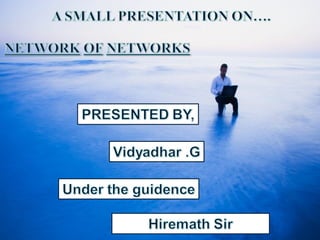
LAN MAN WAN Comparison
- 1. Network of Networks Computer Networks
- 2. Types of networks Comparison of different networks Difference between LAN MAN WAN Internet Define Computer Networks A Network of Networks State Importance of Computer network and communication Network classification p. 1.2 LEARNING OUTCOMES
- 3. The Digital Revolution Where can you find computers? Computers are everywhere Computer Networks
- 4. INTERNET A network formed by the co-operative interconnection of a large no. of computer networks. Since Internet is formed by the interconnection of no. of networks, sometimes its also called as network of networks Computer Networks
- 5. E-mail Information Shopping Meeting people Entertainment E-mail Information Shopping Meeting people Entertainment Networks and the Internet Why do users access the Internet? p. 1.17 Fig. 1-18 Computer Networks
- 6. Step 1 Step 2 Step 1 Step 3 Step 2 Step 1Step 1 Step 2 Step 3 Step 4 How do you connect to the Internet and display a Web page? Networks and the Internet Step 4 : The Web browser locates the Web site for the entered address and displays a Web page on your screen Step 3 : Enter the address of the Web site you wish to visit Step 2 : A Web browser such as Internet Explorer displays a Web page on your screen Step 1 : Use your computer to make a local telephone call to an online service Computer Networks
- 8. Computer network • A computer network is a system of interconnected computers and peripheral devices. • For example, it may connect computers, printers, scanners and cameras. Computer Networks
- 9. Advantages and disadvantages of computer network Advantages of computer network:- Speed Cost Security Centralized software management Resources sharing Electronic mail Flexible access Disadvantages of computer:- network:- Expensive to install Requires administrative time File server may fail Cables may break Computer Networks
- 10. WHAT ARE THE REASONS to… SHARE NETWORKS
- 11. Networks What are the reasons to network? Software programs Hardware devices Data Information To save time and money To share resources Computer Networks
- 13. Communications • Communications is about the transfer of information from a sender, across a distance, to a receiver. • Communication is an act of transmitting messages. Computer Networks
- 14. Computer Network Communication • We transmit information or data by using two types of signals, namely analog and digital. • Computers communicate with digital signals. • The older forms of communications technology, such as telephones and radios, use analog signals. Computer Networks
- 15. Computer Networks Network Classification • Connection method Computer networks can also be classified according to the hardware and software technology that is used to interconnect the individual devices in the network, such as Optical fiber, Ethernet, Wireless LAN, Home-PNA, Power line communication . • Scale Based on their scale, networks can be classified as Local Area Network (LAN), Wide Area Network (WAN), Metropolitan Area Network (MAN), Personal Area Network (PAN), Virtual Private Network (VPN), Campus Area Network (CAN), Storage Area Network (SAN), etc. • Functional relationship (network architecture) Computer networks may be classified according to the functional relationships which exist among the elements of the network, e.g., Active Networking, Client- server and Peer-to-peer (workgroup) architecture. • Network topology Computer networks may be classified according to the network topology upon which the network is based, such as bus network, star network, ring network, mesh network, star-bus network, tree or hierarchical topology network.
- 16. Types of NetworksComputer Networks • Local area network(LAN) • Metropolitan area network(MAN) • Wide area network(WAN) • Personal area network (PAN) • Campus area network (CAN) • Global area networks (GAN) • Virtual private network (VPN)
- 17. • Smallest network compared to the other two networks. • The simplest form of LAN is to connect two computers together. • LAN is operated within a limited physical area, such as at home, school, a single building or several buildings. • A network which consists of less than 500 interconnected devices across several buildings, is still recognised as a LAN. LOCAL AREA NETWORK (LAN) Computer Networks
- 18. Web access spreadsheet What hardware and software is available for a small office/home user? Examples of LAN Usage Desktop usage Local Area Network (Lan) Productivity software Specialty software Web usage Computer Networks
- 19. METROPOLITAN AREA NETWORK (MAN) A metropolitan area network (MAN) is a network that connects two or more local area networks or campus area networks together but does not extend beyond the boundaries of the immediate town/city. MANs provide Internet connectivity for LANs in a metropolitan region, and connect them to wider area networks like the Internet A MAN is made from switches or routers connected to one another with high-speed links (usually fiber optic cables). Metropolitan Area Networks (MANs) are networks that connect LANs together within a city. Computer Networks
- 20. WIDE AREA NETWORK (WAN)• The largest network of all network types. • Internet is the largest WAN in the world. • WAN generally covers large distances such as states, countries or continents. • This is network which covers a large geographical area, and use communications circuits to connect the intermediate nodes. • In other words this is in contrast to both the local area network and the metropolitan area network, which provides communication within a restricted geographic area. • WAN is a group of MANs or LANs or the mixture of both networks. Computer Networks
- 21. Examples of WAN Usage What are the needs of the large business user? Network • Local area network (LAN) • Wide Area Network (WAN) Large business Web site Sales management Accounting Desktop publishing Information systems department Productivity software Scheduling Web access Computer Networks
- 22. Comparison of LAN, MAN, WAN Computer Networks
- 23. DIFFERENCE BETWEEN LAN MAN WAN LAN MAN WAN 1. LAN stands for Local Area Network. 1. MAN stands for Metropolitan Area Network. 1. WAN stands for Wide Area Network. 2. Used Guided Media 2. Use may be Guided or may be Unguided media. 2. Used Unguided media. 3. A communication network linking a number of stations in same local area. 3. This network shares the characteristics of packet broadcasting networks. 3. A communication network distinguished from a Local Area Network. 4. LAN generally provides a high-speed 100 Kbps to 100 Mbps. 4. A MAN is optimized for a large geographical area than LAN. 4. Its long distance communications, which may or may not be provided by public packet network. Computer Networks
- 24. Personal area network A personal area network (PAN) is a computer network used for communication among computer devices close to one person. Some examples of devices that are used in a PAN are printers, fax machines, telephones, and scanners. The reach of a PAN is typically about 20-30 feet (approximately 6-9 meters), but this is expected to increase with technology improvements. Computer Networks
- 25. CAN GAN VPN NETWORKS • A campus area network (CAN) is a computer network made up of an interconnection of local area networks (LANs) within a limited geographical area. It can be considered one form of a metropolitan area network, specific to an academic setting. • A global area networks (GAN) specification is in development by several groups, and there is no common definition. In general, however, a GAN is a model for supporting mobile communications across an arbitrary number of wireless LANs, satellite coverage areas, etc. • A virtual private network (VPN) is a computer network in which some of the links between nodes are carried by open connections or virtual circuits in some larger network (e.g., the Internet) instead of by physical wires. Computer Networks
- 26. NETWORKING ELEMENTS All networks require the following three elements:- 1.At least two individuals who have something to share. 2.A method or pathway for contacting each other. 3.Rules so that two or more individuals can communicate(protocols). Definition of Protocol:-A Protocol is a set of rules that governs the communications between computers on a network. These rules include guidelines that regulate the characteristics of a network such as access method, allowed physical topologies, types of cabling, and speed of data transfer. Computer Networks Step 1 Step 2 Step 3
- 27. NETWORKING HARDWARE Networking hardware includes all computers,peripherals,interface cards and other equipment needed to perform data processing and communications within the network. Some of the important components that are included are:- File servers Workstations Network Interface Cards Switches Repeaters Bridges Routers Computer Networks
- 28. NETWORK SERVICES Network services are the capabilities that networked computers share.Networks services are provided by numerous combinations of computer hardware and software. Computers networks are valuable because of the services that they are provide or manage. Among the many possibilities are the following networks services. File services Print services and similar network fax services Message services Applications services Database services Computer Networks
- 29. NETWORK CABLES Network cable is medium through which information usually moves from one network devices to another. The type of cable chosen for a network is related to the network’s topology, protocol and size. Some of the types of cables used in networks are:- Unshielded Twisted pair(UTP)Cable Shielded Twisted pair(STP) Coaxial cable Fiber optic cable Computer Networks
- 30. Network architecture • Overall design of a computer network that describes how a computer network is configured and what strategies are being used. • mainly focuses on the functions of the networks. • Also known as network model or network design. • They are two types – Client / Server Network – Peer-to-peer or P2P Network Computer Networks
- 31. CLIENT/SERVER NETWORK • A client/server network is a network in which the shared files and applications are stored in the server but network users (clients) can still store files on their individual PCs. • A server is a computer that shares information and resources with other computers on a network. • A client is a computer which requests services or files from a server computer. Computer Networks
- 32. Peer-to-peer or P2P • It is a network with all the nodes acting as both servers and clients. • A PC can access files located on another PC and can also provide files to other PCs. • All computers in the peer- to-peer network has equal responsibilities and capabilities to use the resources available on the network. • With peer-to-peer network, no server is needed; each computer in the network is called a peer. Computer Networks
- 34. Network topology • Computer networks may be classified according to the network topology upon which the network is based, such as bus network, star network, ring network, mesh network, star-bus network, tree or hierarchical topology network. • Network topology signifies the way in which devices in the network see their logical relations Computer Networks
- 35. Bus Topology The linear bus topology connects all the nodes to common straight cable. All the nodes on network share the common bus. This topology is very reliable since a failure of one or more nodes doesn’t effect the Bus. Advantages of a Linear Bus Topology Easy to connect a computer or peripheral to a linear bus. Requires less cable length than a star topology. Disadvantages of a Linear Bus Topology Entire network shuts down if there is a break in the main cable. Terminators are required at both ends of the backbone cable. Computer Networks
- 36. Star Topology A star topology is designed with each node (file server, workstations, and peripherals) connected directly to a central network hub or switch. Data on a star network passes through the hub or switch before continuing to its destination. The hub, switch, or concentrator manages and controls all functions of the network. It also acts as a repeater for the data flow. Advantages of a Star Topology Easy to install and wire. No disruptions to the network when connecting or removing devices. Disadvantages of a Star Topology Requires more cable length than a linear topology. If the hub, switch, or concentrator fails, nodes attached are disabled. Computer Networks
- 37. Ring Topology Ring topology In a ring topology all the nodes are connected together in a loop. Data is transmitted from node to node in a single direction. Advantages As all the data can only travel in one direction the transmission of messages is simple and high rates can be achieved. There is no dependence or need of a central computer or mainframe. Disadvantages If on node or line fails then data cannot continue to be transmitted between all the rest of the nodes in the network. Harder to add new nodes into the system, requires the network to be disrupted. Computer Networks
- 38. Tree Topology A tree topology combines characteristics of linear bus and star topologies. It consists of groups of star-configured workstations connected to a linear bus backbone cable. Tree topologies allow for the expansion of an existing network, and enable schools to configure a network to meet their needs. Advantages of a Tree Topology Point-to-point wiring for individual segments. Supported by several hardware and software venders. Disadvantages of a Tree Topology Overall length of each segment is limited by the type of cabling used. If the backbone line breaks, the entire segment goes down. Computer Networks
- 39. MESH TOPOLOGY A pure mesh networks has a point to point connections between every node in the network. Pure mesh architectures are not usually consider practical. One problem is that each devices required an interface every other device on the network. Another problem is that amount of cable for a large network(in terms of no. of unit connected) is tremendous. Advantages of Mesh topology 1) Data can be transmitted from different devices simultaneously. This topology can withstand high traffic. 2) Even if one of the components fails there is always an alternative present. So data transfer doesn’t get affected. Disadvantages of Mesh topology 1) There are high chances of redundancy in many of the network connections. 2) Overall cost of this network is way too high as compared to other network topologies. Computer Networks
- 40. MESH TOPOLOGY A pure mesh networks has a point to point connections between every node in the network. Pure mesh architectures are not usually consider practical. One problem is that each devices required an interface every other device on the network. Another problem is that amount of cable for a large network(in terms of no. of unit connected) is tremendous. Advantages of Mesh topology 1) Data can be transmitted from different devices simultaneously. This topology can withstand high traffic. 2) Even if one of the components fails there is always an alternative present. So data transfer doesn’t get affected. Disadvantages of Mesh topology 1) There are high chances of redundancy in many of the network connections. 2) Overall cost of this network is way too high as compared to other network topologies. Computer Networks