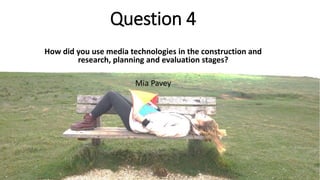
Question 4 Evaluation
- 1. Question 4 How did you use media technologies in the construction and research, planning and evaluation stages? Mia Pavey
- 2. To document our progress through planning and production, we used blogger.com. We were all contributors towards the blog and meant we could work collaboratively. This was a very useful way to plan as we could all see each other’s research and ideas and suggest other ideas to each other. We also utilised the comment facility, where we could comment on each other’s research and ideas. I have used the comment facility to communicate with the people on my team. Media Technologies
- 3. The use of Facebook messenger was very useful for when we were organising shoots. It enabled us to create a separate group chats for each of the shoots and include the actors so they were aware. They were also able to ask us questions if they were unsure on anything. Media Technologies
- 4. We also used Facebook messenger to connect as a group. This meant we could have longer discussions about our work. This was very useful as many of us check Facebook everyday meaning it was an efficient way to contact one another when we were not together. Group name This also allowed us to take a more informal approach when discussing plans. If we did not see each other at school, we always were able to connect efficiently.
- 5. In order to carry out audience research, we. used survey monkey This was useful as we were able to ask questions and send them to people who would answer. We were able to ask the questions that would help us move our project forward and see if any problems arise. Media Technologies
- 6. When shooting for the video and digipack, we used a Sony nex-3 camera. We are pleased with the various shots we were able to shoot and the different locations we were able to film at. Top: Low angle still shot Bottom: 360 pan Hamish filming a shot Photo of Fred and I discussing a shot and directing our actress
- 7. We encountered a problem with the front cover of our digipack and used Adobe Photoshop to correct the problem. The background in the original photo was too bright, meaning the title of the album was difficult to read. Therefore the magic wand tool was used to select the background and then turned down the brightness. The overall brightness was also turned down. Challenges Original image – the background was too bright due to the sunlight, meaning the writing was difficult to read The final front cover, the brightness has been turned down.
- 8. The programme we used to edit the music video was Premiere Elements 9.0 and After Effects. We used Premiere to edit the whole video in its entirety and then added the effects on after effects. We produced a storyboard then made an animatic on Premiere. We organised out footage on the timeline for the 4 lines of narrative that are happening. This meant we were able to know where each shot was and it was easier to locate if we needed to edit it. Editing
- 9. To progress our skills in editing in Premiere, we reduced the frame size by dragging the corners to a particular size. This created the memory effect we wanted. We also applied the old film effect and noise to the memory scenes. Editing We also put in an inter-fade between two shots. We did this by overlapping the proceeding shot with the previous one, then set the opacity was low until the previous shot ends.
- 10. To further our skills from AS to A2, we wanted to put more impressive visual effects in our video. I was in charge of the After Effects on our video. In After Effects, I had to create the time lapse sequence and the photo frame sequence (where the image in the frame becomes a video).
- 11. First we inserted the separate footage. We selected what section of the footage we wanted to use. On the footage of Anna sitting alone, we selected the part we wanted to use, which was the middle section where Anna was sitting. We then layered this on top of the footage of me and Hamish. After this, we had to use the colour correction curve to make sure the wall behind Anna was the same colour as the wall in the footage of me and Hamish. We also had to look at the table as it was also a different colour. These two screenshots are the footage that were taken separately, inserted into after effects. Time Lapse effect In order to do the time-lapse, Mr Fiveash showed me how to achieve the effect. I first had to change the aspect ratio of our original footage. Our original footage was 14.40 x 1080 at an aspect ratio of 1.33. However, to put it into After Effects we had to stretch the footage to 1920 x 1080 with an aspect ratio of 1.
- 12. Time Lapse effect The two pieces of footage over layered on each other As you can see, the arm arm is cut off. I had to use a difference matt to use as a reference. However, it did not pick up everything, therefore, with the drawing tool, I had to paint the sections in such as the missing arm and then advance the frame to see what was missing, using the black and white (mask and reveal). After that process, it looked like this
- 13. We used the blur effect to create soft edges on the arms. We used 100% chatter. In order to get Hamish and I moving very fast in the time lapse effect, we used the Time Warp effect which was 560% of normal time and applied some artificial motion blur. To achieve the effect of the time-lapse, we made 2 compositions of the same footage. We changed the input and output of the different compositions. In our timelapse, the camera pans inwards towards our main character, before it does, she is blurred and Hamish and I are in focus, as it pans inwards, this changes and she is in focus. In order to achieve this I put an inside circle and outside circle on the final composition with the feather tool between the two. This de-focuses the middle section and leaves the outside area sharp, then it switches between the circles. Beginning of time-lapse, ,main actress blurred End of time – lapse, panned inwards and main actress is in focus Time Lapse effect
- 14. Once I had this selected, I had to to use a track back and forward control, which would slowly process the footage, frame by frame, ensuring that the areas I selected would stay in place even when movement was involved. I first inserted the footage I wanted. I selected the footage of her looking at the frame and the footage inside the frame which was the sparkler one. I then had to select the length of each footage that I wanted to use. In order to get the sparkler footage in the frame, and ensure it stays in position the whole time, I had to open a programme called Mocha ( as shown above in the screenshot). I then had to use a selection tool and select the area inside the frame, where the photo would go. You can see this on the screenshot (the red line around the frame). Using another section tool, (blue line around the frame), I had move it into the corners which is exactly where my footage would go. Photo frame effect
- 15. The next step was to put the footage inside. I already had the part of the footage I wanted inside. For the effect we wanted, we wanted there to be a still photo at first, and then it moves. In order to do this, I had to pick a point in the footage that could be a still photo (e.g. not blurry). I then had to use the option, still frame and select how long I wanted it to be still for by dragging the bar across. For this part, I had to refer back to our music video on premier, to make sure I get the correct timing, as we want the footage so start playing after a certain beat in the song. Photo frame effect
- 16. After this, I rendered the footage and then put it in our music video. It had worked well and the timing is correct. Once this was done, the last thing I had to do was change the opacity on the footage inside the frame. This was because, it was too clear before. It did not look realistic. Therefore, I wanted to brighten the black. I therefore changed the opacity from 100% to 35%. This made the footage look more life- like, as the colours were less exact, and there is some reflection in the photo to emulate what it would look like, if it was real. Photo frame effect