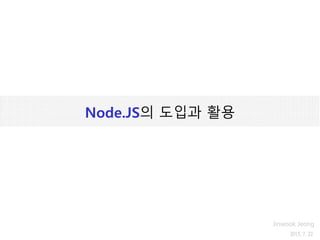
Node.js의 도입과 활용
- 1. Node.JS의 도입과 활용 2015. 7. 22 Jinwook Jeong
- 2. NodeJS Node.JS 소개 자바스크립트의 특성은 다른 동적 언어 매우 다르다. 쓰레드에 대한 개념이 없다. 동기화 모델은 이벤트를 기반으로 하여 완전하다. Ryan Dahl
- 3. NodeJS Node.JS 특징 • 이벤트 처리 I/O 프레임워크 – Chrome V8 자바스크립트 엔진 위에서 동작 – Single Thread 기반의 Event Loop에 기반한 비동기 I/O
- 4. NodeJS Node.JS 도입의 이유 • 서버가 응답상태를 클라이언트에 알려준다면? – 클라이언트가 서버에 쿼리를 날리지 않아도 비동기적 응답을 해줌 – Non Blocking I/O기반의 파일의 읽기, 쓰기 • 자바스크립트로 서버프로그래밍을 할 수 있다면? – 프론트엔드 개발개발과 백엔드 개발을 단일언어 JS로 처리할 수 있음
- 5. Node.JS를 위한 Javascript NodeJS • Closure - 함수내부 변수들을 추적하고 조작하기 위한 함수 - 함수는 function scope를 가지며, 함수외부에서 함수내부 정의를 참조할 수 없으며, JS는 중첩된 함수를 허용함 – 클로저 생성을 위한 함수 표현식 function maker(){ return function(){ } }; function maker(){ var v=undefined; return { set:function(p){v=p;}, get:function(p){return p; }, type:function(p){return typeof v; } }; }
- 6. Node.JS를 위한 Javascript NodeJS • Hoisting – 마지막 선언을 끌어올리고(Hoisting) 할당 부분을 그 자리에 둔다. – 호이스팅에 대한 시각적인 예 function f() { { var x=1; var x=2; } } function f() { var x; { x=1; x=2; } }
- 7. Node.JS를 위한 Javascript NodeJS • IIFE(immediately invoked function expression) 즉시실행함수 – 지역변수의 Block Scope 지원을 위한 방법 – 즉시실행함수의 예 function f(){ var v=0; console.log(v); //0 for(var i=1,n=10;i<n;i++){ (function(){ var v=i; console.log(v);//1-9 return v; })(); } console.log(v); //0, }
- 8. Node.JS를 위한 Javascript NodeJS • Client J.S와 Node.JS의 차이점 – Node는 Google V8을 이용하며, ECMAScript 표준을 따름 – Javascript는 Browser version에 의존적 – Global 객체의 Priority • Var localvar=myvalue; // Node.JS는 지역변수가 global 변수보다 우선이다. – Node.JS에서는 Global variable을 global object로 사용하며, J.S에서는 Window variable을 global object로 사용함 • 브라우저 모드와 같이 처리 – GLOBAL.window = GLOBAL;
- 9. Node.JS 도입을 위한 장단점 NodeJS • 장점 – 생산성 • Socket.IO 캡슐화, JS사용 • CRUD rest api 구현이 용이함 • Npm에 기반한 외부모듈 도입 용이 – Redis, Mongodb, mysql 등 • 단점 – Call Back Hell • 이벤트 응답을 위해 함수가 중첩형태로 호출 – 가독성 저해 요인 (asynchronous 모듈 이용이 가능하나 완전 해결책은 아님) – 유지보수의 어려움 • 특정 라인이 에러를 가지면 서버 자체가 다운됨 • 신속한 장애대응(Fast Troubleshooting)이 어렵다.
- 10. Node.JS 도입 – Node.JS 설치 NodeJS yum -y groupinstall "Development Tools" wget http://nodejs.org/dist/v0.10.17/node-v0.10.17.tar.gz tar zxf node-v0.10.17.tar.gz cd node-v0.10.17 ./configure make make install
- 11. Node.JS 도입 – NPM NodeJS • NPM이란? • Node Package Modules의 약자로, Node.JS 모듈의 저장소 • NPM의 사용이유 • core module인 http, file system, network, crypto 외에 필요한 모듈을 공급받음 • NPM 기본명령어 | $ npm install 패키지명 설치 | $ npm ls [모듈명] 설치된 모듈확인 | $ npm ls installed 설치된 모든모듈확인 | $ npm uninstall [모듈명] 모듈삭제
- 12. Node.JS 활용 – 모듈로딩 NodeJS • Module 로딩의 일반적인 예 var http=require(‘http’), util=require(‘util’), fs=require(‘fs’);
- 13. Node.JS 활용 – 모듈로딩 NodeJS • EJS 모듈로딩 // 모듈을 추출합니다. var http = require('http'); var fs = require('fs'); var ejs = require('ejs'); // 서버를 생성하고 실행합니다. http.createServer(function (request, response) { fs.readFile('ejsPage.2.ejs', 'utf8', function (error, data) { response.writeHead(200, { 'Content-Type': 'text/html' }); response.end(ejs.render(data, { name: 'RintIanTta', description: 'Hello ejs With Node.js .. !' })); }); }).listen(52273, function () { console.log('Server Running at http://127.0.0.1:52273'); });
- 14. Node.JS 활용 – HTTP Server NodeJS • 웹 서버 var http = require('http'); http.createServer(function (request, response) { response.writeHead(200, {'Content-Type': 'text/plain'}); response.end('Hello Worldn'); }).listen(8000); console.log('Server running at http://localhost:8000/');
- 15. Node.JS 활용 – Socket.IO NodeJS var app = require('http').createServer(handler) var io = require('socket.io')(app); var fs = require('fs'); app.listen(80); function handler (req, res) { fs.readFile(__dirname + '/index.html', function (err, data) { if (err) { res.writeHead(500); return res.end('Error loading index.html'); } res.writeHead(200); res.end(data); }); } io.on('connection', function (socket) { socket.emit('news', { hello: 'world' }); socket.on('my other event', function (data) { console.log(data); }); }); | $ npm install socket.io <script src="/socket.io/socket.io.js"></script> <script> var socket = io('http://localhost'); socket.on('news', function (data) { console.log(data); socket.emit('my other event', { my: 'data' }); }); </script> Server (app.js) Client (index.html) Using with HTTP Server
- 16. Node.JS 활용 – Socket.IO NodeJS // 모듈추출 var fs = require('fs'); // 서버생성 var server = require('http').createServer(); var io = require('socket.io').listen(server); // 서버실행 server.listen(52273, function () { console.log('Server Running at http://127.0.0.1:52273'); }); // 이벤트를 연결합니다. server.on('request', function (request, response) { // 파일읽기 fs.readFile(‘test.html', function (error, data) { response.writeHead(200, { 'Content-Type': 'text/html' }); response.end(data); }); }); // 소켓 서버 이벤트 연결 io.sockets.on('connection', function (socket) { // client socket에 대한 join 이벤트 socket.on('join', function (data) { socket.join(data); //소켓을 어떤룸에 join함 socket.set('room', data); }); // message 이벤트 socket.on('message', function (data) { socket.get('room', function (error, room) { io.sockets.in(room).emit('message', data); //or socket.broadcast.to(data).emit.. //to 생략의 경우 모두에게 보내짐 }); }); });
- 17. Node.JS 활용 – Socket.IO NodeJS .. <script src="http://code.jquery.com/jquery-1.9.1.js"></script> <script src="/socket.io/socket.io.js"></script> <script> window.onload = function () { var room = prompt('방 이름을 입력하세요.', ''); var socket = io.connect(); socket.emit('join', room); socket.on('message', function (data) { $('<p>' + data + '</p>').appendTo('body'); }); document.getElementById('button').onclick = function () { socket.emit('message', 'socket.io room message'); }; }; </script> .. <button id="button">EMIT</button> ..
- 18. Node.JS 활용 – Express NodeJS • 특징 – 라우팅 – 세션 관리 – 탬플릿 엔진 (ejs, jade..) – 기타 등등 • 설치 Express 설치 (4.0 기준) | $ npm install -g express | $ npm install -g express-generator 탬플릿엔진 설치 | $ npm install express jade | $ npm install express ejs 프로젝트 생성 | $ express simpleweb create : simpleweb create : simpleweb/package.json create : simpleweb/app.js create : simpleweb/public create : simpleweb/public/javascripts create : simpleweb/public/images create : simpleweb/routes create : simpleweb/routes/index.js create : simpleweb/routes/users.js create : simpleweb/public/stylesheets create : simpleweb/public/stylesheets/style.css create : simpleweb/views create : simpleweb/views/index.jade create : simpleweb/views/layout.jade create : simpleweb/views/error.jade create : simpleweb/bin create : simpleweb/bin/www Express 프로젝트 생성
- 19. Node.JS 활용 – Express NodeJS • 탬플릿 엔진 비교
- 20. Node.JS 활용 – Express NodeJS • 간단한 라우팅 // 모듈을 추출합니다. var http = require('http'); var express = require('express'); var app = express(); // 미들웨어를 설정합니다. app.use(express.logger()); app.use(app.router); app.use(express.static(__dirname + '/public')); // 라우터를 설정합니다. app.get('/a', function (request, response) { response.send('<a href="/b">Go to B</a>'); }); app.get('/b', function (request, response) { response.send('<a href="/a">Go to A</a>'); }); // 서버를 실행합니다. http.createServer(app).listen(52273, function () { console.log('Server running at http://127.0.0.1:52273'); });
- 21. Node.JS 활용 – Express NodeJS • 라우팅시 정규식사용 • 라우팅 처리후 모듈별도 처리 app.get('/user/:id/:page[a-zA-Z]+’, function (request, response) { response.send(‘Hello'); }); app.post('/login’,route.login); exports.login=function(req,res){ }
- 22. Node.JS 활용 – RESTful Server NodeJS • RESTful Server – 직관적인 URL을 이용한 HTTP기반의 SOAP의 대체기술 – POST, GET, PUT, DELETE라는 요청처리를 통해서 DB의 기본동작인 CRUD(Create, Read, Update, Delete)를 처리가 가능 – REST는 비표준기술이면서, 웹서비스에 대한 개방형 기술임 – 요청은 명령(URL)과 요청타입(POST, GET)과 요청컨텐츠(POST 요청시)에 대하여 여러 형태(XML, JSON 등)로 응답할 수 있도록 설계 – Express 모듈을 이용하면 RESTful 서버 개발용이해짐
- 23. Node.JS 활용 – RESTful Server NodeJS • Express 기반의 Restful Server // 모듈추출 var fs = require('fs'); var http = require('http'); var express = require('express'); var app = express(); // 미들웨어 설정 app.use(express.bodyParser()); app.use(app.router); // 라우터 설정 app.get('/user', function (request, response) { }); app.get('/user/:id', function (request, response) { }); app.post('/user', function (request, response) { }); app.put('/user/:id', function (request, response) { }); app.del('/user/:id', function (request, response) { }); //서버실행 http.createServer(app).listen(52273, function () { console.log('Server running at http://127.0.0.1:52273'); });
- 24. Node.JS 활용 – 비동기처리 NodeJS • 비동기 로직 function getmember(user_id,callback){ if(user_id){ var data= ... //callback함수 호출 callback(data); } write_log(); } getmember(‘user’,function(param){ update(‘user’,param); });
- 25. Node.JS 활용 – 비동기처리 NodeJS • 비동기 로직 (callback hell...) // 라우트를 수행합니다. app.get('/', function (request, response) { // 파일을 읽습니다. fs.readFile('list.html', 'utf8', function (error, data) { // 데이터베이스 쿼리를 실행합니다. client.query('SELECT * FROM products', function (error, results) { // 응답합니다. response.send(ejs.render(data, { data: results })); }); }); });
- 26. Node.JS 활용 – 비동기처리 NodeJS • 비동기 로직으로의 변환 (nextTick 활용) – nextTick으로 이벤트루프의 다음 차례까지로 연기함을 명시함 function Async(arg, cb){ if(arg){ process.nextTick(cb); return; } fs.stat(‘file’,cb); //파일정보 표시 //cb대신 익명함수 function(){} 로 대체가능 } function foo() { console.log('foo'); } process.nextTick(foo); console.log('bar'); //nextTick에 의해 foo는 이벤트 루프 처리가 완료된후 처리 (bar, foo 순으로 출력)
- 27. Node.JS 활용 – 비동기처리 NodeJS • 비동기 로직으로의 변환 (nextTick 활용) var client = net.connect(8124, function() { console.log('client connected'); client.write('world!rn'); //동기적으로 실행되어, client가 초기화되기도 전에 콜백이 즉시 실행됨 }); function asyncFake(data, callback) { if(data === 'foo') callback(true); else callback(false); } asyncFake('bar', function(result) { // 이 콜백은 실제로는 동기로 실행}); //항상 비동기가 되도록 정정 function asyncReal(data, callback) { process.nextTick(function() { callback(data === 'foo'); }); }
- 28. Node.JS 활용 – 비동기처리 NodeJS • Async module(step)을 이용한 비동기 로직처리 Step( function readSelf() { fs.readFile(__filename, this); }, function capitalize(err, text) { if (err) throw err; return text.toUpperCase(); }, function showIt(err, newText) { if (err) throw err; console.log(newText); } );
- 29. Node.JS 활용 – 모듈화 NodeJS • 자바스크립트에서 모듈패턴 var myspace= (function(){ myprivate=function(){ return “this is myprivate”; } return { mypublicvar:”hello”, mypublic:function(){ return myprivate(); } } })();
- 30. Node.JS 활용 – 모듈화 NodeJS • 자바스크립트에서 메소드 체이닝을 이용한 모듈정의 var Dbcon=function(){ this._host=‘’; this._port=0; } Dbcon.prototype.host=function(host){ this._host=host; }; Dbcon.prototype.port=function(port){ this._port=port; }; Var conn=new Dbcon(); conn.host(‘localhost’); conn.port(‘8080’);
- 31. Node.JS 활용 – 모듈화 NodeJS • Node.JS에서의 메소드 체이닝을 이용한 모듈정의 module.exports=node; function node() {}; node.prototype.index=function() { } node.prototype.test=function(){ } function test2(){ }
- 32. Node.JS 활용 – 모듈화 NodeJS • 공개 API 작성예 • 비공개 API 작성예 module.exports={ getMember:function(){ }, updateMember:function(){ } } function updateLog (){ console.log(‘update!’); setInterval( updateLog(),5000 ); }
- 33. Node.JS 활용 – MySQL NodeJS • MySQL // 모듈을 추출합니다. var mysql = require('mysql'); // 데이터베이스와 연결합니다. var client = mysql.createConnection({ user: 'root', password: '비밀번호', database: 'Company' }); // 데이터베이스 쿼리를 사용합니다. client.query('SELECT * FROM products', function (error, result, fields) { if (error) { console.log('쿼리 문장에 오류가 있습니다.'); } else { console.log(result); } });
- 34. Node.JS 활용 – MySQL NodeJS • MySQL ActiveRecord Module – https://github.com/martintajur/node-mysql-activerecord | $ npm install mysql-activerecord var Db = require('mysql-activerecord'); var db = new Db.Adapter({ server: 'localhost', username: 'root', password: '12345', database: 'test' }); db.select("id, CONCAT(first_name, ' ', last_name) as full_name, email"); // This would produce: SELECT id, CONCAT(first_name, ' ', last_name) as full_name, email … var conditions = { first_name: 'John', last_name: 'Smith' }; db.where(conditions); // This would produce: … WHERE first_name = 'John' AND last_name = 'Smith' …
- 35. Node.JS 활용을 위한 Tip - Cluter NodeJS • Cluter의 사용이유 – 싱글코어에서 멀티코어 CPU를 이용할때 ‘Cluter’ 모듈을 이용함 var debug = require('debug')(‘구분이름'); var app = require('./system/app'); app.set('port', process.env.PORT || 3000); var cluster = require('cluster'); var numCPUs = require('os').cpus().length; if (cluster.isMaster) { // Fork workers. for (var i = 0; i < numCPUs; i++) { cluster.fork(); } cluster.on('exit', function(worker, code, signal) { console.log('worker ' + worker.process.pid + ' died'); }); } else { var server = app.listen(app.get('port'), function() { debug('Express server listening on port ' + server.address().port); }); }
- 36. Node.JS 활용을 위한 Tip – Nodemon, Forever NodeJS | $ npm install -g nodemon | $ npm install –g forever 운영시 서버를 백그라운드 형태로 실행가능 https://github.com/foreverjs/forever 사이트에 가면 해당 모듈 사용법이 나와 있음 그리고 아래와 같이 서버 실행. forever [action] [options] SCRIPT [script-options] 위 형태대로 주요 명령어를 살펴보면 다음과 같음 ‘forever start server.js’ 'forever list' 명령어 후에 인덱스 번호가 [0]이 있다면 ‘forever stop 0’과 같은 형태로 백그라운드에서 실행되는 노드를 종료할 수 있음 개발시 활용할 수 있는 서버 재실행 모듈 https://github.com/remy/nodemon ‘nodemon ./server.js localhost 8080’ 명령어를 이용하여 실행 Nodemon Forever
- 37. Node.JS 활용을 위한 Tip – 쓸만한 프레임워크 NodeJS • Sails – 라우팅을 MVC 형태로 구성이 가능함 • Koa.js – 차세대 Express라고 불리우는 프레임워크 – 콜백 함수 또는 콜백 지옥을 차단하고 미들웨어의 예외처리를 강화함 var koa = require('koa'); var app = koa(); // x-response-time app.use(function *(next){ var start = new Date; yield next; //yield 컨텍스트로 next를 전달하고, 요청응답은 next에서 처리 var ms = new Date - start; this.set('X-Response-Time', ms + 'ms'); });
- 38. Node.JS 활용을 위한 Tip – 기타 쓸만한 모듈 NodeJS mocha : test framework (https://github.com/mochajs/mocha) | $ npm install -g mocha Primus : real-time frameworks (https://github.com/primus/primus) | $ npm install -g nodemon ...
Editor's Notes
- - 클로저는 실행유효 범위를 가르키며, 중첩구조의 형태를 가지는 유효범위 함수를 생성하는것이다. - 함수 외부에서 함수 내부 변수 참조를 위한 예제이며 익명형과 이름형에 대한 예시임
- 마지막 선언이 특정 값이 아닌 함수가 될 수 도 있음 호이스팅 되면 이벤트 기반 처리시 영향을 가짐
- 즉시실행함수안에서는 break; continue를 사용할 수 없음
- sudo passwd root 암호 변경후 su root 로 실행
- Emit 과 On에 대한 차이점에 대한 구분이 필요함 이벤트 보내기(emitting)은 두가지중 하나를 쓸 수 있음 socket.broadcast.to('room') or io.sockets.in('room')
- 20140617 www 파일을 가지고 서버를 실행할 수 있음 20140718 Ejs, jade와 관련하여 아래 의존모듈을 추가설치할 수 있음 Debug, static-favicon, morgan, cookie-parser, body-parser 20140724 EJS 좋은예제 http://superbigtree.tumblr.com/post/62759231807/a-simple-example-application-using-express-ejs-and
- 20140826 http://paularmstrong.github.io/node-templates/index.html
- App.use는 미들웨어 구동전 사전 작업을 할 수 있는 API
- http://blog.outsider.ne.kr/739
- 20140707
- 20141010
- root 계정으로 변경후 설치 -g 옵션을 통해 전역으로 설치
- Yield next; Next라는 파라미터를 yield 컨텍스트로 전달함으로서, 요청에 대한 응답은 next에서 처리하도록 함. 콜백까지 수행한후에, 시간값을 표시함
- 20140723
