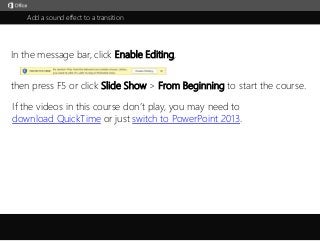
Microsoft Office Powerpoint 2013 Tutorial- Adding sound Effect To Transition
- 1. Add a sound effect to a transition j then press F5 or click Slide Show > From Beginning to start the course. In the message bar, click Enable Editing, If the videos in this course don’t play, you may need to download QuickTime or just switch to PowerPoint 2013.
- 2. 1 2 3 4 Course summary HelpAdd a sound effect to a transition Closed captions 1/1 videos Sound & transitions Summary Feedback Help 3:43 Press F5 to start, Esc to stop A transition provides a visual effect when you move from one slide to the next.For example, this transition uses a honeycomb pattern.Another one has more of a glitter effect.And others look like a page being flipped, or a cube rotating.To enhance a transition, consider adding a sound to it—like this.To give the sound impact, use it selectively, such as at the start of a new section in the slide show.Let’s use a sound this way. To begin, we click Transitions.I want a transition and sound at the start of each section.So, I’ll press Ctrl and select the first slide under each section heading: Agenda, Values, Impact, and Challenges. Now, I’ll click More to display the Transitions gallery and choose the transition effect called Honeycomb.The slides with the transition effect have a little star icon next to the thumbnail.The transition plays from the preceding slide. So for the Agenda section, the transition starts on the title slide. I’ll click Preview so we can see it.Now, we’ll add a sound to each slide that has a transition. I’ll press Ctrl while I select the slides.And on the Transitions tab, I’ll click the arrow next to Sound.These are built-in sounds I could use, such as Breeze, Chime, and Drum Roll.However, I have my own sound file. So, I’ll click Other Sound.That’s the sound file, Space Bubbles.wav. I’ll click it and click OK.The sound immediately plays as a kind of preview.Now, let’s click Preview to hear the sound while the transition plays.For the audience, this combined effect signals a new section.I’ll switch to Slide Show view:From the title slide, we transition to the Agenda, which is the first section.Then, we move to the Values section, and we click through that—let’s imagine that it has more slides.Our next transition is to the Impact section.And finally, the Challenges section.The transition and sound have a purpose and play just enough to be effective.If you want to remove the sound, select each slide it’s applied to,and on the Transitions tab, click the Sound arrow > No Sound.For more information, see the Course Summary and experiment on your own.
- 3. Help Course summary Press F5 to start, Esc to stop Course summary—Add a sound effect to a transition Summary Feedback Help 1 2 3 4 Add a transition to a slide 1. In the Thumbnail Pane, click the slide that you want to apply a transition to. The transition setting dictates how that slide enters and the preceding slide exits 2. On the Transitions tab, find the effect that you want in the Transition gallery. Click the More button to see the entire gallery. Click the effect that you want for that slide and to see a preview. 3. Click Transitions > Effect Options to change how the transition occurs – for example, what direction the slide enters from. 4. Enter a time at Duration to set how fast the transition goes. Set the number higher to make the transition go slower. 5. Click Preview to see what the transition looks like with all the settings. If you want all slides in the presentation to transition the same way, click Apply To All in the Timing group. Remove a transition Remember that a transition applies to a slide’s entrance, not how it exits. So if you want to remove the exit effects for slide 2, remove the transition from slide 3. Click the slide that you want to have no transition. Then on the Transitions tab, click None. Add a sound to each slide that has a transition 1. Press and hold the Ctrl key while you select the transition slides that you want to add a sound to. 2. Click Transitions > Sound. 3. Do one of the following: • Click one of the built in sounds, such as Chime or Drum Roll. • Click Other Sound to add your own sound file. 4. Click Transitions > Preview to hear the sound while the transition plays. See also • Add or remove transitions between slides • Set the speed and timing of transitions • Add sound effects to an animation • More training courses • Office Compatibility Pack Sound & transitions 3:43
- 4. Check out more courses Help Course summary Press F5 to start, Esc to stop Rating and comments Thank you for viewing this course! Please tell us what you think Summary Feedback Help 1 2 3 4 Sound & transitions 3:43
- 5. Help Course summary Press F5 to start, Esc to stop Help Summary Feedback Help 1 2 3 4 Using PowerPoint’s video controls Going places Stopping a course If you download a course and the videos don’t play get the PowerPoint Viewer. the QuickTime player upgrade to PowerPoint 2013 Sound & transitions 3:43