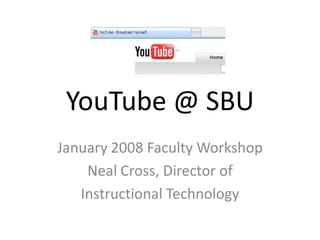
You Tube @ SW Baptist University
- 1. YouTube @ SBU January 2008 Faculty Workshop Neal Cross, Director of Instructional Technology
- 2. A Possible Path for Today • What is There to Know About YouTube? – From YouTube, Educause, examples. • How can I use YouTube? – Find, Upload, Classroom, Blackboard • Are there any alternatives for YouTube? – TeacherTube, GodTube, etc. • Sample YouTube Content
- 3. What Is YouTube? • A “destination to watch and share original videos worldwide through a Web experience.” • “YouTube is empowering *people+ to become the broadcasters of tomorrow.” • Founded February 2005, Funded November 2005, Opened December 2005. – Purchased by Google November 2006 Source: http://www.youtube.com/t/about
- 4. 7 Things You Should Know… • What is It? – Video-sharing service, a social application (i.e. “Web 2.0”), ties into blogging. • Who is doing It? – Who is *NOT* doing It? • How does It work? – Free, uploading requires account creation. – Viewing only requires the free Adobe Flash player • Installed for your choice of web browser
- 5. More 7 things… • Why it is Significant? – Free, easy, interactive community • What are the Downsides? – Questions of Copyright – Location of content linked for Higher Ed purposes • If YouTube closed tomorrow (Sept ‘06)… • Or if YouTube changes how it functions, it breaks – Issues of privacy, use, and trust • Like any other social software (e.g. Facebook) • If this was you, would you want a world-wide audience?
- 6. Last of the 7 • Where is It going? – Media companies; beat ‘em or join ‘em? – “YouTube has the potential to provide distribution for content that is displayed elsewhere, such as e- learning tools.” • What are the Implications for Teaching & Learning? – “Many educators believe that the act of creating content … is a valuable learning exercise, helping develop a deeper understanding of the subject matter”
- 7. Be Sure to Read this Yourself! • From the Educause Learning Initiative – 7 Things You Should Know About series • http://www.educause.edu/7ThingsYouShouldKnowAboutSeries/7495 • YouTube, September 2006: – http://connect.educause.edu/Library/ELI/7ThingsYouShouldKnowAbout/39395 • Adobe PDF = http://www.educause.edu/ir/library/pdf/ELI7018.pdf (Or, just search the Educause site for YouTube)
- 8. How Can I Use YouTube? • Find Existing Content – Search for ??? • Upload Your Own Content (copyright) – limited to 10 minutes and 100 MB – formats such as .WMV, .AVI, .MOV, and .MPG • Classroom Playback of Content – Download Before Playing, Real 11, Preview Before • Blackboard to Organize Content – Link or Embed? example
- 9. Copyright @ YouTube • “Do not upload any TV shows, music videos, music concerts, or commercials without permission unless they consist entirely of content you created yourself. Please refer to our Copyright Tips page for some guidelines and links to help you determine whether your video infringes someone else's copyright. By clicking quot;Upload Video,quot; you are representing that this video does not violate YouTube's Terms of Use and that you own all copyrights in this video or have express permission from all copyright owners to upload it.” • Good information in Copyright Tips: – http://www.youtube.com/t/howto_copyright • Guiding Principles, Fair Use • Source for the quoted text above Source = http://www.youtube.com/my_videos_upload
- 10. YouTube Alternatives? • Google Video (exists post YouTube purchase) – http://video.google.com/ • Douglas Adams, Hyperland (link) • TeacherTube – http://www.teachertube.com/ • http://www.teachertube.com/view_video.php?viewkey=d9fe611d5a8e90fefdc9 • GodTube – http://www.godtube.com/ • http://www.godtube.com/view_video.php?viewkey=a3d6ed8cf976dabb8270 – Notice the “fair use” disclaimer • Big Think – http://www.bigthink.com/ • http://www.bigthink.com/features/136
- 11. Questions? • If you have other questions or comments later, please let me know: – Neal Cross – ncross@sbuniv.edu – Ext. 2055 • For Followup:
- 12. Resources • Articles: – http://chronicle.com/wiredcampus/index.php?id=2659 – http://www.cbsnews.com/stories/2008/01/09/tech/main3693821.shtml – http://www.fool.com/investing/general/2008/01/08/al-bundy-youtube-star.aspx – http://afp.google.com/article/ALeqM5h9loZJ8bI1aepugPI869Okjc76oQ – http://svconline.com/education/features/pitzer_college_youtube_0116/ • Food for Thought Videos – The Machine is Us/ing Us • http://www.youtube.com/watch?v=NLlGopyXT_g – Introducing the Book • http://www.youtube.com/watch?v=xFAWR6hzZek – How NOT to use PowerPoint • http://www.youtube.com/watch?v=HLpjrHzgSRM – Totally Like Whatever • http://www.youtube.com/watch?v=Qv0aDhqxiHg
- 13. Resources – More Food for Thought • Cisco Telepresence – http://www.youtube.com/watch?v=X28-XVxYeAc • CBS In God’s Name promotional – http://www.youtube.com/watch?v=Vv9Pkoev-KQ • A Vision of Students Today – http://www.youtube.com/watch?v=dGCJ46vyR9o • The E-Class Video – http://www.youtube.com/watch?v=UftcYGfUsZM
- 14. Resources – Even More Food … • YouTube and Blackboard – http://www.youtube.com/watch?v=LuFj4-zkqGI • Remote Response Systems (i.e., clickers) – http://www.youtube.com/watch?v=DaQRHzB-Qwc • See also http://www.youtube.com/watch?v=2G0WzfitDBA • The Famous “Did You Know” video – http://www.youtube.com/watch?v=xHWTLA8WecI • http://thefischbowl.blogspot.com/2006/08/did-you-know.html
- 15. Resources - Amusing Clips • BFF Jill – http://www.youtube.com/watch?v=4nIUcRJX9-o • Sequel http://www.youtube.com/watch?v=ySR3hpieiQc • Old Spice Commercial – http://www.youtube.com/watch?v=Af1OxkFOK18 • Domino PCs – http://www.youtube.com/watch?v=5_tXcRYOYZ0
- 16. Resources • BestofYouTube – http://bestofyoutube.com/ • A Reader’s Digest of all the content in YouTube. • Adobe Flash Player – http://www.adobe.com/go/BONRN – Or just the Adobe site, look for the Flash Player icon • Vlogbrothers – http://www.youtube.com/profile?user=vlogbrothers – Hank and John Green, Brothers for over 27 years, have stopped communicating...except through video blog. For more information about our project, visit http://www.brotherhood2.com . To join the Nerdfighter community, head straight for the forum, My Pants: http://www.brotherhood2.com/my pants/
