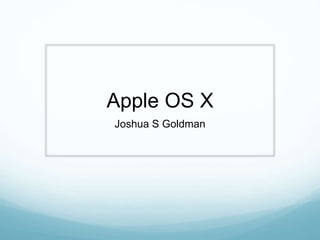
Mac OSX - Presentation for NEWLUG - Nov. 2010
- 1. Apple OS X Joshua S Goldman
- 2. About Me Education Master of Business Administration – Lakeland College Bachelor of Science in Computer Science – UW Oshkosh Computer Information Systems Extensive programming in C, C++, OpenGL, Scheme, ML all in a Linux environment Configured and operated CompSci Linux server as a Windows Domain controller CompTIA Network+ Certified Apple Certified Technical Coordinator (ACTC) Apple Certified Macintosh Technician (ACMT) HP Self-Maintainer Warranty repair certified Linux Professional Institute (LPI-101) Coursework
- 3. About Me Experience Started with Amiga OS and IBM DOS MS DOS, then Windows 3.11, then 95 Windows 2000 and XP with Netware 5, 6, 6.5 at UWO Final position at UWO was Netware / Windows server administrator. Configured their first Netware cluster to connect to a true HP EVA 5000 SAN Macintosh OS X 10.4 – 10.6 and Windows XP, 7 and Linux at UWGB Primary support for OS X client and server Also heavily support Windows XP and 7 in a Microsoft Active Directory environment Support NASA/JPL Linux workstation and Computer Science Linux server Support various enterprise software applications (Xythos, SDE, etc)
- 4. OS 9 and earlier Now referred to as the Macintosh Classic OS Ran on Motorola PowerPC architecture (G4, G3, earlier) No true multitasking No true multi-user support No protected memory
- 6. Macintosh OS X Released in 1999 XNU kernel (X is not UNIX) Purchased by Apple as the base for Darwin Hybrid kernel of BSD and the Mach kernel Many functions of UNIX / Linux are readily available via command line or SSH Aqua interface X11 environment available
- 7. Macintosh OS X Finder default file browser (ie Windows Explorer)
- 10. User Home Folder Structure
- 11. Macintosh OS X Original releases ran on Motorola PowerPC Architecture (G3, G4) and later IBM PowerPC G5 10.4 was the last version to support Classic Mode Allowed Classic VM to run inside OS X 10.6 was first to only support Intel hardware Lowered install footprint (4GB smaller than 10.5) Grand Central Dispatch handles multithreading at an OS level instead of relying on individual programs
- 12. Macintosh OS X Primary file system HFS+ Full support for FAT / FAT32 NTFS read only native, full support can be added with NTFS- 3G Ability to bind to any LDAPv3 directory service Custom plugin specifically for Active Directory Easily bind and share files with any Windows (SMB/CIFS), WebDAV, FTP, NFS, AFP file system Uses CUPS printing Can be managed through System Preferences or built in CUPS webpage
- 13. OS X Server Officially supported on Mac Mini, Mac Pro, Xserve Xserve recently EOL’ed (will they go virtual?) Can be ran on a Mac Laptop – but unsupported Open Directory LDAPv3 compliant directory server Windows and Linux workstations can bind to it WorkGroup Manager Provide user and computer policy management Very similar to Active Directory (MCX = GPO) Netboot services PXE Boot Macintosh workstation to either run diskless in a thin client setup or for imaging tasks Use in conjunction with many free imaging tools
- 15. OS X Server Also support for numerous services that any other server would provide: HTTP Mail File Services (SMB, AFP, NFS) DNS DHCP Firewall Xgrid clustering Locally hosted software update server
- 16. iOS Also based off of Darwin kernel Runs on iPhone, iPod Touch, iPad, AppleTV Primarily focused on touch screen interface Designed to work around App store for all purchases Jailbroken to unlock greater functionality and use the Cydia App store (SSH, non-approved apps, etc) Some elements of iOS are being integrated into 10.7 Lion
- 18. Your Questions Is there an easy way to mass deploy iPhones/iPads Quick answer: NO iOS Devices are designed for a single user 1 to 1 Reliance on App store makes distribution a challenge Educational Institutions can use App Store Volume Purchase Program (voucher system – may go private) Still an ownership issue since Apps belong to end redeemer of voucher In case of employee termination or leaving they would still own the Apps
- 19. Is there an easy way to deploy Mac OS X Quick answer: YES Leverage OS X Server for netboot deployment Use free imaging service such as DeployStudio Hand free booting of systems Workflow style allows custom imaging and post image package installs Ability to add scripts pre-flight and post-flight to name computers, bind them to AD or other directory service Control workstations with VNC, SSH, Apple Remote Desktop Manage workstations using Open Directory or Active Directory with AD Schema expansion and Thursby ADmitMac
- 22. Apple Remote Desktop ARD
- 23. In what technical ways does OS X differ from Linux? Same as asking how Linux differs from UNIX OS X is based around the Aqua interface Aqua designed to provide the most intuitive simple to use user interface OS X requires Apple hardware (legally) Major reason for stability Side note – 80% of Windows BSODs are poor video drivers OS X primary package delivery is the .PKG OS X removes some command line features and adds others software_update – check for updates dsconfigldap – bind to directory services system_profiler – give detailed info on software/hardware installed diskutil – change volumes, check raid, mount drives
- 24. What are some sysadmin problems for a Mac that are not problems on Windows No wake on LAN. Wake from sleep supported, but no true wake from powered off state Finger pointing when troubleshooting. Many vendors love to use this as an excuse. Limited troubleshooting tools Techtool Pro is good Apple provides basic Apple Hardware Test CDs with all Macs Certified Apple Service stations have access to Apple Service Diagnostic images that will test every component Anyone who supports Linux / UNIX workstations will have no problem supporting Mac workstations / servers
- 26. Is it trivial to get a Mac to connect to a Windows server? Yes! Go -> Connect to server smb://servername/sharename Currently does not support DFS shares ADmitMac by Thursby software provides a custom SMB/CIFS implementation that gives better performance and enhanced AD configuration options Also a bonus when troubleshooting issues. They will check any logs and find the source of issues for you Can also connect to any other standard protocol such as NFS, HTTPS, AFP
- 27. How is IPv6 Supported on OS X Personally unsure of underlying support Fully supported on OS X client Can be enabled / disabled through network preferences Supported by OS X Server DHCP Service
- 28. Are there any Mac tricks that you find useful such as tethering I don’t use tethering – so I have no advice Learn the shortcut keys (Command +) Command + O = open Command + Q = Quit Command + Option + Escape = force quit apps Command + Tab = page through open programs Learn startup keys Command + S on boot takes you to single user (Unix) mode N on boot boots to network C on boot boots to optical drive T on boot boots into Target Mode (ie External firewire drive) also can share Optical drive in this mode Option on boot brings up boot selector
- 29. Maintenance / Repair Disk Utility Verify / Repair file permissions Verify / Repair file structure issues Can be ran from command line and single user mode Apple Hardware Test CD (or hidden partition) Provide a basic test of Mac Hardware Comes with all Macs AppleJack Run from Single User Mode for maximum useability Run Memtest Clear Caches, Run Disk Utility scripts, verify preference files Set scan options and walk away
- 30. Maintenance / Repair Onyx Schedule maintenance scripts to run (GUI cron) Clean System, User, Internet, Font, and log Cache Change parameters for various OS X applications Change default path for screen capture Show hidden files in Finder Change default login settings PLIST files Preferences in the user’s ~/Library/Preferences folder Simply deleting the plist for misbehaving apps can often fix a problem Be careful when doing this to the main /Library/Preferences folder
- 31. Onyx
- 33. Maintenance / Repair Boot holding in Command + Option + P + R Resets PRAM which has settings for startup disc, sound, screen settings, and more Checking / replacing hardware ifixit.com provides excellent color take apart guides Most components are now standard PC components Ram, hard drives, optical drives, LCD Panels Not all video cards are compatible in Mac Pro sytems Most commonly needed tools are high quality precision screw drivers (#0, #00, #000) and a Torx set Suction cups needed for iMacs
- 34. Things to consider before switching Software compatibility You will need to buy all new software – few licenses transfer cross platform Microsoft Office 2011 is finally a good release Some web apps require Internet Explorer - not an option unless you want to run a VM Game support getting better – Steam is now on Mac New OS = learning curve. Even though OS X is considered intuitive, its not if you used Windows your whole life
- 35. Freeware/Shareware/Donatio nware Apps Text Wrangler – text editing SimplyBurns – Easy to use disc burning AppleJack – UNIX maintenance scripts – can be ran from single user mode Onyx – OS X maintenance / UI tweaking Handbrake – Video converting (cross platform) Audacity – Sound recording / editing (cross platform) Mac the Ripper – DVD decryption Open Office Chicken of the VNC – VNC viewer (VNC server built in)
- 36. Freeware/Shareware/Donatio nware Apps Microsoft Remote Desktop Connection – connect to PCs Adium – Multi-service chat client (Google, AIM, Yahoo, MSN, etc) Menu Meters – Graphical display of Network, CPU, Disk IO in Menu bar Sophos AV – Not really needed for the Mac, but scans/removes Windows viruses Firefox / Chrome / Opera DeployStudio – Deployment tool for OS X and Windows WinClone – Imaging too for Windows partitions Carbon Copy Cloner (CCC) – Simply cloning for OS X Pacifist – Extract individual components from an OS X installer DVD
- 37. Links goldmanj@uwgb.edu - feel free to email me! www.afp548.com - excellent source of server info www.macfixit.com - Cnet owned Mac support site www.macrumors.com - Support forums / Mac rumors www.ifixit.com - color manuals for repair Apple devices and find parts
