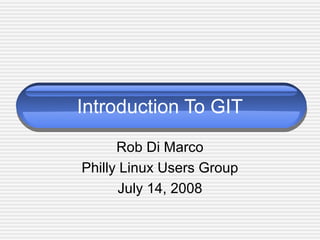
Introduction to git
- 1. Introduction To GIT Rob Di Marco Philly Linux Users Group July 14, 2008
- 2. A Brief History of Git • Linus uses BitKeeper to manage Linux code • Ran into BitKeeper licensing issue Liked functionality Looked at CVS as how not to do things • April 5, 2005 - Linus sends out email showing first version • June 15, 2005 - Git used for Linux version control
- 3. Git is Not an SCM Never mind merging. It's not an SCM, it's a distribution and archival mechanism. I bet you could make a reasonable SCM on top of it, though. Another way of looking at it is to say that it's really a content-addressable filesystem, used to track directory trees. Linus Torvalds, 7 Apr 2005 http://lkml.org/lkml/2005/4/8/9
- 4. Centralized Version Control • Traditional version control system Server with database Clients have a working version • Examples CVS Subversion Visual Source Safe • Challenges Multi-developer conflicts Client/server communication
- 5. Distributed Version Control • Authoritative server by convention only • Every working checkout is a repository • Get version control even when detached • Backups are trivial • Other distributed systems include Mercurial BitKeeper Darcs Bazaar
- 6. Git Advantages • Resilience No one repository has more data than any other • Speed Very fast operations compared to other VCS (I’m looking at you CVS and Subversion) • Space Compression can be done across repository not just per file Minimizes local size as well as push/pull data transfers • Simplicity Object model is very simple • Large userbase with robust tools
- 7. Some GIT Disadvantages • Definite learning curve, especially for those used to centralized systems Can sometimes seem overwhelming to learn • Documentation mostly through man pages • Windows support can be an issue Can use through Cygwin Also have the msysgit project
- 8. Git Architecture • Index Stores information about current working directory and changes made to it • Object Database Blobs (files) • Stored in .git/objects • Indexed by unique hash • All files are stored as blobs Trees (directories) Commits • One object for every commit • Contains hash of parent, name of author, time of commit, and hash of the current tree Tags
- 9. Some Commands • Getting a Repository git init git clone • Commits git add git commit • Getting information git help git status git diff git log git show
- 10. Our First Git Repository • mkdir first-git-repo && cd first- git-repo • git init Creates the basic artifacts in the .git directory • echo “Hello World” > hello.txt • git add . Adds content to the index Index reflects the working version Must be run prior to a commit • git commit -a -m ‘Check in number one’
- 11. Key Git Files/Directories • ~/.gitconfig • .git In top level of repository Contains all objects, commits, configuration, for project .git/config has project specific configurations • .gitignore Stored in directory for ignoring
- 12. Working With Git • echo “I love Git” >> hello.txt • git diff Shows changes we have made • git status Shows list of modified files • git add hello.txt • git diff No changes shown as diff compares to the index • git diff HEAD Now can see the changes in working version • git status • git commit -m ‘Second commit’
- 13. Viewing What Has Changed • git log Note the hash code for each commit. • git show <OBJECT> Can use full or shortened hash • git reflog to see all changes that have occurred
- 14. Git and Patch files • git diff HEAD^^ Show what has changed in last two commits • git diff HEAD~10..HEAD~2 Show what changed between 10 commits ago and two commits ago • git format-patch HEAD^^..HEAD Will create individual patch files per commit • git apply to apply patches git am to apply patches from an mbox • Can also compare Between specific objects To branches/tags
- 15. Undoing What is Done • git checkout Used to checkout a specific version/branch of the tree • git reset Moves the tree back to a certain specified version Use the --force to ignore working changes • git revert Reverts a commit Does not delete the commit object, just applies a patch Reverts can themselves be reverted! • Git never deletes a commit object It is very hard to shoot yourself in the foot!
- 16. Git and Tagging • Tags are just human readable shortcuts for hashes • Branches can be made from any commit • git tag <tag-name>
- 17. Branching • Git branching is lightweight No massive copying a la CVS/Subversion Tools for helping merge branches and changes easily • You are ALWAYS on a branch • Branches can be local or remote • Key commands git branch git merge git cherry-pick • Allows you to choose specific commits to apply • You can edit the commits while cherry picking
- 18. Using Branches • git checkout -b branch • git checkout -b devel/branch • git branch Lists all local branches available • We can now make changes in one branch and propagate change using git merge git cherry-pick
- 19. Rebasing Example • Simple branching o--o--o <-- origin a--b--c <-- mywork
- 20. Rebasing Example • Work done on origin branch o--o--O--o--o--o <-- origin a--b--c <-- mywork
- 21. Rebasing Example • Could merge changes into branch • git merge origin o--o--O--o--o--o <-- origin a--b--c--m<-- mywork
- 22. Rebasing Example • Rebasing moves branch point • git rebase origin o--o--O--o--o--o <-- origin a`--b`--c`
- 23. Cleaning Up • git fsck Checks object database to make sure all is sane Can show information about dangling objects • git gc Cleans up repository and compress files When used with --prune, cleans out dangling blobs Can really speed up larger repositories
- 24. Using Remote • Use git clone to replicate repository • Get changes with git fetch (fetches and merges) git pull • Propagate changes with git push • Protocols Local filesystem SSH Rsync HTTP Git protocol
- 25. Cloning our Repository • git clone first-git-repo Now have a full git repository to work with • Changes are pushed back with git push Pushing changes WILL NOT change working copy on the repository being worked on • Branches can be based off of remote branches git branch --track new-branch remote/branch • Remote configuration information stored in .git/config Can have multiple remote backends!
- 26. Git for Software Versioning • Create convention to define default server • Developers clone from central server • Lots of tools for transmitting patches between developers • Being used for Linux (obviously) Ruby On Rails Check out http://github.com for a variety of hosted projects
- 27. Git for Backups • Example: Directory needs regular backups Could use rsync but unwieldy in size • Create Git repository for appropriate directory Regular local commits Regular push to backup location Get simple revision heistory
- 28. Git for Configuration Management • Example: Apache configurations Multiple environments (dev/test/production) Minor differences between environments • IP Address • Log levels Want to effectively move changes across environments
- 29. Git and Other VCS • Integrations with Subversion CVS Darcs Many others • Example of integration with Subversion Use git-svn to fetch and commit push • Note initial fetch may take a long time as each commit is downloaded individually! Use git commands for everything Branches integrated with tags and branches
- 30. Some Git Coolness • bash/zsh completion • Gitk GUI to review changes • git instaweb Used for starting HTTP process for browing project
- 31. Further Resources • http://git.or.cz/ http://git.or.cz/course/cvs.html (For CVS users) http://git.or.cz/course/svn.html (For SVN users) • http://www.kernel.org/pub/software/scm/git/docs/user • http://jonas.iki.fi/git_guides/HTML/git_guide/
