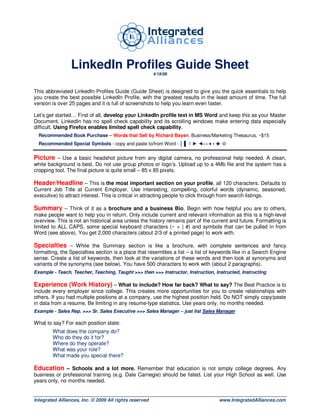Contenu connexe
Plus de EX Mould Co., Limited
Plus de EX Mould Co., Limited (8)
Dernier
Plagiarism,forms,understand about plagiarism,avoid plagiarism,key significanc...Plagiarism,forms,understand about plagiarism,avoid plagiarism,key significanc...Nigar Kadar Mujawar,Womens College of Pharmacy,Peth Vadgaon,Kolhapur,416112
Job Seeking & Linked In 08 07 09
- 1. LinkedIn Profiles Guide Sheet
4/19/09
This abbreviated LinkedIn Profiles Guide (Guide Sheet) is designed to give you the quick essentials to help
you create the best possible LinkedIn Profile, with the greatest results in the least amount of time. The full
version is over 25 pages and it is full of screenshots to help you learn even faster.
Let’s get started… First of all, develop your LinkedIn profile text in MS Word and keep this as your Master
Document. LinkedIn has no spell check capability and its scrolling windows make entering data especially
difficult. Using Firefox enables limited spell check capability.
Recommended Book Purchase – Words that Sell by Richard Bayan. Business/Marketing Thesaurus, ~$15
Recommended Special Symbols - copy and paste to/from Word - │ ▌ ◊ ► ◄↔ ♦ • ★ ☆
Picture – Use a basic headshot picture from any digital camera, no professional help needed. A clean,
white background is best. Do not use group photos or logo’s. Upload up to a 4Mb file and the system has a
cropping tool. The final picture is quite small – 85 x 85 pixels.
Header/Headline – This is the most important section on your profile, all 120 characters. Defaults to
Current Job Title at Current Employer. Use interesting, compelling, colorful words (dynamic, seasoned,
executive) to attract interest. This is critical in attracting people to click through from search listings.
Summary – Think of it as a brochure and a business Bio. Begin with how helpful you are to others,
make people want to help you in return. Only include current and relevant information as this is a high-level
overview. This is not an historical area unless the history remains part of the current and future. Formatting is
limited to ALL CAPS, some special keyboard characters (~ > | #) and symbols that can be pulled in from
Word (see above). You get 2,000 characters (about 2/3 of a printed page) to work with.
Specialties – While the Summary section is like a brochure, with complete sentences and fancy
formatting, the Specialties section is a place that resembles a list – a list of keywords like in a Search Engine
sense. Create a list of keywords, then look at the variations of these words and then look at synonyms and
variants of the synonyms (see below). You have 500 characters to work with (about 2 paragraphs).
Example - Teach, Teacher, Teaching, Taught >>> then >>> Instructor, Instruction, Instructed, Instructing
Experience (Work History) – What to include? How far back? What to say? The Best Practice is to
include every employer since college. This creates more opportunities for you to create relationships with
others. If you had multiple positions at a company, use the highest position held. Do NOT simply copy/paste
in data from a resume. Be limiting in any resume-type statistics. Use years only, no months needed.
Example - Sales Rep. >>> Sr. Sales Executive >>> Sales Manager – just list Sales Manager
What to say? For each position state:
What does the company do?
Who do they do it for?
Where do they operate?
What was your role?
What made you special there?
Education – Schools and a lot more. Remember that education is not simply college degrees. Any
business or professional training (e.g. Dale Carnegie) should be listed. List your High School as well. Use
years only, no months needed.
Integrated Alliances, Inc. © 2009 All rights reserved www.IntegratedAlliances.com
- 2. Web Sites – Try and list 3 web sites, even if they are simply different subpages on the same web site.
Rename the label to replace the term “My Website” with “Integrated Alliances Website” or another. To do
this, choose the option “Other” vs. “My Website” or “My Company” and fill in the new blanks.
Interests – What do you like to do when you are not at the office? Formatting is important. Use single
words or short phrases separated by commas (see below). Up to 750 characters are allowed.
Example - Word, Word, Two Words, More Words
Groups and Associations – This is a list of industry, professional and social organizations and not
LinkedIn Groups. It is basic text listing much in a keyword-list type of layout. Once again, commas play a
key role here. Include both the full spelling and the abbreviations. Up to 750 characters are allowed.
Example – Rockies Venture Club, RVC, Colorado Software and Internet Association, CSIA
Contact Settings – There are 8 check boxes – check them all. People are suspicious of missing data. To
make yourself easy to network with, you might consider putting in your E-Mail address, phone number,
Skype ID, Blog Site, Twitter ID, etc. Up to 1,000 characters are allowed.
Note - this practice may be technically outside of the rules of LinkedIn so do so at your own risk.
LinkedIn Groups – Select at least 25 LinkedIn Groups to join. Search for LinkedIn Groups from the
Left Side Menu, search on KEYWORDS as with standard LinkedIn search. Results are listed with largest
groups first. Join the larger groups (nothing smaller than 500 members) in a variety of areas. Be sure to
choose some local groups by including a state or city on the search. You may join up to 50 LinkedIn Groups.
Example – (Sales OR Marketing OR Coaching OR Education) AND Colorado
Recommendations – Ask for recommendations from 10-15 people. Pick those with important job
titles or large companies (or both). Have them describe a project that you worked on together and how
your role helped the project to be successful. Note that you can also request recommendations for
educational experiences!
Next Steps:
IA LinkedIn Profiles Guide – The IA LinkedIn Profiles Guide is a 25+ page play-by-play guide for
developing the best possible LinkedIn profile. This LinkedIn Profiles Guide Sheet is a subset of the larger
guide, which is rich with LinkedIn screen shots and other enhancements not available here.
IA LinkedIn Profiles Webinar – A 1-hour Webinar that walks you through the IA LinkedIn Profiles
Guide, step-by-step, explaining every section in detail. Includes the Full LinkedIn Profiles Guide.
IA “All You Can Learn” LinkedIn Training – One full year of unlimited LinkedIn training
including Sales, Marketing, Profiles, Network Building, Recruiting, HR, Career Development, Groups, more.
Includes both live Webinars and recordings (and live, in-person LinkedIn Workshops in select cities).
IA’s LinkedIn Managed Services – Too busy to train and do the LinkedIn heavy lifting for yourself?
IA can do it all for you - build and deploy your LinkedIn Profile (fed by a questionnaire, resume, bio and/or
other information you provide), build your network to 2,000 direct connections, and then answer and respond
to your inbound LinkedIn invitations, IA even delivers leads directly to your E-Mail box.
About the Author – Mike O’Neil, 49, BSE Industrial Engineering, is the
country’s foremost trainer on LinkedIn for business applications. Mike is a 20-year
sales and marketing veteran in the technology sector. Mike leads Integrated Alliances
(a 6 year old company based in Denver, CO), the nation’s leading Business Social
Media Strategists. See Mike’s LinkedIn Profile at www.LinkedIn.com/in/mikeoneil.
For information on any or all of these services, please visit www.IntegratedAlliances.com.
Disclaimer - Integrated Alliances is not associated with LinkedIn Corp. in any way. IA serves the needs of the LinkedIn user.
Integrated Alliances, Inc. © 2009 All rights reserved www.IntegratedAlliances.com