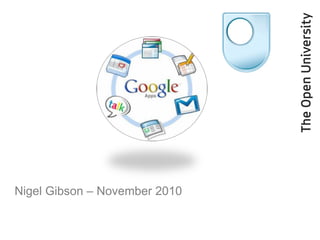
Google apps
- 1. Nigel Gibson – November 2010
- 2. Who are we? • Quick intros
- 3. Objective • To look at the tools being made available to us • To exchange some ideas about how they might be used –We’ll try to make something! • To point out some useful resources that you can check out later
- 4. Constraints • I don’t know how specific modules might use them • I don’t know how they might be developed • If I list everything I don’t know we’ll be here forever......
- 5. Process • I’ll show some slides explaining the background –(Death by PowerPoint – you know it makes sense!) • Then we’ll play with some online stuff • We’ll create a resource for reference • Or, if the connection falls over, I’ll try to explain things using the medium of interpretive dance
- 6. The online stuff • Will be on my Google account as I don’t have access through TutorHome yet
- 7. • This is the graveyard shift – and it’s 90 minutes (I’ve had relationships which didn’t last as long!)
- 8. So............. • I’ll try to keep things moving but if you do fall asleep please don’t snore
- 9. Context • As part of the VLE development the OU has joined with Google to provide some applications • Google will also be providing student email accounts
- 10. What will I get? • Calendar • Talk (IM Chat) • Documents –Word processor –Spreadsheets –Presentations –Drawings • Sites http://learn.open.ac.uk/file.php/4450/!via/resourcepage/65902761/4450/moddata/resourcepage/2010-09-22-GoogleAppsToolset.pdf
- 11. When will I get it? http://learn.open.ac.uk/file.php/4450/!via/resourcepage/64568819/4450/moddata/resourcepage/GAppsAdoption-simplified.pdf
- 12. Overarching principles • Available wherever an internet connection can be made • Can be accessed on some mobile devices
- 13. Let’s look at the tools - Calendar • Can be synchronised with other calendars (Outlook and others) and import/export CSV files • Integrate with other online tools such as “Remember the milk” and weather forecast
- 14. Calendar
- 15. Let’s look at the tools - Talk
- 16. Let’s look at the tools - Documents • Can be written online from scratch • Can be uploaded from local application • Can be downloaded in the appropriate formats • Share with individuals with read-only or full edit rights • Coming soon.... Can be automatically synchronised with changes to local documents, i.e. Press “Save” in Word and the version on Google is updated too (Cloud Connect)
- 17. File formats
- 18. Document types • Word processor • Spreadsheet • Presentation • Form • Drawing
- 19. Let’s look at the tools - Sites • Create your own web sites very quickly • Useful for supporting specific events, i.e. Tutorials • Can be used as a way of aggregating resources
- 20. Summary • Lots of new toys • Some might be of use • Any questions so far?
