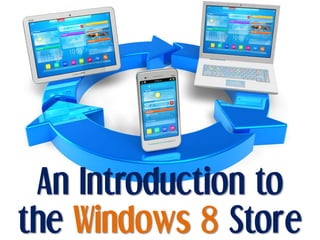
An Introduction to the Windows 8 Store - by Denver IT Consulting Company
- 1. An Introduction to the Windows 8 Store
- 2. DENVER IT SUPPORT SPECIALISTS N O R T H S T A R , I N C . Helping your Organization to be More Productive NORTH STAR, INC. Presented by An Introduction to the Windows 8 Store
- 5. To compete with the other OS giants, Google Android and Apple iOS, Microsoft introduced some profound changes with the launch of Windows 8.
- 6. The Windows 8 Store is one of its core components of the Win8 OS.
- 7. Although designed largely with tablets and smartphones in mind, it is a part of every edition of the operating system.
- 8. The Windows Store is analogous to the Google Play Store or the Mac Apple Store.
- 9. Desktop and laptop users may also want to take a look at the Windows Store.
- 10. It not only provides new Windows 8-style, full-screen apps; it also provides desktop applications designed for the new operating system.
- 11. Products available through the Windows Store include both free and paid apps.
- 12. There are already tens of thousands of apps available and they cover a huge variety of different niches.
- 13. How to Use the Windows Store
- 14. Although the Windows Store is designed primarily for use on touchscreen devices, it also works perfectly well with a keyboard and mouse.
- 15. In the Windows 8 Start Screen, you will see a green tile to the left directing you to the Windows Store.
- 16. The system is extremely simple to use.
- 18. To search for apps, simply start typing a keyword and the list of apps will be narrowed down in real-time.
- 19. Alternatively, press the Windows key and “Q” to bring up the search panel.
- 20. To install a free app, all you need to do is tap or click on the tile representing that app and click “Install.”
- 21. To install a paid app, you need to click “Buy” followed by “Confirm.”
- 22. You should only have to enter your payment details once.
- 23. If you purchased Windows 8 online as a digital download, then your payment details should already be in the Windows Store.
- 24. It is a good idea to keep your apps up to date.
- 25. Many apps are updated on a regular basis.
- 27. To update all of your apps in one hit, return to the Windows Store and click “Updates” in the top-right corner.
- 28. Note that this link won’t appear if there are no updates available.
- 29. To update all of your apps, click “Select All” at the bottom of the page and click “Install.”
- 30. Discover more about Windows 8. Visit our website and see the article series we have to help you understand Windows 8 better. http://nssit.com/tag/microsoft-windows-8/
- 31. Please feel free to contact us for your network analysis. THANK YOU! Looking forward to our future collaboration! N O R T H S T A R , I N C . 303-552-0018 // www.nssit.com We invite you to connect with us on: Facebook // Twitter // Google Plus Providing Network Design, Implementation, and Support for Denver Small Businesses Denver IT Support and Consulting VoIP Business Phone Solutions Managed Services and On-site Support Web Conferencing Solutions
